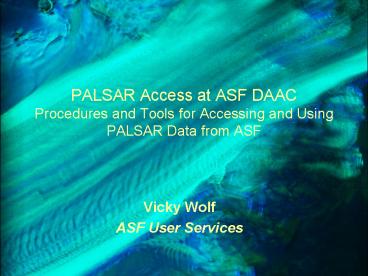Vicky Wolf - PowerPoint PPT Presentation
1 / 33
Title:
Vicky Wolf
Description:
Acquisitions occur when data is received in real time by an international ground ... 46-days cycles on a bi-annual basis to enable interferometric applications. ... – PowerPoint PPT presentation
Number of Views:77
Avg rating:3.0/5.0
Title: Vicky Wolf
1
PALSAR Access at ASF DAACProcedures and Tools
for Accessing and Using PALSAR Data from ASF
- Vicky Wolf
- ASF User Services
2
Outline
- Data Acquisition
- Data Search and Ordering
- Subscription procedure
- Tools Available from ASF
3
Acquisition vs Observation
- Observations occur when data is collected using
the recorder or transmitted to JAXA via the relay
satellite - Acquisitions occur when data is received in real
time by an international ground station such as
the ASF STGS - PALSAR acquisitions occur in only ScanSAR mode or
the Direct Downlink mode - Direct Downlink mode is similar to Fine
Resolution single polarization mode but has a
lower resolution (20m vs 10m)
4
Data Observation Strategy
- Basic Observation Strategy for ALOS established
by JAXA - Observations are balanced among the three sensors
the satellite carries PRISM, AVNIR-2, and PALSAR - Data from all three sensors is available from the
AADN, only PALSAR is available through the USGRC - The PALSAR observation strategy features routine
observations using four pre-selected sensor modes - The PALSAR strategy is separated into one plan
for ascending (evening) passes, and one for
descending (morning) passes. - Most PALSAR observations are planned to be
ascending to minimize conflicts with optical
sensors, it is difficult to get descending PALSAR
coverage with the fine beam modes
5
PALSAR SENSOR
6
JAXA PALSAR Strategy
- The minimum requirement for any land area on
Earth is to perform at least one single-pol and
one dual-pol acquisition annually, and in
addition, two dual-pol acquisitions during
consecutive 46-days cycles on a bi-annual basis
to enable interferometric applications. Most
areas are however to be acquired significantly
more often than this, typically 3-5 times per
year. - In general, regions in the eastern hemisphere
(Asia, Australia, eastern Europe and Africa)
within the coverage of the Data Relay Satellite
(DRTS) are acquired most frequently, while the
western hemisphere (the Americas, western Europe
and Africa) is restrained by the recording and
down-link capacity of the on-board data recorder
(HSSR). - Complete information on regions and modes for
each cycle can be found at http//www.eorc.jaxa.jp
/ALOS/obs/overview.htm.
7
PALSAR Systematic Observation Strategy-Overview
8
PALSAR for Cycle 20 June 9 to July 25, 2008
Fine Beam Dual-Pol ascending coverage of the blue
regions is the plan from the basic observation
strategy for Cycle 20 this summer
9
User Driven Observations
- User driven requests have the highest success
rate when in line with the strategy for a cycle - For example, it is difficult to successfully
acquire quad-pol data during cycles that are
focused on acquiring dual-pol data - ASF plans user requests two weeks in advance of
the observation week - Requests are submitted to JAXA on a weekly basis
- Requests are necessary for acquisitions (direct
downlinks to ASF)
10
PALSAR Observation Scheduling Success
11
Data Search and Order
- AADN Americas ALOS Data Node
- Automatically receives all scenes acquired over
North, South and Central America since ALOS went
operational from JAXA and makes them visible
through the AADN URSA - URSA User Remote Sensing Access interface
- ASF search and order interface
- Two versions exist, one for searching the DAAC
catalog, the other for searching the AADN catalog - AUIG JAXAs interface for searching the catalog
of all known ALOS observations - Out-of-zone Scenes that are acquired for any
region of the world other than the Americas or
prior to the operational phase of ALOS
12
PALSAR Scenes in the DAAC
- Scenes in AADN archive are ordered for transfer
to the DAAC when requested by approved users - Out-of-zone scenes are ordered for transcription
from JAXA when requested by approved users - All PALSAR scenes in the DAAC archive can be seen
and ordered by approved users - All PALSAR scenes that have been processed by the
DAAC are available from the PALSAR datapool - Subscriptions can be established by approved
users for transfer and processing by the DAAC
13
Searching for Data
- The ASF URSA interface should be used to identify
scenes for transfer from the AADN archive - The AUIG interface should be used to identify
out-of-zone scenes for transcription and transfer
to the DAAC - The DAAC URSA interface should be used for
ordering scenes for processing
14
Out-of-Zone Data
- Out-of-zone scenes are scenes that were acquired
for areas outside of the Americas or prior to the
operational phase of ALOS - Out-of-zone scenes are identified by searching
the AUIG - To request an out-of-zone scene, a user needs to
send ASF the scene id and date of observation - On average, there are 9 days between placing an
out-of-zone order with JAXA and receiving the
data for the AADN archive - When requesting out-of-zone data for DAAC
projects, USO orders the scenes for transfer as
soon as they appear in the AADN catalog
15
JAXA Archive
- Global archive
- Guest may search all PALSAR holdings
- Commissioning phase data (May 15-Oct 22, 2006)
- Scene ID and date required for OOZ order
- https//auig.eoc.jaxa.jp/auigs/top/TOP1000Init.do
16
AADN Archive
- https//ursa.aadn.alaska.edu/
- Guests can search all PALSAR holdings in the AADN
archive - Data over the Americas acquired since October 23,
2006 - Some global data
- Scene IDs are required to designate data for
transfer
17
Data Order
- Data credits awarded by proposal approval are
only valid for PALSAR data processing - Investigator logs into URSA DAAC and orders
scenes for processing to desired parameters - Processed data is automatically entered into the
USGRC PALSAR Data Pool in addition to being
delivered to investigator
18
Interfaces
- AADN URSA https//ursa.aadn.alaska.edu/cgi-bin/lo
gin/guest/ - DAAC URSA https//ursa.asfdaac.alaska.edu/cgi-bin
/login/ - AUIG https//auig.eoc.jaxa.jp/auigs/top/TOP1000In
it.do
19
Order Processing
- Users may order scenes for processing once they
are transferred to DAAC - All PALSAR scenes processed by the DAAC are
available through the PALSAR datapool
20
Subscription Procedure
- User defines either the region or paths and
frames that are desired - ASF searches for scenes that match at regular
intervals and transfers them to the DAAC archive - ASF either notifies the user that the scenes are
available to be ordered for processing, or orders
the scenes for the user based on parameters such
as processing level and delivery method that the
user has predefined - Once processed, scenes are available to all
approved users through the PALSAR data pool
21
ASF User Tools
- USGS Webinar
- 25 April 2008
22
MapReady
- Freely available software (BSD license).
- Developed with an intention to increase the
usability of SAR data. - Intuitive user interface enables those with
little or no SAR experience to readily process it
for use with other data layers.
23
MapReady
- Ingests ASF, CEOS, and GeoTIFF data formats.
- Can export the data to JPEG, GeoTIFF, PNG, and
some other formats. - Geocodes data to any of five popular map
projections - UTM, Polar Stereographic, Lambert Azimuthal Equal
Area, Lambert Conformal Conic, Albers Equal Area - Terrain corrects (orthorectifies) to remove
artifacts commonly seen in SAR data such as
layover and shadow.
24
MapReady
- Includes support for multiband data such as
polarimetric data. - Batch processing ability allows users to process
large volumes of data at once. - Preview images are visible for each item in the
batch list (input and output). - Includes a metadata viewing tool.
- Input and output images can be viewed in full
resolution with the integrated ASF View tool. - Image footprint can be viewed in Google Earth.
25
(No Transcript)
26
(No Transcript)
27
(No Transcript)
28
MapReady
- Goals for the near future
- Support for Single Look Complex data.
- Improved support for polarimetric data.
- Ability to ingest and process AirSAR data.
- Ability to ingest and process data written by the
Gamma software.
29
Convert to Vector
- This simple tool allows users to create a shape
or kml file based on images that may not be
viewable but have metadata. - The areas footprint can then be viewed using
Google Earth or ArcMap. - Non-lat/lon metadata is passed along as
attributes. - Windows release planned for May 1st.
- Pending testing validation.
30
Convert to Vector
31
(No Transcript)
32
ASF Forum
- ASF hosts an online forum for users to ask
questions of our technical staff and user
community. - Over 165 members
- Nearly 600 total posts and growing
- https//forum.asf.alaska.edu
33
uso_at_asf.alaska.edu 907-474-6661