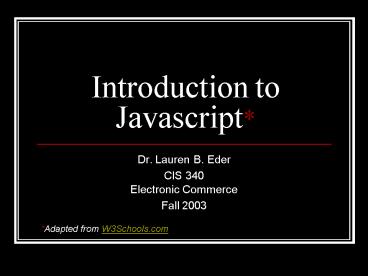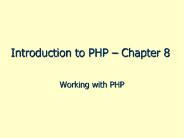Introduction to Javascript - PowerPoint PPT Presentation
1 / 16
Title:
Introduction to Javascript
Description:
A JavaScript is lines of executable computer code. A JavaScript can be inserted into an HTML page ... JavaScript is an open scripting language that anyone can ... – PowerPoint PPT presentation
Number of Views:253
Avg rating:3.0/5.0
Title: Introduction to Javascript
1
Introduction to Javascript
- Dr. Lauren B. Eder
- CIS 340Electronic Commerce
- Fall 2003
Adapted from W3Schools.com
2
What is JavaScript?
- JavaScript is a scripting language
- A scripting language is a lightweight programming
language - A JavaScript is lines of executable computer code
- A JavaScript can be inserted into an HTML page
- JavaScript is an open scripting language that
anyone can use without purchasing a license - JavaScript is supported by all major browsers
like Netscape and Internet Explorer
3
How Does it Work?
- When a JavaScript is inserted into an HTML
document, the Internet browser will read the HTML
and interpret the JavaScript. The JavaScript can
be executed immediately or at a later event.
4
What can a JavaScript Do?
- JavaScript gives HTML designers a programming
tool - JavaScript can put dynamic text into an HTML page
- JavaScript can react to events
- JavaScript can read and write HTML elements
- JavaScript can be used to validate data
5
How to Put a JavaScript Into an HTML Document
- document.write("Hello World!")
6
Where to put Javascript code
- Scripts can be inserted in the HEAD section or
the BODY section. - Scripts in the head section will be executed when
called. - Scripts in the body section will execute while
the page loads.
7
Javascript in the Head section Triggered by the
onload tag
- function message()
- alert("This alert box was called with the onload
event")
8
Javascript Inserted in the Body Section
Executes when Page Loads
- document.write("This message is written when the
page loads")
9
Variables
- A variable is a "container" for information you
want to store. - Rules for Variable names
- Variable names are case sensitive
- They must begin with a letter or the underscore
character - You assign a value to a variable like this
- var strname Broncos"
- Or like this
- strname Broncos"
10
Variables - Example
- var name Broncos"
- document.write(name)
- This example declares a variable, assigns a
value to it, and then displays the variable.
11
JavaScript Operators
- Operators are used to operate on values.
- The W3Schools page gives you possible operators
12
Javascript Functions
- A function is a reusable code-block (set of
statements) that will be executed by an event, or
when the function is called. - A function contains some code that will be
executed by an event or a call to that function. - You can reuse functions within the same script,
or in other documents. - Functions are defined in the Head section and are
called later in the document.
13
JavaScript Conditional Statements
- Conditional statements in JavaScript are used to
perform different actions based on different
conditions.
14
Javascript Looping
- Looping statements in JavaScript are used to
execute the same block of code a specified number
of times.
15
Javascript Guidelines
- Click here for some good things to know about
Javascript
16
Javascript Examples
- Click here for some examples
- Try inserting some of these into your Web pages
to see the effects - More Free Javascript Samples