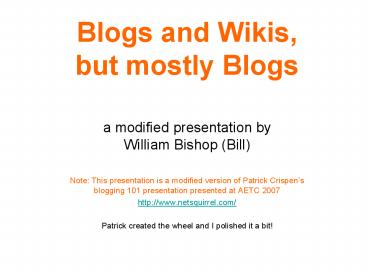Blogs and Wikis, but mostly Blogs - PowerPoint PPT Presentation
1 / 40
Title:
Blogs and Wikis, but mostly Blogs
Description:
You can update your blog from any Internet-connected computer. They're absurdly easy to use. ... Blog content creation and control falls to the owner. ... – PowerPoint PPT presentation
Number of Views:291
Avg rating:3.0/5.0
Title: Blogs and Wikis, but mostly Blogs
1
Blogs and Wikis,but mostly Blogs
- a modified presentation by William Bishop (Bill)
- Note This presentation is a modified version of
Patrick Crispens blogging 101 presentation
presented at AETC 2007 - http//www.netsquirrel.com/
- Patrick created the wheel and I polished it a
bit!
2
Goals
- Learn about blogs
- Maybe create a blog at Googles blogger.com
- Figure out some ways to integrate blogging
activities into our classes - Find some additional blog resources
- DO ALL OF THIS IN ENGLISH!
3
Blogs
- What they are and how they work.
4
A blog is
- A weblog, or simply a blog.
- It is a web application which contains periodic,
reverse chronologically ordered posts on a common
webpage. - Blogs can be used as a
- Personal journal or diary.
- Class project page.
- Bookmarks or links page.
- Etc.
5
Why blogs are cool
- Theyre web-based.
- Theres no client software to download and learn.
- You can update your blog from any
Internet-connected computer. - Theyre absurdly easy to use.
- You DONT have to know or use HTML.
- You DONT have to know or use FTP.
- Theyre not solitary.
- The community of blogs and bloggers make up a
vast social network.
6
Blogs v. Wikis
- Objective
- Blogs are a way to share personal information, a
way for the owner(s) to express themselves to
their target audience. - Wikis are a means of sharing and editing data
ideas, text, photographs for the creation of
collaborative knowledge. - Content creation and control
- Blog content creation and control falls to the
owner. - Wiki content creation and control falls to the
audience although there is an administrator.
7
Definitions
- Blog A web log.
- Blogger Someone who creates and maintains a
blog. - Blogging The process of creating and maintaining
a web log. - Blogsphere/Blogosphere The totality of blogs a
community or social network of blogs. - Blogroll A list of a bloggers favorite blogs,
usually placed on the side of that bloggers blog.
8
Blogger
- http//www.blogger.com/
9
Setting Up Your First Blog
- Go to blogger.com
- Free blog hosting site run by Google
- Click on the orange Create Your Blog Now arrow
to get started.
10
1. Create a Google Account
- Key in your email address.
- Enter a password.
- Key in a display name.
- This is the name that will be used to sign your
blog posts!
11
1. Create a Google Account
- Key in the CAPTCHA
- Completely automated public Turing test to tell
computers and humans apart - Accept the terms of service.
- Click on the orange Continue button.
12
2. Name Your Blog
- Key in your blogs title.
- Key in your blogs URL.
- something.blogspot.com
- Click on the orange Continue arrow.
13
3. Choose a Template
- Choose a template.
- You can always change your template later.
- Click on the orange Continue arrow.
14
4. Celebrate
- Thats it.
- No, really. Thats it.
- Click on the orange Start Posting arrow to
start your first post.
15
Create a Post
- Creating a post is like composing an email
message. - Key in the posts title.
- Then key in the posts text.
- FYI Blogger automatically saves your posts as
you type them.
16
Formatting Your Posts Text
- Formatting your posts text is much like
formatting text in Microsoft Word or Outlook. - You can add pictures, change fonts, add
hyperlinks, check your spelling, etc.
17
Publish Your Post
- Key in any appropriate labels.
- Scroll down and click on Post Options
- This lets you choose if you want to allow people
to post comments to your blog post. - You can also set the date and time your post will
be published. - Then click on the orange Publish Post button.
18
Now What?
- Thats it. Youre done.
- To view your finished blog,
- Click on the View Blog link or tab, or
- Point your web browser to your blogspot address.
19
Finished Post
20
Coming Back for More
- Remember
- blogger.com where you make changes to your
blog. - blogspot.com where you view your finished blog.
- The next time you return to blogger.com, key in
your Google username and password.
21
Whats Next?
- Click the Posts link to see a list of every post
youve made. - Click on the green plus sign icon to create a new
post. - Click on the Settings link to change your blogs
settings.
22
help.blogger.com
- For more information, visit help.blogger.com
23
Blogging in the schools
- Ways to integrate blogging activities into your
school or curriculum
24
A great place to start is with a school or class
blog
25
Blogs and ISTE NETSS
- ISTE NETS technology foundation standards for
students - Basic operations and concepts
- Social, ethical, and human issues
- Technology productivity tools
- Technology communications tools
- Technology research tools
- Technology problem-solving and decision-making
tools
Source http//cnets.iste.org/currstands/cstands-n
etss.html
26
Best Bets for Classroom Blogging
- Ask your students to
- Reflect on their reading or classroom
discussions. - Investigate topics online and then report on
their research. - Record group progress on a project.
- Talk about shared classroom experiences.
- Copy and paste thought-provoking quotes from
other blogs, and then offer their own thoughts on
the topic. - Invite professional writers to edit their blogs,
or provide feedback.
Source http//www.educationworld.com/a_tech/techt
orial/techtorial037print.shtml
27
Blog Journal?
- Blogs are just online versions of paper-based
journals, right? - WRONG!
- Done well, blogs assignments give your students
- An audience.
- A purpose for writing beyond the grade.
- Legitimate peripheral participation in a
topic-related community of practice. - If your assignment is just write something, post
it, and Ill grade it, skip the blog and give
the students some college ruled paper.
28
Example 1 Blog Groups
- Divide your students into blog groups" according
to their interests (national politics,
entertainment, sports, technology, etc.) - Assignment Write a weekly journal that relates
to the blog groups topic. - Let your students create their own rubrics.
- The groups collectively decide guidelines for
each post's content, style, and length. - This promotes student ownership and stronger
engagement.
Source http//www.cwrl.utexas.edu/?qnode/233
29
Example 1 (Contd) Blog Groups
- Additional assignment Each blog group should
create a blog roll. - Identify other blogs whose focus is related to
your groups topic. - Discourse norming
Source http//www.cwrl.utexas.edu/?qnode/233
30
Example 2 Personal Journals
- Give each student a personal blog.
- Assignment Post reflections about your
development in the course. - Responses
- Questions
- Thoughts about the week's reading or activity
Source http//www.cwrl.utexas.edu/?qnode/233
31
Example 2 (Contd) Journals
- Start each class by reading from selected
journals to generate discussion. - Students better understand their rhetorical
purposes for writing when they envision their
writing within a real context. This contextthe
sense of having an audience who want to engage
with the writer's ideasalso helps to create a
rhetorical purpose for writing (beyond just
fulfilling an assignment).
Source http//www.cwrl.utexas.edu/?qnode/233
32
Some popular blog hosts
- I recommend Edublogs http//edublogs.org or
Bloggerhttp//blogger.com/ as good starting
points. - Other popular blog hosts include
- TypePad http//www.typepad.com/ et al.
- WordPress http//www.wordpress.com/
- LiveJournal http//www.livejournal.com/
- For a canonical list of blog hosts, check out
http//tinyurl.com/6mfc3
33
My class blog is hosted at http//edublogs.org
http//bishopblog.edublogs.org
34
My professional blog is athttp//blogger.comhttp
//lostjohns.blogspot.com
35
I created this blog last night for the high
school renaissance process at blogger
http//haleyvillerenaissance.blogspot.com/
36
My class wiki is hosted at http//www.wikispaces.c
omhttp//bishopblogs.wikispaces.com/
37
Library Media Center Wiki
38
My school website is hosted at http//havc.k12.al
.ushttp//havc.k12.al.us/bbishop
39
Go here for all your blogging and 21st Century
Technology needs
- http//abpc.wikispaces.com
40
Thanks for attending!