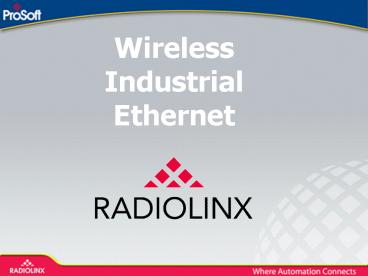Wireless Industrial Ethernet - PowerPoint PPT Presentation
1 / 113
Title:
Wireless Industrial Ethernet
Description:
Introduction to Wireless Technology. RF Signal Calculations & Propagation Basics. Security ... Events triggering increasing adoption of industrial wireless technology ... – PowerPoint PPT presentation
Number of Views:2058
Avg rating:3.0/5.0
Title: Wireless Industrial Ethernet
1
Wireless IndustrialEthernet
2
Topics
- Introduction to Wireless Technology
- RF Signal Calculations Propagation Basics
- Security
- Wireless Network Planning
- Selecting Antennas Cables
- Configuring Implementing Wireless Networks
- Applications
- ProSoft RadioLinx Solutions
- Demonstration
3
Introduction to WirelessTechnology
4
Benefits of Industrial Wireless
- Events triggering increasing adoption of
industrial wireless technology - Faster, more reliable industrial wireless
products with better industrial protocol support - Growth of industrial Ethernet with mirrored
improvements for wireless industrial Ethernet - Now wireless needs in industry can be reliably
met - Need to cost effectively connect to more devices
- Moving device connectivity needs
- Remote device connectivity needs
- Need to increase engineer / operator connectivity
5
Unlicensed 2.4 GHz Sales Points vs. Substitutes
to Wireless - 1
- Copper cables serial or Ethernet
- Initial cost time to install labor
materials - Lifetime cost if equipment is moved periodically
difficult to troubleshoot faulty wires jammed
in conduit - Issues with electromagnetic interference big
antennas - Not a good option to tether communications cable
to moving vehicle - Automated Guided Vehicle
- Stacker / reclaimer
- Crane or trolley
- Cat 5E Ethernet cable distance limitations ( 300
meters) - High cost and distance limitations of the
specialized protocols such as Profibus - In general, longer distances, more difficult
environment and moving devices will make wireless
the most cost effective solution
6
Unlicensed 2.4 GHz Sales Points vs. Substitutes
to Wireless - 2
- Slip rings
- Data rate limitations
- Noisy, communication failures
- Examples liquid filling machines , oil
drilling, rotary injection molding, blow molding - Fiber optics
- Solves most copper cable issues such as EMI
- But still fixed, and can be damaged
- Speed requirements may make fiber the only option
- Leased lines / modems
- Expensive can take months to install if does
not exist - Modems susceptible to lightning strikes
- Ongoing monthly fees
- End user does not control system
- Do nothing always an option
- Not cost effective return on investment not
there - No technology fit
7
Wireless A Money Saving Solution
Wireless cost savings increase with distance
number of nodes
8
Wireless for Hazardous Locations
- Wiring costs increase for tougher environments
- Reduced operator costs
- Clean rooms too!
- UL Class I Div 2 approved radios
9
Basic Radio Types
- Analog vs. Digital
- Some video / voice use analog
- Spread spectrum radios such as RadioLinx are
digital - Receiver
- Receives signal does not intentionally transmit
a signal - Like FM or XM music receiver
- Transmitter
- Transmits signal only
- Generally lower cost part of a radio
- Separate transmitter / receiver systems
- Communication is single direction
- No acknowledgements
- Common for telemetry of a analog or digital
signal - Low cost transmitters on remotes, fewer receivers
- Transceiver (RadioLinx)
- Single radio sends and receives signals
- Receiver can ack or request to resend message
10
Wireless Ethernet Organizations
- IEEE WLAN Working Groups
- http//grouper.ieee.org/groups/802/11/
- WECA www.weca.net
- Wi-Fi Alliance www.wi-fi.org
- WLANA www.wlana.com
- Bluetooth www.bluetooth.org
- HiperLAN http//www.etsi.org/frameset/home.htm?/te
chnicalactiv/Hiperlan/hiperlan1.htm
11
Industrial Ethernet Protocols Considerations
- Commonality at the media level but unique
standards have implications for wireless - Expected latency / data rates
- Packets per second / multicasts
- Determinism / real-time
- 10/100 Ethernet port on radio does not guarantee
RF data rate is sufficient - Modbus TCP/IP
- Essentially encapsulated Modbus
- RF bandwidth requirement may be lower due to
usual 9.6 or 19.2 kbit/s serial Modbus - Higher at Info level replacing 1 Mbit/s Modbus
Plus - Foundation Fieldbus HSE, EtherNet IP, PROFInet
12
Introduction to Spread Spectrum
- Spread spectrum a class of modulation
techniques that spreads a signals power over a
wider band of frequencies than is necessary for
the information being transmitted - Benefits of spreading the signal
- signal is immune to unwanted noise / interference
- coding and decoding allow simultaneous
transmission of multiple signals within the same
frequency band - provides inherent data encryption / security
13
Spread Spectrum Introduction - 2
- Two main classes
- Frequency Hopping Spread Spectrum (FHSS)
- Direct Sequence Spread Spectrum (DSSS)
- New modulation technique for higher data rates
- Orthogonal Frequency Division Multiplexing (OFDM)
- 802.11g and 802.11a
14
Frequency Hopping Spread Spectrum
15
Spread Spectrum vs. Narrow Band
- Wide bandwidth of spread spectrum make more
immune to interference vs. narrow band signal
shown in the center of the graph
16
IEEE Standards Soup
- IEEE 802.3 specifies wired connection between
radios and devices - IEEE 802.11 specifies an over-the-air interface
between a wireless LAN client and a base station
or between two wireless LAN clients.
17
802.11x WLAN S-p-e-l-l-e-d Out
- 802.11
- 1 or 2 Mbps transmission in the 2.4 GHz band
- frequency hopping spread spectrum (FHSS) or
direct sequence spread spectrum (DSSS) - 802.11b
- 11 Mbps transmission in the 2.4 GHz band
- Only DSSS
- Vendor access points not compatible
- Wi-Fi
- Wireless Ethernet Compatibility Alliance (WECA)
certification for 802.11b devices
18
802.11x WLAN S-p-e-l-l-e-d Out - 2
- 802.11a
- Up to 54 Mbps in the 5GHz U-NII band
- 300 MHz bandwidth indoor, OFDM
- Orthogonal frequency division multiplexing (OFDM)
- 50m range at 11 Mbps
- Wi-Fi5
- Wireless Ethernet Compatibility Alliance (WECA)
certification for 802.11a devices - 802.11g
- 54 Mbps speed extension of 802.11b in the 2.4 GHz
band with OFDM - Backward compatible with 802.11b for lt11 Mbps
19
802.11x WLAN S-p-e-l-l-e-d Out - 3
- 802.11i
- Security Enhancements to 802.11
- Encryption Authentication
- TKIP Temporal Key Integrity Protocol interim
solution - AES Advanced Encryption Algorithm new
hardware - 802.1x Authentication Framework included in
802.11i - Authentication protocol (EAP-TTLS, LEAP)
- Dynamic encryption key distribution method
- Supported in Windows XP
20
802.11x WLAN S-p-e-l-l-e-d Out - 4
- 802.11f Draft
- Inter-Access Point Protocol (IAPP)
- Increased access point interoperability
- 802.11e
- WLAN Quality of Service (QoS) draft
- A/V capability for consumer devices need to
handle at least three simultaneous DVD rate
MPEG-2 channels, or one HDTV rate MPEG-2 channel,
with a quality that passes the super bowl test,
over 802.11a - Managed QoS for corporate networks provide
prioritization that integrates with network
management infrastructures - Backward compatible with 802.11
- 802.11h
- Spectrum Managed 802.11a
- Meet European regulatory requirements
21
802.11b Wireless LAN
- 2.4 GHz Direct Sequence Spread Spectrum (DSSS)
- Channels
- 11 US, Canada
- 13 Europe
- 14 Japan
- Data rates 1, 2, 5.5, 11 Mbps (auto)
- Access points, clients, bridges
- Other notes
- Vendor APs do not generally communicate
- 802.11b and 802.11g will communicate
- 802.11a will not communicate with 802.11b/g
22
802.11b Channels
23
802.11 Access Points, Bridges and Clients
24
Short Range Devices
- 802.15 Wireless Personal Area Network (WPAN)
Working Group - 802.15.1 Bluetooth
- 2.4 GHz FHSS fast hopping (1600 hops/s)
- Class 3 - 1 mW 10m
- Class 2 - 2.5 mW 20m
- Class 1 - 100 mW 100m
- 720 kbits/s (less w/ Forward Error Correction
FEC) - Piconet 1 master / 7 slaves (Scatternet)
25
Short Range Devices - 3
Service Specific Convergence Sublayer (SSCS)
Logical Link Control Sublayer
Medium Access Control Sublayer
Physical Layer
Other LLC
Draft in process or complete
Draft not defined.
26
Wireless Technology Review
27
Wireless Technologies Speed vs. Distance
10 kbps
1 Mbps
10 Mbps
100 Mbps
100 kbps
Satellite
Global
WWAN
100 km
Licensed, CDPD
ISM Band 915, 2400 MHz Freq. Hop Spread Spectrum
868 SRD
WMAN
10 km
GSM
4G cellular?
GPRS
802.11b WLAN
1 km
802.11a HiperLan2
WPAN
100 m
Zigbee
Bluetooth
10m
UWB
28
Control Hierarchy
- Control System protocols for each layer of the
Hierarchy incorporate different characteristics - Wireless technology fit will also vary
29
Control Hierarchy Wireless
Control Hierarchy
Data packet size
Throughput requirements
Response times
Info Layer PCs, HMI, MIS, MES
Distance / Network Size
802.11
Proprietary SS
Control Layer PLCs, Drives, I/O
Bluetooth
Zigbee
Device Layer Sensors, Actuators
30
Industrial Ethernet Wired Wireless
31
OSI Model Industrial Ethernet Wireless
Industrial Ethernet Layers
Wireless Ethernet Layers
32
RF Signal Calculations Propagation Basics
33
Radio Frequency Basics
- c ?? ? c/?
- c speed of light 3x1010 cm/s
- ? wavelength
- ? frequency in Hz (cycles / sec)
- For 2.45 GHz (center of 2.4 band)
- ? 3x1010 cm/s / 2.45x109 1/s 12.2 cm
34
2.4 GHz Spread Spectrum
- 6500X the bandwidth of licensed radios
- 3X the bandwidth of 900 MHz wireless modems
- 16X or more EIRP for directional links
- No cellular / pager 900 MHz interference issues
- Standardize on one product for domestic and
international use
35
RF Gain Loss Measurements
- Measured in decibels dB
- Logarithmic ratio of powers
- 3 dB (log10 3 ) 1 2 1 or double the power
- -10 dB (log10 -10) 1 0.11 or 1/10th the
power - 10 dB (log10 10) 1 101 or 10 times the
power - 1 mW 0 dBm
- PdBm 10 log10 (PmW )
- Example 100 mW 10 log10 (100) 10x2 20 dBm
- PmW 10 (PdBm / 10)
- Example 15 dBm 10 (15/10) 10 (1.5) 32 mW
36
Effective Isotropic Radiated Power (EIRP)
- EIRP power actually radiated by antenna
- European radio regulations specify maximum EIRP
- EIRP transmit power of radio less transmission
cable loss antenna gain - Antenna gain measured in dBi power gain
relative to an isotropic radiator ideal antenna
transmitting in perfect sphere at 100 efficiency - Example at right
- Convert transmit power to dBm
- 10 x log (50/10) 17 dBm
- EIRP 17 dBm 4 dB 6 dBi 19 dBm
6 dBi
4 dB
50 mW
37
RF Signal Propagation Basics
- Free-space
- Basic loss calculations use free-space
- Reflected waves
- Shorter wavelength vs.. obstruction more
attenuation - Shorter wavelength vs. obstruction more
reflection - Signals arriving at different times can partially
cancel the direct signal multipath fading - Can install passive reflector
- alignment important
38
RF Propagation Basics 2
- Diffraction
- Part of the signal bends around hilltop, but very
weak - Refraction (thermal fading)
- Function of temperature, pressure, water vapor
content of atmosphere - k-factor refractivity gradient 4/3 median in
most places - Precipitation effects
- 2.4 GHz single wavelength (12 cm) is gtgt than size
of raindrop gt signal attenuation is minimal - Rain can make surfaces of buildings / leaves more
reflective increasing multipath fading - Ice buildup if thick will decrease performance of
antenna / system - Wind
- Wind can cause antenna to turn or tower / mast to
sway causing the aim of antennas to change and
reducing signal strength
39
Antenna Diversity - Multipath Example
40
Antenna Diversity Reliable Communications
- Active antenna diversity maximizes receiver
performance - Reduces multi-path fading important for indoor
applications - Allows physical separation of antennas when
necessary - Simultaneous use of omni for shorter range and
directional for longer range links - Combine vertical and horizontal polarity for
rotating installations
41
Security
42
Wireless Security
- Keep intruders out of your network
- Authenticate users
- Stop others from sniffing your data
- Data encryption proprietary or Wi-Fi Protected
Access (WPA) - Minimize detection of your network
- Turn off identifiers in beacon
- Appropriate coverage area
- Detect rogue access points
- Wireless network maintenance software
43
WLAN Security Components
- Cipher Strength
- RC4 40 or 128 bit
- Advanced Encryption System (AES)
- 128 bit Block cipher vs. RC4 stream cipher
- Authentication
- Open
- 802.1x Extensible Authentication Protocol (EAP)
- Pre-shared key
- Remote Access Dial-In User Service (RADIUS)
authenticates
44
802.11 Wireless SecurityData Encryption 1
- WEP (Wired Equivalent Privacy)
- RC4 based 40/128/256 bit keys
- Key scheduling algorithm weaknesses
- Wi-Fi Protected Access (WPA)
- Temporal Key Integrity Protocol - TKIP
- Message Integrity Checking (MIC)
- Extensible Authentication Protocol (EAP) / RADIUS
- Authentication, authorization accounting system
45
802.11 Wireless SecurityData Encryption 2
- AES (Advanced Encryption System)
- 802.11i new hardware
- Symmetric 128 bit block data encryption
- Other Steps
- 802.11 remove SSID from beacon
- MAC ID white list
- Must Enable to Be Effective
46
Temporal Key Integrity
47
RADIUS Authentication
48
Wireless Network Planning
49
Wireless Network Planning Overview
What questions should I ask to qualify the
application?
How can I predict link performance? How do I test
it?
Which antenna cables?
How high do the antennas need to be installed to
clear this hill?
Which antennas? Whats a dBi?
What about interference?
Where can / should the antenna go?
How do I get terrain data?
X kilometers
Can this distance be covered?
What is meant by line of sight and why is the
Fresnel Zone important
50
Throughput and latency considerations
- Throughput
- bits of data x frequency sent
- Add I/Os, PLC messaging, etc.
- Repeater / master must be able to handle sum of
remotes - Radio technology must fit or slow update rate /
report by exception - Similar analysis to specifying PLCs
- Throughput will determine update rate
- Seconds to poll vs. hours
51
Throughput and latency considerations - 2
- RadioLinx RLX-FH series latency information
- RLX-FH transmits 144 bytes per packet
- RLX-FHS 12.5 to 25 msec per packet per hop with
no retries and RLX low latency mode on - RLX-FHS without low latency mode speed size
of serial data message to radio will be the
limiting factor - RLX-FHE - 60 to 80 msec per packet 12.5 msec
per hop - White paper available with very detailed
calculations above are for estimation purposes
52
Signal Propagation Ranges
53
Radio coverage area
54
Radio path diagram including Fresnel zone
- In above D in miles, F in GHz for H1 H2 in feet
- For metric
- Example 5 km link at 2.45 GHz (center
frequency) - H1 10.2 x (5/42.4)0.5 7.3 meters
- Typically 20 to 40 blockage of Fresnel zone is
ok - H1 0.67.3 4.4 meters
55
Calculating System Link Budget Fade Margin
12 dBm
-4 dBm
10 dBi
-114 dBm
12 dBi
-4 dBm
-96 dBm
RLX Tx Pwr
Tx Line Loss
Tx Ant Gain
Path Loss
Rx Ant Gain
Tx Line Loss
RLX Rx Min
12 dBm
8 dBm
18 dBm
-96 dBm
-84 dBm
-88 dBm
8 dBm Fade Margin
- Free space path loss (dBm) PL 92.4 20 log
(f) 20 log (d) - f frequency in GHz
- d distance in kilometers
- For 5 km link
- PL 92.4 20 log10 (2.4) 20 log10 (5)
114 dB - Rule of thumb PL is inversely proportional to
square of - distance or power is ¼ (6 dB less) at 2x the
distance - Fade margin Power of signal arriving at
receiver less receiver threshold - In example -88 dBm (-96 dBm) 8 dBm
lower than 10 dB goal
56
Radio Network ArchitecturesPoint-to-Point
- Point-to-point, stationary network easiest to
design - Use directional antennas on both sides
- Maximize signal strength
- Minimize noise pickup
- Must have line-of-sight between points
- .but plan ahead if network will be expanded in
the future - If Site A will be hub for additional sites, may
need an omni or sector antenna - With less directional antennas, low noise at Site
A test - Can Site A see the future sites or need
additional height - Plan for bandwidth too can radio at Site A
handle 100s of remotes?
57
Radio Network ArchitecturesPoint-to-Multipoint
- Hub site can be omni-directional or sectorized
with multiple directional antennas e.g. like
slice of pie - Use sectors when more bandwidth is needed
- Each sector antenna attached to radio on
different hopping pattern or different 802.11b
channel - Line-of-site more important site survey
Sector 1 (Ch. 1)
Coverage Ares
Sector 1 (Ch. 11)
Sector 2 (Ch. 6)
Coverage Area
58
Radio Network ArchitecturesCellular
Cellular Hub
H
Wireless / wired backbone links
- Uses of cellular architectures
- Expand geographic coverage area e.g. multiple
tank farms, surface mining pits, buildings - Increase network capacity
- Allow roaming between coverage areas (vs. roaming
within coverage area) - Point-to-point high speed backbone links
59
Use of Wireless Repeaters
- Use repeaters to
- Extend range of the wireless network
- Avoid obstacles
- For RadioLinx RLX-FH series
- Use of repeater reduces bandwidth by factor of
two - but does not decrease more for additional
repeaters - For some radios bandwidth reduced by 1/
repeaters
Repeater on top of hill or on one side to
go Around the hill
Link too long for Repeater on top of hill
60
Information required to design wireless network
and select accessories
- Minimum information required to generate quote
for all but the simplest systems - Number of sites today and planned
- Location of sites if indoor / outdoor
- Drawing of building with scale and site locations
and structure information - GPS coordinates or location on a drawing /
topographic map with distances between sites to
link - If device will move show track / area where
link is required - Structures where antennas can be placed and any
rules on antenna structures (e.g. luxury living
areas) - Protocol of devices to connect
- Which devices need to communicate
- Data throughput requirements for each node
- Country radios will be installed
- Any other radio systems in-use if known
61
Methods to collect application information
- Verbal or electronic description of application
from customer - Electronic drawings of buildings
- Topographic maps showing site location and any
obstructions or Topo USA type program - Electronic path study using digital elevation
data and GPS coordinates of sites - Site review visit site and physically inspect
links - If very clear line of sight should not be an
issue - High power strobe light for longer links - but
visual LOS only - Test with RLX IF using same antennas and antenna
locations - Complete site survey including RF noise analysis
at key points
62
Handheld Spectrum Analyzer 802.11 Analyzers
63
In-Building Site Survey
- Building drawings
- Construction materials
- Metal interior walls?
- Ceiling height
- Equipment / product information
- Coverage required
- Fixed vs. mobile
- If mobile where?
- Existing wireless infrastructure
- Type / channels
- Conduct site survey walking plant and taking
measurements
Signal-to-noise measurements with Ekahau Site
Survey Tool
64
Topographical Maps
65
Outdoor Computerized Path Studies
- GPS coordinates
- Digital terrain data
- Paths feasible?
- Antenna height
- Repeaters? Location
- Performance prediction
66
Example Wireless Outdoor Path
67
Site Survey The Real World
- Shoot and scoot
- For less involved / shorter range installations
- Bring radios, equipment and test links if look
good, finalize install - Formal site survey
- Identification of all potential interference
- Environment radio spectrum analysis
- Collection of site data for each potential site
- Geographical coordinates including elevation
- Access roads, building code restrictions /
solutions - Installation considerations site preparation /
building access, etc. - Nearby towers / structures for repeaters access
/ rent - Power availability
- Corroborate path study data with actual field
measurements - Signal strength, throughput statistics, etc.
- Identify man-made / tree height obstacles not
evident from USGS data
68
Selecting Antennas Cables
69
Accessories Affect System Performance
70
Antennas The Basics
- Antennas transform electromagnetic signals from
transmission lines into electromagnetic waves (
vice-versa) - Antennas (most) are passive focus radio energy
not amplify it - Antennas work equally well transmitting or
receiving RF energy - Electromagnetic waves from antennas have an E
field and H field components - Polarization describes the orientation of the
antennas electric field
71
Antennas Characteristics - 1
- Frequency bandwidth select antennas for 2.4 GHz
- Polarization
- Orientation of the RF energy
- Vertical most common
- Less affected by horizontal reflections (water /
land) - Horizontal
- Less affected by vertical reflections (buildings)
72
Antenna Characteristics - 2
- Vertical Directivity
- Beam width, lobes nulls
- Beam width defined as degrees from the 3 dB
points - Higher gain less 3 dB beam width
- Horizontal Directivity
- Omni directional vs. directional
- Effective Power Gain dBi
73
Antenna Vertical / Horizontal Beam width
74
Antenna Lobes / Nulls
75
Antenna Patterns
- Example Vertically Polarized Omnidirectional
Antenna
Single Dipole
Elevation Patterns
Azimuth Patterns
Four Stacked Dipoles
76
Antenna Beam width
- Half power (3 dB) beamwidth is the angle between
the two points on the main beam where the
radiation intensity is down to half the maximum
value - When designing point-to-multipoint systems, it is
very important that all remote locations fall
with the 3 dB beamwidths of the central station
antenna, both in azimuth and in elevation
77
High Quality, Low RF Loss Cables
- Remote antenna placement requires lower loss RF
cable to maintain system gain - Cable should be 50 ohm for RadioLinx impedance
matching - Quality connectors, weather proofing, lightning
protection - PoE and placing radio by antenna
78
Connector types
- Common types
- N-type
- SMA
- TNC
- BNC
- MMCX (PC card)
- Matching connector types
- Jack threads on outside
- Plug threads on inside
- So a jack will connect to a plug (if polarity
matches) - Polarity
- Standard polarity plug has inner conductor pin
- Reverse polarity jack has the inner conductor
pin
79
Lightning protection
- Use for all outdoor applications to protect radio
and devices - Examples where replaced LP but not radio
- Does not help for direct lightning strike
- Types
- Gas discharge tube
- Replace over time
- Replace after strike
- Works w/ DC injection
- Band-pass filter
- Multi-strike
- No service
- Does not allow DC injection
- Insertion loss 0.1 dB
- Must select for correct frequency
- Select for installation type
80
Power dividers
- Use a power divider (splitter / tap)
- Antenna diversity if not supported
- Sectoral antennas
- Drop multiple antennas off one cable run 3 dB
loss per drop
81
RF Amplifiers
- Used to amplify transmitted signal to make up for
cable loss or to use lower gain antenna with more
transmit power - On receive side only makes up for cable loss as
noise is amplified with the signal
82
Power over Ethernet (PoE)
- Use to place radio near antenna to avoid cost and
loss of a long antenna cable - PoE injector at base
- Run Cat 5E Ethernet cable to 24 VDC conditioned
power tap by radio - Can be means to meet specifications requiring PoE
support PoE injectors / taps not too costly
PoE Regulated Tap
83
Configuring Implementing Wireless Networks
84
Wireless Network Design Best Practices
- Install antennas as high as possible
- Avoid high gain omni-directional antennas
- Design the system with a margin
- 10 dB minimum
- 20 dB if anticipate foliage growth
- Use industrial routers in-front of wireless
industrial Ethernet - Prevents LAN broadcast traffic from using RF
bandwidth
85
Wireless Network Design Best Practices - 2
- Put switch with IGMP snooping in-front of
RadioLinx RLX-FH if multicast traffic e.g.
industrial Ethernet I/O messaging - After installation, test radio network before
automation - Verify RF performance
- Test throughput before after automation added
- Ethernet use ping or pathping (latter shows
latency for each segment to identify bottlenecks)
86
RadioLinx Antenna Installation Notes
- Avoid attaching antenna too close to buildings,
towers, tanks, etc. to avoid reflections - Use side mount kits for at least 50 cm distance
- Outdoor installations should be weatherproofed
- At each cable splice
- At antenna connection
- Cable hangers / ties
87
Maintaining Wireless System Reliability
- Changing environment
- Inside the company coordinate wireless networks
/ frequency uses - New equipment / infrastructure (metal walls)
- Joess Neighborhood WISP now on your channel
- Monitor performance for
- Performance degradation / bottlenecks
- Increasing throughput requirements
- Increase ping latency
- Re-transmit
- Monitor security
88
Wireless Network Monitoring Tools
89
Wireless Protocol Analyzer / Security Audit
Tools
- One differentiator is level of expert analysis to
help sort through large number of packets - WildPacket AiroPeek, CommView WiFi, Packetyzer,
Ethereal (Linux)
90
Applications
91
Electric Distribution Automation
- RTU Communications for
- Capacitor bank control automation
- Recloser / switch control automation
- Substation monitoring
92
Plant Automation
- Slip ring communication
- Turn-tables
- Blow-molding machines
- Packaging / bottling machines
- Tablet / PDA connectivity
- PLC, HMI, ERP connectivity
- Automated guided vehicles (AGVs)
- automotive
- chemical charging carts
- Semiconductor
- Communication to forklifts in large factory
- Maintenance / monitoring
93
More applications ..
- Tank Level Monitoring / Control
- 4-20 mA output on oil tanks
- Railroad
- Rural railroad signal control - 2 DI
- Yard switch control
- Refineries / chemical plants
- Steel / metal plants
94
Quarry Dredging
95
Metals Coking Wireless Pusher Car
96
Mining - Stacker / Reclaimer
- Erie, PA, USA for coal
- Rotating stacker
- Reclaimers move on tracks
- Drawing below for
- application in S. Africa
97
Example RadioLinx Mining Installation
- Worked with customer on antenna installation to
provide reliable communications
98
Material Handling
- Unique challenge - metal wall between PLC2
PLC3 - Active antenna diversity repeater solution
99
ProSoft RadioLinx Solutions
100
ProSoft Technology - Profile
- Founded in 1988
- Headquartered in Bakersfield, CA
- 75 employees
- Regional offices in Europe, Latin America and
Asia - Products for industrial automation
communications - Over 400 communications modules supporting more
than 50 industrial protocols - In-chassis communication interface modules
- Stand-alone communication gateways
- Wireless industrial communications
101
Support Starts Here
- Frequently Asked Questions (FAQ)
- Online Support, Powered by Primus
- Phone and Email
- Live Chat
102
RadioLinx Industrial Wireless Products
- RadioLinx FH Series
- 2.4 GHz frequency hopping spread spectrum
- Serial, Ethernet, and Ethernet w/ serial server
- Up to 115 kbits/sec at 16.5 mile range
- RadioLinx Industrial Hotspot
- 2.4 GHz direct sequence spread spectrum
- Ethernet interface / 802.11b connectivity
- 11 Mbits/sec RF data ? 4-5 Mbits/sec data
- Wireless ProLinx Communication Gateways
- Protocol gateway and wireless link in one device
103
RadioLinx Industrial Features for Industrial
Applications
- 2.4 GHz unlicensed spread spectrum
- Two antennas (diversity) for best radio
performance - Single unit master, remote, repeater/remote
- Industrial operating temperature range
- Rugged, small, metal enclosure, DIN rail
- 10-24 VDC and low power consumption
- Strongest data encryption for ultimate security
- CE Class I Div 2 approved
- Unlimited ProSoft Technical Support
- Three year warranty!!!
104
RadioLinx - Frequency Hopping Serial RL-2400S
- Full duplex asynchronous data rates to 115kbps
- RS-232, RS-422, multi-drop RS-485 data interface
- Integrated protocol support to assure successful
data transfer - Can accommodate custom and proprietary protocols
- Low latency address protocol mode
- Multiple device network
105
RadioLinx Frequency Hopping Ethernet RLX-FHE
RLX-FHES
- RLX-FHE
- Wireless switch protocol independent
- Single unit headend, repeater, remote
- Peer-to-peer communications diagnostics
- Has own IP address
- 15 mile range at 250 kbits/s
- Secure hardware based encryption
- RLX-FHES
- Ethernet Serial Data Ports
- Convert Modbus RTU to Modbus TCP/IP
- Encapsulate other serial protocols
- Single radio for both Ethernet and serial
- Migration path
- Save vs. separate serial-to-Ethernet
converter - Remote programming
106
RLX-IH Industrial HotspotTM
- High speed wireless industrial Ethernet
- High power ? higher speeds at longer range and /
or few radios for coverage area - Simultaneously
- Connects one or more Ethernet PLC, HMI, etc.
- Provides network access to PDA / laptop
- Repeats to extend range
- Great for SCADA too
- Multiple masters,
- Self-healing network and over-the-air programming
- 20 mile outdoor range
- Secure Wi-Fi Protected Access
- Over-the-air programming firmware upgrades
107
Bridging the Protocol Gap
- Serial servers
- Encapsulate serial data in Ethernet packet
- Serial port redirect software on PC
- Not suitable for device-to-PLC or PLC-to-PLC
connections - Protocol gateways
- Some direct protocol conversion others mapped
- Serial port redirect may not be needed
- May allow device-to-PLC or PLC-to-PLC links
- In rack or standalone
- Embedded in wireless solution
108
150 DIN-Rail Mounted Gateways
Profibus DP
Modbus Plus
RIO
EtherNet/IP
Modbus
Modbus TCP/IP
DF1
IEC 60870-5-104
ASCII
DNPSNET
Web Server
IEC 60870-5-101
IEC 60870-5-103
DE
DNP 3.0
HART
109
Demo
110
RadioLinx Industrial Hotspot Interface
111
RLX-IH Browser Topology View
112
RadioLinx Frequency Hopping Series
113
End