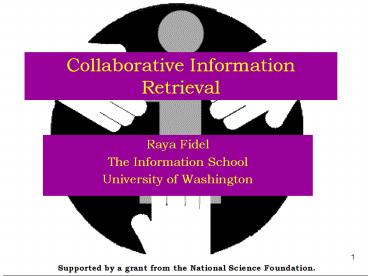Collaborative Information Retrieval - PowerPoint PPT Presentation
1 / 53
Title:
Collaborative Information Retrieval
Description:
How to construct the menus for navigation. How to develop metrics for usability ... Who will help the team to figure out how the content is broken down? ... – PowerPoint PPT presentation
Number of Views:47
Avg rating:3.0/5.0
Title: Collaborative Information Retrieval
1
Collaborative Information Retrieval
- Raya Fidel
- The Information School
- University of Washington
Supported by a grant from the National Science
Foundation.
2
CIR Research Team
- University of Washington
- Raya Fidel
- Harry Bruce
- Risoe Center for Human-Machine Interaction
- Annelise Mark Pejtersen
- Microsoft Research
- Susan Dumais
- Jonathan Grudin
- Boeing
- Steven Poltrock
3
What is CIR?
- Any activity that is taken by members of a
work-team to collectively resolve an information
problem.
4
Does CIR exist?
- Evidence in the following areas
- Among engineers in R D organizations
- In patient care in hospitals
- Education
- Problem No study has investigated the process of
CIR
5
The Projects Goals Three Levels
- Empirical Level To discover and analyze some
manifestations of CIR as they occur in the work
place. - Conceptual Level To extend an existing
conceptual framework to address CIR. - Technological Level To suggest technological
and organizational developments that might
enhance CIR.
6
Research MethodField studies of four teams that
include Sitting in meetings Interviewing team
members and others Observation Critical incident
- All verbal protocols are transcribed for analysis
7
The First TeamCreated to design the interface
for a new product
- Age 6 months
- Nine members, one of which is the manager
8
CIR Manifestation
- CIR takes place when one or more members of a
team obtains information from outside the team
that pertains to the teams work. - Information sharing takes place when team members
give and obtain information among themselves that
pertains to the teams work. - Information giving takes place when one or more
members of the team gives information to someone
outside the team.
9
The Conceptual FrameworkFramework for Cognitive
Work Analysis and Evaluation Jens Rasmussen and
Annelise Mark Pejtersen
- First Step Analysis
- Second Step Evaluation
10
Why this Framework?
- In-depth analysis of information behavior
processes - In-depth analysis of the context
- A bridge from behavior to design recommendations
- Comparisons among studies
- It has been used effectively in previous studies
11
Framework for Work Analysis
12
User CharacteristicsE.g., formal training, area
of expertise, tasks
- Education from high school to Ph.D.
- Areas such as visual communication, cognitive
psychology, and kinesiology. - Level of subject expertise between 3 and 20
years. - Experience in the company seven with less than a
year, two with seven years. - Tasks interface design, visual design, usability
testing.
13
Task Situation Mental StrategiesE.g.,
preference about information sources, information
seeking style
- Participate in meetings
- Go to office of person who can give the
information needed - Create the information together
- Give information in order to receive information
needed - Browse Web pages of similar products
- Sign up to distribution lists on a variety of
levels
14
Task Situation Decision MakingE.g.,
information need, information use, decisions made
- Most common information need design
specifications - Examples of decisions
- How to construct the menus for navigation
- How to develop metrics for usability
- What to name the product
- How to negotiate and coordinate with the other
units involved in the design
15
Task Situation Work DomainE.g., purpose of
task, physical activities involved, priorities
- Examples of tasks involved
- Analysis
- Design
- Reporting
16
Work Domain Analysis StructureE.g., goals of
the team, priorities, work processes
17
Goals
- Building a standard framework to provide help and
support to customers. - Saving support organizations dollars.
- Improve the users help experience.
- Have users solve their own problems.
- Provide help experience that is interesting and
useful to both consumer users and business users
alike. - Make help navigation among different content
sources and different types as intuitive and
efficient as possible.
18
Constraints
- The organizations culture (competition among
units) - Previous design (the amount of change that can be
introduced with the new product) - The shell that is used for the visual design
- The content to be included in the product
- Timetables
- Goals, constraints, priorities, functions,
activities, and physical resources of the units
with which they have to work - Staff resources
19
Priorities
- Produce a useful product
- Finish on time
- Produce consistent design
20
Organizational Analysis Division of WorkE.g.,
how is the work divided among the team, criteria
used
- The manager decides about the goals,
constraints, and priorities - Anyone may decide about the functions, the
physical activities, and the physical resources
to be used - Criteria for dividing the work within the team
- Subject expertise
- The type of information to which one has access
- What team members like to do
- Cognitive styles
21
Organizational Analysis Social
OrganizationE.g., communication among peers
- Hierarchy and negotiation
- Work is coordinated through
- Three regularly scheduled team meetings a week
- Ad hoc meetings
- Conversations with manager
- Conversations with other team members
22
Basic Concepts in Information Behavior
- Most concepts assume that individuals seek
information by themselves and for themselves. - How are these basic concepts relevant to CIR?
23
Information NeedA possible definitionInformat
ion needs arise whenever individuals find
themselves in a situation requiring knowledge to
deal with the situation as they see fit.
- Other definitions
- Anomalous State of Knowledge (ASK) Belkin
- A gap in knowledge Dervin
- The guiding idea here
- Information is for problem solving or decision
making.
24
Types of Collaborative Information Needs
- Information about the content
- Design issues
- Administrative issues
- Users issues
25
Types of Collaborative Information Needs
- Information about the content
- How to evaluate the quality of the content?
- How is the content about servers broken down?
- Are updates limited to Microsoft products?
26
Types of Collaborative Information Needs
- Design issues
- How to notify users about changed content?
- How long the text in screen tips should be?
- On what level will the product be produced? CD?
Web? - How will production handle dynamic content?
27
Types of Collaborative Information Needs
- Administrative issues
- Who will help the team to figure out how the
content is broken down? - What does higher management think about the
branding of the product? - What does higher management view as the scope of
the design team?
28
Types of Collaborative Information Needs
- Users issues
- What do customers expect in terms of service?
29
Stages of the Development of an Information Need
(Taylor)Visceral A sense of uneasiness
- Conscious Ill-defined area of indecision
- Formalized Describes area in concrete terms,
making the need as explicit as possible - Compromised Need as translated into the systems
language
30
Recognizing a Collaborative Information Need
- During design work
- During planning for usability tests
- Raised externally by management
- Through a teams discussion about another issue
(usually related to the need) - During a discussion with other people (both team
members and others)
31
Sharing the Understanding Collaboratively
- Through previous communications, face-to-face, or
by email - A team member, the manager, or a Product Manager
initiates a discussion in a meeting - Individuals meeting with the manager to discuss
- Individuals meeting among themselves to discuss
32
Collaborative Information Need
- Collaborative information need is most often
formalized, and may even be compromised. - The earlier stages of the development can take
place within individual minds, but are rarely a
collaborative state.
33
Aspects of Information BehaviorInformation
seeking How an individual goes about obtaining
information.
- Information use The outcome of information
seeking. - Information giving The act of disseminating
messages.
34
Information SeekingHow an individual goes about
obtaining information. Types by level of
purpose
Searching Purposely looking for information to
resolve a particular information need.
Surfing Browsing through a source of informati
on, just to see what it has, without a particular
information need. Encountering Bumping into
information that can resolve a particular
information need when doing other things.
35
Collaborative Information Seeking
- The team we observed focused on searching only.
- We observed no cases of information
encountering.
36
Information Seeking SearchingSearch
strategies
- The browsing strategy Intuitive scanning
following leads by association without much
planning ahead. - The analytical strategy Explicit consideration
of attributes of the information need and of the
search system. - The empirical strategy Based on previous
experience, using rules and tactics that were
successful in the past.
37
Information Seeking SearchingSearch
strategies (continued)
- The known site strategy Entering a URL to
retrieve a particular site, or turning to a
person who has the answer. - The similarity strategy Find information based
on a previous successful example that is similar
to the current need.
38
Collaborative Information Searching
- Where did they get the information?
- From people outside the team, in a team meeting,
or elsewhere (e.g., content providers, Product
Manager, development programmer) - Files shared by the team
- From their own collective knowledge through
sharing information and speculating - Library performed a search
- Internet
39
Collaborative Information Searching
- How did they know where to find information?
- Through discussion among themselves
- By knowing the organizational structure of
Microsoft - By the job specification (e.g., a Product Manager
is supposed to know certain things) - By the structure of the project (e.g., the
designer knew which developer worked on the
product) - They asked someone who knew
40
Collaborative Information Searching
- What did they have to do to get the information?
- Discuss at a teams meeting where to get the
information, and one person takes the
responsibility to continue the process of finding
the information - Listen to a report in a meeting and ask
questions - Invite the person who has the information to a
meeting - Ask the library to find the information
41
Collaborative Information Searching
- Who did what?
- Product Manager and/or manager led a discussion
- A team member initiated a discussion
- Team members discussed what information was
needed, and one member continued the search - Team contributed own knowledge
- A team member asked for library search
42
Collaborative Information Searching
- How did they get the information?
- From personal network of co-workers and
ex-co-workers - By talking or emailing
- From Managers and members of other teams
- By talking or emailing
- By calling meetings with them
- By giving a written document and asking for
feedback
43
Strategies for Collaborative Information
SearchingThe strategies that were useful were
- The analytical strategy When they encountered a
new situation and worked together to figure out
where to find the information, and whom to
contact. - The empirical strategy When they contributed
their knowledge about how to find information in
their discussions in meetings. - The known site strategy When they contacted
people whom they knew had the information for
their problem.
44
Information Behavior
- Information seeking
- Information use
- Information giving
45
Information UseThe outcome of information
seeking May take various forms
- Acting on information
- Changing state of knowledge (making new sense)
- Confirm what one already knows
46
Collaborative Information UseActing on
information
- Received a particular spec and can use in design
- Found the person with whom to follow up
47
Collaborative Information UseChanging state of
knowledge
- Have a general idea of the big picture
- Understand the teams responsibilities
- Had an idea about how to involve other
individuals - Have an idea about how to involve management
- Found out that the information is not available
yet - A promise to work together later to obtain
information - Identifying issues that need to be addressed
48
Collaborative Information UseConfirm what one
already knows
- May take place in any of the previous examples
49
Information Giving
- Triggers for giving
- A user asks for information directly
- A user raises a topic about which the giver has
information - A user describes his/her situation to the giver
who has information that can help - A user behaves (or shows signs) in a certain way
that prompts the giver to give information that
will help
50
Collaborative Information Giving
- A person gives information in order to trigger
the other person to provide needed information. - This is a very common method to obtain
information.
51
ConclusionsWhat do we know now?
- The first two stages of the need development
(visceral and conscious) are performed
individually. - The last two stages (formalization and
compromise) can then be carried out
collaboratively.
52
Conclusions (continued)
- Only three search strategies are possible
- the analytical strategy
- the empirical strategy
- the known site strategy
- Information seeking is highly connected to
information creation - in meetings
- with documents
- Even if individuals carry out the process of
information retrieval and creation, the team is
highly involved in the preparation for that
process.
53
If you want to follow up
- Please visit
- http//www.ischool.washington.edu/cir/