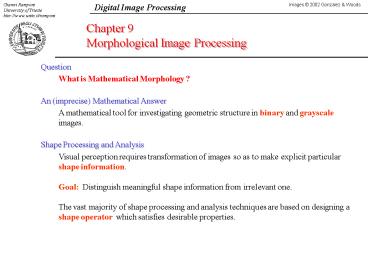Morphological Image Processing - PowerPoint PPT Presentation
1 / 36
Title:
Morphological Image Processing
Description:
A mathematical tool for investigating geometric structure in binary and ... Note: s-x has become s x in order to define a duality between dilation and erosion: ... – PowerPoint PPT presentation
Number of Views:1663
Avg rating:3.0/5.0
Title: Morphological Image Processing
1
Chapter 9 Morphological Image Processing
- Question
- What is Mathematical Morphology ?
- An (imprecise) Mathematical Answer
- A mathematical tool for investigating geometric
structure in binary and grayscale images. - Shape Processing and Analysis
- Visual perception requires transformation of
images so as to make explicit particular shape
information. - Goal Distinguish meaningful shape information
from irrelevant one. - The vast majority of shape processing and
analysis techniques are based on designing a
shape operator which satisfies desirable
properties.
2
Chapter 9 Morphological Image Processing
- Morphological Operators
- Erosions and dilations are the most elementary
operators of mathematical morphology. - More complicated morphological operators can be
designed by means of combining erosions and
dilations. - Some History
- George Matheron (1975) Random Sets and Integral
Geometry, John Wiley. - Jean Serra (1982) Image Analysis and
Mathematical Morphology, Academic Press. - Petros Maragos (1985) A Unified Theory of
Translations-Invariant Systems with Applications
to Morphological Analysis and Coding of Images,
Doctoral Thesis, Georgia Tech.
3
Chapter 9 Morphological Image Processing
4
Chapter 9 Morphological Image Processing
5
Chapter 9 Morphological Image Processing
6
Chapter 9 Morphological Image Processing DILATION
Set of all points z such that B, flipped and
translated by z, has a non-empty intersection
with A
B structuring element NOTEthe flipping of the
structuring element is included in analogy to
convolution. Not all Authors perform it.
7
Chapter 9 Morphological Image Processing DILATION
Example bridging the gaps
A possible alternative linear lowpass filtering
thresholding
8
Chapter 9 Morphological Image Processing EROSION
Set of all points z such that B, translated by z,
is included in A
9
Chapter 9 Morphological Image Processing EROSION
Example eliminating small objects NOTE white
objects on black background (opposite wrt prev.
slides) NOTE the final dilation will NOT yield
in general the exact shape of the original objects
10
Chapter 9 Morphological Image Processing EROSION
Example
11
Chapter 9 Morphological Processing OPENING,
CLOSING
Opening and closing OPENING is erosion followed
by dilation CLOSING is dilation followed by
erosion
12
Chapter 9 Morphological Image Processing OPENING
A different formulation
13
Chapter 9 Morphological Image Processing CLOSING
A different formulation a point w is an element
of if and only if
for any translate of (B)z that contains w
14
Chapter 9 Morphological Image Processing
A property Erosion and Dilation Opening and
Closing are dual operators wrt set
complementation and reflection
15
Chapter 9 Morphological Image Processing EXAMPLE
16
Chapter 9 Morphological Image Processing EXAMPLE
Gaps exist in the output Better results with a
smaller SE
17
Chapter 9 Morphological Image Processing
18
Chapter 9 Morphological Image Processing
Boundary extraction example
19
Chapter 9 Morphological Image Processing
Region filling
The dilation would fill the whole area were it
not for the intersection with AC ?Conditional
dilation
20
Chapter 9 Morphological Image Processing
SKELETONS
Maximum disk largest disk included in A,
touching the boundary of A at two or more
different places
21
Chapter 9 Morphological Image Processing
SKELETONS
K
22
Chapter 9 Morphology Example of skeleton
It is not granted that the resulting skeleton
is maximally thin, connected, minimally
eroded. Other techniques exist e.g., the Medial
Axis Transform, or conditional thinning
algorithms.
23
Chapter 9 Morphological Image Processing
Bwmorph Matlab command options
24
Chapter 9 Morphology gray-level images
Dilation and erosion of an image f(x,y) by a
structuring element b(x,y). NOTE b and f are no
longer sets, but functions of the coordinates
x,y. In a simple 1-D case
Like in convolution, we can rather have b(x)
slide over f(x)
25
Chapter 9 Morphology gray-level images
26
Chapter 9 Morphology gray-level images
Similarly for erosion
Note s-x has become sx in order to define a
duality between dilation and erosion
27
Chapter 9 Morphology gray-level images
In two dimensions
- Effects of erosion (when the structuring element
has all positive entries) - The output image tends to be darker than the
input one - Bright details in the input image having area
smaller than the s.e. are lessened - The opposite for dilation.
28
Chapter 9 Morphology gray-level images
Structuring element flat-top, a parallelepiped
with unit height and size 5x5 pixels
29
Chapter 9 Morphology gray-level images
Opening and closing of an image f(x,y) by a
structuring element b(x,y) have the same form as
their binary counterpart
Geometric interpretation View the image as a 3-D
surface map, and suppose we have a spherical s.e.
Opening roll the sphere against the underside
of the surface, and take the highest points
reached by any part of the sphere Closing roll
the sphere on top of the surface, and take the
lowest points reached by any part of the sphere
30
Chapter 9 Morphology gray-level images
31
Chapter 9 Morphology gray-level images
Same s.e. as in Fig.9.29. Note the decreased
size of the small bright (opening) or dark
(closing) details with no appreciable effect on
the darker (opening) or brighter (closing) details
32
Chapter 9 Morphology gray-level images
Morphological smoothing opening followed by
closing (what about doing viceversa?) (Same
s.e. as in Fig.9.29)
33
Chapter 9 Morphology gray-level images
Morphological gradient difference between
dilation and erosion (Same s.e. as in Fig.9.29)
34
Chapter 9 Morphology gray-level images
Top-hat transformation difference between
original and opening (what about original and
closing?) (Same s.e. as in Fig.9.29)
35
Chapter 9 Morphology gray-level images
- Texture segmentation (for this specific
problem) - Closing with a larger and larger s.e. until the
small particles disappear - Opening with a s.e. larger than the gaps between
large particles - Gradient ? separation contour
36
Chapter 9 Morphology gray-level images
- Granulometry (for this specific problem)
- Opening with a small s.e. and difference wrt
original image (i.e., top-hat transform) - Repeat with larger and larger s.e.
- Build histogram