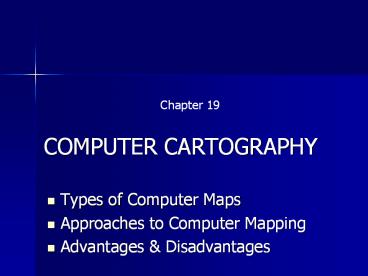COMPUTER CARTOGRAPHY - PowerPoint PPT Presentation
1 / 13
Title:
COMPUTER CARTOGRAPHY
Description:
Come with Maps and some Data. Spreadsheets, Statistical ... 5 - Can easily overlay and visually compare Geocoded maps to one another. Advantages (cont. ... – PowerPoint PPT presentation
Number of Views:1825
Avg rating:3.0/5.0
Title: COMPUTER CARTOGRAPHY
1
COMPUTER CARTOGRAPHY
Chapter 19
- Types of Computer Maps
- Approaches to Computer Mapping
- Advantages Disadvantages
2
Two Types of Computer Maps1- Raster Maps
- maps created by Cells or Pixels
- each cell location has an X and Y value
- horiz. vertical
- each cell/pixel has a data value
- e.g., elevation
- cells/pixels have a real size
3
2 - Vector Maps
- Lines and Points are created by X,Y coordinates
- a Points is a single X,Y
- an X,Y points has No Size
- allows much higher levels of Precision
- a Line is comprised of Two X,Y points
- and data on how they are connected
- more attractive maps
4
MAP PRECISION vs. MAP ACCURACY
- Precision How many decimal points you can have
for a location - Accuracy How closely the mapped object reflects
its real world location - Note Inkjet Plotters most popular these days
for CAC use
5
Two Approaches to Computer Mapping
- 1 - Computer Cartography
- aka Computer Assisted Cartography (CAC)
- 2 - Geographic Information Systems
- (GIS)
- BOTH
- computer based
- manipulate Points, Lines Polygons
6
CAC
- manipulates Unintelligent Graphic Objects
- drawing, moving, changing the lookof Points,
Lines Polygons - Raster Drawing Programs
- seldom used for Cartography
- Vector Computer Aided Drafting (CAD)
- Widely used in Mechanical and Civil Engineering
7
GIS
- manipulates Databases
- to draw, move, changing the look of Points,
Lines Polygons - Raster Remote Sensing images/photos
- resource management over large areas
- Vector Urban Planning
- and Smaller are Resource Management
8
Recent Trends
- Merging CAC GIS approaches
- ESRIs ArcCAD
- Autodesks AutoCAD Map
- But, these have not been widely adopted
- Desktop Thematic Mapping
- Simplified GIS programs
- Come with Maps and some Data
- Spreadsheets, Statistical Programs, simple GIS
- Popular for Marketing studies
9
Advantages of CACover Hand Cartography
- 1 - Easy to Modify existing digital base maps to
create new maps - 2 - Can achieve very high levels of accuracy
- 3 - Can store digital maps easier than paper maps
- 4 - Can easily adjust coordinates to their proper
location (Geocoding) - 5 - Can easily overlay and visually compare
Geocoded maps to one another
10
Advantages (cont.)
- 6 - Most CAC systems allow some DATA to be
attached to the Points, Lines Polygons - 7 - Can allow opportunities for New Presentation
Methods - Interactive Computer Maps
- CD ROMS, WWW, Public Kiosks
- 8 - Can Purchase ready made maps in common formats
11
Disadvantages of CAC
- 1 - Initial Map Conversion (Data Capture) Cost
- Digitising
- Scanning
- Operator Assisted Scanning
- 2 - Finished results are often less attractive
than hand-drawn maps
12
Disadvantages (cont.)
- 3 - Conversion between Raster and Vector data
formats can be difficult time consuming - 4 - Computer software and equipment maintenance
and upgrading Costs - 5 - Staff Training Costs can be high
- 6 - Organisational Inertia
13
SUMMARY
- Computer Cartography
- Types of Computer Maps
- Raster, Vector
- Approaches to Computer Mapping
- CAC, GIS, Desktop Thematic Mapping
- Advantages Disadvantages of Computer
Cartography over Hand Cartography