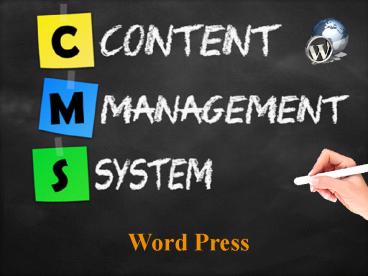Wordpress Website Development Services Hyderabad | Wordpress Website Developers Hyderabad - PowerPoint PPT Presentation
1 / 15
Title:
Wordpress Website Development Services Hyderabad | Wordpress Website Developers Hyderabad
Description:
Offering the best CMS WordPress website development services, wordpress theme, wordpress plugin development services in Hyderabad at affordable prices. Get free Quote Now... – PowerPoint PPT presentation
Number of Views:31
Title: Wordpress Website Development Services Hyderabad | Wordpress Website Developers Hyderabad
1
Word Press
2
Requirements
- Laptop(computer)andInternet connection.
- Wamp or xampp server(local server).
- Wordpress package.
- PHP version 5.2.4 or greater. My SQL version 5.0
or greater. 3
3
What is Word Press?
- WordPress is an open-source and free Web
publishing application, content management system
(CMS) and blogging tool built by a community of
developers and contributors. - WordPress allows users to build dynamic websites
and blogs that may be updated, customized and
managed from its back-end CMS and integrated
application and components.
4
History
- WordPress started in 2003 with a single bit of
code to enhance the typography of everyday
writing and with fewer users than you can count
on your fingers and toes. - Since then it has grown to be the largest
self-hosted blogging tool in the world, used on
millions of sites and seen by ten millions of
people every day. - Matt Mullenweg and Mike Little co-founded
WordPress. 5
5
Word Press Set Up(Configuration)
- BASIC STEPS
- 1Install local server(WAMP or XAMPP
- 2Start server.
- 3Wordpress package Copy from source and past
in www directory. - 4Open PHP my admin and create database.
6
Word Press Set Up(Configuration)
- 5 Open word press package in browser
- (localhost/your folder name)
- (configure according to your database
name and password ). - 6 Run and install
7
Word Press Set Up(Configuration)
- 7Login in admin panel ( localhost/your folder
name/wp-login.php). - 8Visit front site and enjoy with wordpress. 6
8
How to Create a site?
- Open already install in your laptop
- Start server
- Copy package in directory
- Create database 7
9
- Set Database Name and Password 8
10
- Run and install 9
11
- Login in admin panel with user name and password
10
12
- Visit your site 11
13
Word Press Theme
- A WordPress theme is a set of files that
determine the look and feel of your
WordPress-powered website. - Themes include information about the general
layout of the site, and other content such as
graphics, header, footer and logo.
14
Word Press Plugin
- Plugging is a collection of code files that adds
one or more features to your web site. - WordPress has a database of over 26,000 plugin.
15
Office 91 040 - 40178637 Mobile 91 88861
00007, 9160666138