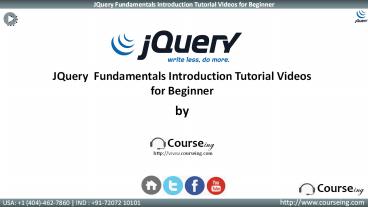Jquery Fundamentals Tutorial videos for Beginner - PowerPoint PPT Presentation
Title:
Jquery Fundamentals Tutorial videos for Beginner
Description:
This PPT explains JQuery fundamentals, which covers the topics JQuery Overview and Benefits Features, JQuery Downloading and Installation, JQuery ready function vs. window.onload,JQuery vs. JavaScript thoroughly. – PowerPoint PPT presentation
Number of Views:124
Updated: 5 December 2016
Slides: 10
Provided by:
courseing
Category:
How To, Education & Training
Tags:
Title: Jquery Fundamentals Tutorial videos for Beginner
1
JQuery Fundamentals Introduction Tutorial Videos
for Beginner by
2
Highlights
- JQuery Overview and Benefits
- Features
- Downloading, Installation
- JQuery ready function vs. window.onload
- JQuery vs. JavaScript
3
Overview and Benefits
- JQuery is a JavaScript Library, created by John
Resig in 2006. - Fast, Concise and feature-rich JavaScript
library. - Greatly simplifies JavaScript programming. Most
popular JavaScript library. - Ease of use, Contains large library, provides
Strong open source community, supports Ajax. - Provides limited functionality, JQuery JavaScript
file is necessary to run JQuery commands.
4
JQuery Features
- The jQuery library has following features
5
JQuery Download and Install
- There are two ways, you can download locally or
on a Content Delivery Network (CDN). - In Google search JQuery Production version and
click Download. Execute the downloaded file,
follow the instructions. - CDN-hosted option for jQuery is great for
development. CDN-hosted versions are available
from many of the big-time players on the web,
like Google and Microsoft.
6
JQuery ready function vs. window.onload
- ready() function is a jQuery event, it will
start a specific method in browser as soon as
HTML document and is accessible. - Used to execute JavaScript when the DOM is
completely loaded. - Window.onload() is the built-in JavaScript event,
will be called after all the related resources
and images are completely loaded. - Onload will wait for the page to be fully loaded
which includes inner frames, images.
7
JQuery vs. JavaScript
- JavaScript is a scripting language while JQuery
is library of JavaScript code. - Both are JavaScript languages but dissimilarity
is that jQuery been optimized to execute several
common script functions. - JavaScript is used for interface interactions,
server-side programming, game development, and
even creating desktop applications. - jQuery is a set of JavaScript libraries designed
to simplify HTML document traversing, animation,
event management, Ajax communications.
8
Feedback
Like It ? Hate It?
We would love to hear from you whatever you think
about the course.
Click HERE to share what you think!
9
Thank you
Thank You for Watching JQuery Fundamentals
Introduction Tutorial Videos for Beginner by
http//www.courseing.com