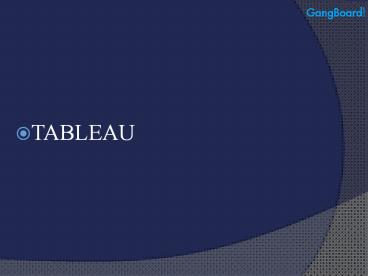Tableau - PowerPoint PPT Presentation
Title:
Tableau
Description:
Tableau is one of the fastest evolving Business Intelligence (BI) and data visualization tool. It is very fast to deploy, easy to learn and very intuitive to use for a customer. – PowerPoint PPT presentation
Number of Views:44
Title: Tableau
1
- TABLEAU
2
What is Tableau?
- Tableau is a powerful and fastest growing data
visualization tool used in the Business
Intelligence Industry. - It helps in simplifying raw data into the very
easily understandable format.
3
Features of Tableau
- The best feature Tableau are
- Data Blending
- Real time analysis
- Collaboration of data
4
Tableau Tools
- Developer Tools
- The Tableau tools that are used for development
such as the creation of dashboards, charts,
report generation, visualization fall into this
category. - The Tableau products, under this category, are
the Tableau Desktop and the Tableau Public.
5
Tableau Tools
- Sharing Tools
- As the name suggests, the purpose of the tool is
sharing the visualizations, reports, dashboards
that were created using the developer tools. - Products that fall into this category are Tableau
Online, Server, and Reader.
6
Tableau Product Suite
- The Tableau Product Suite consists of
- Tableau Desktop
- Tableau Public
- Tableau Online
- Tableau Server
- Tableau Reader
7
(No Transcript)
8
Tableau Desktop
- Tableau Desktop has a rich feature set and allows
you to code and customize reports. - Right from creating the charts, reports, to
blending them all together to form a dashboard,
all the necessary work is created in Tableau
Desktop.
9
Tableau Public
- It is Tableau version specially build for the
cost-effective users. - By the word "Public," it means that the workbooks
created cannot be saved locally, in turn, it
should be saved to the Tableau's public cloud
which can be viewed and accessed by anyone.
10
Tableau Server
- The software is specifically used to share the
workbooks, visualizations that are created in the
Tableau Desktop application across the
organization. - To share dashboards in the Tableau Server, you
must first publish your work in the Tableau
Desktop. - Once the work has been uploaded to the server, it
will be accessible only to the licensed users.
11
Tableau Online
- It is an online sharing tool of Tableau.
- Its functionalities are similar to Tableau
Server, but the data is stored on servers hosted
in the cloud which are maintained by the Tableau
group. - There is no storage limit on the data that can be
published in the Tableau Online.
12
Tableau Reader
- Tableau Reader is a free tool which allows you to
view the workbooks and visualizations created
using Tableau Desktop or Tableau Public. - The data can be filtered but editing and
modifications are restricted. - The security level is zero in Tableau Reader as
anyone who gets the workbook can view it using
Tableau Reader.
13
Tableau Product Suite
14
THANK YOU
- For more information https//www.gangboard.com/