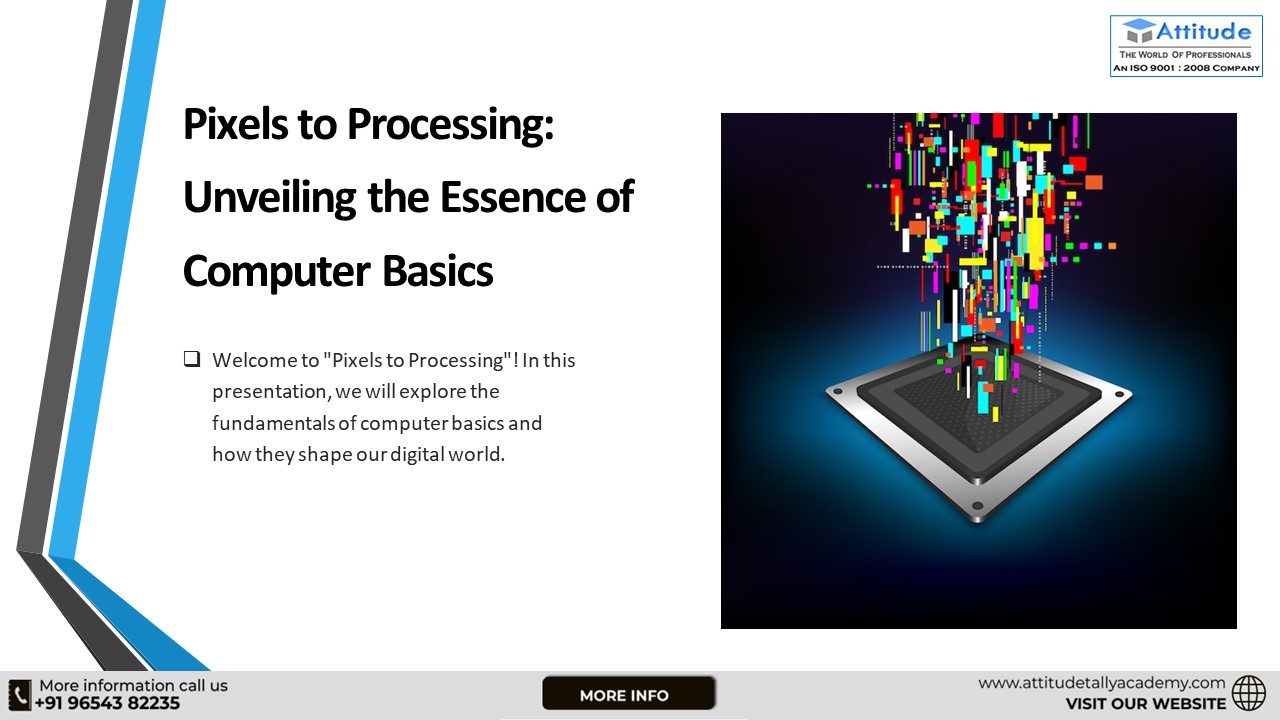Pixels-to-Processing-Unveiling-the-Essence-of-Computer-Basics - PowerPoint PPT Presentation
Title:
Pixels-to-Processing-Unveiling-the-Essence-of-Computer-Basics
Description:
Let's start our exploration with pixels, the tiny, elemental units that converge to form the vibrant images and visuals on our screens. Pixels are the foundation of the visual experience, and as we traverse through the digital landscape, we encounter them at every turn. – PowerPoint PPT presentation
Number of Views:2
Title: Pixels-to-Processing-Unveiling-the-Essence-of-Computer-Basics
1
Pixels to Processing Unveiling the Essence of
Computer Basics
- Welcome to "Pixels to Processing"! In this
presentation, we will explore the fundamentals of
computer basics and how they shape our digital
world.
ST
2
INDEX
- What are Pixels?
- Basics of Computer Processing
- Input and Output Devices
- Understanding Computer Networks
- Software Essentials
- Conclusion
- FAQ
3
What are Pixels?
- Pixels are the building blocks of digital images,
represented as tiny square units. They determine
the resolution and quality of an image. Let's
dive into their fascinating world!
4
Basics of Computer Processing
Central Processing Unit (CPU)
The CPU acts as the brain of the computer,
executing instructions and performing
calculations. It consists of arithmetic logic
units and control units.
Memory and Storage
Memory, such as RAM, provides temporary storage
for data and instructions. Storage devices like
hard drives hold long-term data even when the
computer is turned off.
Operating System
The operating system manages computer resources,
controls hardware and software interactions, and
provides a user-friendly interface.
5
Input and Output Devices
Input Devices
Output Devices
- Monitor
- Keyboard
- Printer
- Mouse
- Speakers
- Touchscreen
- Headphones
- Mic
6
Understanding Computer Networks
1
Computer Networks
A computer network is a collection of
interconnected devices that can share resources
and communicate with each other. It forms the
backbone of modern communication.
2
Types of Networks
Local Area Network (LAN) connects devices within
a small area. Wide Area Network (WAN) spans large
geographical areas. The internet is the largest
network of all!
3
Importance of Network Security
With the increasing threat of cyber attacks,
network security has become paramount. Measures
like firewalls, encryption, and user
authentication ensure data protection.
7
Software Essentials
- Operating Systems Manage hardware and software
resources, such as Windows, macOS, and Linux.
- Applications Programs that perform specific
tasks like word processing, photo editing, and
web browsing.
- Programming An introduction to the world of
coding and its immense potential to create
innovative software solutions.
8
Conclusion
1
Recape of Key Points
We covered pixels, computer processing,
input/output devices, computer networks, and
software essentials. These fundamentals shape our
digital experiences.
2
Importance of Computer Basics
Understanding computer basics empowers us to
navigate the digital world, communicate
effectively, and explore endless possibilities.
9
FAQ
1.What is a pixel and how does it relate to
computer graphics? A pixel (short for picture
element) is the smallest unit of a digital image.
In computer graphics, pixels are the building
blocks used to display visual information on
screens. 2.How does a computer process
information? Computers process information
through their central processing units (CPUs).
The CPU executes instructions stored in the
computer's memory, performing calculations and
managing data. 3.What is RAM, and how does it
differ from storage? RAM (Random Access Memory)
is temporary memory that the computer uses to
store data that is actively being used or
processed. Storage, on the other hand, refers to
long-term memory (like hard drives or SSDs) where
data is saved even when the computer is turned
off. 4.What is the role of an operating
system? An operating system is software that
manages computer hardware and provides services
for computer programs. It acts as an intermediary
between the user and the computer hardware,
facilitating communication and resource
management. 5.How do pixels contribute to
display resolution? Display resolution is
determined by the number of pixels on a screen.
Higher resolution means more pixels, resulting in
sharper and clearer images. Common resolutions
include 1080p (1920x1080) and 4K (3840x2160).
10
(No Transcript)