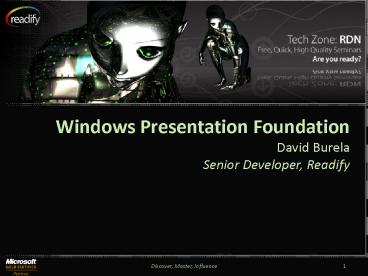Windows Presentation Foundation - PowerPoint PPT Presentation
1 / 15
Title:
Windows Presentation Foundation
Description:
... theme1.xml ppt/notesMasters/notesMaster1.xml ppt/media/image3.png ppt/media ... image10.png ppt/theme/theme2.xml ppt/media/image8.png ppt/media/image9.png ppt ... – PowerPoint PPT presentation
Number of Views:46
Avg rating:3.0/5.0
Title: Windows Presentation Foundation
1
Windows Presentation Foundation David
Burela Senior Developer, Readify
2
What is WPF?
- Stands for Windows Presentation Foundation
- One of the 4 pillars of .NET 3.0
- Microsofts latest rendering technology for
creating rich client applications
3
Basics
- Built on top of DirectX
- Windows Presentation Foundation
- Controls
- Data binding
- Layout
- 2-D and 3-D graphics
- Animation
- Styles
- Templates
- Media
- Documents, typography
4
Separating things
XAML
C
Programmer Retrieving data Submitting
results Responding to events
Designer Look and feel Wiring controls to
methods Animation Style ...
5
Controls
- Standard (Button, TextBox, etc.)
- Media element - embedded movies/streaming movies
- Layout
- Controls can be nested
- NO DataGrid! (initially)
- DataTemplates are a much nicer way to display data
6
Using XAML to Define UI
- Demo
7
Animation
- Declarative animation
- Almost any property that can be set can be
animated - Height, position, background colour
- Size/rotation/colour
- Can be animated easily using Expression blend
8
Animation with expression blend
- Demo
9
Styles
- Used to set the property of more than one element
- Can theme an entire application
- Define button styles, list styles, etc.
- Similar to CSS
- Inheritance (Extending styles)
- Default style vs. explicit style setting
10
Styles
- Demo
11
DataBinding
- Similar to Winforms and ASP.Net databinding
- Databind datasources to controls
- Automatically populate controls with data
- Automatic refreshing
- No DataGrid control to databind collections to
- DataTemplate tells data how to display itself
12
DataBinding
- Demo
13
Shiny things
- Demo
14
Silverlight
- WPF
- Requires windows PC with full .Net 3.5 SP1
runtime - Silverlight
- Subset of WPF
- Only requires a 4mb installer
- PC, Mac Linux
- IE, Firefox, Opera, Safari, Chrome
15
A Readify Developer Network session By David
Burela, Senior Developer, Readify Email
Address David.Burela_at_readify.net R
esources on Blog http//DavidBurela.wordpres
s.com