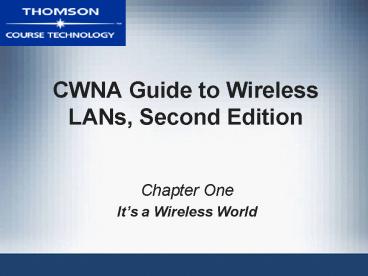CWNA Guide to Wireless LANs, Second Edition - PowerPoint PPT Presentation
1 / 39
Title:
CWNA Guide to Wireless LANs, Second Edition
Description:
... wireless network interface cards (wireless NIC or Wireless ... Security: Wireless signals broadcast in open air. Security for wireless LANs is prime concern ... – PowerPoint PPT presentation
Number of Views:103
Avg rating:3.0/5.0
Title: CWNA Guide to Wireless LANs, Second Edition
1
CWNA Guide to Wireless LANs, Second Edition
- Chapter One
- Its a Wireless World
2
Objectives
- Describe how wireless technology is used in daily
activities - Tell how wireless local area networks are used in
applications such as education, business, travel,
construction, and other areas - Explain the advantages and disadvantages of
wireless technology
3
A Day in the Life of a Wireless User Home
- Hotspots Locations where wireless data services
are available - Wireless local area network (WLAN) Essentially
identical to standard local area network (LAN) - Except devices not connected by wires
- Can increase productivity
4
A Day in the Life of a Wireless User Car
- Bluetooth wireless standard Enables short range
wireless communication - Used in many small devices
5
A Day in the Life of a Wireless User Office
- Fixed broadband wireless Wireless transmissions
between immobile devices - Typically between office buildings
- Utilizes small, customized antennas
- Free space optics (FSO) Alternative to
high-speed fiber optic transmissions
6
A Day in the Life of a Wireless User Field
- Handheld devices used to connect to nearest cell
tower - Cell tower connects to local telephone company
- Telephone company connects to appropriate
resources - Such as e-mail servers
7
A Day in the Life of a Wireless User On Site
- Radio frequency identification (RFID) tags
- Electronic barcodes
- Used to identify items
- Can be read if anywhere within range of
transmitted radio signal - Depending on device
8
A Look at Wireless Technologies
- Wireless technology woven throughout many aspects
of life - Useful to get overview of some current
technologies in todays wireless world
9
Wireless Local Area Networks (WLANs)
- Wi-Fi (Wireless Fidelity) Based on standard that
transmits at up to 11 Mbps - Computers on WLAN must have wireless network
interface cards (wireless NIC or Wireless
adapter) - Performs same basic functions as standard NIC,
plus more - Access point (AP) Transfers signals between
wireless NICs - Patch cable connects AP to wired LAN or Internet
10
Wireless Local Area Networks (continued)
Figure 1-3 Wireless LAN
11
Wireless Local Area Networks (continued)
Figure 1-4 Home wireless LAN
12
Bluetooth
- Low-power wireless data and voice transmission
technology - Bluetooth devices communicate via radio modules
- Link manager Software that helps identify other
Bluetooth devices, creates links between devices,
and sends and receives data - Transmit data at up to 1 Mbps over 10 meters
- Bluetooth devices within range of each other
automatically connect - Master and slave
13
Bluetooth (continued)
- Piconet Bluetooth network containing a master
and at least one slave
Figure 1-5 Bluetooth device
14
Telecommunications Links
- Integrated Services Digital Networks (ISDN)
Transmits at 256 Kbps - T-1 lines Transmit at 1.544 Mbps
- Cable modems Use television cable connection
- Digital subscriber lines (DSL) Use telephone
lines - WiMax Signal transmitted between antennas
- Up to 75 Mbps and over up to 35 miles
- Fixed Broadband
15
Telecommunications Links (continued)
- FSO Transmit at speeds up to 1.25 Gbps over up
to 4 miles - Line-of-site transmission
Figure 1-6 Free space optics transceiver
16
Telecommunications Links (continued)
Figure 1-7 Wireless office technologies
17
Cellular Telephony
- Global Systems for Mobile (GSM) communications
technology Coverage includes most of US and
parts of Europe and Japan - Transmission speeds up to 9.6 Kbps
- Information transmitted based on Wireless
Application Protocol (WAP) - Standard way to transmit, format, and display
data for devices like cell phones and handheld
devices
18
Cellular Telephony (continued)
Figure 1-8 Browsing the World Wide Web
19
Cellular Telephony (continued)
- WAP cell phone runs a microbrowser that uses
Wireless Markup Language (WML) instead of HTML - WAP gateway or proxy Translates between WML and
HTML
Figure 1-9 WAP communications
20
Radio Frequency Identification (RFID)
- Like an electronic barcode
- Can contain larger amounts of updatable
information - Information transmitted via radio waves
- Range typically about 1 foot at 5 Mbps
Figure 1-10 RFID tag
21
Wireless Technology Categories
Table 1-1 Typical wireless technologies
22
Wireless LAN Applications Education
- Educational institutions some of first adopters
of WLANs - Dramatic advantages in teaching and learning
- Wireless LAN connections offer students important
degree of freedom - WLAN technology translates into cost savings for
colleges - Reduces need for wiring and infrastructure
- Fewer computer labs necessary
23
Wireless LAN Applications Education (continued)
Figure 1-11 Campus access point locations
24
Wireless LAN Applications Business
- Wireless LAN technologies have significantly
changed how business conducted - Meetings not confined to conference rooms
- Easier to connect to network resources and
Internet - Can create office in space where traditional
infrastructure does not exist
25
Wireless LAN Applications Travel
- Travel industry perhaps adopted wireless
technologies more than any other industry - Many airport terminals provide wireless hotspots
- Several large airlines providing wireless
capabilities to passengers during flights - Some airlines use WLAN technology to communicate
with aircraft on ground - Some airlines use WLAN technology to facilitate
maintenance tasks - Some airlines use new wireless data service to
send and receive messages
26
Wireless LAN Applications Construction
- Wireless technology has greatly benefited
construction industry - Better management of resources
- Better management of paperwork
- Construction equipment being fitted with wireless
terminals - Smart equipment
- GPS information can provide location information
to within centimeters
27
Wireless LAN Applications Warehouse Management
- New products arrive continuously
- Must be inventoried and stored
- Products being shipped must first be located then
transferred to correct location and truck - Mistakes in inventory or inability to locate
items can be devastating - Mark inventory with RFID tags
- Warehouse management system (WMS) software Can
manage all activities from receiving through
shipping - Utilize wireless technology
28
Wireless LAN Applications Public Safety
- Public safety departments using WLANs and GSM to
communicate information with public safety
vehicles - City-owned buildings equipped with APs
- Large volumes of data can be quickly downloaded
to vehicles - e.g., building floor plans, photographs of
criminal suspects, and maps
29
Wireless LAN Applications Healthcare
- Wireless LAN point-of-care computer systems allow
medical staff to access and update patient
records immediately - Document patients medication administration
immediately - Extensive use of RFID tags
- Identify healthcare professionals, patients,
medications - System verifies that medication being
administered to correct patient in correct dosage - Eliminates potential errors and documentation
inefficiencies
30
Wireless LAN Applications Healthcare (continued)
- Documentation process takes place at bedside
where care delivered - Improves accuracy
- Hospital personnel have real-time access to
latest medication and patient status information - Wireless technology also used in other medical
areas - e.g., video pills
31
Wireless LAN Applications Healthcare (continued)
Figure 1-12 Video pill
32
Wireless Advantages and Disadvantages Advantages
- Mobility Primary advantage of wireless
technology - Enables individuals to use devices no matter
where users roam within range of network - Increasingly mobile workforce is characteristic
of todays business world - WLANs give mobile workers freedom while allowing
them to access network resources - Flatter organizations WLANs give team-based
workers ability to access network resources
needed while collaborating in team environment
33
Wireless Advantages and Disadvantages Advantages
(continued)
- Easier and Less Expensive Installation
Installing network cabling in older buildings
difficult and costly - Wireless LAN is ideal solution
- Eliminating need for cabling results in cost
savings - Significant time savings as well
- Allows offices to reorganize easily
- Increased Reliability Wireless LAN technology
eliminates certain types of cable failures and
increases overall network reliability
34
Wireless Advantages and Disadvantages Advantages
(continued)
- Disaster Recovery Documented disaster recovery
plan vital to every business - Hot site Off-site facility that can run
businesss operations if primary site is not
available - Generally maintained by third party
- Expensive
- Cold site Customer provides and installs
equipment - Many businesses use cold sites and WLANs as major
piece of disaster recovery plan - No consideration given to network cabling
35
Wireless Advantages and Disadvantages
Disadvantages
- Security Wireless signals broadcast in open air
- Security for wireless LANs is prime concern
- Unauthorized users might access network
- War driving
- Attackers might view transmitted data
- Employees could install rogue access points
- Attackers could easily crack existing wireless
security - Older wireless products have very weak security
features
36
Wireless Advantages and Disadvantages
Disadvantages (continued)
- Radio Signal Interference Signals from other
devices can disrupt wireless transmissions - Or wireless device may be source of interference
for other devices - e.g., Microwave ovens, elevator motors,
photocopying machines, theft protection devices,
cordless telephones - Solution Locate source of interference and
remove - Health Risks Wireless devices emit RF energy
- Not known if or to what extent low levels of RF
might cause adverse health effects
37
Summary
- Wireless devices and technologies enable users to
roam almost anywhere and remain connected to data
and voice networks - A WLAN, also known as Wi-Fi, functions the same
as a standard wired network except devices send
radio frequency signals through the air instead
of being connected to the network by cabling - Bluetooth devices communicate using small radio
transceivers called radio modules that are built
into microprocessor chips
38
Summary (continued)
- Two popular technologies are WiMax and free space
optics (FSO) - Handheld devices can send and receive wireless
signals using the Global System for Mobile (GSM)
communications technology - RFID tags function as electronic barcodes
- Wireless personal area networks (WPANs) cover
technologies where the transmission generally
extends only a few meters or feet, whereas
wireless local area networks (WLANs) are
generally restricted to 112 meters (375 feet)
39
Summary (continued)
- Wireless LAN applications can be found in
industries in which employees need the freedom to
conduct business without being confined to a
specific location - Wireless LANs have significant advantages,
including increased mobility, easier and less
expensive network installations, increased
network reliability, and disaster recovery - Some of the disadvantages of wireless LANs
include security, radio signal interference, and
health concerns