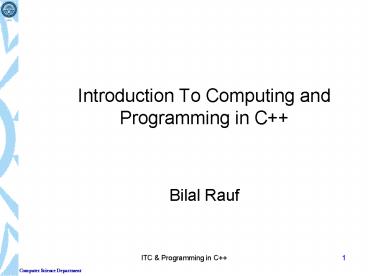Introduction To Computing and Programming in C - PowerPoint PPT Presentation
1 / 45
Title:
Introduction To Computing and Programming in C
Description:
More expensive then microcomputers but cheaper than a mainframe. Requires more formal operation and management support than microcomputers ... – PowerPoint PPT presentation
Number of Views:54
Avg rating:3.0/5.0
Title: Introduction To Computing and Programming in C
1
Introduction To Computing and Programming in C
- Bilal Rauf
2
Course Information
- Text Books
- Computer Fundamentals by P. K. Sinha
- Object oriented programming in C by Robert
Lafore. 3rd edition SAMS - Reference Books
- C how to program 4 edition by Deitel Deitel
- C programming using Turbo C
- Let Us C by Yashavant Kanetkar
3
Course Outline
- Overview of Computer System
- Programming Languages
- IDE Environment
- Introduction to C
- C/C programming Basics
- Loops and Decisions
- Structures
- Pointers
- Functions
- Arrays and Strings
4
Grades
- Theory
- Quizzes ---------------10
- Assignments---------10
- Mid Term-------------- 30
- Final-------------------- 50
- Labs
- Assignments and Project--------- 50
- Mid term------------------------------ 20
- Final----------------------------------- 30
5
Introduction to Computer and Computer Systems
Lecture 1
6
What is a Computer
- A computer is an electronic device that process
data, convert it into information that is useful
for people - A computer is an electronic device that can
accept input, process it and produce results as
its output. - A computer is an electronic device that process
data according to the set of stored instructions.
7
Devices that comprise a computer system
Monitor (output)
Speaker (output)
System unit (processor, memory)
Printer (output)
Storage devices (CD-RW, Floppy, Hard disk, zip,)
Mouse (input)
Scanner (input)
Keyboard (input)
8
What Does A Computer Do?
- Computers can perform four general operations,
which comprise the information processing cycle. - Input
- Process
- Output
- Storage
9
Information Processing Cycle
- A computer converts data into information by
performing various action on the data - Steps followed to process data
- Input
- Processing
- Output
- Storage
10
Data and Information
- All computer processing requires data, which is a
collection of raw facts, figures and symbols,
such as numbers, words, images, video and sound,
given to the computer during the input phase. - Computers manipulate data to create information.
Information is data that is organized,
meaningful, and useful. - During the output Phase, the information that has
been created is put into some form, such as a
printed report. - The information can also be put in computer
storage for future use.
11
Data Vs Information
- Data raw facts
- 06/01/1999 a date
- Information data that have a particular meaning
within a specific context - 06/01/1999 the date an automobile was sold
12
Data vs. Information
13
Why Is A Computer So Powerful?
- The ability to perform the information processing
cycle with amazing speed. - Reliability (low failure rate).
- Accuracy.
- Ability to store huge amounts of data and
information. - Ability to communicate with other computers.
14
How Does a Computer Know what to do?
- It must be given a detailed list of instructions,
called a compute program or software, that tells
it exactly what to do. - Before processing a specific job, the computer
program corresponding to that job must be stored
in memory. - Once the program is stored in memory the compute
can start the operation by executing the program
instructions one after the other.
15
Parts of the Computer System
- Computer systems have four parts
- Hardware
- Software
- Data
- User
16
Parts of the Computer System
- Hardware
- Physical devices in the computer
- Anything that can be touched
- Software
- Set of instructions that makes the computer to
perform task - It tells the computer what to do
- Also called a program
17
Parts of the Computer System
- Data
- Individual facts or Pieces of information, that
itself may not make sense to a person - Computer job is to organize process and present
meaningful data - Users
- People operating the computer
- Most important part
- Tell the computer what to do
18
Essential Computer Hardware
- Computers Hardware categorized into four basic
types - Processor
- Memory
- Input output
- storage
19
Essential Computer Hardware
- Processing devices
- The procedure that transforms raw data into
useful information is called as processing - To transform this information computer uses two
components - Processor
- Memory
20
Essential Computer Hardware
- Processor
- Brain of the computer
- Carries out instructions from users or the
program - A processor usually consists of one or more
specialized chip microprocessor - Manipulate the data
- Most computers have several processors
- Central Processing Unit (CPU) refers to processor
- Secondary processors
21
Essential Computer Hardware
- Central Processing Unit (CPU)
- The CPU is then brain of the a computer system.
- The control unit (CU) Arithmetic logic unit
(ALU) of a computer system are jointly known as
the CPU. - In a computer system, all major calculations and
comparisons are made inside the CPU.
22
Essential Computer Hardware
- CPU
- Arithmetic Logic Unit
- ALU of a computer system is the place, where
actual execution of the instruction takes place,
during the processing unit. - Almost all ALU are designed to perform the four
basic arithmetic operations (add, subtract,
multiply, and divide), and logical operations or
comparisons , such as less than, equal to, and
greater than. - Control Unit
- It manages and coordinates the entire computer
system. - The CU acts as a central nervous system for the
other components of the computer system.
23
Essential Computer Hardware
- Memory devices
- One or more chips to Stores data or programs
instructions - Temporarily or permanently
- Two most important types are RAM ROM
- Random Access Memory (RAM)
- Holds data and program instructions while CPU is
working - Volatile, loses information when computer is off
- Stores current data and programs
- More RAM results in a faster system
- Read Only Memory (ROM)
- Permanent storage of programs
- Holds the computer boot directions
24
Amount Of RAM In Computers
- The amount of memory in computers is typically
measured in kilobytes or megabytes. One kilobyte
(K or KB) equals approximately 1,000 memory
locations and one megabyte (M or MB) equals
approximately one million locations A memory
location, or byte, usually stores one character. - Therefore, a computer with 8 MB of memory can
store approximately 8 million characters. One
megabyte can hold approximately 500 pages of text
information.
25
Essential Computer Hardware
- Input and output devices
- Allows the user to interact
- Input devices accept data
- Keyboard, mouse
- Output devices deliver data
- Monitor, printer, speaker
- Some devices are input and output
- Touch screens
26
Essential Computer Hardware
- Storage devices
- Hold data and programs permanently
- Different from RAM
- Magnetic storage
- Floppy and hard drive
- Uses a magnet to access data
- Optical storage
- CD and DVD drives
- Uses a laser to access data
27
Categories of Computer
- Computers can be categorized in several ways
- Some are designed for use by one person
- Some are meant to be used by group of people
- Some are not being used by people at all?
- Computers are also categorized by their power
- Speed at which they operate
- Type of task they can handle
28
Categories of Computer
- Four Categories of Computer\
- Microcomputers
- Minicomputers
- Mainframes
- Supercomputers
29
Microcomputers
- Microcomputers often refer to as Personal
computers (PCs). - Key Features
- Low Cost
- Good Range of Application Software
- User friendly
- Design to support one user at a time.
30
Minicomputers
- Minicomputers are multi-terminal and multi-user
systems. - Key features
- More expensive then microcomputers but cheaper
than a mainframe. - Requires more formal operation and management
support than microcomputers - Support many user simultaneously and many task
simultanously.
31
Mainframes
- Mainframes are used by large corporations such as
banks, which have large amounts of data to
process organized into big databases. - Key features
- Fast processing
- Large volumes of data
- Large primary storage
- Expensive
32
Supercomputers
- Super computers are very large computers capable
of handling massive volumes of data and
performing hundreds of millions of complex
calculations every seconds. - Complex scientific applications like weather
forecasting, nuclear research etc., requires a
large amount of calculations within a short time.
33
Computer For Individual UseMicrocomputer
- Most computers are meant to be used by only one
person at a time - Such computers are often shared by many
- Six primary types of computers in this category
are - Desktop computers
- Workstations
- Notebook Computers
- Tablet computers
- Handheld computers
- Smart phones
34
Personal Computers
- Known as PC- used by single person
- Also called as minicomputers
- They can also be connected together to create a
network - Networking has become the most important job of
personal computers
35
Computers For Individual Use
- Desktop computers
- The most common type of computer
- Sits on the desk or table
- Performs a variety of tasks
- To communicate, produce music, edit photographs,
play games - Workstations
- Specialized single user computers
- Optimized for science or graphics
- More powerful than a desktop
- Suitable for, engineering design, modeling,
animation and video editing
36
Computers For Individual Use
- Notebook computers
- Small portable computers
- Typically as powerful as a desktop
- Can include a docking station
- To be plugged in with large monitor, keyboard,
mouse and other devices - Fall into the category of mobile computers
37
Computers For Individual Use
- Tablet computers
- Newest development in portable computers
- Full featured computer, offers all the
functionalities of notebook - Input is through a pen called stylus or digital
pen - Run specialized versions of office products
- Can be connected to network
38
Computers For Individual Use
- Handheld computers
- Very small computers
- Personal Digital Assistants (PDA)
- Note taking or contact management
- Data can synchronize with a desktop
- Smart phones
- Hybrid of cell phone and PDA
- Web surfing, e-mail access
39
Computers For Organizations
- Most organizations networks are based on PCs,
which are connected to one or more centralized
computers - Network servers
- Centralized and powerful computer with special
software - All other computers connect
- Provides access to network resources
- Multiple servers are called server farms
- Often simply a powerful desktop
40
Computers For Organizations
- Mainframes
- Used in large organizations
- Banks, airline etc
- Handle thousands of users accessing same data
- Users access through a terminal
- Dumb terminal do not process or store only
in/output - Intelligent terminal can perform some processing
operations but do not store
41
Computers For Organizations
- Supercomputers
- The most powerful computers made
- Handle large and complex calculations
- Process trillions of operations per second
- Found in research organizations
42
Software Runs The Machine
- Tells the computer what to do
- Reason people purchase computers
- Two types
- System software
- Any program that controls the computer hardware
so that it runs efficiently - Operating system
- Application software
- Tells the computer how to accomplish a specific
task - Word processing, spread sheet, Database
management, presentation and graphic programs
43
Software Runs The Machine
- System software
- Most important software
- Operating system
- Windows XP
- Network operating system (OS)
- Windows Server 2003
- Utility
- Symantec AntiVirus
44
Software Runs The Machine
- Application software
- Accomplishes a specific task
- Most common type of software
- MS Word
- Covers most common uses of computers
45
Computer users
- Role depends on ability
- Setup the system
- Install software
- Mange files
- Maintain the system
- Userless computers
- Run with no user input
- Automated systems