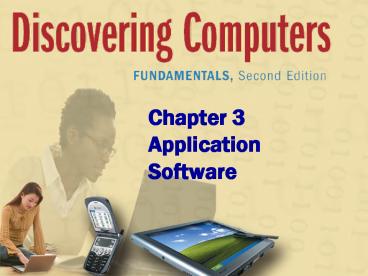Chapter 3 Application Software - PowerPoint PPT Presentation
Title:
Chapter 3 Application Software
Description:
Title: Discovering Computers Fundamentals 2nd Edition Author: Steven Freund Last modified by: lyncha Created Date: 10/17/2002 6:55:30 PM Document presentation format – PowerPoint PPT presentation
Number of Views:161
Avg rating:3.0/5.0
Title: Chapter 3 Application Software
1
Chapter 3Application Software
2
Today
- Discuss Application Software using the following
categories - Business Software
- Graphics and multimedia SW
- Home / personal / Educational SW
- Communications SW
- Utility SW
- Review 6 parts of the IT model
3
Software the instructions that tell the
computer what to do and how.
- Application Software
- Programs designed to make users more productive
- Business,
- Graphics,
- Home/personal use,
- Communications,
- Utility
- Systems Software
- Programs that control the operations of a computer
4
Business Software - Software that assists people
in becoming more effective and efficient in
Business
5
Business Software
- Word Processing - Allows users to create and
manipulate text and graphic - 2) Spreadsheet - Allows users to organize data in
rows and columns - Organizes data
- Performs calculations andrecalculates when data
changes - Charting capabilities
6
Business Software
- 1) Word Processing - Allows users to create and
manipulate text and graphics - 2) Spreadsheet - Allows users to organize data in
rows and columns - 3) Database Allows users to create, access, and
manage data - Add, change, and delete data
- Sort and retrieve data from database
- Create forms and reports
- Character, field, record, file, database
7
Business Software
- 1) Word Processing - Allows users to create and
manipulate text and graphics - 2) Spreadsheet - Allows users to organize data in
rows and columns - 3) Database Allows users to create and manage
data - 4) Presentation Graphics Allows users to create
visual aids for presentations - Presentations viewed as slides
- Presentation often called a slide show
8
Business Software
- What is a software suite?
A collection of individualapplications sold asa
single package
Two major advantages
p. 110
9
Business Software
- What is accounting software?
- Helps companies record and report their
financial transactions - Quickbooks
- Microsoft Money
p. 111 Fig. 3-13
10
Application Software - Review
- Business applications
- How does business applications software enhance
your personal productivity? - Other Application Software
- Graphics,
- Home/personal use,
- Communications,
- Utility
11
Graphics and Multimedia Software
p. 112 Fig. 3-14
12
Graphics and Multimedia Software
- 1) What is computer-aided design (CAD)?
- Software that allows you to create engineering,
architectural, and scientific designs
p. 112 Fig. 3-15
13
Graphics and Multimedia Software
- 2) What is desktop publishing (DTP) software?
- Enables you to design and produce sophisticated
documents that contain text, graphics, and many
colors
p. 113 Fig. 3-16
14
Graphics and Multimedia Software
- 3) What is paint/image editing software?
- Used to create and modify graphical images
- Sometimes called illustration software
p. 113 Fig. 3-17
15
Graphics and Multimedia Software
- 4) What is video and audio editing software?
- Video editing software allows you to modify a
segment of a video, called a clip - Audio editing software allows you to modify
audio clips
p. 114 Fig. 3-18
16
Graphics and Multimedia Software
- 5) What is multimedia authoring software?
- Allows you to combine text, graphics, audio,
video, and animation into an interactive
presentation
p. 114 Fig. 3-19
17
Application Software - Review
- Business applications
- Graphics,
- What do you see as the greatest advantage of
Graphics software? - Other Application Software
- Home/personal use,
- Communications,
- Utility
18
Utility Programs
AntivirusProgram
InternetFilters
FileCompression
SpywareRemover
CD/DVDBurning
FileConversion
PCMaintenance
p. 122 Fig. 3-32
19
At issue
Americans spend almost 500 million a year on
educational software. Web-based training and
educational software have been developed for a
wide range of subjects, including science,
mathematics, grammar, history, foreign languages,
even instrumental music. Both Web-based training
and educational software allow for flexible
scheduling, show infinite patience, let students
learn at their own pace, and are available at
reasonable cost. Unlike in-person instruction,
WBT and educational software lack direct
interpersonal contact between student and
teacher. A puzzled look, a quizzical expression,
or a tentative response can go unrecognized.
Critics maintain that the computer work required
also can result in bad posture, repetitive stress
injuries, and social isolation.
20
Discuss
- What subjects are web-based training and
educational software most suited? Why? - For what subjects are they least appropriate?
Why? - If you could learn to play the guitar from a
distance learning class or educational software,
or from a human instructor, which would you
choose? Why?
21
Situation
- Software developed for elementary school
children, kindergartners, and even preschoolers
has won the praise of educators and child
psychologists. Yet, a minor upset occurred over
Knowledge Adventures Jump Start Baby program,
which is aimed at children 9 to 24 months old.
The software is tailored to tots and, supporters
insist, certainly is more beneficial than an
equal amount of time spent watching television. - Critics feel, however, that digital blocks are no
substitute for the real thing. They argue that
children need to experience the real world, not a
cyber representation.
22
Discuss
- Please answer the following
- How do you feel about very young children
becoming comfortable with computer usage? - What is the benefit of very young children being
exposed to computers? - What are the disadvantages to very young children
being exposed to computers?