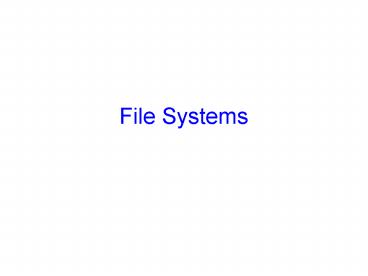File Systems - PowerPoint PPT Presentation
Title:
File Systems
Description:
File Systems Storing Information Applications can store it in the process address space Why is it a bad idea? Size is limited to size of virtual address space May not ... – PowerPoint PPT presentation
Number of Views:183
Avg rating:3.0/5.0
Title: File Systems
1
File Systems
2
Storing Information
- Applications can store it in the process address
space - Why is it a bad idea?
- Size is limited to size of virtual address space
- May not be sufficient for airline reservations,
banking, etc. - The data is lost when the application terminates
- Even when computer doesnt crash!
- Multiple process might want to access the same
data - Imagine a telephone directory part of one process
3
File Systems
- 3 criteria for long-term information storage
- Should be able to store very large amount of
information - Information must survive the processes using it
- Should provide concurrent access to multiple
processes - Solution
- Store information on disks in units called files
- Files are persistent, and only owner can
explicitly delete it - Files are managed by the OS
- File Systems How the OS manages files!
4
File Naming
- Motivation Files abstract information stored on
disk - You do not need to remember block, sector,
- We have human readable names
- How does it work?
- Process creates a file, and gives it a name
- Other processes can access the file by that name
- Naming conventions are OS dependent
- Usually names as long as 255 characters is
allowed - Digits and special characters are sometimes
allowed - MS-DOS and Windows are not case sensitive, UNIX
family is
5
File Extensions
- Name divided into 2 parts, second part is the
extension - On UNIX, extensions are not enforced by OS
- However C compiler might insist on its extensions
- These extensions are very useful for C
- Windows attaches meaning to extensions
- Tries to associate applications to file extensions
6
Internal File Structure
- Byte Sequence unstructured
- Record sequence r/w in records, relates to
sector sizes - Complex structures, e.g. tree
- - Data stored in variable length records OS
specific meaning of each file
7
File Access
- Sequential access
- read all bytes/records from the beginning
- cannot jump around, could rewind or forward
- convenient when medium was magnetic tape
- Random access
- bytes/records read in any order
- essential for database systems
8
File Attributes
- File-specific info maintained by the OS
- File size, modification date, creation time, etc.
- Varies a lot across different OSes
- Some examples
- Name only information kept in human-readable
form - Identifier unique tag (number) identifies file
within file system - Type needed for systems that support different
types - Location pointer to file location on device
- Size current file size
- Protection controls who can do reading,
writing, executing - Time, date, and user identification data for
protection, security, and usage monitoring
9
Basic File System Operations
- Create a file
- Write to a file
- Read from a file
- Seek to somewhere in a file
- Delete a file
- Truncate a file
10
FS on disk
- Could use entire disk space for a FS, but
- A system could have multiple FSes
- Want to use some disk space for swap space
- Disk divided into partitions, slices or minidisks
- Chunk of storage that holds a FS is a volume
- Directory structure maintains info of all files
in the volume - Name, location, size, type,
11
Directories
- Directories/folders keep track of files
- Is a symbol table that translates file names to
directory entries - Usually are themselves files
- How to structure the directory to optimize all of
the following - Search a file
- Create a file
- Delete a file
- List directory
- Rename a file
- Traversing the FS
Directory
Files
F 1
F 2
F 3
F 4
F n
12
Single-level Directory
- One directory for all files in the volume
- Called root directory
- Used in early PCs, even the first supercomputer
CDC 6600 - Pros simplicity, ability to quickly locate files
- Cons inconvenient naming (uniqueness,
remembering all)
13
Two-level directory
- Each user has a separate directory
- Solves name collision, but what if user has lots
of files - May not allow a user to access other users files
14
Tree-structured Directory
- Directory is now a tree of arbitrary height
- Directory contains files and subdirectories
- A bit in directory entry differentiates files
from subdirectories
15
Path Names
- To access a file, the user should either
- Go to the directory where file resides, or
- Specify the path where the file is
- Path names are either absolute or relative
- Absolute path of file from the root directory
- Relative path from the current working directory
- Most OSes have two special entries in each
directory - . for current directory and .. for parent
16
Acyclic Graph Directories
- Share subdirectories or files
17
Acyclic Graph Directories
- How to implement shared files and subdirectories
- Why not copy the file?
- New directory entry, called Link (used in UNIX)
- Link is a pointer to another file or subdirectory
- Links are ignored when traversing FS
- ln in UNIX, fsutil in Windows for hard links
- ln s in UNIX, shortcuts in Windows for soft
links - Issues?
- Two different names (aliasing)
- If dict deletes count ? dangling pointer
- Keep backpointers of links for each file
- Leave the link, and delete only when accessed
later - Keep reference count of each file
18
File System Mounting
- Mount allows two FSes to be merged into one
- For example you insert your floppy into the root
FS - mount(/dev/fd0, /mnt, 0)
19
Remote file system mounting
- Same idea, but file system is actually on some
other machine - Implementation uses remote procedure call
- Package up the users file system operation
- Send it to the remote machine where it gets
executed like a local request - Send back the answer
- Very common in modern systems
20
File Protection
- File owner/creator should be able to control
- what can be done
- by whom
- Types of access
- Read
- Write
- Execute
- Append
- Delete
- List
21
Categories of Users
- Individual user
- Log in establishes a user-id
- Might be just local on the computer or could be
through interaction with a network service - Groups to which the user belongs
- For example, einar is in facres
- Again could just be automatic or could involve
talking to a service that might assign, say, a
temporary cryptographic key
22
Linux Access Rights
- Mode of access read, write, execute
- Three classes of users RWX
- a) owner access 7 ? 1 1 1 RWX
- b) group access 6 ? 1 1 0
- RWX
- c) public access 1 ? 0 0 1
- For a particular file (say game) or subdirectory,
define an appropriate access.
owner
group
public
chmod
761
game
23
Issues with Linux
- Just a single owner, a single group and the
public - Pro Compact enough to fit in just a few bytes
- Con Not very expressive
- Access Control List This is a per-file list that
tells who can access that file - Pro Highly expressive
- Con Harder to represent in a compact way
24
XP ACLs
25
Security and Remote File Systems
- Recall that we can mount a file system
- Local File systems on multiple disks/volumes
- Remote A means of accessing a file system on
some other machine - Local stub translates file system operations into
messages, which it sends to a remote machine - Over there, a service receives the message and
does the operation, sends back the result - Makes a remote file system look local
26
Unix Remote File System Security
- Since early days of Unix, NFS has had two modes
- Secure mode user, group-ids authenticated each
time you boot from a network service that hands
out temporary keys - Insecure mode trusts your computer to be
truthful about user and group ids - Most NFS systems run in insecure mode!
- Because of US restrictions on exporting
cryptographic code
27
Spoofing
- Question what stops you from spoofing by
building NFS packets of your own that lie about
id? - Answer?
- In insecure mode nothing!
- In fact people have written this kind of code
- Many NFS systems are wide open to this form of
attack, often only the firewall protects them
28
File System Implementation
- How exactly are file systems implemented?
- Comes down to how do we represent
- Volumes/partitions
- Directories (link file names to file structure)
- The list of blocks containing the data
- Other information such as access control list or
permissions, owner, time of access, etc? - And, can we be smart about layout?
29
Implementing File Operations
- Create a file
- Find space in the file system, add directory
entry. - Writing in a file
- System call specifying name information to be
written. Given name, system searches directory
structure to find file. System keeps write
pointer to the location where next write occurs,
updating as writes are performed - Reading a file
- System call specifying name of file where in
memory to stick contents. Name is used to find
file, and a read pointer is kept to point to next
read position. (can combine write read to
current file position pointer) - Repositioning within a file
- Directory searched for appropriate entry
current file position pointer is updated (also
called a file seek)
30
Implementing File Operations
- Deleting a file
- Search directory entry for named file, release
associated file space and erase directory entry - Truncating a file
- Keep attributes the same, but reset file size to
0, and reclaim file space.
31
Other file operations
- Most FS require an open() system call before
using a file. - OS keeps an in-memory table of open files, so
when reading a writing is requested, they refer
to entries in this table. - On finishing with a file, a close() system call
is necessary. (creating deleting files
typically works on closed files) - What happens when multiple files can open the
file at the same time?
32
Multiple users of a file
- OS typically keeps two levels of internal tables
- Per-process table
- Information about the use of the file by the user
(e.g. current file position pointer) - System wide table
- Gets created by first process which opens the
file - Location of file on disk
- Access dates
- File size
- Count of how many processes have the file open
(used for deletion)
33
The File Control Block (FCB)
- FCB has all the information about the file
- Linux systems call these inode structures
34
Files Open and Read
35
Virtual File Systems
- Virtual File Systems (VFS) provide an
object-oriented way of implementing file systems. - VFS allows the same system call interface (the
API) to be used for different types of file
systems. - The API is to the VFS interface, rather than any
specific type of file system.
36
(No Transcript)
37
File System Layout
- File System is stored on disks
- Disk is divided into 1 or more partitions
- Sector 0 of disk called Master Boot Record
- End of MBR has partition table (start end
address of partitions) - First block of each partition has boot block
- Loaded by MBR and executed on boot
38
Storing Files
- Files can be allocated in different ways
- Contiguous allocation
- All bytes together, in order
- Linked Structure
- Each block points to the next block
- Indexed Structure
- An index block contains pointer to many other
blocks - Rhetorical Questions -- which is best?
- For sequential access? Random access?
- Large files? Small files? Mixed?
39
Contiguous Allocation
- Allocate files contiguously on disk
40
Contiguous Allocation
- Pros
- Simple state required per file is start block
and size - Performance entire file can be read with one
seek - Cons
- Fragmentation external is bigger problem
- Usability user needs to know size of file
- Used in CDROMs, DVDs
41
Linked List Allocation
- Each file is stored as linked list of blocks
- First word of each block points to next block
- Rest of disk block is file data
42
Linked List Allocation
- Pros
- No space lost to external fragmentation
- Disk only needs to maintain first block of each
file - Cons
- Random access is costly
- Overheads of pointers.
43
MS-DOS file system
- Implement a linked list allocation using a table
- Called File Allocation Table (FAT)
- Take pointer away from blocks, store in this
table
44
FAT Discussion
- Pros
- Entire block is available for data
- Random access is faster than linked list.
- Cons
- Many file seeks unless entire FAT is in memory
- For 20 GB disk, 1 KB block size, FAT has 20
million entries - If 4 bytes used per entry ? 80 MB of main memory
required for FS
45
Indexed Allocation
- Index block contains pointers to each data block
- Pros?
- Cons?
46
UFS - Unix File System
47
Unix inodes
- If data blocks are 4K
- First 48K reachable from the inode
- Next 4MB available from single-indirect
- Next 4GB available from double-indirect
- Next 4TB available through the triple-indirect
block - Any block can be found with at most 3 disk
accesses
48
Implementing Directories
- When a file is opened, OS uses path name to find
dir - Directory has information about the files disk
blocks - Whole file (contiguous), first block
(linked-list) or I-node - Directory also has attributes of each file
- Directory map ASCII file name to file attributes
location - 2 options entries have all attributes, or point
to file I-node
49
Directory Search
- Simple Linear search can be slow
- Alternatives
- Use a per-directory hash table
- Could use hash of file name to store entry for
file - Pros faster lookup
- Cons More complex management
- Caching cache the most recent searches
- Look in cache before searching FS
50
Shared Files
- If B wants to share a file owned by C
- One Solution copy disk addresses in Bs
directory entry - Problem modification by one not reflected in
other users view
51
Hard vs Soft Links
Inode
File name
Inode
Inode 2433
Foo.txt
2433
Hard.lnk
2433
52
Hard vs Soft Links
Inode 43234
Soft.lnk
43234
/path/to/Foo.txt
..and then redirects to Inode 2433 at open()
time..
Inode 2433
Foo.txt
2433
53
Managing Free Disk Space
- 2 approaches to keep track of free disk blocks
- Linked list and bitmap approach
54
Tracking free space
- Storing free blocks in a Linked List
- Only one block need to be kept in memory
- Bad scenario Solution (c)
- Storing bitmaps
- Lesser storage in most cases
- Allocated disk blocks are closer to each other
55
Disk Space Management
- Files stored as fixed-size blocks
- What is a good block size? (sector, track,
cylinder?) - If 131,072 bytes/track, rotation time 8.33 ms,
seek time 10 ms - To read k bytes block 10 4.165
(k/131072)8.33 ms - Median file size 2 KB
Block size
56
Managing Disk Quotas
- Sys admin gives each user max space
- Open file table has entry to Quota table
- Soft limit violations result in warnings
- Hard limit violations result in errors
- Check limits on login
57
Efficiency and Performance
- Efficiency dependent on
- disk allocation and directory algorithms
- types of data kept in files directory entry
- Performance
- disk cache separate section of main memory for
frequently used blocks - free-behind and read-ahead techniques to
optimize sequential access - improve PC performance by dedicating section of
memory as virtual disk, or RAM disk
58
File System Consistency
- System crash before modified files written back
- Leads to inconsistency in FS
- fsck (UNIX) scandisk (Windows) check FS
consistency - Algorithm
- Build 2 tables, each containing counter for all
blocks (init to 0) - 1st table checks how many times a block is in a
file - 2nd table records how often block is present in
the free list - gt1 not possible if using a bitmap
- Read all i-nodes, and modify table 1
- Read free-list and modify table 2
- Consistent state if block is either in table 1 or
2, but not both
59
A changing problem
- Consistency used to be very hard
- Problem was that driver implemented C-SCAN and
this could reorder operations - For example
- Delete file X in inode Y containing blocks A, B,
C - Now create file Z re-using inode Y and block C
- Problem is that if I/O is out of order and a
crash occurs we could see a scramble - E.g. C in both X and Z or directory entry for X
is still there but points to inode now in use for
file Z
60
Inconsistent FS examples
- Consistent
- missing block 2 add it to free list
- Duplicate block 4 in free list rebuild free list
- Duplicate block 5 in data list copy block and
add it to one file
61
Check Directory System
- Use a per-file table instead of per-block
- Parse entire directory structure, starting at the
root - Increment the counter for each file you encounter
- This value can be gt1 due to hard links
- Symbolic links are ignored
- Compare counts in table with link counts in the
i-node - If i-node count gt our directory count (wastes
space) - If i-node count lt our directory count
(catastrophic)
62
Log Structured File Systems
- Log structured (or journaling) file systems
record each update to the file system as a
transaction - All transactions are written to a log
- A transaction is considered committed once it is
written to the log - However, the file system may not yet be updated
63
Log Structured File Systems
- The transactions in the log are asynchronously
written to the file system - When the file system is modified, the
transaction is removed from the log - If the file system crashes, all remaining
transactions in the log must still be performed - E.g. ReiserFS, XFS, NTFS, etc..
64
FS Performance
- Access to disk is much slower than access to
memory - Optimizations needed to get best performance
- 3 possible approaches caching, prefetching, disk
layout - Block or buffer cache
- Read/write from and to the cache.
65
Block Cache Replacement
- Which cache block to replace?
- Could use any page replacement algorithm
- Possible to implement perfect LRU
- Since much lesser frequency of cache access
- Move block to front of queue
- Perfect LRU is undesirable. We should also
answer - Is the block essential to consistency of system?
- Will this block be needed again soon?
- When to write back other blocks?
- Update daemon in UNIX calls sync system call
every 30 s - MS-DOS uses write-through caches
66
Other Approaches
- Pre-fetching or Block Read Ahead
- Get a block in cache before it is needed (e.g.
next file block) - Need to keep track if access is sequential or
random - Reducing disk arm motion
- Put blocks likely to be accessed together in same
cylinder - Easy with bitmap, possible with over-provisioning
in free lists - Modify i-node placements
67
Storage Area Networks (SANs)
- New generation of architectures for managing
storage in massive data centers - For example, Google is said to have
50,000-200,000 computers in various centers - Amazon is reaching a similar scale
- A SAN system is a collection of file systems with
tools to help humans administer the system
68
Examples of SAN issues
- Where should a file be stored
- Many of these systems have an indirection
mechanism so that a file can move from volume to
volume - Allows files to migrate, e.g. from a slow server
to a fast one or from long term storage onto an
active disk system - Eco-computing systems that seek to minimize
energy in big data centers
69
Examples of SAN issues
- Disk-to-disk backup
- Might want to do very fast automated backups
- Ideally, can support this while the disk is
actively in use - Easiest if two disks are next to each other
- Challenge back up entire data center in New York
at site in Kentucky - US Dept of Treasury e-Cavern