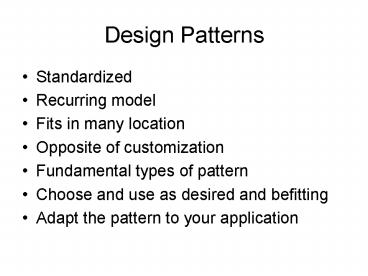Design Patterns - PowerPoint PPT Presentation
1 / 25
Title:
Design Patterns
Description:
Design Patterns Standardized Recurring model Fits in many location Opposite of customization Fundamental types of pattern Choose and use as desired and befitting – PowerPoint PPT presentation
Number of Views:307
Avg rating:3.0/5.0
Title: Design Patterns
1
Design Patterns
- Standardized
- Recurring model
- Fits in many location
- Opposite of customization
- Fundamental types of pattern
- Choose and use as desired and befitting
- Adapt the pattern to your application
2
- Loop pattern
- Initialize loop parameter values and loop variant
- Loop
- if (check condition)
- statements
- else
- quit/exit Loop
- change loop variant
- continue Loop
- Is syntax diagram a pattern?
3
- This is an algorithmic code pattern for iteration
- You need to know what the loop parameters are,
their initial values, and how they should be
initialized - You need to know the condition to be checked
- Obviously, the statements to be executed when the
condition is true - Precisely how the loop variant is to be changed
for your application
4
- Definite iteration
- Going from 0 to N
- Going from M to N by step k
- Indefinite iteration
- How to obtain loop variant?
- How to validate loop variant?
- We have a pattern for definite iteration and
another for indefinite iteration - How about a pattern for linear search?
- How about pattern for search in a 2-D array?
5
Why we use Design Patterns
- We use patterns to make the design and
implementation flexible - Flexible w.r.t. requirements
- Flexible w.r.t. to inputs
- Flexible w.r.t. to implementation move things
around an plug in components
6
Fundamental types of Design Patterns
- Creational
- Structural
- Behavioral
- One may find patterns pertinent to domains that
you may not find in other domains - Patterns for dynamic behavior may also be
identified
7
Creational Patterns
- Factory
- Abstract Factory
- Builder
- Prototype
- Singleton
8
The Factory Pattern
- Constructor creates an object of a particular
class - Similar objects based on input values are to be
created then you can have different class and the
driver parses the input and uses the appropriate
constructor - A factory pattern streamlines this
9
The Abstract Factory Pattern
- Level higher in abstraction to the factory
pattern - In some cases it actually returns a Factory for
that group of classes - Example
- Type of garden
- Types of plants in the garden
- Investment example
10
The Builder Pattern
- Configurable system configuration file (XML
files) - Assembles objects to make a new object or system
- Based on the data in the config. File
- Uses a factories to build objects
- Separates construction from representation
11
The Prototype Pattern
- Copies or clones an existing class
- Used when creating a new instance is expensive
- Use java clone() method
- Classes have to implement cloneable
12
The Singleton Pattern
- Is a pattern that insures there is one and only
one instance of an object - Globally accessible object
- Final class with static methods
- Constructor is privatized
- Avoids global variables
- getInstance() method returns reference to this
object
13
- Maintain a registry of singletons
- Pass singletons to other objects
- Type checking may be needed on singletons if
using a registry - How to adapt singletons for X instances
14
More info and examples
- http//www.fluffycat.com/java/patterns.html
- http//www.dofactory.com/Patterns/Patterns.aspx
- http//c2.com/cgi/wiki?DesignPatterns
- http//channah.com/portfolio/talk/Paper/GoF-patter
ns/ - http//www.patterndepot.com/put/8/JavaPatterns.htm
15
Structural Patterns
- Adapter
- Adapt a user familiar interface to an available
class interface - Composite
- A mechanism to camouflage the distinction between
like items with different constraints - Proxy
- An intermediary assisting until the actual is
available - Flyweight
- A mechanism to avoid having many classes
differing only by a few parameters a sharable
instance of a class - Façade
- A simplified interface to the generic system, as
the system evolves - Bridge
- A class that integrates interface to
implementation - Decorator
- A class with possible decorators (rather than
derived classes)
16
Behavioral Pattern
- Observer or listener class
- Mediator communication interface (stub?)
- Chain of Responsibility chain of mediators
- Template abstract definition of an algorithm
- Interpreter appears like a language construct
- Strategy a mechanism to choose algorithm by the
driver - Visitor driver on multiple instance of a class
(non-object oriented approach used for
efficiency) - State class retains its state and switches its
choice of class - Command traps and forwards the command to a
specific class - Iterator a mechanism to move through a
collection through an interface
17
Framework
- Domain oriented design
- Can take this design (as a whole) and utilize it
for multiple applications - Service industry
- Distribution industry
- Health care industry
- Manufacturing
- Marketing
- Embedded Controls
- Aircraft controls
- Chiller controls
18
Summary
- What is UML?
- What is it unifying?
- What is the fundamental premise of UML?
- Define system Architecture.
- List the views of a system
- What is UP?
- Describe the axioms of UP.
- List the phases and workflows prescribed in UP
19
Summary (cont.)
- Who is responsible for the inception Phase?
- Who is responsible for other phases?
- Do we have to do all the workflows for every
requirement? - How are testing benchmarks to be developed?
- What would make systems developed using UML and
UP obsolete?
20
Summary (Cont.)
- Argue for and against maintaining legacy systems.
- What is meant by a Quality Product?
- What is a Quality Process?
- Is UML/UP applicable to areas other than software
development? - Suggest some applications
21
Summary (Cont.)
- What is not covered in the UP?
- When can we consider the software a success?
- Who is responsible for the ultimate success or
the failure of the software? - When can we consider the software development
process a success?
22
Not covered
- Human Factors
- Timeliness
- Judgments and Evaluations
- Sufficiency, Completeness, Soundness
- Effect of culture
- Technical Factors
- Choice of tools may affect product
- Unknown exceptions in the domain
- Technical issues intentionally/unintentionally
ignored
23
Other topics
- Patterns and their effects
- Frameworks and their effects
24
Non Programmer Roles
- Systems Analyst
- Requirements Engineer
- Use-case engineer
- Software analyst
- Design Engineer
- Architect
- Component Engineer
25
Overall Experience
- Adoption of UP and UML
- Experience in large scale software Analysis and
Design - Experience in inter-group and intra-group
discussions - Multiple projects assist in revisiting analysis
and design - Development from other team deliverables
- Communication - oral and written
- Opportunity to contribute and assimilate from
other projects - First hand view of commonality among various
software - Non Programmer roles