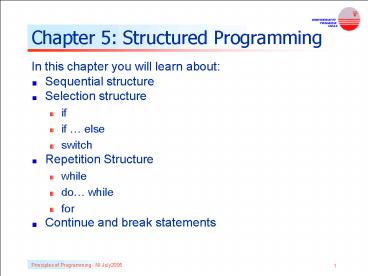Chapter 5: Structured Programming - PowerPoint PPT Presentation
1 / 27
Title:
Chapter 5: Structured Programming
Description:
Chapter 5: Structured Programming In this chapter you will learn about: Sequential structure Selection structure if if else switch Repetition Structure – PowerPoint PPT presentation
Number of Views:192
Avg rating:3.0/5.0
Title: Chapter 5: Structured Programming
1
Chapter 5 Structured Programming
- In this chapter you will learn about
- Sequential structure
- Selection structure
- if
- if else
- switch
- Repetition Structure
- while
- do while
- for
- Continue and break statements
2
Sequential Structure
- Statements are executed one by one until the end
of the program is reached. - A group of statements that executed sequentially
which is usually grouped (bracketed) by is
known as Compound Statement
3
Sequential Structure - example
- void main(void)
- int count 0
- printf(Count d\n, count)
- count
- printf(Count d\n, count)
- count
- printf(Count d\n, count)
- count
- printf(Count d\n, count)
- count
- printf(Count d\n, count)
4
Selection Structure
- In selection structure, the program is executed
based upon the given condition. - Only instructions that satisfy the given
condition are executed. - There are 3 types of selection structure
- if
- One alternative
- ifelse
- Two alternatives
- nested if..else
- Multiple alternatives
- switch
- Multiple alternatives
5
Selection structure if
A condition is an expression that can return true
or false (usually involving the use of an
operator).
- Syntax
- if (condition)
- Statement
- The statement is only executed if the condition
is satisfied. - Example
- if (score gt 60)
- printf(Pass!!\n)
- In the example above, the word Pass!! will only
be printed out if score is larger than or equal
to 60. If not, the word Pass!! will not be
printed out and the program will continue with
the next statement.
Note that there is no semicolon () after the if
statement. If there is one, that means the if
statement and the printf() statement are 2
different statements and they will both get
executed sequentially.
6
Selection structure if else
- Syntax
- if (condition)
- statement1
- else
- statement2
- If the condition is satisfied, statement1 will be
executed. Otherwise, statement2 will get
executed. - Example
- if (score gt 60)
- printf(Pass!!\n)
- else
- printf(Fail!!\n)
- In the above example, the word Pass!! will be
printed if the value of score is bigger than 60
or equal to 60. Otherwise the string Fail!!
will be printed out
7
Nested if else statements
- A nested ifelse statement is an ifelse
statement with another ifelse statements
inside it. - Example
- if (score gt 90)
- printf(A\n)
- else if (score gt 80)
- printf(B\n)
- else if (score gt 70)
- printf(C\n)
- else if (score gt 60)
- printf(D\n)
- else
- printf(F\n)
- The else if statement means that if the above
condition is not satisfied, then try checking
this condition.If any one of the condition is
already satisfied, then ignore the rest of the
available conditions
8
Plurality of Statements
- In the examples that we have seen so far, there
is only one statement to be executed after the if
statement. - If we want to execute more than one statement
after the condition is satisfied, we have to put
curly braces around those statements to tell
the compiler that they are a part of the if
statement, making it a Compound Statement - Example
- if (score gt 90)
- printf(You have done very well\n)
- printf(Ill give you a present\n)
- else if (score gt 60)
- printf(You have passed the course\n)
- printf(Sorry No present from for you\n)
- printf(Go and celebrate on your own\n)
9
Selection structure switch
- A switch statement is used to choose one choice
from multiple cases and one default case. - Syntax
- switch (variable)
- case case1
- statement1
- break
- case case2
- statement2
- break
- default
- statement
- break
The break statement is needed so that once a case
has been executed, it will skip all the other
cases and go outside the switch statement. If
the break statement is omitted, the execution
will be carried out to the next alternatives
until the next break statement is found.
10
switch - example
- int number
- printf(Enter a positive integer number )
- scanf(d,number)
- switch (number)
- case 1
- printf(One!!\n)
- break
- case 2
- printf(Two!!\n)
- break
- case 3
- printf(Three!!\n)
- break
- default
- printf(Others\n)
- break
This program reads a number from the user and
print out the string equivalent for 1, 2 or 3. If
the value being keyed in is other than 1,2 or 3,
the default statement will be executed where the
statement Others will be printed out.
11
Switch cont
- The value for case must be integer or character
constant. - Eg.1 switch (number)
- case 1
- statement
- break .
- Eg.2 switch (color)
- case R
- statement
- break
- The order of the case statement is unimportant
12
Repetition Structure (Loop)
- Used to execute a number of statements from the
program more than one time without having to
write the statements multiple times. - Two designs of loop
- To execute a number of instructions from the
program for a finite, pre-determined number of
time (Counter-controlled loop) - To execute a number of instructions from the
program indifinitely until the user tells it to
stop or a special condition is met
(Sentinel-controlled loop) - There are 3 types of loops in C
- while
- dowhile
- for
13
Repetition while loop
Similar as in the if statement, the condition is
an expression that can return true or false.
- Syntax
- while (condition)
- statement
- As long as the condition is met (the condition
expression returns true), the statement inside
the while loop will always get executed. - When the condition is no longer met (the
condition expression returns false), the program
will continue on with the next instruction (the
one after the while loop). - Example
int total 0 while (total lt 5)
printf(Total d\n, total) total
14
Repetition while loop cont
- In this example
- (total lt 5) is known as loop repetition condition
(counter-controlled) - total is the loop counter variable
- In this case, this loop will keep on looping
until the counter variable is 4. Once total
5, the loop will terminate
15
Repetition while loop cont
- The printf() statement will get executed as long
as the variable total is less than 5. Since the
variable total is incremented each time the loop
is executed, the loop will stop after the 5th
output. - Output
- Total 0
- Total 1
- Total 2
- Total 3
- Total 4
16
Infinite loop
- If somehow the program never goes out of the
loop, the program is said to be stuck in an
infinite loop. - The infinite loop error happens because the
condition expression of the while loop always
return a true. - If an infinite loop occurs, the program would
never terminate and the user would have to
terminate the program by force.
17
Repetition do while loop
- Syntax
- do
- statement
- while(condition)
- A dowhile loop is pretty much the same as the
while loop except that the condition is checked
after the first execution of the statement has
been made. - When there is a dowhile loop, the statement(s)
inside it will be executed once no matter what.
Only after that the condition will be checked to
decide whether the loop should be executed again
or just continue with the rest of the program.
18
do while loop cont
- Let us consider the following program
- int total 10
- while (total lt 10)
- printf(Total d\n, total)
- total
- printf(Bye..)
- What does this program do?
- The program will only print the word Bye...
The statements inside the while loop will never
be executed since the condition is already not
satisfied when it is time for the while loop to
get executed.
19
do while loop cont
- Now consider the following program
- int total 10
- do
- printf(Total d\n, total)
- total
- while (total lt 10)
- printf(Bye..)
- Compared to the previous one, what will the
output be? - The program will get an output
- Total 10
- Bye..
- because the condition is not checked at the
beginning of the loop. Therefore the statements
inside the loop get executed once.
20
Repetition for loop
- Syntax
- for (expression1 expression2 expression3)
- statement
- Expression1 initialize the controlling variable
- Expression2 the loop condition
- Expression3 changes that would be done to the
controlling variable at the end of each loop. - Note that each expression is separated by a
semicolon ()
21
for loop - example
- Example
- int total
- for (total 0 total lt 5 total)
printf(Total d\n, total) - Output
- Total 0
- Total 1
- Total 2
- Total 3
- Total 4
22
for loop cont
- Notice that the output is the same as the one for
the while loop example. In fact, the two
examples are exactly equivalent. Using a for loop
is just another way of writing a while loop that
uses a controlling variable. - It is also possible to omit one or more of the
for loop expressions. In such a case, we just put
the semicolon without the expression. - int total 0
- for ( total lt 5 total)
- printf(Total d\n, total)
23
continue and break statement
- Both of these statements are used to modify the
program flow when a selection structure or a
repetition structure is used. - The break statement is used to break out of
selection or repetition structure. For example - for (a 0 a lt 5 a)
- if (a 2) break
- printf(a d\n, a)
- The output of this example would be
- a 0
- a 1
24
continue and break statement
- When a 2, the program will break out of the for
loop due to the break statement. This will
effectively terminate the loop. It will not wait
till the value of a reaches 5 before terminating
the loop. - The continue statement is used to ignore the rest
of the statements in the loop and continue with
the next loop.
25
continue and break statement
- Example
- for (a 0 a lt 5 a)
- if (a 2) continue
- printf(a d\n, a)
- Output
- a 0
- a 1
- a 3
- a 4
26
continue and break statement
- a 2 is not printed out because the loop skips
the printf() function when the continue statement
is encountered. - In a while and dowhile structure, the loop
condition will be checked as soon as the continue
statement is encountered to determine whether the
loop will be continued . - In a for loop, any modification to the
controlling variable will be done before the
condition is checked.
27
SUMMARY
- In this chapter, youve learnt about 3 control
structures in C programming - Sequential
- Selection
- if..else
- nested if..else
- switch
- Repetition
- while
- dowhile
- for
- Two designs of repetition
- Counter-controlled
- Sentinel-controlled
- The use of continue and break statement