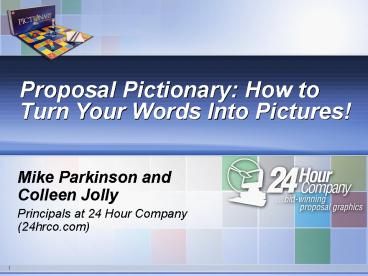PowerPoint Presentation Proposal Pictionary: How to Turn Your Words Into Pictures - PowerPoint PPT Presentation
1 / 57
Title:
PowerPoint Presentation Proposal Pictionary: How to Turn Your Words Into Pictures
Description:
PowerPoint Presentation Proposal Pictionary: How to Turn Your Words Into Pictures – PowerPoint PPT presentation
Number of Views:1868
Avg rating:3.0/5.0
Title: PowerPoint Presentation Proposal Pictionary: How to Turn Your Words Into Pictures
1
Proposal Pictionary How to Turn Your Words Into
Pictures!
Mike Parkinson and Colleen Jolly Principals at
24 Hour Company(24hrco.com)
1
2
Free PDF Graphics Handouts
- For a copy of the handouts email mike_at_24hrco.com
or colleen_at_24hrco.com.
3
www.BillionDollarGraphics.com
4
We Live in a Visual World
PP_002
5
3 Rules About Presentations
PP_068
6
Would You Pet This Dog?
PP_004
7
Color Affects Emotions
PP_010
8
Color Mood
- Western concepts
- Red Empowering, bold
- Orange Warmth, happiness
- Yellow Happiness, energy
- Green Balances, refreshing
- Blue Relaxing, cool
- Violet Comforting
- White Pure, associated with cleanliness
- Black Authoritative, shows discipline
9
Agenda
9
9
10
Agenda
10
10
11
Know the P.A.Q.S.
- P
- A
- Q
- S
rimary Objective
udience
uestions
ubject Matter
11
12
Primary Objective
- Know your primary objective.
PP_064
12
12
13
Primary Objective Example 1
PP_019
13
14
Primary Objective Example 2
14
PP_015
15
Primary Objective Example 3
PP_016
15
16
Primary Objective Example 4
PP_017
16
16
17
Audience
- Know your audience.
PP_065
17
17
18
Audience
PP_022
18
19
AudienceSo What?
Process 1
Process 2
PP_023
19
19
20
AudienceBenefit
PP_024
20
20
21
AudienceSo What?
PP_027
21
22
AudienceBenefit
PP_028
22
22
23
AudienceSo What?
PP_031
23
24
AudienceBenefit
PP_032
24
25
Questions
- Know the questions that need to be answered to
achieve the primary objective
PP_066
25
25
26
QuestionsLike
- Why should I care?
- What is it?
- What does it do?
- How does it work?
- How much does it cost?
- How fast is it?
- How long does it take?
- What makes it better than anything else?
26
27
Subject Matter
- Know the subject matter.
PP_067
27
27
28
Subject Matter Example 1a
- What are benefits of using a new architecture?
- How does it work? (How do the pieces fit
together?) - What is unique about the solution?
- Can it work with legacy systems?
PP_033
28
28
29
Subject Matter Example 1b
2. How does it work? (How do the pieces fit
together?)
1. What are the benefits of using a new
architecture
4. Can it work with legacy systems?
3. What is unique about the solution?
PP_034
29
29
30
Agenda
30
30
31
Four Methods
- Literal Method
- Substitution Method
- Quantitative Method
- Assembly Method
31
32
Literal MethodExample 1
PP_036
32
32
33
Literal Method Example 2
PP_037
Start Finish
Midpoint
33
33
34
Substitution Method Example 1
Visual Metaphor
PP_039
34
34
35
Substitution Method Example 2
- Where would you rather live?
PP_040
35
35
36
Quantitative MethodTypes
PP_042
36
36
37
Quantitative MethodTypes
PP_059
37
37
38
Quantitative MethodTypes
PP_060
38
39
Quantitative Method Pie Charts (Segment Charts)
PP_043
39
39
40
Assembly Method Example 1a
- BOGL has a four-phase process for introducing the
new technology. Phase One involves training and
mentoring. Phase Two is the final removal of the
old tools and the introduction of the new
computers. Phase Three provides onsite IT support
24x7 for one month. Phase Four submits, collects,
and takes action using a formal evaluation.
40
41
Assembly Method Example 1b
Phase 1
Phase 2
Phase 3
Phase 4
Train and Mentor
Remove Old Tools and Introduce New Computers
24x7 Onsite IT Support(1 Month)
Evaluate and Adjust Systems/Processes
PP_045
41
42
Assembly Method Example 1c
PP_046
42
42
43
Agenda
43
43
44
Successful Universal Design
- Good design is
- Clear, clean and concise
- Familiar
- Easy to understand in an instant
- Needs no or few words to communicate the message
PP_047
44
45
How to Show Emphasis
- Use color
- Use size/proportion
- Use placement/focal point
- Central, isolated, radial, specific
- Use balance
- Balance implies harmony/good, imbalance implies
negative - Use contrast
- Small differences make big impressions
46
Design Techniques
- Connectivity or Flow/Direction
- Supplemental, Infrequent, or Less Influential
Relationships - Future/Past State
- Cooperation and Synthesis
- Interaction and Influence
- Details or Descriptions
- Grouping
- Hierarchy
- Highlighting
- Icons and Symbols
- Organization Order vs. Disorder
- Space Constraints
46
47
Connectivity and Flow/Direction
Illustration by Bob Ulrich
PP_061
47
47
48
Hierarchy
PP_062
48
48
49
Organization
Alphabetical/Sequential
Time
Magnitude
1938
1901
1912
1957
1976
2002
Location
Category
PP_063
49
49
50
Icons vs. Symbols
- Icon visual metaphor, can be literal, typically
obvious - Ex., heart, lock, smiley face, umbrella
- Symbol typically learned, becomes culturally
standard - Ex., bio-hazard symbol, pause button, peace
symbol, recycling symbol
PP_052
50
50
51
Icons and Symbols Samples
Cut
Airport
Phone
Unlock
Listen
Tools Required
Team
Firewall
Time
Partnership
Security
Architecture
PP_055
51
51
52
(More) Icons and Symbols Samples
Radioactive
Medical
Talk
Compliant
Pause
Virgo
Internet
Danger
Database
Process
Idea
Diagnose
PP_058
52
52
53
Same Icon, Different Message
Process
Teamwork
Cooperation
Manufacturing
PP_056
53
53
54
Different Icon, Same Message
Security
Security
Security
Security
PP_057
54
54
55
Agenda
55
55
56
Ready, Set, DRAW!
PP_069
56
56
57
Questions and Answers
PP_054
mike_at_24hrco.com and colleen_at_24hrco.com (703)533-72
09
57
57