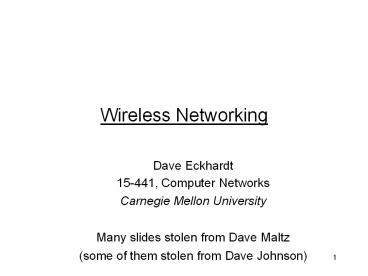Wireless Networking - PowerPoint PPT Presentation
Title:
Wireless Networking
Description:
Not really possible to cover 'wireless' in one lecture. Includes everything from ELF to X-rays ... all you could hear is yourself any way: The inverse square ... – PowerPoint PPT presentation
Number of Views:838
Avg rating:3.0/5.0
Title: Wireless Networking
1
Wireless Networking
- Dave Eckhardt
- 15-441, Computer Networks
- Carnegie Mellon University
- Many slides stolen from Dave Maltz
- (some of them stolen from Dave Johnson)
2
Synchronization
- Homework 3
- Out today, due next Monday
3
The Problem
- Not really possible to cover wireless in one
lecture - Includes everything from ELF to X-rays
- Approach
- Give some sense the field
4
Outline
- Background
- 802.11
- Reminder about physical, MAC layer issues
- Interesting higher-level features
- Something different
- Cellular, WiMax
- BlueTooth - Personal Area Networking
- ZigBee sensor/control networks
5
What's Special?
- Medium Access Control
- Solved for wires, but distributed noisy
coordination is hard - Errors
- Wired links have BER 10-9
- Wireless links may have BER 10-4 to 10-7
- Boundaries
- Machines aren't sort of connected to an
Ethernet - Radio propagation boundaries fuzzy at best
6
The Physics of Wireless Radio
7
Free Space Propagation
- In a vacuum, signal strength follows inverse
square law - Strength attenuates inversely with square of
distance - Strength at 2D meters is ¼ strength at D meters
- In an atmosphere, signal strength loss is much
worse
8
Reflection
- Occurs when a radio wave strikes an object with
large size compared to the wavelength - Reflection may occur from buildings, walls,
ground - Signal strength attenuation 1/D4
9
Diffraction
- Allows radio signals to propagate
- Around curved surface of the earth
- Behind obstructions
10
Scattering
- Occurs when a radio wave strikes an object with
small dimensions compared to the wavelength - Scattering may occur from foliage, street signs,
lamps, stuff on your desk
11
Absorption (Blockage)
- Radio waves are absorbed (energy dissipated) by
objects they go through - Outdoors buildings, rain, humidity
- Indoors walls, desks, glass
- Amount of absorption depends on material and
frequency. Generally - Lower frequencies penetrate objects better
- Higher frequencies have more attenuation
12
Absorption Values
From Girod99
13
Multipath
- Fundamental problem for wireless networks
14
Multipath Problems - 1
- Intersymbol Interference (Delay spread)
- Signals along different paths arrive at different
times - One symbol may overlap with another
- Worse at higher bit rates
Original transmitted symbol
time
Sum of original signal plus delayed copies seen
at receiver
Propagation delay
15
Multipath Problems - 2
- Rayleigh fading
- Each reflected signal may have different phase
- Signal arrivals out of phase cancel each other
out - Movement creates large random changes
Direct LOS signal
Resulting signal
Reflected/delayed signal
From Girod99
16
What To Do?
- Digital Signal Processing
- Use big math and high-speed processors to tease
signal out of noise - Antenna Diversity
- Destructive interference is very localized
- If you have two antennas, you have two locations
- Phased Arrays, Steerable Antennas
- Combine many antennas electrically into one
17
Why is Throughput on a Wireless Link So Low?
- Why is sharing so hard?
18
Wired Carrier Sense Multiple Access (CSMA)
- How to share a common channel?
- Listen for carrier before transmitting
- Carrier is just energy from another transmission
- While you hear carrier, wait before transmitting
19
Wired Collision Detect (CD)
- Listen while transmitting
- If what you hear isnt what youre sending, then
collision - Abort transmission of current packet
- Try again after a random delay
- Each collision for same packet doubles average
delay
20
Wireless CSMA
- CSMA can be used in wireless, but has problems
- wired network signal strength at sender and
receiver are essentially the same - wireless network inverse square law (or worse)
applies (Precv Pxmit/Dk, k 2) - CSMA does not give the right information in
wireless - Carrier sense detects signals at the transmitter
- But collisions occur at the receiver
Distance
21
Issue 1 Wireless Collision Detect
- Wireless cant do collision detect like Ethernet
- Cant effectively listen while you send
- In some systems, the hardware isnt flexible
enough - Transmit and receive are on different frequencies
- Transceiver might be half-duplex
- In any case, all you could hear is yourself any
way - The inverse square law
- Your own signal strength at your own antenna is
much stronger than anybody elses signal
Distance
22
Issue 2 The Hidden Terminal Problem
- Consider the following situation
- A is sending to B
- C is out of range of As transmissions to B
- C wants to send (to anybody)
- CSMA doesnt work well for wireless here
- C cant know to wait since it cant hear carrier
from A - B can hear both A and C, thus collision at B
- A is hidden to C
23
Issue 3 The Exposed Terminal Problem
- Consider the following situation
- B is sending to A
- C is in range of Bs transmissions to A
- C wants to send to anybody but B
- CSMA doesnt work well for wireless here either
- C thinks it should wait since it can hear carrier
from B - If A is out of range of C, then C waits
needlessly - C is exposed to B
24
Partial Solution Virtual Carrier Sense
- Packet types
- Request-to-Send (RTS) Sender sends to receiver
before sending a data packet - Clear-to-Send (CTS) Receiver replies if ready
for data packet to be sent - Acknowledgment (ACK) receiver sends if data is
received successfully - All packets contain
- Address of the sender of the intended data packet
- Address of the receiver of the intended data
packet - Duration of the remainder of the transmission
25
Virtual Carrier Sense 2
26
Virtual Carrier Sense - 3
- Hidden terminal problem is avoided
- C waits to send since it hears Bs CTS
- Exposed terminal problem is avoided
- C does not wait to send since it does not hear
As CTS - Does (and cannot) not prevent all collisions!
27
IEEE 802.11 (WiFi)
28
IEEE 802.11 Usage Model
- Host computer sees an Ethernet interface
- Just like a wired LAN
- Uses 48-bit 802.3 MAC addresses
- All hosts in range of each other see common
shared channel - Supports ARP, broadcast, LAN multicast
- Can directly communicate with neighbors
29
IEEE 802.11 Modes of Operation
- Media Access Control modes
- Distributed Coordination Function (DCF)
- Point Coordination Function (PCF)
- Infrastructure mode
- SSIDAP name assigned to each Access Point (AP)
- Cards use AP promiscuous mode to find good AP
- Then filter (in baseband) all packets from other
APs - Infrastructureless (ad-hoc) mode
- Nodes communicate directly with each other
30
802.11 Carrier Sensing
- 802.11 uses both physical and virtual carrier
sensing - Physical carrier sense provided by PHY
- Virtual carrier sense provided by MAC
- Virtual carrier sensing
- Maintained by station through Network Allocation
Vector (NAV) - NAV records prediction of future traffic on
medium - Counter that counts down busy time at uniform
rate - Set based on Duration field in received packets
(e.g., RTS, CTS) - When nonzero, virtual carrier sense thinks medium
is busy - Carrier sense mechanism combines both mechanisms
- Medium considered busy whenever either indicates
carrier - Medium also considered busy whenever our own
transmitter is on
31
Use of RTS and CTS
- Other data senders must wait until entire
RTS/CTS/Data/ACK finished
RTS/CTS only used for data packets larger than
some threshold --- You can tune this!
32
Multirate Support in 802.11
144 bits 48 bits
- To enable sharing the media among many nodes
- All control information must be transmitted at
rate understood by all stations - After control information, transceivers change to
rate agreed on by sender and receiver - Preamble and header sent at lowest coding rate
- 1 Mbps in .11b/g
- 6 Mbps in .11a
33
Using The Infrastructure
- Multiple base stations in a service set
- Each station associates with one at at time
- Ideally, the best (typically the loudest)
- Beacons
- Base stations periodically send out Here I am
- Network name (SSID) CMU
- Base station identifier
- May be disabled in home networks to make war
driving harder - Probe packets
- Base station ____, are you there?
34
Cooperating Base Stations
- Periodically sample (passive/active) stations in
SS
35
Cooperating Base Stations
- Periodically sample (passive/active) stations in
SS - If another station looks better to you, move
36
Cooperating Base Stations
- Periodically sample (passive/active) stations in
SS - If another station looks better to you, move
- Associating causes new BS to tell others in SS
- Joe is over here now
- Anybody associated with SS is part of one big
Ethernet with all others
37
802.11b
- Radio characteristics
- 2.4 GHz ISM band
- Signal is 22 MHz wide
- New limit on output is 4 W EIRP
- Uses 11 chips/bit DSSS not true CDMA!
- No need/ability to set a code per card
- 10.4 dB spreading gain at 2 Mbps
- 11 defined channels in USA
- Only 3 are non-overlapping 1,6,11
1 6 11
2.485 GHz
2.4 GHz
38
802.11b Performance
- Theoretical 1, 2, 5.5, 11Mbps
- Reality 5-6 Mbps
- Major issue is multi-path
- Multiple reflections inside, long delays outside
Figs from Glenn Judd
39
802.11a
- Radio characteristics
- 5.15.3 GHz NII band
- 8 non-overlapping 20 MHz wide channels
- 40 800 mW EIRP (4_at_40, 4_at_200, 4_at_800)
- Uses OFDM 48 sub-carriers per channel
- Theoretical 54Mbps
- Real 20-24 Mbps
40
OFDM
- Orthogonal Frequency Division Multiplexing
- Channel subdivided in subcarriers
- Each subcarrier at a different frequency
- Some see high path loss or noise, some see less
- Send more data over better carriers, less over
worse
subcarriers
frequency
20 MHz channel
41
802.11g
- Radio characteristics
- 2.4 GHz ISM band
- Uses OFDM 52 BPSK sub-carriers
- Specification 54 Mbps
- Implementation claims 108Mbps, 130 Mbps
- Uses multiple channels
- BW severely limited by presence of any 802.11b
nodes - Reality 20 Mbps to 70 Mbps
42
802.11n
- Standard now under development
- Standard expected completion at end of 2005
- Required data throughput of 100 Mbps
- Must be backwards compatible with 802.11a,g
- Not allowed to change MAC protocol
- 1 in 4 new devices fails compliance testing
theyre probably marketed anyway
http//news.com.com/2100-7351-5139499.html
43
Cellular Wide-Area Wireless
44
Cellular Model of Digital Communication
- Completely closed solutions
- Buy it, use it, pay for it
- Variety of bitrates available
- Excellent support for seamless mobility inside
service area - Billing models vary widely (per bit, per QoS,
flat with limit) - Generally appears to host computer as point to
point link with access server in carriers
network - Link may require activation before use (like
modem link) - Once activated, generally persistent (like DSL)
- Packet service (host assigned is an IP address)
- Talking with nearby hosts is same as talking
across the Internet to remote hosts
45
Cellular Solutions
- 1xRRT (Single Carrier (1x) Radio Transmission
Technology) - Theoretical 144 Kbps, 307 Kbps
- CDMA 3G technology
- Offered by Sprint, Verizon
- EDGE
- Theoretical 384 Kbps
- Real 130 Kbps peak download, 30 Kbps upload
- GSM 2.5 technology
- Offered by Cingular, ATT Wireless
46
Cellular Solutions-2
- 1xEV-DO (1x Evolution Data Optimized)
- CDMA2000 3G Standard (TIA/EIA/IS-856)
- Theoretical 2.4 Mbps Peak Download Speed
- 1.25 MHz channels in licensed spectrum
- 5-15 Km typical cell radius
- Fully mobile, claims no line-of-sight required
- Clear migration path from IS-95 and 1xRTT
- Over 4 million subscribers worldwide as of Jan
2004
47
IEEE 802.16 (WiMax)
48
802.16 (WiMax)
- Base-station based architecture
- Very cellular coverage planning will be
important - A single MAC, but multiple PHYs in 2-60 GHz
- TDM channelization
49
Usage Model
- Likely to be same as cellular networks
- Basestation coordinates all activity on channel
- 70-100Mbps capacity per channel
- Fine grain QoS is possible with time slots
- No provision for resolving co-channel basestation
interference - Basestations must be planned to avoid using the
same channel in overlapping areas
50
WiMax Spectrum Usage
- WiMax's initial certifications will be
- 2.5 GHz - US Licensed
- 3.5 GHz -International Licensed - "WLL"
- Unavailable in the US
- 5.8 GHz NII upper band - unlicensed in the US.
- Fate? Unclear.
- 5.8 GHz is currently less congested in the US
- OFDM should make it more reliable for WAN than
WiFi - 5.8 GHz is terrible for wall penetrations
- pre-standard devices available now just
starting to gain operational experience with them
in WAN setting
51
BlueTooth
52
Bluetooth Overview
- Current version 1.2, November 2003
- Useful range typically
- Used in 1000s of different devices
- PDAs
- Phone headsets
- Laptops
- Printers
- Cell phones
53
Bluetooth Goals
- Cable replacement
- Synchronize PDA to PC
- Print to a printer in the same room
- Personal Area Networking
- Phone in pocket, headset on head
- Phone in pocket, car's built-in audio
- Including phone rings, radio mutes
- Low price for the right performance
54
Bluetooth Architecture
Software - usually in hosts kernel
USB, UART,
Hardware - single chip
55
Overview of RF/Baseband
- Frequency-hopping among 79 1MHz channels
- Hops across entire 2.4GHz ISM band
- Adaptive-hopping in v1.2 may reduce conflict with
802.11b/g networks - Raw data rate is 1 Mbps
- 625 ?s per slot, 1 slot per hop
- 366 bits/slot (30 bytes/slot)
- Uses robust/simple Gaussian Frequency Shift
Keying (GFSK) - Receiver sensitivity generally lower than 802.11
(-70 to -80 dBm compared to -90dBm)
56
Overview of Link Manager Functions
- Connects a master to up to 7 slaves (mostly)
- Support for both packet and CBR data
- Asynchronous connection-oriented (ACL)
- Synchronous connection-oriented (SCO)
- No support for slave-to-slave communication
- Must relay data through software on host
- Handling voice a primary focus
- SCO higher priority than ACL
master
slave
57
Piconet Construction
- Step 1 Inquiry
- Master scans looking for devices in range
- Potential slaves wait to be noticed
- Both master and slaves must be explicitly set to
inquiry-master or inquiry-slave state - Application or profile must assign roles
- Step 2 Paging
- Master invites desired slaves to join piconet
- Typically, exchange of authentication (PIN) leads
to pairing
58
Link Performance
- Synchronous Links (SCO)
- Supports 1 to 3 PCM (64kbps) full-duplex voice
connections per piconet (POTS quality) - Speech coder generates 10B/1.25ms
- 3 levels of FEC level available (chosen by user,
not LMP) - HV1 (max FEC) full-duplex SCO uses entire
capacity of piconet - 10B of speech, 20B of FEC in each packet
59
Link Performance
- Asynchronous Link (ACL)
- Master sends 30, 90 or 150B at a time
- Slave polled for 30 B at a time
- Strongly asymmetric throughput
- Change master if needed!
60
Overview of Service Model
- Core Protocols built on HCI and LMP
- SDP service discovery protocol
- L2CAP segmentation and reassembly
- RFCOMM RS-323 emulation
- TCS telephone communication service
- OBEX object exchange
- Profiles built on top of connection primitives
- Specify parameters for low-level transport
- More than 13 defined
- Generic access, Intercom, Serial Port, Headset,
Dial-up networking, LAN Access,
61
Overview of Application APIs
- Not specified by Bluetooth dependent on
software stack implementer - BlueZ Stack for Linux is popular
- http//www.bluez.org
- Berkeley Sockets API
- HCI raw socket
- L2CAP socket for datagram
- SCO sockets for sequential packets
- Library API for common tasks
- Bluetooth address processing
- HCI setup/configuration
62
Scatternets
- Building a multi-hop network with Bluetooth
- A master or slave acts as bridge node
- Forwards data between piconets
bridge
masters
63
Scatternets 2
- Connecting multiple piconets together into a
scatternet remains a research topic - Bridge node must participate in two piconets
simultaneously - Hard real-time requirement to track clock drift
of both masters - Where to implement?
- Host stack software? (current implementation)
- Core Bluetooth stack below HCI (???)
64
ZigBee IEEE 802.15.4
65
ZigBee???
- What's a ZigBee?
- Wireless Control That Simply Works
- Low-power, low-data-rate sensor/control nodes
- Heating/cooling, medical monitoring
- Inter-smoke-alarm networks
- Security
- Curtain open/close
- Plan many nodes/network, self-organizing
66
ZigBee
- What's a ZigBee?
- The technique that honey bees use to communicate
new-found food sources to other members of the
colony is referred to as the ZigBee Principle. - Uh-huh
67
Usage Model
- Not typically an IP Network
From Craig
68
Usage Model - 2
- Intended for low duty cycle sensor networks
- Node takes 15ms to access channel send data
- 802.11 node takes
- Addresses IEEE 64-bit (not Ethernet style)
- 104 bytes of data per packet
- Up to 264 nodes per network (Bluetooth limited to
between 7 and 255)
69
Bluetooth .vs. ZigBee Power Consumption
From Adams04
70
Radio Characteristics
- From Craig
71
Radio Characteristics - 2
Bluetooth
- From Adams04
72
Multi-hop Routing Protocols
73
Multi-hop Routing Protocols
- IETF Mobile Ad Hoc Network Working Group (MANET)
protocols - Dynamic Source Routing Protocol (DSR)
- Ad Hoc On Demand Distance Vector (AODV)
- Optimized Link State Routing Protocol(OLSR)
- Topology Dissemination Based on Reverse-Path
Forwarding (TBRPF)
74
(No Transcript)
75
Dynamic Source Routing Protocol (DSR)
- David B. Johnson and David A. Maltz (1993
present) - A completely on-demand protocol based on source
routes - Based on source routes
- Packets carry source routes listing all
intermediate hops (can increase data packet size) - No routing decisions made by intermediate hops
- Nodes ignore all topology changes not affecting
them - All routes are trivially loop free
- Node overhearing source routes learn network
topology
76
Dynamic Source Routing Protocol (DSR) - 2
- Completely on-demand
- Eliminates all periodic routing packets
- Zero overhead when stationary and routes already
found - Dynamically adjusts overhead to level of topology
change - Each node keeps a Route Cache of known routes
- Agressively used to reduce cost of Route
Discovery - Nodes can answer Route Discoveries using cached
routes - Caching philosophy is optimistic stale data
cleared as needed - Can store multiple routes to same node
77
Route Discovery in DSR
- To discover a route to some destination
- Ask neighbors for route with nonpropagating Route
Request - Flood fill a propagating Route Request
- Target returns each discovered path as Route
Reply - Nodes with a cached route generally reply
themselves - Nodes overhearing the Request or Reply learn the
routes
78
Route Maintenance in DSR
- Each forwarding nodes verifies receipt by next
hop - Listen for link-level per-hop acknowledgement, or
- Listen for that node sending packet to its next
hop (passive acknowledgement), or - Set bit in packet to request explicit
acknowledgement - When problem detected
- Send Route Error to original sender, describing
broken link - Salvage packet with alternate route, if already
known - Sender removes link from cache, performs new
discovery if needed
79
DSR Summary and Comments
- Summary
- DSR is a purely on-demand protocol
- Uses source routes permits lots of control
- Route caches used to reduce overhead
- Comments
- Provides internetworking support and QoS (not
described today) - Relatively low overhead protocol
- Searching for unreachable nodes is expensive
- Must search repeatedly in case they become
reachable
80
Summary
- Wireless isn't one thing
- Few nodes or many
- Short range or long
- High-speed or low
- Infrastructure, ad-hoc, cooperating group
- Open issues at all levels
- Error coding, control
- Power management
- Security
- Routing, organization
81
Summary 2
- Know the main issues
- Fuzzy boundaries
- Noise/errors
- Hidden-terminal/exposed-terminal
- What to do about carrier sensing
- Infrastructure, ad-hoc, cooperating group
82
References (802.11)
- IEEE 802.11 Standards http//standards.ieee.org/ge
tieee802/802.11.html - Direct Sequence Spread Spectrum - Physical Layer
Specification, IEEE 802.11, Jan Boer - Chair DS
PHY, Lucent Technologies WCND Utrecht,
http//grouper.ieee.org/groups/802/11/Tutorial/ds.
pdf - Anatomy of IEEE 802.11b Wireless, Joel
Conoverhttp//www.networkcomputing.com/1115/1115w
s2.html - Link-level Measurements from an 802.11b Mesh
Network, Daniel Aguayo, John Bicket, Sanjit
Biswas, Glenn Judd, Robert Morris, SIGCOMM04
83
References Bluetooth
- General
- https//www.bluetooth.org/spec/
- http//www.winlab.rutgers.edu/pravin/bluetooth/
- Bluetooth Technology for Short-Range Wireless
Apps. Pravin Bhagwat. IEEE Internet Computing,
Vol. 5, No. 3, May-June 2001 - Implementation
- Bluetooth programming for Linux Marcel Holtmann,
Andreas Vedral http//www.holtmann.org/papers/blue
tooth/wtc2003_slides.pdf - BCM2035 Single Chip Bluetooth solution Datasheet
http//www.broadcom.com/collateral/pb/2035-PB01-R.
pdf - Scatternets
- A routing vector method (RVM) for routing in
Bluetooth scatternets. Pravin Bhagwat, Adrian
Segall. The Sixth IEEE International Workshop on
Mobile Multimedia Communications (MOMUC'99), Nov
1999. - Distributed topology construction of Bluetooth
personal area networks. T. Salonidis, P. Bhagwat,
L. Tassiulas, R. LaMaire. Infocom 2001. - Scatternet - Part 1, Baseband vs. Host Stack
ImplementationEricsson Technology Licensing,
June 2004.
84
References ZigBee
- http//zigbee.org/
- Designing with 802.15.4 and ZigBee, Jon Adams,
2004. http//zigbee.org/resources/documents/IWAS_p
resentation_Mar04_Designing_with_802154_and_zigbee
.ppt - Zigbee Wireless Control That Simply Works,
William C. Craig. http//zigbee.org/resources/docu
ments/2004_ZigBee_CDC-P810_Craig_Paper.pdf - Home networking with IEEE 802.15.4 a developing
standard for low-rate wireless personal area
networksCallaway, E. Gorday, P. Hester, L.
Gutierrez, J.A. Naeve, M. Heile, B. Bahl, V.
Communications Magazine, IEEE , 40(8), Aug. pp.70
77, 2002.
85
References DSR