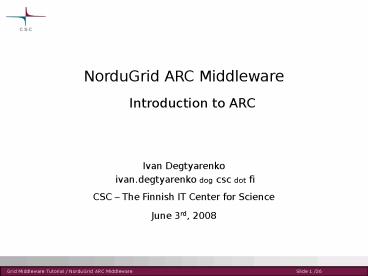NorduGrid ARC Middleware - PowerPoint PPT Presentation
1 / 26
Title:
NorduGrid ARC Middleware
Description:
NorduGrid ARC Middleware. Ivan Degtyarenko. ivan.degtyarenko dog csc dot fi ... type : Proxy draft (pre-RFC) compliant impersonation proxy. strength : 512 bits ... – PowerPoint PPT presentation
Number of Views:71
Avg rating:3.0/5.0
Title: NorduGrid ARC Middleware
1
NorduGrid ARC Middleware
Introduction to ARC
Ivan Degtyarenko ivan.degtyarenko dog csc dot
fi CSC The Finnish IT Center for Science June
3rd, 2008
2
Contents
- Part 1 Introduction to Grids and NorduGrid
- What is the Grid?
- Part 2 NorduGrid middleware ARC
- ARC services
- getting started on NorduGrid
- certificates and loggining
- writing job description files
- submitting jobs in NorduGrid
- fetching results
- monitoring jobs / resources with the Grid Monitor
- using storage elements
- runnning real life applications
3
NorduGrid ARC Middleware
http//www.nordugrid.org
- NorduGrid middleware (or Advanced Resource
Connector, ARC) - open source out-of-the-box Grid solution software
which enables production quality computational
and data Grids (released in May 2002) - development is coordinated by NorduGrid
collaboration - emphasis is put on scalability, stability,
reliability and performance - builds upon standard OS solutions OpenLDAP,
OpenSSL, SASL and Globus Toolkit - adds services not provided by Globus such as
scheduling - extends or completely replaces some Globus
components
4
NorduGrid ARC Middleware (cont.)
http//www.nordugrid.org
- provides a reliable implementation of the
fundamental Grid services, such as information
services, resource discovery and monitoring, job
submission and management, brokering and data
management and resource management - integrates computing resources and storage
elements via a secure Grid layer - provides a light-weight standalone client, the
User Interface, which allows to submit, manage
and monitor jobs on the Grid, move data around
and query recourse info - UI built-in broker allows to select the best
matching resource for a job - Grid job requirements are expressed via extended
Resource Specifiction Language (xRSL)
5
KnowARC
- 3 year EU-funded project
- goals
- to create a novel, powerful Next Generation Grid
middleware based on NorduGrid's ARC, widely
respected for its simplicity, non-invasiveness
and cost-efficiency - to promote Grid standardization and
interoperability - to contribute to Grid technologies take-up,
bridging the gaps between business and academia
in Grid development - http//www.knowarc.eu/
6
NDGF
- collaboration between Denmark, Finland, Norway
and Sweden - purpose to help Nordic researchers to create and
to participate in computational challenges of
scope and size unreachable for the national
research groups alone - NDGF currently serves
- Nordic High Energy Physics community - the ALICE,
ATLAS and CMS Virtual Organizations - BioGRID and CO2 sequestration projects
- Coordinate Nordic Tier-1 for CERN
- http//www.ndgf.org/
7
Steps to start using NorduGrid
- get an account for a system with the NorduGrid
client installed (or install it on your own PC) - request a certificate from a Certificate
Authority (CA) - install the certificate
- log in to the Grid
- write a job description using xRSL language
- submit the job
- monitor the progress of the job
- fetch the results
8
Installing the NorduGrid Client
- required to submit jobs to NorduGrid
- download from http//ftp.nordugrid.org/download/
- binaries for various Linux distributions, source
code also available - the easiest way to install the client is to use
the standalone version - uncompress in a directory (no root privileges
required) tar zxvf nordugrid-standalone-ltlatest
gt.i386.tgz - run the environment setup script cd
nordugrid-standalone-ltlatestgt . ./setup.sh - RPM packages are recommended for multi-user
installations
9
Requesting and Installing the Certificate
- create a certificate request
- grid-cert-request -int
- generates the .globus subdirectory with a key
(userkey.pem) and the request (usercert_request.pe
m) - identity string e.g. /OGrid/ONorduGrid/OUbccs.
uib.no/CNPer Hansen - remember to select a good passphrase and keep the
key secret! - send the file /.globus/usercert_request.pem to a
Certification Authority (CA) - see the instructions at your local site / country
which CA to contact - wait for an answer from the CA
- signed certificate returned by the Certificate
Authority should be saved as file
.globus/usercert.pem
10
Security Policies
- policies vary from in different grids and VOs
- you will need to accept these terms to use these
resource
11
Logging in to the Grid
- "Log in" grid-proxy-init
- the command does not actually log in anywhere,
but decrypts the private key and uses it to
create a time-limited proxy - the proxy is used for authenticating to the
resources - "Log out" grid-proxy-destroy
- destroys the proxy
- "whoami" grid-proxy-info
- Shows information about the validity of the proxy
- subject /OGrid/ONorduGrid/OUcsc.fi/CNMichae
l Gindonis/CN413289378 - issuer /OGrid/ONorduGrid/OUcsc.fi/CNMichae
l Gindonis - identity /OGrid/ONorduGrid/OUcsc.fi/CNMichae
l Gindonis - type Proxy draft (pre-RFC) compliant
impersonation proxy - strength 512 bits
- path /tmp/x509up_u7060
- timeleft 115939
12
Writing a job description file
- Resource Specification Language (RSL) files are
used to specify job requirements and parameters
for submission - NorduGrid uses an extended language (xRSL) based
on the Globus RSL - similar to scripts for local queueing systems,
but include some additional attributes - job name
- executable location and parameters
- location of input and output files of the job
- architecture, memory, disk and CPU time
requirements - runtime environment requirements
13
xRSL example
- hellogrid.sh
- !/bin/sh echo Hello Grid!
- hellogrid.xrsl
- (executablehellogrid.sh) (jobnamehellogrid)
(stdouthello.out) (stderrhello.err) (gmlogg
ridlog) (cputime10) (memory32) (disk1)
14
Submitting the job
- submit the job
- ngsub -d 1 -f hellogrid.xrsl
- a job id is returned
- gt Job submitted with jobid gsiftp//ametisti.gri
d. helsinki.fi2811/jobs/455611239779372141331307
15
Grid Monitor on the NorduGrid Website
- shows currently connected resources
- almost all elements "clickable"
- browse queues and job states by cluster
- list jobs belonging to a certain user
- no authentication, anyone can browse the info
- privacy issues
16
Monitoring the Job
- Query the status using the command line
- ngstat hellogrid
- gt Job gsiftp//ametisti.grid.helsinki.fi2811/
jobs/455611239779372141331307 Jobname
hellogrid Status INLRMSQ - Most common status values are ACCEPTED,
PREPARING, INLRMSQ, INLRMSR, FINISHING,
FINISHED - Or use the Grid Monitor
17
Fetching the results
- print the job output
- ngcat hellogrid
- shows the standard output of the job
- this can be done also during the job is running
- download the result files
- ngget hellogrid
- gt ngget downloading files to
/home/ajt/455611239779372141331307 ngget
download successful - deleting job from
gatekeeper.
18
Using a storage element
- Storage Elements are disk servers accessible via
the Grid - can be used to store job output while user is
logged out and client machine disconnected from
the Grid - allows to store input files close to the cluster
where theprogram is executed, on a high
bandwidth network - some files can be local and some remote
- (inputFiles("input1". "/home/user/myexperiment"
("input2", "gsiftp//se.example.com/files/data")) - (outputFiles("output", "gsiftp//se.example.com/
mydir/result1")("prog.out", "gsiftp//se.example.
com/mydir/stdout")) - (stdout"prog.out")
19
Does one need to change existing applications?
- three different approaches
- using the application as is grid middleware will
move the executable and the data to the target
system - library dependencies often need to be resolved by
linking statically or packing them to go with the
application - installing the application on the target system
and using it via the Grid interface - batch processing type applications normally work
without changes, interactive applications are
more difficult - with ARC middleware this is facilitated by
runtime environments (RE) - modifying the application to fully exploit a
distributed environment - using ARC libraries
- distributing over a large geographical area is
not practical unless the computation can be split
to independent subtasks
20
Runtime environments
- software packages which are preinstalled on a
computing resource and made available through
Grid - just send the data to processed
- useful if there are many users of the same
software or if the same program is used
frequently - allows local platform specific optimizations
- required runtime environments can be specified in
the job description file, for example(runtimeenv
ironmentAPPS/GRAPH/POVRAY-3.6) - Runtime Environment Registry
- http//www.csc.fi/grid/rer/
21
Real life applications
- it's common to send several smaller jobs to the
Grid to solve a larger problem - parallel MPI jobs to a single cluster are
supported (if correct runtime environment
installed), but no MPI between clusters - splitting the job to suitable parts and gathering
the parts together is left to the user - more error prone environment than traditional
local systems gt error checking and recovery
important - fault reporting and debugging has room for
improvements - new ARClib API available in the development
version
22
Information resources and support
- lots of documentation, presentations and
tutorials on the NorduGrid web site
http//www.nordugrid.org - user guide http//www.nordugrid.org/documents/use
rguide.pdf - NorduGrid user support mailing listnordugrid-supp
ort_at_nordugrid.org - NorduGrid technical discussion mailing
listnordugrid-discuss_at_nordugrid.org - main communication channel between developers
23
From the user point of view
Should be simple like that
but it is not
24
From the user point of view
looks probably like that
still beta
25
Welcome to the Grid
Your attitude is important!
Do not think what Grid can do for you, think what
you can do for the grid!
26
Welcome to the Grid
Let us practice
27
Grid in action
- a scientist wants to run an analysis consisting
of - local data and parameters
- remote data (e.g. a very large data set)
- code (an executable program that analyses the
data) - what does he need to do to use the grid?
- here is an ARC specific example
localhost
28
Grid in action (cont.)
- one needs to Describe the Problem with ARC
middleware this is done with xRSL (eXtended
Resource Specification Language) - xRSL is used to specify job requirements memory,
time, disk space, input, output and executable
files
- hellogrid.sh
- !/bin/sh echo Hello Grid!
- hellogrid.xrsl
- (executablehellogrid.sh) (jobnamehellogri
d) (stdouthello.out) (stderrhello.err) (
gmloggridlog) (walltime10) (memory32)
(disk1)
29
Grid in action (cont.)
- one needs to authentificate himself with a valid
certificate - a time limited proxy certificate is used act on
the users behalf on the grid
grid-proxy-init Your identity
/OGrid/ONorduGrid/OUcsc.fi/CNGrid User Enter
GRID pass phrase for this identity Creating
proxy ............................................
.. Done Your proxy is valid until Wed Apr 2
012427 2008
30
Grid in action
Index server
localhost
ngsub myanalysis.xrsl
- the scientists analysis is now ready to be
submitted to the grid - the middleware client makes a LDAP query to an
index server (GIIS) that has a list of the
available resources
31
Grid in action
localhost
- The middleware client makes more detailed LDAP
queries to the available resources information
servers (GRIS)
- The middleware client chooses resources based on
information from the clusters - Authorization to use
- Available memory, disk space
- Queue length, etc
ametisti.hip.helsinki.fi
sepeli.csc.fi
se1.ndgf.csc.fi
magnum.uio.no
32
Grid in action
local data
code
result
localhost
proxy
- The middleware client uploads the local data,
code and user proxy to the selected resource via
GridFTP
- After processing the scientist downloads results
of the analysis via GridFTP
- With the user proxy, middleware downloads remote
data from storage via GridFTP
- The analysis queues, runs and returns a result
ametisti.hip.helsinki.fi
A job id is returned gt Job submitted with jobid
gsiftp//ametisti.grid. helsinki.fi2811/jobs/45
56
remote data
se1.ndgf.csc.fi
33
Local Jobs vs. Grid Jobs
- Local batch jobs
- Batch queue system options specifying job
requirements are usually written to small
scripts, defining also directory paths etc. - qsub, llsubmit, ...
- Grid jobs
- Described using (extended) Resource Specification
Language (xRSL) - ngsub
- Runtime Environments
- File transfers from the submitting machine or
separate file servers on the Grid, Storage
Elements (SE) - Grid middleware transforms the Grid job to a
local batch job