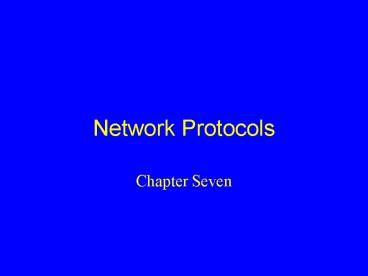Network Protocols - PowerPoint PPT Presentation
1 / 65
Title: Network Protocols
1
Network Protocols
- Chapter Seven
2
Windows XP Network Components
- Interact with a network without requiring
additional software - Function as a network client or as a network
server (or both) - Participate in peer-to-peer, client/server, and
terminal/host environments
3
Windows XP Network Components
- Have everything needed to access the Internet
(e.g., protocols and client capabilities, a
powerful Web browser Internet Explorer) - Support multiple protocols easily and
transparently (API) - Can be added to or deleted from a Windows XP
system without affecting function of other
components
4
Network Protocols
- NWLink (IPX/SPX)
- Works best on networks of medium scope (lt20
servers in a single facility) - Important on networks that include Novell servers
5
Network Protocols
- TCP/IP (Transmission Control Protocol/ Internet
Protocol) - Works on a global scale
- Scales well from small networks all the way up to
the Internet - Most widely used of all networking protocols
6
NWLink
- Microsofts implementation of Novells
Internetwork Packet Exchange/Sequenced Packet
Exchange IPX/SPX protocol stack - Works with the NDIS (Network Driver Interface
Specification) driver technology native to
Windows XP - Defines parameters for loading more than one
protocol on a network adapter - Supports most important IPX/SPX APIs
- Novells Windows Sockets
- NetBIOS over IPX
7
NWLink
- Advantages
- SPX II
- Autodetection of frame types
- Direct hosting over IPX
- Drawbacks
- May not scale well on large networks
- Lack of built-in facility for centralized address
management allows address conflicts to occur - Failure to support network management tools
- Large memory footprint on DOS machines
8
TCP/IP
- Most common networking protocol in use worldwide
makes the Internet possible - Platform for a variety of network services
- Newsgroups (NNTP)
- Electronic mail (SNMP and MIME)
- File transfer (FTP and ANS)
- Remote printing (lpr, lpd, lpq utilities)
- Remote boot (bootp and DHCP)
- The World Wide Web (HTTP)
9
TCP/IP Advantages
- Supports networking services better than other
protocols through its multiple components - Supports multiple routing protocols that can
support large, complex networks - Incorporates better error detection and handling
and works with more kinds of computers than other
protocols
10
TCP/IP Advantages
- Also supports the following
- Direct Internet access from any TCP/IP equipped
computer - Powerful network management protocols and
services (SNMP and DMI) - Dynamic Host Configuration Protocol (DHCP)
- Windows Internet Naming Service (WINS)
11
TCP/IP Components
FTP
HTTP
Telnet
SMTP
Others
TCP
UDP
ICMP
Routing Protocols
DNS
RARP
BOOTP
IP
X.25
Ethernet II
ATM
FDDI
IEEE802.x
12
Protocols in the Windows TCP/IP Stack
13
TCP/IP Drawbacks
- Not extremely fast or easy to use
- Requires a fair degree of expertise, careful
planning, and constant maintenance and attention
14
Interprocess Communication (IPC)
- Mechanism that defines a way for internal Windows
processes to exchange information
15
Interprocess Communication (IPC)
16
Categories of IPC Mechanisms
- Programming interfaces
- Permit general, open-ended client/server dialog
as mediated by applications or system services - Individual APIs differ depending on kinds of
client-server dialog supported - File systems
- Support file sharing between clients and servers
17
IPC File System Mechanisms
- Interfaces for file system access
- Named pipes
- Mailslots file system
- Work through the Windows XP redirector, which
distinguishes between local and network resource
requests - Permits one simple set of file I/O commands to
handle both local and network access to file
system data
18
Named Pipes
- Support a connection-oriented message-passing
service for clients and servers - Offer a reliable method for clients and servers
to exchange requests, replies, and associated
files - Provide their own methods to ensure reliable data
transfer - Include a security feature called impersonation
19
Mailslots File System
- Offers no delivery guarantees
- Does not acknowledge successful receipt of data
- Used as an internal method of supporting
nonessential system-to-system communications
20
IPC Programming Interfaces
- NetBIOS
- Windows Sockets
- RPC
- NetDDE
21
NetBIOS
- Widely used but simple-minded
- Easy to program
- Required to permit a Microsoft Windows network to
operate - Works well with all TDI-compliant transports
(NetBEUI, NWLink, and TCP/IP)
22
Windows Sockets (WinSock)
- Define a standardized and broadly deployed
interface to network transports such as TCP/IP
and IPX - Appear in many programs that originated as UNIX
programs and include the majority of Internet
utilities (especially the most popular IP
utilities, such as Web browsers, e-mail software,
and file transfer programs)
23
RPC
- Implements IPC tools that can invoke separate
programs on remote computers, supply them with
input, and collect results - Indifferent to where client and server portions
reside - Basic components
- Remote stub procedure
- RPC run-time system
- Application stub procedure
- Remote procedure(s)
24
Network Dynamic Data Exchange (NetDDE)
- Creates ongoing data streams (exchange pipes)
between two applications across a network - Extends local DDE across the network
25
Other IPC Programming Interfaces
- Distributed Component Object Model (DCOM)
- Facilitates communication of application
components over a network by providing a
reliable, secure, and efficient mechanism for
exchanging information - Windows Network (WNet) Interface
- Allows applications to take advantage of Windows
XP networking capabilities through a standardized
API - Win32 Internet API (WinInet)
- Enables applications to take advantage of
Internet functionality without requiring
extensive proprietary programming
26
Redirectors
- Examine all requests for system resources and
decide whether such requests are local or remote - Workstation service
- Server service
- Multiple Universal Naming Convention Provider
(MUP) - Multi-Provider Router (MPR)
- Communicate with transport protocols through the
common TDI boundary layer
27
Redirectors
28
Server Service
- Handles creation and management of shared
resources - Performs security checks against requests for
resources, including directories and printers - Allows a Windows XP computer to act as a server
on a client/server network, up to maximum number
of licensed clients - Elements
- SERVER.EXE
- SRV.SYS
29
Server Services
30
Workstation Service
- Supports client access to network resources and
handles functions such as logging on, connecting
to network shares (directories and printers), and
creating links using the Windows XP IPC options - Elements
- User mode interface
- Redirector
31
Workstation Services
32
Multiple Universal Naming Convention Provider
(MUP)
- Allows two or more UNC providers to exist
simultaneously - Determines which UNC provider will handle a
particular UNC request and forwards the request
to that provider
33
Universal Naming Convention (UNC) Names
- Represent the format used in NetBIOS-oriented
name resolution systems - Example
- \\computername\sharename\dir-path\filename.ext
34
Multi-Provider Router (MPR)
- Can designate the proper redirector to handle a
resource request that does not use UNC naming - Lets applications written to older Microsoft
specifications behave as if they used UNC naming - Able to recognize those UNCs that correspond to
defined drive mappings
35
Multi-Provider Router (MPR)
36
Networking Under Windows XP
- Controlled by Network and Dial-up Connections
- A single multifaceted interface that combines
networking access for LAN, Internet, and modem - Accessed through Settings entry in Start menu
37
Network and Dial-up Connections
38
Changing the TCP/IP Settings
39
Binding
- Process of developing a stack by linking together
network services and protocols - Defined in Advanced Settings dialog box
40
Binding
41
Managing Bindings
- Allows users to define exactly how network
services operate in order to optimize network
performance - Windows XP uses complete binding by default,
which can lead to system inefficiencies - Improve system performance and decrease
likelihood of communications errors by disabling
all protocol bindings that are not needed or used
42
Network Bridge
- Creates a virtual bridging router between two or
more network interfaces, effectively connecting
multiple network segments - Able to connect network segments even if they use
different protocols and different topologies - Microsoft has included the network bridging
capability in Windows XP to help encourage the
creation of networks both in small offices and at
home
43
TCP/IP Architecture
- Supports easy cross-platform communications
- Provides technical foundation for the Internet
- A suite of protocols, including IP and TCP
44
Internet Protocol (IP)
- Handles routing and addressing information
- Provides a simple connectionless transmission
that relies on higher-layer protocols to
establish reliability - All IP-based devices on a single network segment
must use the same subnet mask
45
IP Addresses
- Logical addresses that are 32 bits long
- All TCP/IP addresses must be unique on the
Internet
46
Internet Protocol (IP)
- Internet Control Message Protocol (ICMP)
- Sends control messages between IP hosts
- Address Resolution Protocol (ARP)
- Associates a logical (IP) address to a physical
(MAC) address - Dynamic Host Configuration Protocol (DHCP)
- Automatically configures computers
47
Transmission Control Protocol (TCP)
- The primary Internet transport protocol
- The reliable, connection-oriented, IP-based
transport protocol that supports many of the most
important IP services, including HTTP, SMTP, and
FTP - Responsible for message fragmentation and
reassembly
48
Transmission Control Protocols
- UDP
- FTP
- Telnet
- SMTP
- SNMP
- The Berkeley R utilities
- PING
- TFTP
- The HOSTs file
- DNS
- The LMHOSTS file
- WINS
49
Transmission Control Protocols
- User Diagram Protocol (UDP)
- Lightweight, connectionless transport protocol
used as an alternative to TCP in IP-based
environments to supply faster, lower overhead
access, primarily to local resources - File Transfer Protocol (FTP)
- Provides TCP/IP-based file transfer to and from
remote hosts
50
Transmission Control Protocols
- Telnet
- Remote terminal emulation protocol that provides
connectivity between dissimilar systems - Simple Mail Transfer Protocol (SMTP)
- Supports most Internet e-mail
- Simple Network Management Protocol (SNMP)
- Allows management applications to poll network
devices and obtain status updates
51
Transmission Control Protocols
- The Berkeley R utilities
- Remote commands (including remote shell and
remote execution) - Packet Internet Groper (PING)
- Uses ICMP to inquire if a designated host is
reachable on the network - Trivial File Transfer Protocol (TFTP)
- Lightweight alternative to FTP that uses UDP to
provide only simple get-and-put capabilities for
file transfer on IP-based networks
52
Transmission Control Protocols
- Domain Name Service (DNS)
- Resolves names to IP addresses
- The HOSTs file
- Placed on members of a network to provide name
resolution between hosts and IP addresses - Resolve human names to IP addresses
- The LMHOSTS file
- Resolve NetBIOS names to IP addresses
- Windows Internet Naming Service (WINS)
- Provides NetBIOS name-IP address resolution
53
TCP/IP Configuration
- Performed through the Network and Dial-up
Connections interface - Potential items needed
- Unique IP address for the computer
- Subnet mask for the network
- Address of default gateway
- Address of one or more DNS servers (for IP name
resolution) - Address for a WINS server (for NetBIOS name
resolution)
54
Alternate Configuration
55
TCP/IP Tools
- IPCONFIG
- Used to manage and view information related to
DHCP and DNS - NETSTAT
- Displays a list of active TCP connections
- NBSTAT
- Displays protocol statistics for NetBIOS over
TCP/IP (NetBT), NetBIOS name tables, and the
NetBIOS name cache
56
IPv6
- Microsoft has included preliminary support for
IPv6 in Windows XP - IPv6 aims to correct the address shortage and
improve other aspects of TCP/IP, including
security and efficiency - Once IPv6 has been finalized, Microsoft will most
likely include an IPv6 upgrade in a service pack
or other downloadable installation module
57
Windows XP Remote Tools
- Remote Assistance
- Designed to simplify the task of training users
or walking users through tasks - Remote Desktop
- Similar to a single client Terminal Services for
clients - Developed so workers can access their work
desktops
58
Windows XP and NetWare Networks
- Microsoft includes interconnectivity enhancements
to allow Windows XP-based computers to connect to
and function with NetWare servers - Bindery
- Proprietary database that contains network
resource information - Novell Directory Services (NDS)
- Hierarchical database used by NetWare 4.0 and
newer servers to store network resource and
object data
59
NWLink
- Microsofts implementation of the IPX/SPX
protocol suite - Can communicate with all NetWare implementations
- IPX (Internetwork Packet Exchange)
- Connectionless protocol that provides quick
network transport for most communications on a
NetWare network - SPX (Sequenced Packet Exchange)
- Connection-oriented protocol that provides
guaranteed packet delivery
60
NWLink
- After installation is complete, NWLink has two
configuration options available - Ethernet frame type
- Network numbers
- By default, Windows XP determines the frame type
in use on the network and configures itself
accordingly
61
Client Service for NetWare (CSNW)
- Component of Windows XP Professional that allows
Windows XP computers to access resources on
NetWare servers version 2x, 3x, and 4x - CSNW supports full access to
- NetWare file and print servers
- NetWare utilities
- Bindery connections
- Some NDS connections
62
File and Print Servers
- To provide access to NetWare file and print
servers, CSNW adds a NetWare-focused redirector
that acts as an extension of the file system, in
much the same way that the native redirector
supports access to Microsoft Windows Servers - CSNW implements NetWare Core Protocol (NCP)
requests for file and print services - Native redirector uses the Common Internet File
System (CIFS) for file and print services
63
Supported NetWare Utilities
- To ensure proper desktop integration in a NetWare
server environment, CSNW supports most NetWare
utilities and functions - NetWare provides access to character-based
NetWare administration utilities such as SYSCON
and PCONSOLE - NWLink and CSNW also support IPX burst mode
64
Bindery and NDS Support
- Versions of NetWare prior to 4.0 used the bindery
to store their configuration information - NetWare 4.0 uses a Novell Directory Services
(NDS) database to store and maintain information
that was previously stored in the bindery - NDS is a hierarchical database that can be stored
on multiple servers on the network - An NDS implementation resembles a tree and is
referred to as the NDS tree - A network objects location in the NDS tree is
called its context
65
Connecting to NetWare Resources
- Because Client Service for NetWare integrates so
closely with Windows XP, connecting to NetWare
resources works the same as connecting to other
resources - Choosing appropriate NetWare client software
- Because Novell also offers its Novell 32-bit
Client for Windows, you may sometimes find
yourself forced to choose between the Windows
Client for NetWare Networks or the Novell
equivalent when setting up Windows XP
Professional workstations for network access