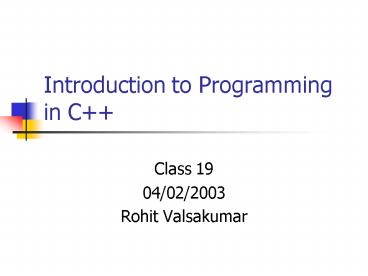Introduction to Programming in C - PowerPoint PPT Presentation
1 / 12
Title:
Introduction to Programming in C
Description:
'atoi' converts C string of digits to corresponding integer value. E.g., int x = atoi('1234' ... string of characters as values of simple type. E.g., string s1, ... – PowerPoint PPT presentation
Number of Views:50
Avg rating:3.0/5.0
Title: Introduction to Programming in C
1
Introduction to Programming in C
- Class 19
- 04/02/2003
- Rohit Valsakumar
2
C Strings continued
- Important points to remember
- The size of the character array used to store a
string should always be at least one greater than
the no of characters in the string - The string should be terminated by \0 (null a
back slash followed by zero written together in
single quotes) character - When manipulating these strings be careful never
to modify the \0 character otherwise the
computer will crash
3
Using and with C Strings
- You cannot use and with C strings as they
are character arrays - E.g.,
- char str110, str2 Hello // str2 legal
- str1 Good Nite // illegal
- str2 assignment is legal as it is at point of
declaration but for str1 using to assign a
value is not allowed - Use this instead strcpy(str1, Good Nite)
- strcpy() does not check size of char array
before storing a string into it, so dangerous,
use strncpy(str1, Good Nite, 9) instead if it
is provided - cannot be used to compare two C strings
though you wont get an error from the compiler
if you do so, however the program will behave
strangely and the operation is not valid either
4
Using and with C Strings
- Use strcmp(str1, str2) instead returns true if
the strings do not match otherwise it returns
false remember this it is not what you would
expect - Strcmp() can also be used for lexicographic
comparison, it returns 0 if the two strings
match, -ve no if str1 is lexicographically less
than str2 and ve no if it is greater than str2 - include if you want to use strcmp()
and strcpy()
5
C string input and output
- cin and cout can be used to read and write a
C string - E.g., - cout
- char str110 Bon Jour
- cout
- Bon Jour will appear on the monitor
- For reading with cin take care to notice that
all white spaces are skipped, moreover each
reading of input stops at the next space or line
break - E.g.,
- char str222, str322
- cin str2 str3
- cout
- User types Bon Jour Mademoiselle
- BonJour End - this is what appear on the
monitor
6
C string input and output
- This is not what we expected so use
cin.getline(str2, 22) instead - If size of char array is smaller than line then
only that many characters will be read as will
fit in the array, the \0 character is
automatically inserted by cin.getline() - If the char array is greater than the line to be
read in then the reading will stop when the line
is read - Try all combinations yourself it is good practice
7
C string to number conversions
- include
- atoi converts C string of digits to
corresponding integer value - E.g.,
- int x atoi(1234)
- cout
- 1234 - printed on monitor
- atol converts strings to long value
- atof converts strings to double value
- If the conversion is not possible then the above
functions return zero
8
The standard string class
- include
- Allows you to treat a string of characters as
values of simple type - E.g.,
- string s1, s2, s3
- s1 Bon
- s2 Jour
- s3 Mademoiselle
- string s4 s1 s2 s3
- cout
- Output will be
- BonJourMademoiselle
- Bon Jour Mademoiselle
9
The standard string class
- You can use the , , , and many other
operators with objects of class string - You can also use cout and cin to write and
read values into objects of type string - With cin you have to take the same care that
you take in the case of character arrays if you
want to read in white spaces i.e., use a function
getline() as shown below - string line
- cout
- getline(cin, line)
- cout
- With objects of class string we dont have to
worry about size limitations or the null
character either
10
String Processing with the Class string
- All the operators i.e., , , !, ,
work in the same manner as when used with values
of simple types - is used to join to strings in the order they
are written - can also be used to concatenate one string
to the other - E.g.,
- string s1 Au, s2 revoir
- s1 s2
- cout s1
- Output
- Au revoir
11
String Processing with the Class string
- We can access individual characters of the string
by indexing - cout
- Output
- e
- - , , /, , - etc. cannot be used
with objects of class string - Read pages 674, 675, 676, 677 of the textbook
12
Converting between string and C Strings
- We can copy a C string to a string object but not
vice versa - char cstr Good day //legal
- string str cstr, str1 // legal
- str1 cstr // legal
- cstr str // illegal
- Strcpy(cstr, str) //illegal
- Explicit type casting is needed if you want to
copy an object of string class into a C string - This is done by stringc_str() member function
of the string class - Thus,
- strcpy(cstr, str.c_str()) // legal
- Will work