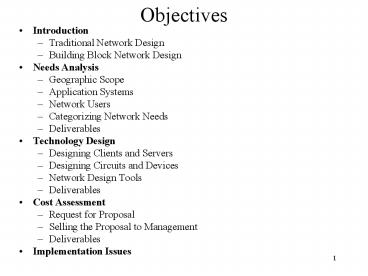Objectives - PowerPoint PPT Presentation
1 / 36
Title: Objectives
1
Objectives
- Introduction
- Traditional Network Design
- Building Block Network Design
- Needs Analysis
- Geographic Scope
- Application Systems
- Network Users
- Categorizing Network Needs
- Deliverables
- Technology Design
- Designing Clients and Servers
- Designing Circuits and Devices
- Network Design Tools
- Deliverables
- Cost Assessment
- Request for Proposal
- Selling the Proposal to Management
- Deliverables
- Implementation Issues
2
Traditional Network Design
- The traditional network design approach follows a
structured systems analysis and design process
similar to that used to build application
systems. - The network analyst meets with users to determine
the needs and applications. - The analyst estimates data traffic on each part
of the network. - The analyst designs circuits needed to support
this traffic and obtains cost estimates. - Finally, a year or two later, the network is
implemented.
3
Traditional Network Design
- Three forces are making the traditional design
approach less appropriate for many of todays
networks - 1. The underlying technology of computers,
networking devices and the circuits themselves
are rapidly changing. - 2. Network traffic is growing rapidly.
- 3. The balance of costs has changed dramatically
over the last 10 years.
4
Building Block Network Design
- While some organizations still use the
traditional approach, many others use a simpler
approach to network design, the building block
approach. - This approach involves three phases needs
analysis, technology design, and cost assessment. - When the cost assessment is initially completed,
the design process returns to the needs analysis
phase and cycles through all three phases again,
refining the outcome of each phase. - The process of cycling through all three design
phases is repeated until a final design is reached
5
Building Block Network Design
6
Reaching a Final Network Design
7
Needs Analysis
- The first step is to analyze the needs of network
users along with the requirements of network
applications. - Most efforts today involve upgrades and not new
network designs, so most needs may already be
understood. - LAN and BN design issues include improving
performance, upgrading or replacing unreliable or
aging equipment, or standardizing network
components to simplify network management. - At the MAN/WAN level, circuits are leased and
upgrades involve determining if capacity
increases are needed. - The object of needs analysis is to produce a
logical network design, which describes what
network elements will be needed to meet the
organizations needs.
8
Geographic Scope
- Needs analysis begins by breaking the network
into three parts based on their geographic and
logical scope - The access layer which lies closest to the user
- The distribution layer which connects the access
layer to the rest of the network - The core layer which connects the different parts
of the distribution layer together.
9
Geographic Scope
10
Application Systems
- The designers must review the applications
currently used on the network and identify their
location so they can be connected to the planned
network (baselining). - Next, applications expected to be added to the
network are included. - It is also helpful to identify the hardware and
software requirements and protocol type for each
application.
11
Network Users
- In the past, application systems accounted for
the majority of network traffic. Today, much
network traffic comes from Internet use (i.e.,
e-mail and WWW). - The number and type of users that will generate
network traffic may thus need to be reassessed. - Future network upgrades will require
understanding how the use of new applications,
such as video, will effect network traffic.
12
Categorizing Network Needs
- The next step is to assess the traffic generated
in each segment, based on an estimate of the
relative magnitude of network needs (i.e. typical
vs. high volume). This can be problematic, but
the goal is a relative understanding of network
needs. - Once identified, network requirements should be
organized into mandatory requirements, desirable
requirements, and wish list requirements.
13
Deliverables
- The key deliverable for the needs assessment
stage is a set of network maps, showing the
applications and the circuits, clients, and
severs in the proposed network, categorized as
typical or high volume.
14
Logical Network Design
15
Technology Design
- After needs assessment has been completed, the
next design phase is to develop a technology
design (or set of possible designs) for the
network.
16
Designing Clients and Servers
- For the technology design, the idea behind the
building block approach is to specify the
computers needed in terms of standard units. - Typical users are allocated base level client
computers, as are servers supporting typical
applications. - High volume users and servers are assigned
advanced computers. - The definition for a standard unit, however,
keeps changing as hardware costs continue to fall.
17
Designing Circuits and Devices
- Two interrelated decisions in designing network
circuits and devices are 1) deciding on the
fundamental technology and protocols and 2)
choosing the capacity each circuit will operate
at. - Capacity planning means estimating the size and
type of the standard and advanced network
circuits for each type of network. - This requires some assessment of the current and
future circuit loading in terms of average vs.
peak circuit traffic.
18
Estimating Circuit Traffic
- The designer often starts with the total
characters transmitted per day per circuit, or if
possible, the maximum number of characters
transmitted per two second interval if peak
demand must be met. - While no organization wants to overbuild its
network and pay for unneeded capacity, going back
and upgrading a network often significantly
increases costs.
19
Network Design Tools
- Network modeling and design tools can perform a
number of functions to help in the technology
design process. - Some modeling tools require the user to create
the network map from scratch. Other tools can
discover the existing network. - Once the map is complete, the next step is to add
information about the expected network traffic
and see if the network can support the level of
traffic that is expected. This may be
accomplished through simulation models. - Once simulation is complete, the user can examine
the results to see the estimated response times
and throughput.
20
Deliverables
- The key deliverables at this point are a revised
set of network maps that include general
specifications for the hardware and software
required. - In most cases the crucial issue is the design of
the network circuits.
21
Physical Network Design
Plus Web and Mail servers (unix) and File server
(Novell)
22
Cost Assessment
- Cost assessments goal is to assess the costs of
various network alternatives produced as part of
technology design. Costs to consider include - Circuit costs for both leased circuits and
cabling. - Internetworking devices such as switches and
routers. - Hardware costs including servers, memory, NICs
UPSs. - Software costs for operating systems, application
software and middleware. - Network management costs including special
hardware, software, and training. - Test and maintenance costs for monitoring
equipment and supporting onsite repairs. - Operations costs to run the network.
23
Request for Proposal (RFP)
- While some components can be purchased
off-the-shelf, most organizations develop an
RFP before making large network purchases. - The RFP creates a competitive environment for
providing network equipment and services. Once
vendors have submitted network proposals, the
organization evaluates them against specific
criteria and selects the winner(s). - Multi-vendor selections have the advantage of
maintaining alternative equipment and services
sources, but are also more difficult to manage.
24
Request for Proposal
- Background Information
- Organizational profile Overview of current
network Overview of new network Goals of the
new network - Network Requirements
- Choice sets of possible network designs
(hardware, software, circuits) Mandatory,
desirable, and wish list items, Security and
control requirements Response time requirements
Guidelines for proposing new network designs - Service Requirements
- Implementation time plan Training courses and
materials Support services (e.g., spare parts on
site) Reliability and performance guarantees - Bidding Process
- Time schedule for the bidding process Ground
rules Bid evaluation criteria Availability of
additional information - Information Required from Vendor
- Vendor corporate profile Experience with similar
networks Hardware and software benchmarks
Reference list
25
Selling the Proposal to Management
- An important hurdle to clear in network design is
obtaining the support of senior management. - Gaining acceptance from senior management lies in
speaking their language and presenting the design
in terms of easily understandable issues. - Rather than focusing on technical issues such as
upgrading to gigabit Ethernet, it is better to
make a business case by focusing on
organizational needs and goals such as comparing
the growth in network use with the growth in the
network budget. (Cost benefit analysis)
26
Deliverables
- There are three key deliverables for this step
- 1. An RFP issued to potential vendors.
- 2. After the vendor has been selected, the
revised set of network maps including the final
technology design, complete with selected
components. - 3. The business case written to support the
network design, expressed in terms of business
objectives.
27
Sundry Implementation Issues
- We need to address questions of
- Power
- Heat
- Moisture
- Implementation strategy
- As part of our design process
28
Power
- Most IS equipment is badly affected by power
level fluctuations, power surges can be very
dangerous and most circuit breakers are not
sensitive enough to prevent damage - Use surge protectors and good earthing points
- Do not couple equipment in series on the same
side of the power supply, if one piece of kit
burns out it may produce a voltage spike that
will damage the rest
29
Power contd.
- Power sags are usually attributable to overloaded
circuits - use a clean power supply and/or UPSs - Longer term power sags (Brown outs) require power
supplementation - Total power loss does not usually damage
equipment but the voltage spike caused by a
circuit breaker may cause volatile data to be lost
30
Power contd.
- Short term delivery UPSs allow a graceful close
down - Ironically a move to distributed systems has lead
to a reduction in system reliability - we do not
usually provide a UPS for each PC - Most PCs will tolerate a 10 variation in power
supply - a consideration for the RFP
31
Heat Dissipation
- Computers get hot - establish the operating
parameters of the hardware - Some cooling is effected by fans - room air needs
to be cooled and possibly filtered, raised floors
may allow the movement of chilled air - Some units are liquid cooled (e.g. Cray) others
require individual refrigeration - check on the
requirements and ensure that they are in the
tender
32
Moisture
- Moisture and computing equipment do not usually
mix well - Humidity leads to condensation/corrosion
- Dry environments lead to static electricity which
can damage chips - 50 humidity is ideal
- Raised floors will mitigate the effects of floods
33
Implementation
- Technically the most difficult, remember to delay
purchases as long as possible (hardware gets
cheaper!) - Before implementation management must accept the
proposed solution which is where the cost benefit
analysis is useful.
34
Implementation Strategies
- Instantaneous - all at once (best avoided)
- Sequential - one application at a time
- Phased - similar areas commissioned at the same
time - Parallel - avoid if possible!
- Pilot - first cut (best for most applications)
35
Implementation
- All implementation plans must address the
following - Minimise the inconvenience to the client!
- Training (good opportunities!)
- Management
- Testing (from day 0)
- Tuning
36
Summary
- Successful design and implementation requires
client involvement throughout the process. - Documentation is vital and begins day zero.
- This is a people business - remember that.
- Above all else BE PROFESSIONAL and be seen to be
so.