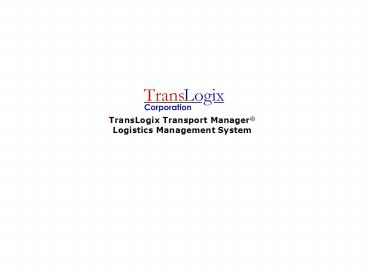TransLogix Transport Manager - PowerPoint PPT Presentation
Title:
TransLogix Transport Manager
Description:
The TransLogix Transport Manager system is Process Oriented. ... TransLogix Transport Manager was designed from the beginning with external ... – PowerPoint PPT presentation
Number of Views:345
Avg rating:3.0/5.0
Title: TransLogix Transport Manager
1
TransLogix Transport Manager Logistics Managemen
t System
2
Traditional Client/Server Decision Support
Plus Business-to-Business Web Interfaces
Web Based Functions Shippers Input shipment re
quest information View current shipment status C
arriers Post Equipment Availability Place bids
on open trips/legs Update trip status All Pass
word recall User info maintenance - email, equipm
ent, phone, etc.
Client/Server Functions Fast, accurate and consi
stent trip data entry Trip mileage and timing est
imator Door-to-door trip status tracking Workflo
w management tool High speed search, sort, report
Carrier performance reporting Carrier bid/quote
evaluation and award system Interface to accoun
ting Real-time decision support displays - Mappin
g, etc. Helps identify return-trip cost saving op
portunities Broadcast Fax, Email, Paging
3
Main System Console
The design goal of the console is to provide the
most information possible about current air
charter activity without having to navigate
through a series of menus or lookups. This view a
llows the user to scroll and browse through each
leg of each trip in the upper grid, while related
detail appears in the lower half of the window.
This system is based upon LEGS within TRIPS, in
various stages of completion, or STATUS.
Although the order of the trips can be changed,
the standard view shows trips with lower
completion status at the top and more complete
trips further down in the list. This allows the m
ain console to serve as an active, or real-time
to-do list, with trips that require more
attention at the top.
4
TransLogix - Transport Manager
Air Charter Management System
Internal Operations Work Flow
The TransLogix Transport Manager system is
Process Oriented. Each Charter or trip entered
into Transport Manager follows a life cycle
described by a series of status levels. The
current status level of a trip is determined by a
set of business rules. Below are the status
levels and their description
PRELIMINARY
A live shipment request must contain certain
essential information, such as a valid origin,
destination, requested pickup date (ready) and a
requested delivery date (protect) and cargo. If
the shipment request entered does not contain all
of these essential elements, it will remain in
this PRELIMinary status. This status is useful
for staging trips where critical information is
not yet available, or for accepting shipment
requests from outside sources like our web site.
The PRELIMinary status allows us opportunity to
review, correct and/or approve these requests
before they take on an active status.
LIVE
A LIVE shipment request is one that has all of
the essential pieces of information required for
us to effectively manage it as a trip. The actual
logistics of the Trip can be arranged. A LIVE
trip may be posted on our online bid system, or
it may be immediately assigned to a carrier.
ASSIGNED TO A CARRIER - AWAITING ARRIVAL AT ORIGIN
When a carrier has been selected for a trip, it
is considered ASSIGNed
and awaiting pickup.
IN-TRANSIT - CARRIER DEPARTED ORIGIN
When a information is gathered regarding pickup
date and time at the origin, the leg takes on the
In-TRANSIT status.
COMPLETED - CARRIER ARRIVED AT DESTINATION
A leg is COMPLETEd when a delivery date and time
is entered.
BILLED - SHIPMENT INVOICED
When all legs of a trip are complete, the trip
can be BILLED.
Customer service representatives using Transport
Manager view and manage all trips from a console
that displays activity with color coded status
levels. (shown at right) Special visual and audio
alerts are used to notify users of
both scheduled and missed status updates and from
carriers, incoming shipment requests, bid quotes,
and incoming data from our integrated web
interfaces.
TransLogix Transport Manager System Console
5
Air Trip Builder
If you Adding a new trip, the system will
automatically assign a unique trip number.
caller, shipper, consignee, carrier, FBOs, and
of course airports are selected from the director
y. Users can add new entries on-the-fly without
leaving the Trip Builder. As the trip progresses,
arrivals are noted here, and the status of the
trip changes accordingly.
6
Ground Trip Builder
7
The Directory
The Directoryis used throughout the system to
select, add and update business locations,
Carriers Fixed Base Operators, and Airports.
To select a location, simply open the list and
start typing the first few characters of the
name, code, city, etc.. Change the searchable
column by clicking on the top of it. The list wi
ll also show you Nearby locations from closest to
furthest away, calculating the miles for you.
Each Location may have an unlimited
number of contacts, that can be
categorized by type. Marking one
contact as the Key contact causes
that name to appear automatically in
new trips to and from this location.
8
Directory Related Detail Windows
9
Sophisticated Proximity Searching
The Directory allows users to search for other
nearby locations by clicking on the Nearby
button, or locate an airport by proximity to a
city. Carriers may be located by equipment type.
10
Directory Related Contact Detail
Each Location may have an unlimited
number of contacts, that can be
categorized by type. Marking one
contact as the Key contact causes
that name to appear automatically in
new trips to and from this location.
Each user has a security role that
determines access to various parts
of the system.
Transport Manager supports replication of data
between
multiple branch office locations.
Support for Metric distances and weights plus
Euro Dollars and Euro date formats based upon
individual user Locale settings.
11
Revenue-Expense Worksheet
Both incoming and outgoing quotes are processed
on this form. To get to the worksheet, just open
the Trip from the main console and
click on the Revenue-Expense Worksheet Tab. As
with all forms in this system, anything that you
can do with a mouse, can be done with
a keystroke. In this case, the Alt Key 2
switches your users view between the Trip Builder
and this worksheet. Adding and changing
revenue or expense line-items is very easy. When
you are ready to bill the trip, just finalize the
proper quotes, enter an invoice date.
Invoices may be printed or re-printed
individually, or processed first, then printed
together as a batch. Invoice transactions are
then exported to any accounting system that allo
ws integration for accounts receivable aging.
Print Invoices on Your Letterhead
12
Transport Manager Web Interfaces
Internet Systems Overview
TransLogix Transport Manager was designed from
the beginning with external connectivity in mind.
Our business-to-business e-commerce web
interfaces are fully integrated with our desktop
operations system. This means that customers that
log-in and view their shipment status online are
seeing an up-to-the-minute display. Also, data
entered from customers or carriers is immediately
displayed on our management console screens and
acted upon. The Internet features described in
more detail on the following pages are
For Customers
1. Sending an online shipment request
2. Viewing shipment status online
For Carriers
1. Quote on open trips 2. List aircraft availabil
ity
3. Update shipment status
Our secure online system is compatible
with any browser and requires no
software download to use.
Transport Manager Business-to-business web
site. Main login screen and menu.
13
Transport Manager Web Interfaces
Online Shipment Request
3
The online shipment request application was
designed to provide customers with an alternate
method of feeding preliminary shipment
information directly into our system. As with all
of our Internet applications, a valid login and
password is required to submit an online shipment
request. This inquiry form can be restricted to
use by registered users that you define, or
available publicly on your site. Shipment
requests entered via Internet instantly appear on
our operations console. Within minutes, your
staff can gather routing options and call the
customer to confirm the charter arrangements.
This is how it works
Complete and submit web form
1
Customer logs into web site
2
Select Send Shipment Request
14
Transport Manager Web Interfaces
Online Shipment Status Lookup
Our online shipment status lookup system allows
customers to view current activity in our system
as it happens.
This is how it works
3
System Displays List of Customers Active Charters
1
Customer logs into web site
Trips may be searched by customer reference
number,
BOL, part number, or our trip number.
2
Select View Shipment Status
4
Click on Trip No. to see Detail
User may return to list from this screen
to the details of more trips.
15
Transport Manager Web Interfaces
Carrier Bid System
The goal of a bid system is to meet your
customer's air charter need times, while making
every attempt to contain costs. An online
carrier bid system allows you to solicit quotes
from the broadest number of carriers to determine
which one can reliably meet your
client's need time at the best possible price. As
always, when time does not allow for the bid
process, you will rely upon your
experience and the pricing history in our
operations system to proactively contact carriers
for competitive quotes on the phone.
This is how it works
2
Carriers Respond to Bid Invitation
Carriers may phone-in their bid response or
sign-in to our online system and select Quote on
Open Trips from the menu.
1
Invite Carriers to Quote
Select carriers to be invited to bid based upon
equipment capabilities and other performance
factors. These carriers receive a bid invitation
for each bid opportunity via broadcast e-mail or
fax. The management of bid invitations, response
s, and awarding is done from the screen shown be
low from our air charter management system.
3
Carrier Views Bid List
This display is limited to specific trips that
the carrier has
been invited to bid on.
Carrier Bid System continued on next page
16
Transport Manager Web Interfaces
Carrier Bid System (Continued)
4
5
Carrier Selects Trip(s) to Bid On
Carrier Submits Bid
Carriers may browse for the trips they would like
to quote on, or search by trip number. To select
a trip to quote on, the carrier clicks on the tr
ip number displayed and is presented with a bid f
orm to complete.
Once the form is complete, carriers click on the
Submit Quote button. Our operations staff is
notified instantly of the incoming bid. Carriers
are contacted by phone if they have been awarded
the trip. When trips are awarded, they are no
longer visible on the bid list.
6
Users are Notified of Incoming Carrier Bids
A. Bid counter on console is updated for that
trip.
B. All customer service reps receive an email
notifying them on the incoming carrier bid, and
an audible alarm is heard.
Carriers enter the bid amount, aircraft type,
tail number, current airport code position, their
estimate of when they can be in-position, their
proposed route from origin to destination, and
the name and phone number for the bid contact.
As an absolute minimum, we require a price, a
contact name and phone number for a valid bid.
Carriers may also add their own comments at the
bottom of the form.
C. The carrier bid management screen is updated
to
show the carriers bid compared to others.
Carrier Bid System continued on next page
17
Transport Manager Web Interfaces
Carrier Bid System (Continued)
6
Award Trip to Carrier
The carrier bids are shown in our management
system ordered by highest to lowest. Bid awards a
re made to the carrier via telephone. All bids a
re evaluated first by the carriers ability to m
eet the customers need time and
secondly for the lowest cost.
18
Transport Manager Web Interfaces
Carrier Aircraft Availability
In addition to regular notifications via fax and
phone, Carriers may also list their available
aircraft with you via the web. One
advantage to having the information this way is
that your entire customer service staff is
notified the instant that the carrier
submits the information. This helps assure that
you are taking advantage of any possible empty,
or return-leg cost saving opportunities.
1
Carrier Sign-In
Carriers sign-in to our online system and select
List Aircraft Availability from the menu.
2
Carrier Completes Availability Form
3
Carrier Submits Form
When the availability form is submitted, the data
is captured and an e-mail message containing the
information is distributed to all of our shipmen
t coordinators with an audible alert as the
information is received.
19
Transport Manager Web Interfaces
Carrier Shipment Status Update
1
Carrier Sign-In
Carriers sign-in to your online system and select
Update Shipment Status from the menu.
2
Carrier Completes Status Update Form
A list of the trips currently being flown by the
carrier is shown, along with a selection of Updat
e Types.
3
Carrier Submits Form
When the carrier submits the shipment status
update, this information goes to our central
notification screen and an audible
alert lets your staff know that a carrier is
reporting in. The carriers status update is also
added to the communications log linked to the
trip being reported on.
20
Transport Manager Web Interfaces
Data Mining and Reporting Tools
1
Build or ReLoad Existing Inquiry
Universal Data Mining Tool allows approved users
to create or reload ad-hoc data inquiries.
2
Select Output Fields and Criteria
Criteria selection allows for date and numeric
ranges as well as greater-than, less-than,
equal-to searches. Names of places can be
searched for words contained within them.
21
Transport Manager Web Interfaces
Data Mining and Reporting Tools (Continued)
When the search criteria is completed, the
inquiry can be launched. Data can be viewed and
sorted online, or exported to a spreadsheet.
22
Transport Manager Web Interfaces
Data Mining and Reporting Tools (Continued)
A wide variety of online reports can be prepared
for viewing or downloading. Below is an example
of a customized on-time analysis report prepared
exclusively for one customer to access.
23
Transport Manager Web Interfaces
Additional Tools and Utilities
Nearly any kind of planning and analysis tool can
be developed for your aviation web site.
24
Transport Manager Special Edition
Recommended Client-Server System Architecture
Database Server Hardware Fault tolerant dual Pe
ntium III-IV class or above with minimum 512mb me
mory and 3-5gb
hard drive storage available.
SQL Database
Server Operating System Windows NT 4.0 service pa
ck 4 or Windows 2000 Server Server Software Win
dows SQL Server 7 with minimum service pack
3 or SQL Server 2000 (purchased) or MSDE Engine
(provided). FTP, VPN, Terminal Services, or PCAn
ywhere connection available for remote support.
Firewall Port open for Remote enterprise manager
support for SQL Database. Port 80 Open and IIS lo
aded if Customer Online Shipment
Status system purchased.
Desktop Workstation (Operations)
Hardware Pentium III-IV class or above with minim
um 256mb memory and 20-30mb hard drive storage a
vailable. Operating System Windows NT Workstat
ion, Windows 2000 professional, or
windows XP. Desktop Software TransLogix Trans
port Manager Client
25
View of typical situation displays for a
Transport Manager Customer