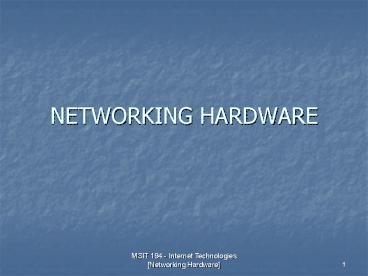NETWORKING HARDWARE - PowerPoint PPT Presentation
1 / 25
Title:
NETWORKING HARDWARE
Description:
A network consists of two or more computers that are linked in order to share ... Among the widely used NOS's are MS Windows 2000, MS Windows NT and Novell NetWare. ... – PowerPoint PPT presentation
Number of Views:53
Avg rating:3.0/5.0
Title: NETWORKING HARDWARE
1
NETWORKING HARDWARE
2
What is a Computer Network?
- A network consists of two or more computers that
are linked in order to share resources and
devices, exchange files, or allow electronic
communications.
3
A computer network should have at least
- Two computers.
- Network Interface Card (NIC) A network interface
card serves as the means of communication between
the nodes in the network. - Transmission Media Such as wires, cables, radio
waves or optical fibers. - Protocol The protocol identifies the standards
of communication between the components in a
network. It also specifies the technical
specifications in the network such as bandwidth,
the way data is sent and routed, packet formats
and others. - Network Operating System (NOS) Software that
controls and manages the different hardware and
software used in the network and helps in setting
the privileges and permissions for accessing
resources and information. Among the widely used
NOSs are MS Windows 2000, MS Windows NT and
Novell NetWare.
4
Relations between the different components of a
network
- Peer-to-peer Network The terminals in a
peer-to-peer network have equal capability to
share files, e-mails and other resources. - Client/server Network A network, which has a
powerful central computer called a server. The
server has fast processing capability and can
provide a high level of service in sharing
resources. - Clients, on the other hand, are PCs or
workstations on which the users run applications.
Clients rely on servers for resources (files,
devices, etc.), and even processing ability.
Generally, a client/server network could have
several servers such as - Printer Server
- File Server
5
Types of Networks
- LAN (Local Area Network) A LAN is a network
situated within a confined area such as one
school or building. - MAN (Metropolitan Area Network) Larger than a
LAN, a MAN can be located in one city, group of
schools or buildings. - WAN (Wide Area Network) A WAN consists of linked
LANs that are geographically widespread. It can
be situated in several countries or even
worldwide. The Internet is a WAN and is, so far
considered as the largest network.
6
What is a Network Topology?
- the connection configuration of networks
- arrangement or layout of computers, cables, and
other components on a network. (MICROSOFT MCSE
Training Kit Networking Essentials Plus, Third
Edition). - Networks basic design (MICROSOFT MCSE Training
Kit Networking Essentials Plus, Third Edition). - a physical arrangement of network nodes and media
within an enterprise networking structure. (CISCO
CNAP 1st yr. companion guide, 2nd Edition)
7
Network Topology
8
Bus Topology
- A linear bus topology consists of a main run of
cable with a terminator at each end. All nodes
(file server, workstations, and peripherals) are
connected to the linear cable.
9
Bus Topology
- Advantages
- Easy to connect a computer or peripheral to a
linear bus. - Requires less cable length than a star topology.
- Disadvantages
- Entire network shuts down if there is a break in
the main cable. - Terminators are required at both ends of the
backbone cable. - Difficult to identify the problem if the entire
network shuts down. - Not meant to be used as a stand-alone solution in
a large building.
10
Star Topology
- A star topology is designed with each node (file
server, workstations, and peripherals) connected
directly to a central network hub or concentrator
11
Star Topology
- Advantages
- Easy to install and wire.
- No disruptions to the network when connecting or
removing devices. - Easy to detect faults and to remove parts.
- Disadvantages
- Requires more cable length than a linear
topology. - If the hub or concentrator fails, nodes attached
are disabled. - More expensive than linear bus topologies because
of the cost of the concentrators.
12
- Ring Topology
- the nodes are connected in a closed loop by
communication lines - is a single closed ring consisting of nodes and
links, with each node connected to only two
adjacent nodes. (CISCO CNAP 1st yr. companion
guide, 2nd Edition). - computers are connected on a single circle of
cable. - (MICROSOFT MCSE Training Kit Networking
Essentials Plus, Third Edition)
13
Ring Topology
- Advantages
- System provides equal access for all computers.
- Performance is even despite many users.
- Disadvantages
- Failure of one computer can impact the rest of
the network. - Problems are hard to isolate.
- Network reconfiguration disrupts operation.
14
- Mesh Topology
- two or more paths lead to each node so that the
overall structure becomes that of a mesh - each computer is connected to every other
computer by separate cablings. (MICROSOFT MCSE
Training Kit Networking Essentials Plus, Third
Edition). - every node is linked directly to every other
node. (CISCO CNAP 1st yr. companion guide, 2nd
Edition).
15
Mesh Topology
- Advantages
- System provides increased redundancy and
reliability as - well as ease of troubleshooting.
- Disadvantages
- System is expensive to install because it uses a
lot of cabling. - Has a high administrative overhead
16
Mesh Topology
17
- Tree Topology
- Several child nodes are connected to a parent
node. - It uses a trunk node from which it branches to
other nodes.
18
Tree Topology
- Advantages
- Modifying system and adding new computers is
easy. - Centralized monitoring and management are
possible. - Failure of one computer does not affect the rest
of the network.
- Disadvantages
- If the parent node (hub) is malfunctioning it
will affect all the subordinate nodes.
19
Methods of Media Access Control
- CSMA/CD (Carrier Sense Multiple Access with
Collision Detection) - Token passing
20
CSMA/CD (Carrier Sense Multiple Access with
Collision Detection)
- Used in BUS topology LAN 10BASE-T
- Carrier Sense
- All the terminals need to monitor whether data is
passing on the cable - Transmission starts when no data is passed,
pauses for standby when data is passed - Multiple Access
- Two or more computers share one cable
- Collision Detection
- Data collide if two or more terminals transmit
data simultaneously. - If a collision is detected, all terminals will
have to wait a specified time before attempting
retransmission
21
Token passing
- Used in ring topology LAN
- Signal (token) carrying the right to transmit on
the cable is passed around the network - Token carrying no data free token
- Token carrying data busy token
22
2 types of token passing
- Token ring
- physical star
- Logical ring
- Token bus
- Physical bus
- Logical ring
23
Mechanism of Token Passing
ILLUSTRATION Terminal A seizes the token and
sends data to terminal C.
D
D
A
C
C
A
B
B
- The free token is passed around the ring.
- Only the station that seizes the free token can
transmit.
2. Data is attached to the token and sent from A
to C
- Free token
-Busy token
24
Mechanism of token passing
D
D
C
C
A
A
B
B
3. C receives the data, adds receipt
notification to the token and passes it on
4. A receives the receipt notification from C,
and passes the free token.
25
- END OF DISCUSSION