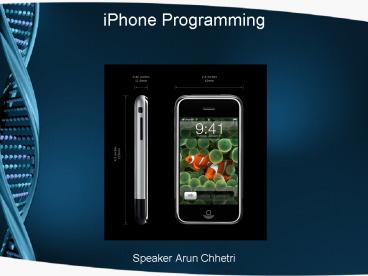iPhone Programming - PowerPoint PPT Presentation
1 / 24
Title:
iPhone Programming
Description:
iPhone OS provides a set of interfaces for accessing many low-level features of ... iPhone and iPod touch have 3 accelerometers to measure changes along each of the ... – PowerPoint PPT presentation
Number of Views:1191
Avg rating:3.0/5.0
Title: iPhone Programming
1
iPhone Programming
- Speaker Arun Chhetri
2
What is iPhone
- Smart Phone by Apple.
- Why is iPhone an iPhone, not just Phone ??????
- Built in Accelerometer
- GPS or Position Triangulation
- Multi Touch Interface
- Sensors
- Keyboard
- Safari
- Calendar
- Wide Screen Display
- I think biggest in the market
3
What do u need to Program for iPhone
- To buy MAC
4
iPhone Overview
- Smart Phone
- iPod (Widescreen)
- Wireless Internet Communication Device
- Wifi 802.11 b/g
- PDA
- Computer (OS X)
- Camera
- Multi-Touch interface
- GPS
- App Store
5
iPhone Development
- Development done with the help of iPhone SDK
- Uses Objective-C
- IDE XCODE
- Only push your application through App Store
- 99 membership
- Review of your application
- Code also
- 70 and 30 share.
6
iPhone SDK
- iPhone Sdk have five powerful tools to do iPhone
programming. - XCODE
- Professional text editor
- Debugger
- GCC compiler
- Interface Builder
- For creating user interface
- Instruments
- For optimizing application
- Dash Code
- For creating web applications for Safari
- iPhone Simulator
7
Things to consider before programming
- Low resources
- 128 mb Ram
- Limited Battery life
- Application should take less execution time.
- Exceptional Handling
- Multi Touch Events
8
iPhone OS overview and Technologies
- iPhone Os can be viewed as set of layers
9
Cocoa Touch Layer
- The Cocoa Touch layer comprises the UIKit and
Foundation frameworks (UIKit.framework and
Foundation.framework), which provide the basic
tools and infrastructure you need to implement
graphical, event-driven applications in iPhone OS - iPhone OS uses this layer to implement features
- Application management
- Graphics and windowing support
- Event-handling support
- User interface management
- Objects representing the standard system views
and controls - Support for text and web content
- Accelerometer data
- The built-in camera
- The users photo library
- Device-specific information
10
Media Layer
- The Media layer provides graphics and media
technologies in iPhone OS that are geared toward
creating most advanced multimedia experience on a
mobile device - Graphics Technologies
- technologies to do your 2D and 3D drawing
- OpenGLES.framework (OpenGL), EAGL.framework,
QuartzCore.framework (Core Animation), Core-
Graphics.framework (Quartz) - Core Audio
- Native support for audio is provided by the Core
Audio family of frameworks - CoreAudio.framework (audio type and file info),
AudioToolbox.framework (playback and recording),
AudioUnit.framework (audio processing) - OpenAL
- The Open Audio Library (OpenAL) interface is a
cross-platform standard for delivering 3D audio
in applications - Video Technologies
- iPhone OS provides support for full-screen video
playback through the Media Player framework
(MediaPlayer.framework) - supports the playback of movie files with the
.mov, .mp4, .m4v, and .3gp filename extensions
11
Core Services
- The Core Services layer provides the fundamental
system services that all applications use - Address Book
- AddressBook.framework provides programmatic
access to the contacts stored on a users device - AddressBookUI.framework complements the Address
Book framework by providing a graphical interface
for accessing the users contacts - Core Location
- CoreLocation.framework lets you determine the
current latitude and longitude of a device - CFNetwork
- CFNetwork.framework high-performance, C-based
framework that provides a set of object-oriented
abstractions for working with network protocols,
for tasks such as communicating with FTP and HTTP
servers or resolving DNS hosts - Security
- Security.framework provides interfaces for
managing certificates, public and private keys,
and trust policies - SQLite
- The SQLite library lets you embed a lightweight
SQL database into your application without
running a separate remote database server process - From your application, you can create local
database files and manage the tables and records
in those files
12
Core OS
- The Core OS layer encompasses the kernel
environment, drivers, and basic interfaces of the
operating system - iPhone OS provides a set of interfaces for
accessing many low-level features of the
operating system. Your application accesses these
features through the LibSystem library. The
interfaces are C-based and provide support for
the following - Threading (POSIX threads)
- Networking (BSD sockets)
- File-system access
- Standard I/O
- Bonjour and DNS services
- Locale information
- Memory allocation
13
iPhone Hardware and Software features that can be
incorporated in applications
- Accelerometer
- iPhone and iPod touch have 3 accelerometers to
measure changes along each of the primary axes in
three-dimensional space, which allows you to
detect motion in any direction - The system uses the accelerometers to monitor a
devices current orientation and to notify
applications when that orientation changes - Applications that want to access the
accelerometer data directly can also do so using
UIKit
14
iPhone Hardware and Software features that can be
incorporated in applications
- Core Location
- The Core Location framework monitors signals
coming from cell phone towers and Wi-Fi hotspots
and uses them to triangulate the users current
position - You can specify the desired accuracy of the
location information, and threshold for reporting
changes in the current location - Use this framework judiciously to not drain the
users battery
15
iPhone Hardware and Software features that can be
incorporated in applications
- Contacts
- The Phone, Mail, and SMS Text applications use
users list of contacts to identify people the
user needs to contact and to facilitate basic
interactions such as starting a phone call,
email, or text message - Your own applications can access this list of
contacts for similar purposes or to get other
information relevant to your applications needs - You can access the users contact information
using the Address Book UI framework
16
iPhone Hardware and Software features that can be
incorporated in applications
- The Camera and Photo Library
- iPhone has an inbuilt camera as well as a
centralized photo library whereas iPod Touch
doesnt have a camera - iPhone OS provides access to both of these
features through classes in the UIKit framework - You can incorporate system-provided picker
interfaces into your application - These interfaces provide standard system views
for selecting a photo from the users photo
library or taking a picture using the camera
17
Styles of Programming for iPhone
- iPhone OS defines three basic styles for
applications - Productivity style
- Utility style
- Immersive style
18
Productive Style
- Productivity Applications
- The focus is on the organization and manipulation
of detailed information - Information is usually text-based, but may also
be image based if the content is more visually
oriented - Tend to be use multiple screens and make use of
system controls to handle the navigation from
screen to screen - Typically rely on system views and controls (text
fields, labels, and other data-oriented views)
for their presentation and do little or no custom
drawing - Example The Settings application
19
Utility Style
- Utility Applications
- Perform a targeted task that requires relatively
little user input - A quick summary of information or a simple task
on a small number of objects - Interface should be a visually appealing and
uncluttered to make it easier to spot the needed
information quickly - Use of appropriate graphics to have a pleasing
visual appearance - Examples Weather and Stocks applications
20
Immersive Application
- Immersive Applications
- Offer a full-screen, visually rich environment
thats focused on the content and the users
experience with that content - Commonly used for implementing games and
multimedia-centric applications - Often present custom interfaces, and relies less
on standard system views and controls - Typically use OpenGL ES to draw content, because
it provides good performance for full-screen
content at high frame rates - Example Media Player application
21
Our Project
- iRobotController
- Control Remote Devices through iPhone.
- Remote Device has a CAM which relays live stream
to iPhone
22
iRobotController
- On Remote Device Side
- Install linux on the remote device.
- Write Device Controller.
- Written in Python.
- Make an ad-hoc network on that device that has to
be controlled. - Write a demon on remote device that listen to
particular port for e.g. 7080. - Receives XML, parse it and get the command, then
execute the command. - Capture live video through cam and then relay it
to iPhone.
23
iRobotController
- On iPhone Side
- Connect iPhone to the ad-hoc network.
- Get the Accelerometer and touch interface
readings. - Create XML, and send to that particular remote
device. - Receives live stream and then display it on
screen.
24
Thanks