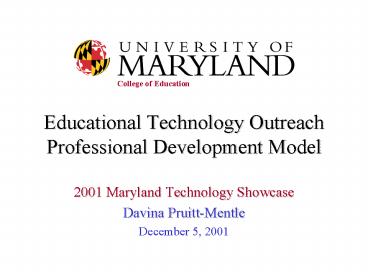Educational Technology Outreach Professional Development Model - PowerPoint PPT Presentation
Title:
Educational Technology Outreach Professional Development Model
Description:
Flexible billing, registration, and scheduling. December 5, 2001 ... Track 1 - For teachers who need basic software and computer training. ... – PowerPoint PPT presentation
Number of Views:64
Avg rating:3.0/5.0
Title: Educational Technology Outreach Professional Development Model
1
Educational Technology OutreachProfessional
Development Model
College of Education
- 2001 Maryland Technology Showcase
- Davina Pruitt-Mentle
- December 5, 2001
2
Professional Development Opportunities Past and
Present
- Past
- Technology skills
- Short workshops-or seminar format
- Present
- Integration/infusion of technology
- Ties with school system and state curriculum
- Connection to state and national content and
technology standards - Focus on standardized assessments
- Research based on Best Practices
- Using technology to conduct research and assist
in professional growth - .
3
Already In Place
- A variety of How To workshops and institutes
- Graduate level courses offered through the
University of Maryland with focus on - - Developing teachers proficiency at integrating
technology into the curriculum. - Using technology to conduct research and assist
in professional growth. - Using technology to evaluate student progress.
4
Educational Technology Outreach Professional
Development Provides
- High quality technology based, University
supported professional development - A large portfolio of classes developed in concert
with - County specialists
- University experts
- Teachers in the field
- Graduate level credit given
- Courses can be taught in local schools on
district equipment with district software, on
campus or on-line - Instructors and curriculum materials
- Flexible billing, registration, and scheduling
5
Professional Development in the Field
- Flexibility
- Time
- After school
- Weekends
- Once a week/Every other week
- Course schedule
- Does not have to be aligned with University
semesters
- Payment
- Individual
- County
- Grant Payments
- Tuition Reimbursement
- Location
- In-county
- On campus
- On-line
- One - three credit modules
6
Professional Development Research
- Implementation is critical, as some techniques
such as the short workshop model do not stick
with teachers and therefore the instruction does
not get passed on to the students - Wilson, S., and Berne, J. (2000). Teacher
learning and the acquisition of professional
knowledge an examination of research on
contemporary professional development. Review of
Research in Education 24, 173-209
7
ETO Mode of Delivery
- Face to Face (F2F)
- F2F with Web enhancement
- Distance learning labs
- On-line
- synchronous
- asynchronous
- Many courses supported by County Technology
Specialists
8
Cohort Model
- Group of teachers move through a string of six
courses over a year - Start face-to-face
- Move to Web-enhanced
- Evolve to completely online
- Teachers have the chance to apply course content
in their classroom, discuss successes and
failures with their peers and instructors, and
form networks for the future
9
Course Creation
- Needs assessment
- Counties
- Conferences
- Faculty
- Maryland Business Roundtable/MSDE
- Develop course with faculty county input
- Tailor course to county requirements/software
infrastructure - University review/MSDE approval
10
Course Offerings
- EDUC 498A Project Based Classrooms
- EDUC 498B Multimedia in the K-12 Classroom
- EDUC 498C Technology Basics for Teachers
- EDUC 498D Computers in the Science Classroom
- EDUC 498E Computers in the Language Arts
Classroom - EDUC 498F Integrating Technology in the
Mathematics Classroom - EDUC 498K Computing in the School Setting
Teaching with Telecommunications - EDUC 498L Integrating Technology with the Social
Studies Curriculum - EDUC 498M Internet Content for the Classroom
- EDUC 498N Web-Based Instructional Tools
- EDUC 498O Assistive Technology for the Classroom
Teacher - EDUC 498P Technology Leadership Issues in
Educational Technology
- EDUC 498Q Desktop Publishing
- EDUC498R Internet Content for the Classroom II
- EDUC498S Internet Content for the Classroom III
- EDUC498T Cyberethics for K-12 Instruction I
- EDUC498U Cyberethics for K-12 Instruction II
- EDUC498V Cyberethics for K-12 Instruction III
- EDUC498W Distance Learning for K-12 Instruction
I - EDUC498X Distance Learning for K-12 Instruction
II - EDUC498Y Distance Learning for K-12 Instruction
III - EDUC498Z Designing Instruction with Technology
- EDUC698M Internet Content for the Classroom
(3 credits) - EDUC698T Cyberethics for K-12 Instruction (3
credits) - EDUC698W Distance Learning for K-12 Instruction
(3 credits)
11
On-line Courses
- Internet Content for the Classroom
- Distance Learning for the Classroom
- Cyberethics
- Reading Course-To Meet Teacher Certification (2
courses for elementary teachers) - Interpreting Maryland Test Scores for School
Improvement - for Administrators - Technology Leadership for Educators
12
PD is Over, Now What?
- Budgets are shrinking so it is imperative we know
if its working - EVALUATION
13
Kirkpatricks Levels
- Level 1 - Smile Sheet
- Level 2 - Pre and Post Test
- Level 3 - Continuing Evaluation
Kirkpatrick, D., (1998). Evaluating Training
Programs The Four Levels. San Francisco
Berrett-Koehler
14
Kirkpatricks Levels
- Level 1 - Smile Sheet
- Evaluation after each module
- Level 2 - Pre and Posttest
- Pretest - school district driven
- Posttest - evaluations and portfolio
- Cross pollination of assessments
- Level 3 - Continuing Evaluation
- Follow up 3, 9, and 12 months after course
- Via email, survey, interviews
- Selected sample observation
15
Unique Best Practice Partnerships
- Baltimore City Public Schools
- 6 module cohorts
- First 2 courses face-to-face
- Last 4 courses on-line
16
Unique Best Practice Partnerships
- DC Public Schools
- Developed collaboratively with PD staff and
practicing educators - Hybrid model
- F2F with web enhancement
- On-line through WebCT
17
Unique Best Practice Partnerships
- Queen Annes County Public Schools
- Unique infrastructure
- Technology assessment of all new teachers
- assessment and proficiency at Level III needed
before tenure - hands on assessment
- county pays for new teacher course work - to
reach Level III
18
Queen Annes County Public Schools
- Schools 12
- Students 7231
- 14.7 increase over past 5 years
- Staff
- Professional and Non-Professional 814
- New Hires
- 1999/2000 63
- 2000/2001 80
19
Technology Competencies Grouped Into 4 Levels
- Level I - Technology Basics
- Level II - Applications and Online Strategies
- Level III - Integrating Technology into
Instruction - Level IV - Multimedia and Project-Based Learning
Minimum acceptable proficiency level Level III
20
Teacher Tracking
- Track 1 - For teachers who need basic software
and computer training. - Track 2 - For teachers who have skills in basic
computer software but need strengthening in using
the computers with their students. - Track 3 - For teachers who demonstrate software
competency and have some knowledge of how to use
the computer in the classroom to support
instruction. - Track 4 - For teachers who demonstrate software
competency and have knowledge of how to use the
computer in the classroom to support instruction
and do not wish to take additional coursework
21
Assessment Results
132 of 144 New Hires Assessed
22
Enrollment in Classes Offered by Level
23
The Challenge
- Continuously assess and adapt curriculum
- Teacher competencies and input
- School district needs and desires
- Maintain University rigor and research
- Understand and incorporate national and state
standards
24
Our Solution
- Continuously assess on a variety of levels using
business/industry model (Kirkpatricks model) - Aid in the development of standards for
technology education - Stay current with PD Best Practices Research
- Combine industry with educational initiatives
25
Educational Technology Outreach
- Contact
- Davina Pruitt-Mentle
- (301) 405-8202
- dp151_at_umail.umd.edu
26
- Backups
27
New Opportunities
- Research using pre and post assessment
- Eastern Shore consortium cohort
- Frederick County
- Satellite Academy Workshop
- Grants
- Working with departments within the college
- Rolling credits into graduate program
- Xybernaut
- Cultural Design Teams
- Software evaluation
28
Status of the 60 New Hires of 1999/2000