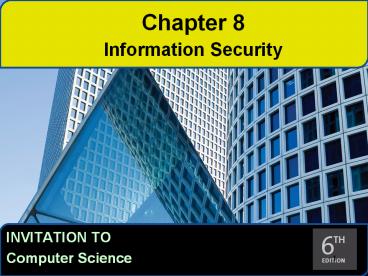Information%20Security - PowerPoint PPT Presentation
Title:
Information%20Security
Description:
Invitation to Computer Science, Java Version, Second Edition ... Create text in a range of fonts and sizes. Produce graphs and charts ... – PowerPoint PPT presentation
Number of Views:220
Avg rating:3.0/5.0
Title: Information%20Security
1
Chapter 8 Information Security
1
2
Objectives
- In this chapter, you will learn about
- Threats and defenses
- Encryption
- Web transmission security
3
Objectives
- After studying this chapter, students will be
able to - Describe the steps to take to increase the
security of information on your computer and
online - Explain how passwords are encrypted using a hash
function on many systems - Describe cyber-attacks, including viruses, worms,
Trojan horses, DOS attacks, and phishing, and
explain how they differ from each other - Encrypt and decrypt messages using simple Caesar
ciphers and matrix-based block ciphers
4
Objectives (continued)
- After studying this chapter, students will be
able to - Describe the overall process used by symmetric
encryption algorithms such as DES - Compare symmetric versus asymmetric (public key)
encryption - Describe the overall process used by RSA
encryption - Explain why web transmission protocols such as
SSL and TLS use multiple forms of encryption to
secure data transfer over the web - Explain the importance of considering computer
security for networked embedded systems
5
Introduction
- Information security
- Keep information safe
- Control access to authorized people only
- Physical security
- lock doors, maintain control of devices
- Online security
- Secure assembly language
- Secure operating system
- Secure network
6
Basic Security
- Basic physical security principles
- Maintain control of your laptop
- Dont leave computer unattended
- Be sure no one peers over your shoulder in your
office or on the airplane - Lock your office door when you leave
7
Threats and Defenses
- Authentication
- Verifies who has the right to gain access to the
computer - Hash function
- Takes password the user originally chooses, chops
it up, and stirs it around according to a given
formula - Social engineering
- Process of using people to get the information
you want
7
8
Threats and Defenses
- PASSWORDS
- Always use strong passwords
- At least 8 characters, letters, symbols, numbers
- Avoid personal information birthdays, phone
number, dogs name - Avoid common dictionary words
- Use a mixture of upper and lower case characters
- Change passwords frequently
- Dont share with friends
- Dont allow browser to remember it
9
Threats and Defenses
- Authentication establishing identity
- Require usernames and passwords
- Secure password file with hash function, one-way
encryption - Example password 1comp2
- Replace letters by numbers 1 3 15 13 16 2
- Add digits 13151316250
- Remainder of sum/7 50 mod 7 1
- Add 1 and multiply by 9 (11)9 18
- Reverse digits and convert to letters 81 ha
10
Threats and Defenses (continued)
- Password file security
- no plain text password stored
- encrypt password file
- On log in
- Read username and password
- Look up entry for username in password file
- Hash input password and compare
- More secure
- Keep password creation time
- Add creation time to password before hashing
- Identical passwords wont hash to identical
values
11
Threats and Defenses (continued)
- Password attacks
- Guess password, brute force or from knowledge
- Try common passwords (e.g,123456)
- Try personal references (e.g., pet name)
- Try all possible passwords (computationally
difficult) - Steal password file and use password-cracking
software - Tries words and word combinations, millions of
password possibilities per second - Social engineering get person to tell password
12
Threats and Defenses (continued)
- Other authentication methods
- Answer personal information question
- Biometric information (fingerprint or retinal
scans) - One-time password scheme
- User enters ID and a partial password
- System or user device generates last half of
password - Last half password good for only a few seconds
13
Threats and Defenses (continued)
- Authorization
- Set of permitted actions for each authorized
person - Governs what authenticated user is permitted to
do - Operating system maintains access control lists
- Read access (read a file)
- Write access (modify a file)
- Execute access (run a program)
- Delete access (remove a file
- System administrator or superuser has universal
access and sets up authorization
14
Threats from the Network
- Malware
- Malicious software
- Virus
- Computer program that infects a host computer and
then spreads to host program - Attaches to a host program
- Worm
- Can send copies of itself to other nodes on a
computer network without being carried by an
infected host file - Usually a stand alone program
15
Threats from the Network (continued)
- Trojan horse
- Computer program that, unbeknownst to the user,
contains code that performs malicious attacks - Denial-of-service (DoS) attack
- Typically directed at a business or government
Web site - Automatically directs browsers on many machines
to a single URL at roughly the same time
16
Threats and Defenses (continued)
- Malware malicious software arriving from the
network - Virus program embedded within another program or
file, replicates itself and attacks other files - Worm program that can send copies of itself to
other nodes on the network - Trojan horse program that seems beneficial, but
hides malicious code within it - keystroke logger records all keys typed
- drive-by exploit/drive-by download Trojan horse
downloaded by simply visiting a bad web site
17
Threats and Defenses (continued)
- Denial-of-service (DOS) attack
- Many computers try to access same URL at the same
time - Clogs the network, prevents legitimate access,
causes server to crash - Distributed DOS uses thousands of computers
- Uses a zombie army (botnet), many innocent
computers infected with malware - Phishing Obtain sensitive information by
impersonating legitimate sources - Many e-mails, just a few bites are enough
18
Encryption
- Cryptography Science of secret writing
- Encryption and decryption (inverse operations)
- Convert from plaintext to ciphertext and back
again - Symmetric encryption algorithm
- Uses a secret key shared by sender and receiver
- Same key used to encrypt and decrypt
- Asymmetric encryption algorithm (public key)
- Uses two keys, public and private
- Use public key (generally known) to encrypt
- Use private key (known only to receiver) to
decrypt
19
Encryption (continued)
- Caesar cipher (shift cipher)
- Map characters to others a fixed distance away in
alphabet - Example A-gtE, B-gtF, C-gtGU-gtY, V-gtZ, W-gtA
- Stream cipher encode each character as it comes
- Substitution cipher similar, but have other
mappings - Pros easy and fast, can do character by
character - Cons letter frequency, double letters, still
pertain, makes it easy to break
20
Simple Encryption Algorithms
- Caesar cipher (shift cipher)
- Shifting each character in the message to another
character some fixed distance farther along in
the alphabet - Encodes one character at a time
- Block cipher
- Group or block of plaintext letters gets encoded
into a block of ciphertext
21
Encryption (continued)
- Block cipher
- Block of plaintext encoded into block of
ciphertext - Each character contributes to multiple characters
- Matrix-based block cipher
- Group characters into blocks n characters long
- Find invertible n by n matrix, M, and its
inverse, M as keys - Map characters to letters A-gt1, B-gt2, etc.
- Wrap values 26 and above back to zero 26-gt0,
27-gt1, etc.
22
(No Transcript)
23
Encryption (continued)
- Example Use 2 by 2 matrices
- M M
- Encrypt block GO
- Convert to vector V 7 15
- Matrix multiplication
- V x M 73 152 75 153
- 51 80 25 2
- Convert to string YB
3 5
2 3
23 5
2 23
24
Encryption (continued)
- Example Use 2 by 2 matrices
- M M
- Decrypt block YB
- Convert to vector V2 25 2
- Matrix multiplication
- V2 x M 2523 22 525 232
- 579 171 7 15
- Convert to string YB
3 5
2 3
23 5
2 23
25
Steganography
- Hiding in plain sight
- Today hidden text within images on the web
- A tiny change to a small number of pixels will
not be detected by the human eye - See photos p.406
26
Steganography
This is an aerial view of a soviet strategic
bomber base, which was hidden in the Renoir
painting on the next slide. Can you see it?
27
(No Transcript)
28
Encryption (continued)
- DES (Data Encryption Standard)
- Symmetric encryption algorithm
- Designed for digital data plaintext is binary
string - Uses 64-bit binary key (56 bits actually used)
- Sixteen rounds of same series of manipulations
- Decryption uses same algorithm, keys in reverse
- Fast and effective, but requires shared key, 56
bits is too small for modern technology - Triple DES runs 3 times
- AES (Advanced Encryption Standard) similar
approach, longer keys, more secure
29
Encryption (continued)
- DES manipulations
- Split string
- Duplicating some bits
- Omit some bits
- Permute bit order
- Combine bit strings with XOR (exclusive or)
30
(No Transcript)
31
Public Key Systems
- RSA
- Most common public key encryption algorithm
- Based on results from the field of mathematics
known as number theory - Prime number
- Integer greater than 1 that can only be written
as the product of itself and 1
32
Encryption (continued)
- RSA key creation
- Pick 2 large prime numbers p and q
- Compute n pq, and m (p-1)(q-1)
- Choose large number e at random, so that e and m
are relatively prime (no common factors except 1) - Find unique value d, between 0 and m, such that
(ed) modulo m 1 - Public key (n, e), Private key d
33
Encryption (continued)
- RSA key creation, example
- p 7, q 13
- n 713 91, and m 612 72
- Let e 77 (72 2 2 2 3 3, 77 7
11) - d 29
- Public key (91, 25), Private key 29
34
Encryption (continued)
- RSA encryption
- Given public key (n, e)
- Convert message to integer P
- Calculate C Pe modulo n
- RSA decryption
- Given private key d
- Calculate Cd modulo n
35
Encryption (continued)
- RSA encryption, example
- Given public key (91, 25)
- Convert message to integer P 37
- Calculate C 3725 modulo 91 46
- RSA decryption
- Given private key 29
- Calculate 4629 modulo 91 37
36
Web Transmission Security
- E-commerce requires secure transmission of names,
passwords, credit card numbers - Web protocols SSL (Secure Sockets Layer) and TLS
(Transport Layer Security) - Client-server applications
- Server provides certificate of authentication and
servers public key - Client sends its DES key, encrypted using RSA
- Data is sent encrypted by the (now shared) DES key
37
Web Transmission Security
- SSL (Secure Sockets Layer)
- Method for achieving secure transfer of
information on the Web - TLS (Transport Layer Security) protocol
- First defined in 1999
- Based on SSL and is nearly identical to SSL
- Nonproprietary
- Supported by the Internet Engineering Task Force
38
(No Transcript)
39
Identity Theft
- Phishing trying to illegally obtain sensitive
information such as credit card and social
security numbers for malicious purposes - Spoofing pretending to be a legal entity for
malicious purposes - Example- an email sent from a bank asking you to
update account records, etc.
40
Think Small, Think Big
- Embedded computers special-purpose, limited
computers in other systems - Examples automobiles, smart appliances, remote
controls, patient monitoring systems - New trend connect embedded computers to network
- Transmit data, receive updates
- Targeting embedded systems could cause chaos
- Change thermostats, disrupt patient care, disable
aircraft or automobiles
41
Summary
- Information security
- Keeping information secure
- Threats from the network
- Malware, viruses, worms, denial-of-service
attacks - Encryption algorithms
- Caesar cipher, block cipher
- RSA
- Most common public key encryption algorithm
42
Summary
- Internet and Web are meant to promote information
exchange, so information security is hard - Online attacks include viruses, worms, Trojan
horses, DOS attacks, and phishing, among others - Data security involves encrypting sensitive data
before transmitting or storing in unsecured
location - Symmetric encryption requires a shared key
- Asymmetric encryption uses public and private keys
43
Summary (continued)
- Caesar cipher is a simple symmetric encryption,
substitution ciphers are similar - Block ciphers combine blocks of plaintext symbols
into blocks of ciphertext - DES and AES are strong symmetric encryption
algorithms - RSA is the most common asymmetric algorithm
- Secure web transmission requires protocols
SSL/TLS - Embedded systems are the next problem to solve