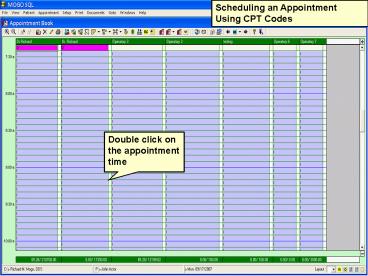Scheduling an Appointment Using CPT Codes - PowerPoint PPT Presentation
1 / 3
Title:
Scheduling an Appointment Using CPT Codes
Description:
Scheduling an Appointment Using CPT Codes. Double click on the appointment time. Click the Provider Button and choose the provider. ... – PowerPoint PPT presentation
Number of Views:191
Avg rating:3.0/5.0
Title: Scheduling an Appointment Using CPT Codes
1
Scheduling an Appointment Using CPT Codes
Double click on the appointment time
2
Click the Provider Button and choose the
provider. Then click the Patient Button and
choose the patient.
Select treatment for the Treatment Plan List
3
Click OK
Select Units of Time (to show actual minutes,
click in the Show Min. Field)