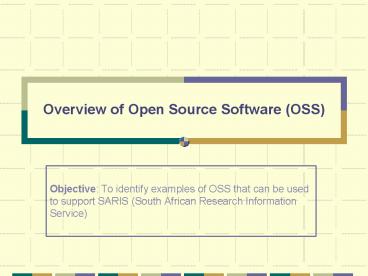Overview of Open Source Software OSS - PowerPoint PPT Presentation
1 / 41
Title:
Overview of Open Source Software OSS
Description:
In the thirty years from 1970 to 2004, open source software (OSS) has evolved ... Web Server (http://www.ala.org/ala/lita/litapublications/ital/volume21no1.htm) ... – PowerPoint PPT presentation
Number of Views:2155
Avg rating:3.0/5.0
Title: Overview of Open Source Software OSS
1
Overview of Open Source Software (OSS)
- Objective To identify examples of OSS that can
be used to support SARIS (South African Research
Information Service)
2
Content
- What is Open Source Software?
- Advantages and disadvantages
- Electronic resource management
- Electronic publishing
- Electronic collections
- Searching
- Academic tools
- Portal interface
- OSS Websites
- Conclusion
3
What is Open Source Software?
- In the thirty years from 1970 to 2004, open
source software (OSS) has evolved into a
sophisticated movement that has produced some of
the most stable and widely used software packages
ever produced, eg Linux Operating System Apache
Web Server (http//www.ala.org/ala/lita/litapublic
ations/ital/volume21no1.htm) - OSS refers to software that is developed, tested,
or - improved through public collaboration and
distributed with - the idea that it must be shared with others,
ensuring open - future collaboration. OSS has emerged as a
powerful new - way of generating knowledge and economic
value.(http//www.oss.gov.za/docs/OSS_Strategy_v3.
pdf) - With open source you get both the executable
version of a program and the source code-text
files - SA Government supports the use of OSS
(http//www.oss.gov.za/)
4
OSS Advantages
- Cross-platform simplicity
- Easing of licensing restrictions
- It can significantly help bridge the digital
divide
5
OSS Disadvantages
- The support costs for OSS can be more
than the
costs for equivalent commercial software - Most (but not all) OSS is not as fully developed
as commercial
software with similar functionality - Guidelines for evaluating criteria
http//www.libraryjournal.com/index.asp?layoutart
iclearticleidCA304084publicationlibraryjournal
http//www.oss.gov.za/
6
Electronic resource management (1)
- The Scout portal toolkit It allows groups or
organizations that have a collection of knowledge
or resources they want to share via the World
Wide Web to put that collection online without
making a big investment in technical resources or
expertise. (http//www.dlib.org/dlib/november02/al
masy/11almasy.html) - Download http//scout.wisc.edu/Projects/SPT/downl
oads.php
7
(No Transcript)
8
(No Transcript)
9
(No Transcript)
10
Similar to e-resources application on UPs
INFOportal
11
(No Transcript)
12
(No Transcript)
13
Electronic resource management (2)
- iVia is an open source Internet subject gateway
system. It has been developed by and is the
platform for INFOMINE, a scholarly virtual
library collection of over 26,000
librarian-created and 80,000 machine-created
records describing and linking to academic
Internet resources (http//www.dlib.org/dlib/janua
ry03/mitchell/01mitchell.html)
14
(No Transcript)
15
(No Transcript)
16
Electronic resource management (3)
- MyLibrary MyLibrary is a user-driven,
customizable interface to collections of Internet
resources (http//dewey.library.nd.edu/mylibrary/h
andout.pdf http//www.infomotions.com/musings/sig
ir-99/ ) - Download http//dewey.library.nd.edu/mylibrary/do
wnload/b
17
(No Transcript)
18
(No Transcript)
19
(No Transcript)
20
Electronic publishing (1)
- DSpace. It functions as a repository for the
digital research and educational material
produced by members of a research university or
organization (http//www.dlib.org/dlib/january03/s
mith/01smith.html) - Download http//dspace.org/implement/operate.html
21
(No Transcript)
22
(No Transcript)
23
Electronic publishing (2)
- EPrints.org. Is dedicated to opening access to
the refereed research literature online through
author/institution self-archiving.
(http//www.ariadne.ac.uk/issue32/eprint-archives/
) - Download http//software.eprints.org/
24
(No Transcript)
25
Electronic publishing (3)
- Open Journal Systems It is a journal management
and publishing system that has been developed to
expand and improve access to research. It assists
with every stage of the refereed publishing
process, from submissions through to online
publication and indexing.(http//jodi.ecs.soton.ac
.uk/Articles/v04/i02/Willinsky/) - Download http//www.pkp.ubc.ca/ojs/
26
(No Transcript)
27
(No Transcript)
28
Electronic collections
- Greenstone Greenstone is a suite of software for
building and distributing digital collections.
It provides a new way of organizing information
and publishing it on the Internet or on
CD-ROM.(http//www.dlib.org/dlib/october01/witten/
10witten.html) - Download http//www.greenstone.org/cgi-bin/librar
y?ep-en-home-utfZz-8appdownload
29
(No Transcript)
30
(No Transcript)
31
(No Transcript)
32
(No Transcript)
33
Search (1)
- SiteSearch SiteSearch consists of two main
components WebZT, which is a Z39.50
client/server component used to create an
interface to information resources, provides the
basis for federated searching functionality, and
Database Builder provides tools to build local
databases in various record formats from
community information to digital objects,
including sound and video files
(http//www.libraryjournal.com/index.asp?layoutar
ticlearticleidCA304084publicationlibraryjourna
l ) - Download http//www.sitesearch.oclc.org/projects/
ssbasecode
34
Search (2)
- Lucene Jakarta Lucene is a high-performance,
full-featured text search engine written entirely
in Java. It is a technology suitable for nearly
any application that requires full-text search,
especially cross-platform. - Article http//www.javaworld.com/javaworld/jw-09-
2000/jw-0915-lucene.html - Download http//jakarta.apache.org/lucene/docs/in
dex.html
35
(No Transcript)
36
Academic tools
37
(No Transcript)
38
Portal interface
- uPortal. (http//mis105.mis.udel.edu/ja-sig/uporta
l/index.html) - It has been designed and built within the higher
education community. - It is based on open standards (Java, XML, JSP and
J2EE) which means that it will work on any
platform. - It is open source and therefore free to license
and there is free access to the source code. - There is a large community that has implemented
uPortal, with many more in the process of doing
so. (Franklin, T. 2004. Portals in Higher
Education concepts and models.
http//www.obhe.ac.uk/products/reports/ )
39
(No Transcript)
40
OSS Websites
- http//www.freshmeat.net
- http//www.sourceforge.net
- http//www.oss4lib.org
41
Conclusion
- This is an overview of some OSS applications that
could be relevant for SARIS implementation - In-depth evaluation by an OSS expert will be
necessary before deciding on which applications
to use