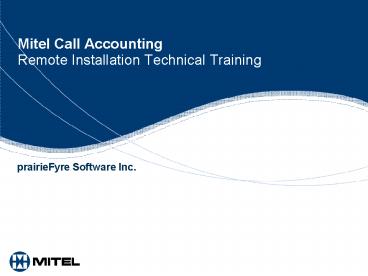Mitel Call Accounting Remote Installation Technical Training - PowerPoint PPT Presentation
1 / 29
Title:
Mitel Call Accounting Remote Installation Technical Training
Description:
The Enterprise Server requires Microsoft SQL Server 2005, regardless of whether ... Windows 2000/2003 Server with latest Service Pack, Windows 2000 Professional ... – PowerPoint PPT presentation
Number of Views:104
Avg rating:3.0/5.0
Title: Mitel Call Accounting Remote Installation Technical Training
1
Mitel Call AccountingRemote Installation
Technical Training
- prairieFyre Software Inc.
2
Required reading
- Print and read the following documents before you
continue - Pre-Installation Site Checklist
- Call Accounting Installation Guide
- System Engineering Guide (for Call Accounting
hardware and software requirements) - Click the hypertext links to gain access to these
documents
3
Call Accounting Node installation training
overview
- This module covers the following topics
- Training objective
- What is a Call Accounting Node?
- Hardware and software requirements
- Installing Call Accounting Node software
- Setting up the Call Accounting Node
- Integrating Mitel OPS Manager
- Training summary
- Call Accounting Installation certification
- Contacting prairieFyre
4
Training objective
- Upon completing this module, you will know
- Call Accounting Node concepts and licensing
requirements - How to install the Call Accounting Node software
and set up a remote site server - How to integrate Mitel OPS Manger with Call
Accounting
5
What is Call Accounting Node?
- Call Accounting Node consists of
- A Call Accounting Node license
- Enables a company to collect call costing data
from co-located or geographically dispersed
telephone systems beyond the single telephone
system collection license included in Call
Accounting - Required for each additional media server you
want to cost, whether you collect telephone
system data using OPS Manager, Call Accounting
Node software, or stream the data over TCP/IP
from the remote site to the Enterprise Server
directly
6
What is Call Accounting Node?
- Call Accounting Node consists of
- Call Accounting Node software
- You can install on a server that is remote from
the Enterprise Server, to buffer data collection
(recommended) - When you install the software at remote sites you
do not require SQL, IIS, or other server support
applications at your remote sites. This results
in significant cost savings - In addition, the redundant data collection
provides added security in case of network outages
7
Call Accounting Node versus Enterprise Server
- The Call Accounting Node collector collects raw
data from a single media server at the remote
site. The Call Accounting Node streams this data
to the Enterprise Server - The Enterprise Server consists of the prairieFyre
Collector Service and the Enterprise Service. The
prairieFyre Collector Service collects raw data
from all of the (both local and branch office)
media servers - The Enterprise Service summarizes the raw data,
stores it on the SQL Server, and produces
enterprise-wide data for reporting
8
What is the prairieFyre Collector Service?
- prairieFyre Collector Service is located on the
same computer as the Enterprise Server - It collects raw data from an infinite number of
media servers - The prairieFyre Collector Service, which resides
at the Enterprise Server site, gathers
information from your remote site server (Call
Accounting Node server) and stores it as raw
data. The Enterprise Service, which also resides
on the Enterprise Server, summarizes and then
stores the data (SQL)
9
Call Accounting Node versus Enterprise Server
Remote site
Enterprise Server
raw data
Call Accounting Node collects raw data from a
single media server at the remote site
raw data
raw data
10
Call Accounting Node licenses
- Companies must obtain Call Accounting Nodes if
they - Have remote telephone systems collecting SMDR
data - Want reporting from those additional telephone
systems - The Call Accounting Node software at remote
locations communicates with the Enterprise Server
at the corporate office across the company's
LAN/WAN and intranet via TCP-IP. Managers can
view reports on an enterprise-wide basis
11
Call Accounting Node software functionality
- Call Accounting Node software
- Collects SMDR data from single or co-located
telephone systems - Stores SMDR data to the local Call Accounting
Node server - Streams SMDR data to the Enterprise Server for
enterprise-wide reports - Automatically synchronizes and stores all call
costing statistics at the Enterprise Server for
accurate, multi-site, historical reporting - Uses a telephone system neutral collection
process that allows you to collect and report on
sites with different Mitel telephone systems
12
No dedicated server at the remote site
Miami
Enterprise Server
SQL summarized data
Houston
3300 ICP Miami raw data
3300 ICP
3300 ICP Houston raw data
WAN TCP/IP
13
No dedicated server at the remote site
Miami
Enterprise Server
SQL summarized data
Houston
3300 ICP Miami raw data
3300 ICP
3300 ICP Houston raw data
WAN TCP/IP
Data is lost when the WAN goes down!
14
Call Accounting Node Server at the remote site
Boston
Los Angeles
Enterprise Server
SQL summarized data
3300 ICP Los Angeles raw data
WAN TCP/IP
3300 ICP Boston raw data
3300 ICP Boston raw data
3300 ICP
RECOMMENDED A call Accounting Node Server at the
remote site
15
Call Accounting Node Server at the remote site
Boston
Los Angeles
Enterprise Server
SQL summarized data
3300 ICP Los Angeles raw data
WAN TCP/IP
3300 ICP Boston raw data
3300 ICP Boston raw data
3300 ICP
RECOMMENDED A Call Accounting Node Server at the
remote siteensures redundant data collection at
the remote site, so data is not lost when the
WAN is down
16
Call Accounting Installation overview
Meet Call Accounting Node hardware and
software requirements
Before you install
Ensure Enterprise Server has Microsoft SQL
Server 2005 installed
Install Call Accounting Node software
Configure the remote site on the
Enterprise Server
After you install
Verify data is being collected from the
remote site
17
Before installing
- Ensure that you meet the hardware and software
requirements - The Enterprise Server requires Microsoft SQL
Server 2005, regardless of whether or not you
have a Call Accounting Node server at the remote
site
18
Call Accounting Node hardware and software
requirements
19
Installing Call Accounting Node software
- On the remote site server
- Browse to the Call Accounting website
- Install .NET Framework
- Restart the remote site server
- Install the Call Accounting Node software
20
Install .NET Framework
- You must install .NET Framework in order to run
Call Accounting - You can install .NET Framework from the Call
Accounting website, HelpgtSoftware
downloads/Installations
21
After installing
- After you have installed the Call Accounting Node
software on the remote server, on the Enterprise
Server, you must - Create the remote site
- Add remote media servers
- Verify the Call Accounting Node Server is
collecting SMDR data
22
Integrating OPS Manager
- To integrate Mitel OPS Manager with Call
accounting - Configure the telephone systems so OPS Manager
can collect SMDR data - Select the SMDR File Transfer option on the
telephone switches - Configure OPS Manager to collect SMDR data on a
schedule from the telephone systems - Add the sites and media servers in Call
Accounting - Configure the data collection options for the
media servers to collect the SMDR data from OPS
Manager
The customer must purchase a Call Accounting Node
for each remote telephone system
23
Configure telephone systems
- Configure the telephone systems so OPS Manager
can collect SMDR data - Select the SMDR File Transfer option on the
telephone switches
24
Configure OPS Manager
- Configure OPS Manager to collect SMDR data on a
schedule from the telephone systems
25
Add sites and media servers
- Configure the data collection options for the
media servers to collect the SMDR data from OPS
Manager - Select Enterprise Manager (OPS Manager) and
specify - The IP or DNS address of the OPS Manager computer
- FTP port number on the OPS Manger
- The FTP username and password to gain access to
OPS Manager - The directory path where the data from the
telephone system is stored by OPS Manager
26
Training Summary
- To complete the online test for this module you
require a Mitel OnLine (MOL) account - To obtain an MOL account
- Go to the Mitel website
- Click Partners ResellersgtMitel OnLine
- Submit your application
- After you obtain a MOL account
- Log on to your MOL account
- Register for the test
- Complete the course
27
Call Accounting Installation Certification
- To become Call Accounting Installation certified,
complete the curriculum and test for the current
module and complete the additional Call
Accounting modules - Visit Mitel OnLine to register for additional
contact center installation courses - Contact Center Management Installation and
Maintenance Training - Intelligent Queue Installation and Maintenance
Training
28
Contacting prairieFyre
- Technical Support
- 730-555 Legget Dr., Tower B
- Kanata ON K2B 2X3
- CANADA
- Tel 613-599-0045
- Sales Marketing Press 5
- Technical Support Press 3
- Training Press 6
- Fax 613-599-7677
- Email support_at_prairiefyre.com
29
Thank you
The information conveyed in this presentation,
including oral comments and written materials, is
confidential and proprietary to Mitel and is
intended solely for Mitel employees and members
of Mitels reseller channel. If you are not a
Mitel employee or a Mitel reseller, you are not
the intended recipient of this information and
are not invited to the conference, and cannot
participate in or listen to and/or view the
presentation. Please delete or return any related
material. Mitel will enforce its rights to
protect its confidential and proprietary
information, and failure to comply with the
foregoing may result in legal action against you
or your company.