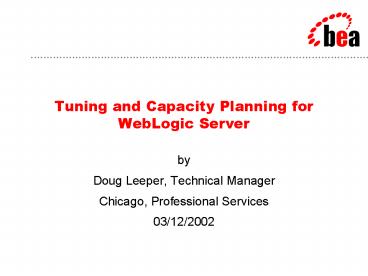Tuning and Capacity Planning for WebLogic Server - PowerPoint PPT Presentation
1 / 24
Title:
Tuning and Capacity Planning for WebLogic Server
Description:
... about Unix tools, please refer to man pages or consult system documentation. ... psrinfo(1) and psradm(1) show CPUs and allow state change (on-line, off-line, no ... – PowerPoint PPT presentation
Number of Views:1613
Avg rating:3.0/5.0
Title: Tuning and Capacity Planning for WebLogic Server
1
Tuning and Capacity Planning for WebLogic Server
- by
- Doug Leeper, Technical Manager
- Chicago, Professional Services
- 03/12/2002
2
Covered Topics
- Tuning
- What do I look at first?
- What can be tuned?
- Debugging
- Core dumps
- Active Processes
- Shared libraries
- Signals and Error numbers
- Tuning References
- Exercise in Capacity Planning
- Stake in the ground
- Thread based model
3
A little about myself
- Technical Manager within BEA Professional
Services based in Chicago - Founder of Bauhaus Technologies which was
acquired by BEA in Oct 2000 - Over 11 years of experience designing and
developing large scale enterprise applications - Industries have spanned finance, banking, credit
institutions, airline and others in varying
segments - Specialties include OO Analysis, Design and
Development and troubleshooting and tuning.
4
Tuning Checklist
- Operating System
- Network and Hardware
- Database
- WebLogic Server
- Application
5
Few Notes
- Solaris is used for examples. Other Unix OS have
similar commands/tools. Check with respective OS
documentation or expert. - For more information about Unix tools, please
refer to man pages or consult system
documentation. Some I have used and others have
been recommended. - Need to employ Administrators at each layer
(System, Network, Database, and Software
Administrator) during tuning exercises. - Most tuning problems will not be found unless
load testing is applied. Perform load testing as
early as possible.
6
Tuning Solaris
- RAM
- Monitor Scan Rate and Paging with vmstat 30, Use
iostat to monitor IO on swap devices! - MemTool (http//www.solarisinternals.com)
- CPU Utilization (Too much or Not enough)
- Run queue, run queue, run queue
- vmstat 30 (r / CPUs gt4 and idle lt 15)
- I/O
- Look for a busy device with high service times
(iostat -x 30 svc_t gt 50 and b gt 20) - Look for a busy SCSI bus (iostat -x 30 w gt 5)
- vmstat -s (total name lookups lt 90) try
increasing ncsize - sar -g 30 (shows ufs_ipf gt 0) try increasing
ufs_ninode
7
Tuning Solaris cont.
- How do I look at network I/O ? Try snoop(1),
netstat(1). - Lock Contention
- mpstat(1) shows smtx (spins on mutex per CPU)
- Ensure latest patches have been applied
8
Utilities
- uname -a shows basic info such as SunOS release
- /etc/sysdef -i can be used to show tunable values
- prtconf(1) shows device configuration
- psrinfo(1) and psradm(1) show CPUs and allow
state change (on-line, off-line, no-intr) - psrset(1) allows creation of processor groups and
binding of processes to CPUs or sets of CPUs
(2.6) - nice(1) and priocntl(1) will modify scheduling
priority - ps -lfLp pid (shows all info about JVM LWPs)
- mpstat 30 (show locks and interrupts per CPU)
9
Utilities cont.
- vmstat 30
- run queue
- paging activity and scan rate
- cpu system, user, idle (ideal is about 15/75/10
but there are exceptions. NFS servers have high
system time.) vmstat -s (Since boot stats) - vmstat -c (Hardware Address Translation Cache)
- /etc/swap -l and /etc/swap -s
- /usr/proc/bin/pfiles pid (Monitor open files and
sockets) - /usr/proc/bin/pmap -x pid (Monitor resident sizes)
10
Utilities cont.
- sar (sar -u shows wio)
- iostat -x 30
- Use /etc/path_to_inst to map device names or use
iostat -xn on Solaris 2.6 - traceroute(1M) is bundled with Solaris 2.7
- plimit(1) allows root user to set active process
limits (e.g. plimit -n 1024,4096 sets fd
limits)
11
Truss and sotruss
- truss(1) traces process system calls
- -u option traces user functions
- -d option provides time stamps for profiles
- -D provides time deltas
- sotruss(1) monitors system call activity in
shared libraries - Can be used to determine what WebLogic is doing
- System calls can be matched to our source code to
help isolate problem area
12
Solaris Tuning References
- Books
- SUN Performance and Tuning by Cockcroft Pettit
(the porche book) - Solaris Internals (Core Kernel Architecture) by
Mauro McDougall - Web Sites
- www.sun.com
- www.sunworldonline.com / www.unixinsider.com
- www.setoolkit.com
- www.solarisinternals.com
- www.sunfreeware.com
- http//www.sean.de/Solaris/tune.html
13
Tuning Database
- Index utilization
- Are the SQL requests efficient?
- Can indexes be added or removed to gain
performance? - Physical Data Model
- Raw device utilization
- Table striping across many disks
- Segment sizes and hash algorithms
- RDBMS Tuning
- Shared Memory (Solaris offers Intimate Shared
Memory)
14
Tuning WebLogic Server
- Threads
- Goal should be least number that allows full CPU
utilization or 50 if strict fail over
requirement when employing multiple machines - Monitor with vmstat 30 and/or mpstat 30
- Ideal maximum CPU utilization is when run queue
lt 4 of CPUS and idle lt 10 - Heap
- Goal minimum that allows server to handle high
load situations with out java.lang.OutOfMemoryErro
r - -Xms and -Xmx the same if possible
- Native IO
- Default for Solaris but some have it off
- WL_HOME/lib/solaris/libmuxer.so
15
Tuning WebLogic Server cont.
- JDBC Drivers
- Type 2 should give better performance but raises
the possibility of server crashes. Open CRs on
Oracle jDriver and core dumps. - Oracle and other RDBMS vendors have Type 2 and
Type 4 drivers that will work with WebLogic. - Initial/Max sizing (same if possible to avoid
connection time) - Minimize connection testing
- EJBs
- Enable pass by reference or utilize
LocalInterfaces (EJB2.0) - WLS 6.x Database vs. Exclusive concurrency
- dbIsShared
- Fine grain vs Course grained access
16
Tuning Application
- Biggest gains found at the application level
- Typically 90 of performance problems related to
poor design and/or implementation - Design is critical
- Need to know behaviors of J2EE components and how
to best use them - Reducing RDBMS requests (fine grain vs. course
grain EJB access) - DOM vs SAX XML parsing
- Implementation is also key
- Visit Java Developers Connection, The Server Side
and many others on-line resources for best
practices for implementation optimization - Code profiling to identify and tune most utilized
routines (profile architectural layers to
identify potential bottlenecks)
17
Tuning Application cont.
- Changes impact platform tuning
- Impacts RDBMS usage
- Impacts WLS Services
- Impacts OS utilization (Memory, CPU, I/O, Lock
Contention) - Impacts Network and hardware utilization
18
Tuning Summary
- Tuning implies multiple areasnot just one
- Many tools to be utilized to help find
bottlenecks and problem areas - No one tool is the end all solution
- Design and implementation are the most critical
factors that affect performance - Perform load testing early as possible to
identify problem areas
19
Capacity Planning Methodology
- Stake in the ground
- An attempt to put some science into the art
- A good starting point
- Numerous assumptions
- Thread based algorithm
- Determines expected of CPU
- Utilizes best practices
20
Capacity Planning Methodology cont.
- Required Input (expected peak)
- of concurrent business transactions
- of WLS transaction in a business transactions
- Transaction definition is thread of execution in
WLS - A single thread can span multiple J2EE components
- JSP -gt EJB -gt JMS
- JMS -gt EJB
- Transaction response time
- Defined by business stakeholders
- Technologists must achieve this
- of concurrent user sessions
- of stateful EJB and amount of memory stored in
Http Sessions
21
Capacity Planning Methodology cont.
- Best Practices
- Depending upon CPU and WLS version
- 1 CPU 1 WLS 6.x instance
- 2 CPU 1 WLS 5.x instance
- 15 100 Threads per CPU (context switching)
- Should change as CPU processing power increases
- Memory (RAM)
- 80 of remaining memory (after OS and other
critical applications) divided between number of
WLS instances on a machine
22
Capacity Planning Methodology cont.
- Algorithm
- CPU WLS instances TPS / (TC / TRT)
- TPS Transactions per Second
- TC Thread Count
- TRT Transaction Response Time
- TPS is a business requirement and not actual
numbers. It usually represents the worst case
scenario. - TC is the only variable that can be adjusted.
Adjusting this number affects system response
time, aka CPU utilization. - A different perspectivewhat is the maximum
transaction throughput (TPS) for a single thread
if the transaction is 2 seconds? Answer .5
txn/s - REMEMBER STAKE IN THE GROUND!!!! TO PROVE,
APPLY LOAD TO YOUR SYSTEM!!!
23
Example Capacity Planning
- See document
24
Anecdotes
- Development Methodology
- Prove it can be done
- Get it to work
- Get it to perform
- Get it to scale
- Add the flash