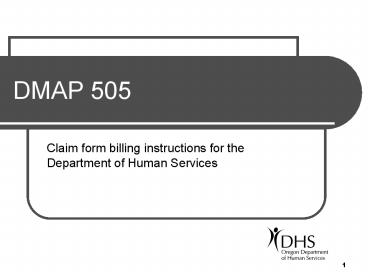DMAP 505 - PowerPoint PPT Presentation
1 / 57
Title:
DMAP 505
Description:
Medicare transmits incorrect crossover information to DMAP, and the claim was ... If Medicare did not make a payment to you, enter the appropriate two-digit third ... – PowerPoint PPT presentation
Number of Views:260
Avg rating:3.0/5.0
Title: DMAP 505
1
DMAP 505
- Claim form billing instructions for the
Department of Human
Services
2
Overview
- This step-by-step presentation is intended to
provide information to assist those who bill the
Division of Medical Assistance Programs (DMAP)
for Medicaid/Medicare services complete the DMAP
505 billing form correctly the first time. If
applicable, this presentation is to be used in
conjunction with General Rules, your provider
guidelines and supplemental information. - We hope you find this tutorial helpful.
- DHS
3
MMIS
- The federal government requires DHS to process
Medicaid claims through an automated claim
processing system known as the Medicaid
Management Information System (MMIS). - This system is a combination of people and
computers working together to process claims. - This system performs daily edits for presence and
validity of data. - DHS staff only reviews claims that MMIS cannot
make a payment decision on based on the
information submitted.
4
Claims Processing
- Paper claims submitted by mail go to DHS Office
of Document Management (ODM) Imaging Unit. - ODM processes hardcopy claims using Optical
Character Recognition (OCR) scanning. - Make sure your claim form meets OCR
specifications. - A Remittance Advice (RA) listing all claims
adjudicated is mailed to the provider (with
payment if appropriate).
5
Crossover
- When you submit your CMS 1500 claim form to
Medicare, Medicare transmits the billing
information to DMAP. This transmission is called
a crossover. - The DMAP 505 billing form is unique. It is
specifically used for clients who receive both
Medicare and Medicaid services, when - Medicare transmits incorrect crossover
information to DMAP, and the claim was denied
payment or - An out-of-state Medicare carrier or intermediary
was billed.
6
Before you bill
- Read your provider guidelines.
- Verify client eligibility on the date of service.
- Make sure you bill all prior resources first. DHS
is the payer of last resort.
7
A few tips!
- When submitting handwritten claim forms, you must
use blue or black ink. Never use red ink. - Make sure your handwriting is legible.
- If possible, submit no more than six lines of
services per claim form. - Do not use liquid whiteout.
- Check your printer alignment.
8
Form supplier
- The DMAP 505 is supplied by DHS.
- The form is also available on DMAPs Web site
- www.oregon.gov/DHS/healthplan/forms/omapforms.sht
ml - For a supply of forms, complete and submit a
provider forms request card, DMAP 2420. - Mail the DMAP 2420 to
- DHS Forms Distribution
- 550 Airport Rd. S.E.
- Salem, OR 97310
9
Who uses the DMAP 505
- Medical Professional Providers
- Physicians Assistants
- Nurse Practitioners
- Podiatrists
- Certified Registered Nurse Anesthetists
- Independent Laboratories
- Naturopaths
- Vision
- Chiropractors
- Durable Medical
- Physical Therapy
- Occupational Therapy
- Audiologists
- Home Enteral/Parenteral IV Services
This list may not include all provider types that
us the DMAP 505.
10
Who uses the DMAP 505
- If you are not sure what claim form you are
required to use, contact DMAP Provider Services.
They can be reached at - Toll free 800-336-6016
- E-mail DMAP.providerservices_at_state.or.us
11
Introducing the DMAP 505
12
(No Transcript)
13
Revised form
- Not sure if you are using the correct form?
The bottom right corner should show the revised
date.
- DHS will also accept the 2/07 version of this
form. - The 8/07 version has changes to the shading on
the form for improved processing of DMAP 505
forms printed from the DHS Web site.
14
Top section
Red Required
Yellow Optional
15
Box 1 - Required
Client, Your
- Patients Name
- Enter the clients name exactly as it is
printed on the Medical Care Identification. - Use your clients last name first.
- Do not use nicknames.
16
Box 3 - Required
X X X X
- Recipient ID Number
- Enter the clients eight-character prime
identification number. - Enter the number exactly as it appears on the
Medical Care Identification.
17
Box 7 - Optional
- Patients Condition
- Check the appropriate box only when an injury
is involved. - Do not check any boxes if there is no injury to
report.
18
Box 9 - Optional
UD
- Third Party Resource
- If Medicare did not make a payment to you,
enter the appropriate two-digit third party
resource (TPR) explanation code. - A code is always required when the client has
more than one other insurance carrier. - TPR codes can be found in your specific
provider rulebook supplemental, or on the
following slides.
19
Single carrier TPR codes
Single carrier TPR codes continued on next slide
20
Single carrier TPR codes
21
Multiple carrier TPR codes
Multiple carrier TPR codes continued on next two
slides
22
Multiple carrier TPR codes
Multiple carrier TPR codes continued on next slide
23
Multiple carrier TPR codes
24
Middle section
Red Required
Yellow Optional
25
Box 14 - Optional
X
- Emergency Indicator
- If the service you provided was a result of an
emergency, check this box. - If this was not an emergent service, leave
blank.
26
Box 16a - Optional
- Referring Provider Number
- Enter the six (6)-or nine (9)-digit DHS
provider number of the referring provider. - Beginning 12/09/2008, newly enrolled providers
will have a 9-digit provider number. - This may be required if the client has a
Primary Care Manager (PCM) or the service
requires a referral (e.g., Physical Therapy,
Occupational Therapy or Speech Therapy).
27
Box 16b - Optional
- Referral National Provider Identifier (NPI)
- If information was entered in box 16a (Primary
Care Manager, or other referral) the
corresponding NPI is entered here. - Enter the ten-digit NPI of the referring
provider.
28
Box 19 - Optional
- Prior Authorization Number
- If the service you provided requires prior
authorization (PA), enter the ten-digit prior
authorization number that was issued for the
service. - Only use one prior authorization number per
claim form. - Do not bill prior authorized and non-authorized
services on the same claim form.
29
Box 21 - Required
786 59 414 01 250 61 465 9
- Diagnosis Code
- Enter the clients diagnosis/condition.
- The diagnosis code must be the reason chiefly
responsible for the service being provided as
shown in medical records. - You may enter up to four codes and each code
must be carried out to its highest degree of
specificity. - Do not use the decimal point.
30
Bottom section
Red Required
Yellow Optional
31
Supplemental information
- Shaded line
- In the shaded area across Fields 22A through
22I, enter supplemental information about the
services rendered. - If entering more than one item of information
on a line, make sure each item begins with a
qualifier and is separated by at least 1 blank
space. - See slides 47-53 for supplemental information.
32
Box 22A - Required
- Date of Service
- This box must list numeric dates of service.
- If billing for one day, complete only the
from column. - If the from and to dates are used, a service
must be on consecutive days and provided no more
than once per day.
12 01 08
12 03 08
12 05 08 12 06 08
33
Box 22B - Required
- Place of Service
- Enter the two-digit place of service code of
where the service was provided. - Place of service codes can be found in
CPT/HCPCS codebooks or on the CMS Web site at
www.cms.hhs.gov/placeofservicecodes
/downloads/posdatabase.pdf
11 11 11
34
Box 22C - Required
- Procedure Code
- Enter the five-digit/character CPT or HCPCS
code(s) for the specific service provided. - Optional - Enter up to four two-digit national
modifiers that relate to this service. - For procedure codes that indicate unlisted,
you must attach an operative/medical report.
99213 21 99213 21 99213 21
35
Box 22D - Required
- Diagnosis Pointer
- Enter the one-digit diagnosis code reference
number (pointer) as shown in box 21 that
relates to the date of service and the
procedure. - Do not enter the actual ICD-9-CM code here.
1 1 1
36
Box 22E - Required
- Service Days or Units
- Enter the number of days or units for each
number of consecutive days or services as
indicated in box 22A. - Some services are billed by units, depending
upon the service provided.
1 1 2
37
Box 22G - Required
- Total Charges
- Enter the total usual and customary charge
for each line. - Do not list credits.
- Do not use dashes.
- DHS will not calculate your charge if billing
for more than 1 item (unit).
93 00 93 00 186 00
38
Box 22H - Required
- Medicare Allowed Charges
- Enter the amount Medicare allowed for each
service billed.
57 20 57 20 114 40
39
Box 22I - Optional
- Rendering Provider ID
- This box is only required when clinics or
group practices use a specific billing provider
number in box 31. This identifies who rendered
the service. - Shaded - Enter the six (6)-or nine (9)-digit
DHS provider number of the individual rendering
the service. - Non-shaded - Enter the ten-digit NPI of the
rendering provider that was identified in the
shaded area.
40
Box 24 - Required
372 00
- Total Charge
- Enter the total charge amount for all services
listed in column 22G. - Each claim form is a separate document, and is
to be totaled as such.
41
Box 25 - Optional
125 00
- Total Medicare Payment
- Enter the total amount paid by Medicare.
- Do not include write-offs.
- Do not include how much DHS previously paid.
- Do not include copayments.
42
Box 26 - Optional
X123400
- Patient Account Number
- Enter your patient account number here.
- This box allows up to twelve characters.
- This number will appear on your Remittance
Advice (RA).
43
Box 28 - Optional
- Amount Paid
- Enter the total amount paid by any other
resources. - Do not include write-offs.
- Do not include how much DHS previously paid.
- Do not include copayments.
44
Box 29 - Required
247 00
- Balance Due
- Enter the balance due.
- Box 24, minus box 25, minus box 28,
must equal box 29.
45
Box 31 - Required
Billing Provider PO Box
Anytown, OR
97
- Billing Provider Information
- Enter the name and address of the provider that
is requesting to be paid for the services
rendered. - (NPI) Enter the ten-digit NPI of the billing
provider. - (DMAP) Enter the six (6)-or nine (9)-digit DHS
provider number of the billing provider.
46
Client, Name
XXXX
C O M P L E T E D
E X A M P L E
UD
786 59 414 01 250 61 465 9
12 01 08 11 99213 21
1 1 93 00 57 20
12 03 08 11 99213 21
1 1 93 00 57 20
12 05 08 12 06 08 11 99213 21
1 2 186 00 114 40
372 00 125
00
247 00
X123400
Billing Provider PO Box
Anytown, OR 97
47
Supplemental information
48
Box 22A - 22H
- DMAP accepts the following types of supplemental
information that can be entered in the shaded
line across box 22A through box 22H - Anesthesia duration in hours and/or minutes with
start and end times - Narrative description of unspecified codes
- National Drug Codes for drugs
- Vendor Product Number
- Health Care Uniform Code, formerly Universal
Product Code - Contract rate
49
Supplemental qualifiers
- The following qualifiers are to be used when
reporting these services
50
Supplemental items
- More than one supplemental item can be reported.
- Enter the first qualifier and number/code/informat
ion. - After the first item, enter three blank spaces
and then the next qualifier and
number/code/information. - The following three slides are examples of
different types of supplemental information.
51
Anesthesia services
Billed based on 15-minute units
7 Begin 1245 End Time 90 Minutes
12
01 08 11 00770 P2
1 6
Billed based on minutes as units
7 Begin 1245 End 1415
12 01 08 11 00770 P2
1 90
52
Unspecified / NDC services
Unspecified Code
ZZ Kaye Walker
12 01 08 12 E1399
1 1
National Drug Code
N400026064871 Immune Globulin Intravenous UN2
12 01 08
11 J1563 1
20
53
Vendor / Uniform services
Vendor Product Number
VPA122BIC5D6E7G
12 01 08 11 A6410
1 1
Health Care Uniform Code
OZ00301134678906
12 01 08 11 A6410
1 1
54
Resources
55
Where to mail your claim
- Mail your DMAP 505 claim form to
- DMAP
- PO Box 14015
- Salem, OR 97309-4957
56
Who to call if you need help
- Contact DHS DMAP Provider Services if you
need assistance or if you have questions
concerning your DMAP 505 claim form. - They can be reached at
- Toll free 800-336-6016
- E-mail DMAP.providerservices_at_state.or.us
57
Thank you!