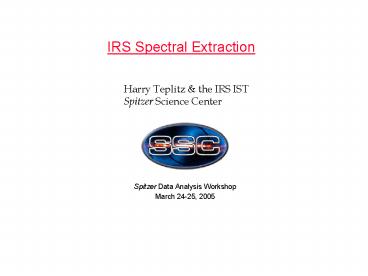IRS Spectral Extraction - PowerPoint PPT Presentation
1 / 16
Title:
IRS Spectral Extraction
Description:
PROFILE - collapse orders in spectral direction ... Subtract polynomial fit to sky estimates from e.g. SPOT. 15. Bad and Rogue pixels ... – PowerPoint PPT presentation
Number of Views:99
Avg rating:3.0/5.0
Title: IRS Spectral Extraction
1
IRS Spectral Extraction
Harry Teplitz the IRS IST Spitzer Science Center
- Spitzer Data Analysis Workshop
- March 24-25, 2005
2
Extraction Pipeline
3
Review of Pipeline Extraction
- Modules
- PROFILE - collapse orders in spectral direction
- RIDGE - find spatial peak and write out spectral
trace - EXTRACT - perform extraction along trace, using
fractional pixels - IRS_TUNE - apply flux calibration and tuning
coefficients - Caveats
- No post-BCD background subtraction
- Point-source extraction only at this time
4
Extraction Widths
- LOW RES point source extraction width scales with
wavelength (diffraction limited spatial profile) - Flux calibration is only supported for standard
width at this time - Smaller widths will also suffer increased effect
from pixel under-sampling - HIGH RES full slit extraction
- Widths are defined in psf_fov.tbl
5
Pseudo-Rectangles
- Spectrum is not rectilinear on the detector
- Orders traced as pseudo-rectangles
- Order definition provided in b?_wavsamp.tbl
6
SPICE
- SPICE allows the user to perform spectral
extraction with the same tools used in the SSC
Pipeline. Enables general users to run the
offline pipeline to - Extract after further reduction of 2D dispersed
image - Extract anywhere along the slit, or in non-target
FOV - SPICE provides visualization of the extraction
window. - SPICE is NOT designed to provide functionality
beyond the current pipeline (i.e. no new fluxcal) - SPICE code written by T. Hesselroth from DownLink
7
SPICE
8
SPICE
9
SPICE
10
SPICE
11
SPICE
12
Sky Subtraction
- dark subtraction removes some background
signal, but is not optimized for particular sky
locations or dates of observation - Zodiacal background varies strongly as a function
of sky position - Some variation is also seen with time
- Residual sky emission can be a significant
factor, especially for faint objects. - Near-in-time sky can help to reduce the effect of
detector artifacts (Rogue pixels), however - Improvement may be more cosmetic than photometric
- Doesnt resolve flat-field issues with affected
pixels - Can make the problems harder to identify
- Consider comparing the results of different
methods
13
SKY SUBTRACTION OPTIONS in LOW RES
- Difference the nods
- In staring mode, each observation is nodded along
the slit by 1/3 of the slit length. - Provides good separation for point sources in
sparse fields - Create a local sky from observations in the other
sub-slit if available - May provide higher S/N sky measurement
- Extract sky spectrum along the slit
- Use manual RIDGE location in SPICE
- For long/multiple AORs create a supersky
- Closer in time Supersky can greatly reduce noise
contribution - Time-varying signal (in dark current and/or rogue
pixel response) suggests the use of more limited
time window - analagous to the running median imaging
technique
14
SKY SUBTRACTION OPTIONS in HIGH RES
- Cant difference nods, because the PSF fills most
of the slit - Nods serve the function of pixel redundancy
- Some programs observe an off position in LH
- Possibly mitigate artifacts
- Subtract polynomial fit to sky estimates from
e.g. SPOT
15
Bad and Rogue pixels
- Bad pixels and cosmic rays
- flagged in bmask.fits
- Arent used in extraction, so may result in
negative spikes - interpolate over them in 2D before extracting
- Rogue pixels
- Temporally unstable pixels, resulting from solar
storm activity - Not all flagged in pmask.fits
- Especially prevalent in LH
- 5 of pixels
- Should be flagged during post-BCD analysis
- Update bmask.fits and/or redefine mask in SPICE
16
SUMMARY I have my data what now?
- Background subtraction
- Make sky frame and subtract from BCD when
possible - Update BMASK
- Rogue pixels
- Consider interpolating BCD in 2D
- Extract spectrum using SPICE
- Do not change extraction without re-doing flux
calibration - Trim spectral orders
- Remove noisiest wavelengths at the edges
- Combine nod positions in 1D
- Tie absolute flux to photometric measurements