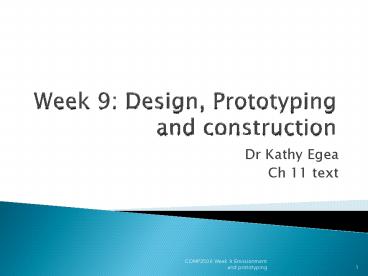Week 9: Design, Prototyping and construction - PowerPoint PPT Presentation
1 / 91
Title: Week 9: Design, Prototyping and construction
1
Week 9 Design, Prototyping and construction
- Dr Kathy Egea
- Ch 11 text
2
Assessment update
- Assignment 1 marks are out and feedback delivered
in class - Assignment 2 needs to have fixed format
- comp2506_Assignment2_TeamName.pdf (or .doc).
- Team Name is coded as
- T1-9a-z eg T1a
- Submission date
- Completed Assignment work report
- 12 May 09 1600
3
Overview
- Introduction to Prototyping
- Low fidelity and high fidelity prototype design
- Conceptual design from requirements to the
conceptual model - Physical design (getting concrete)
- Case Study of paper -prototyping
4
What is a prototype?
- Scaled model
- Beta version of software
- Paper-based outline of a screen (or set of
screens) - cardboard mockups
- Simple stack of hypertext links
- etc
5
What is a prototype?
- Paper based story board to a Complex piece of
software - Cardboard mockup to a molded piece of metal
- And so, a prototype
- Allows stakeholders to interact with an
envisioned product, to gain some experience of
using it in a realistic setting, and to explore
imagined uses. - It is a limited representation of a design that
allows users to interact with it and to explore
its suitability
6
Example 1
- PalmPilot (Jeff Hawkins)
- Original idea was mocked as a piece of wood about
size and shape of the device - Jeff used to carry this piece of wood around with
him and pretend to enter information into it just
to see what it would be like to own such a device
(Bergman and Haitani (2000). - example of a simple prototype for purpose of
stimulating scenarios of use.
7
Example 2
- 1982, use of a cardboard box labelled as desktop
Laser printer as a mockup to enable users to
experience and envision the use of such a machine
on desktops - At that time, printers were not usually on
desktops, but similar to photocopy machines
large and in another room.
8
Why prototype?
- Communication device
- Useful to discuss ideas/stimulate alternative
with shareholders - Activity of building prototypes encourages
reflection in design - Important aspect of the design process
9
Why prototype?
- Answer questions and support designers in choose
between alternatives - Serve a variety of purposes
- Test out technical feasibility of an idea
- Clarify vague requirements
- Enable user testing and evaluation
- Check out if the design direction is compatible
with rest of the system development - The type of prototype being built will depend on
the specific purpose of the activity
10
Why prototype?
- If you were trying to determine how users might
perform a set of tasks and whether your proposed
design would support them in this, you might
produce a paper-based mockup - Example prototype of a hand held device designed
to support an autistic child to communicate - Paper-based mockup
- investigate scenarios of use
- decide appropriateness on design features
- Overall shape of the device
- Functions of buttons
- Positioning and labeling of buttons
11
Text, page532
12
Low-Fidelity prototyping
- Does not look like the final product
- Eg different materials such as paper, cardboard,
wood - Benefits
- Simple, cheap and quick to produce and modify
- Support exploration
- Used in early stages of design and development
- Never intended to be kept and integrated into the
final design, used for exploration only
13
Low-level prototyping Storyboarding
- Used in conjunction with scenarios
- Series of sketches showing how one might progress
through a task using the project under
development - Offers stakeholders the opportunity to role play
with the prototype, interacting with it and
stepping through the tasks - Eg Figure 11.2 (p533) demonstrates the steps a
user might go through in order
to use the system
14
(No Transcript)
15
Low-level prototyping Sketching
- Sketching is important to low-fidelity
prototyping, part of storyboarding - Two types
- Objects people, parts of a computer, desks,
books, etc - Actions give, find, transfer, and write
- Dont be inhibited about drawing ability.
Practice simple symbols - See page 534 for ideas (next slide)
16
Sketching icons
Things
Activities
17
Activity
- Produce a storyboard that depicts how to fill a
car with petrol.
18
Activity
- Produce a storyboard that depicts how to fill a
car with petrol.
19
Card-based prototypes
- Index cards (3 X 5 inches)
- Each card represents one screen or part of screen
- Often used in website development
COMP2506 Week 9 Envisionment and prototyping
20
Low-level prototyping Wizard of Oz
- The user thinks they are interacting with a
computer, but a developer is responding to output
rather than the system. - Usually done early in design to understand users
expectations
User
gtBlurb blurb gtDo this gtWhy?
21
Low-level prototyping Wizard of Oz
- Used as a means to study user expectations and
requirements or to test difficult interface
concepts before they are fully working. - For example, in a search system, a user may type
in a query, and an expert behind the scenes
rewrites the query in a formal syntax or
hand-selects search results. This allows you to
test theories in query formulation and filtering
of results. - Originally used for simple keyboard-input natural
language recognition system (phd thesis 1980)
References http//www.usabilityfirst.com/glossary
/term_105.txl http//en.wikipedia.org/wiki/Wizard_
of_Oz_experiment (extensive list)
22
Design process with paper prototyping
- Brainstorm contents and concept
- List features and content
- List user goals and client goals (reference
point) - Start first version of prototype
- Consider features, their access, supporting
goals, usage - Sketch, discuss, iterate ideas until all
stakeholders are comfortable with the design
decisions and the shape of the product - Test you first paper prototype design with users
- Iterate your design to create a second prototype
design - Test your second paper prototype design with a
second set of users. Did your iterations improve
the user experience?
23
High-fidelity prototyping
- Uses materials that you would expect to be in the
final product. - Prototype looks more like the final system than a
low-fidelity version. - For a high-fidelity software prototype common
environments include Flash, Visual Basic, and
Smalltalk. - Danger that users think they have a full system
24
(No Transcript)
25
Compromises in prototyping
- All prototypes involve compromises
- Two common types of compromise
- horizontal provide a wide range of functions,
but with little detail - vertical provide a lot of detail for only a
few functions - Compromises in prototypes mustnt be ignored.
Product needs engineering - Interactive design teams need both designers and
technical folk to ensure that design direction
can be engineered.
26
Construction
- Taking the prototypes (or learning from them) and
creating final product - Final product can be tested for
- usability, reliability, robustness,
maintainability, integrity, portability,
efficiency, etc - Developmental approach and quality control
- Evolutionary prototyping requires rigorous
testing at each stage - But Throw-away prototyping does not.
27
Conceptual design from requirements to design
- Conceptual model
- a description of the proposed system in terms of
a set of integrated ideas and concepts about what
it should do, behave and look like, that will be
understandable by the users in the manner
intended - Ie
- It is an outline of what people can do with a
product and what concepts are needed to interact
with it
28
Concepts underpinning product design
- Depend on
- Who uses it (ie User characteristics)
- What kind of interaction
- What kind of interface
- Terminology
- Metaphors
- Application domain
- etc
29
Conceptual design
- ThusConceptual design is process of transforming
user requirements and needs into a conceptual
model - The question is how
- Guiding principles
- Keep an open mind and never forget users and
context - Discuss ideas (all stakeholders)
- Use low-fidelity prototypes for rapid feedback
- Emerge yourself into the user experience
- Iterate, iterate and iterate
30
How to really understand the user experience
- Experience prototyping
- Give designers an insight to users experience in
more personal way - Learn by doing concept
- Example Device
- Chest-implanted automatic defibrillator
- Box 11.2 p.541 text
Implanted Cardioverter Defibrillator. http//www.c
hfpatients.com/implants/icds.htm
31
Develop initial conceptual model
- To start
- understand task and activities
- understand the products user experience
- Immerse yourself in the data
- Empathize with users
- Decide on
- Interface metaphors
- Interaction types
- Interface types
32
Is there a suitable metaphor?
- Interface metaphors combine familiar knowledge
with new knowledge in a way that will help the
user understand the product. - Three steps to choose a good metaphor
- Understand what the system will do
(functionality) - Identify where users may have problems
- What tasks are critical, or complicated (metaphor
can support these) - Generate metaphors
- Look for metaphors in users descriptions
- Look at other metaphors in similar applications
33
Is there a suitable metaphor?
- Then Evaluate the metaphors
- How much structure does it provide?
- How much is relevant to the problem?
- Is it easy to represent?
- Will the audience understand it?
- How extensible is it?
- Consider the travel organiser from week 7
- What metaphor were you considering in your
design? - Travel brochure? travel agent? Calendar?
34
Considering interaction types
- Which interaction type?
- How the user invokes actions
- Types
- Instructing, conversing, manipulating/navigation
or exploring/browsing - Explore each of these interaction types with the
online library catalog at UQ
35
What interface types?
- Yes! at the beginning
- Different interface types prompt and support
different perspectives - Input and output devices may be a constraint
(practical prototyping)
- From ch6 (week 1)
- WIMP/GUI interface
- Adv graphical interface
- Web based interfaces
- Speech interfaces
- Pen, gesture, touch screens
- Appliance interfaces
- Mobile interfaces
- Multi-model interfaces
- Shareable interface
- Tangible interface
- Augmented and mixed reality interfaces
- Wearable interfaces
- Robotic interfaces
36
Expanding the conceptual model
- What functions will the product perform?
- What will the product do and what will the human
do (task allocation? - scenarios of use, use
cases) - How are the functions related to each other?
- Sequential or parallel?
- Categorisation e.g. all actions related to
telephone memory storage of your mobile phone - What information needs to be available?
- What data is required to perform the task?
- How is this data to be transformed by the system?
37
Physical design getting concrete
- No rigid border between conceptual design and
physical design - Design is making choices and decisions
- Need to balance environmental context, user, data
and usability requirements with functional
requirements - Eg PDA
- - functionality of data input and output, use of
function keys affected by physical constraints
of portable design and display screen
38
Designing for different cultures
- 1 Power distance dimension
- Strong hierarchical cultures (high power
distance) focus on expertise, authority,
certificates, leaders, official stamps - Flat structures (low power distance) focus on
social and moral order, customers, freedom of
ideas - 2 Uncertainity avoidance cultures (routine vs
risk taking) - simple clear metaphors and navigation schemes,
reducant cues to reduce ambiguity - vs complex with maximum choice, less control,
multiple links with different coding (colour,
sound, typography)
39
Designing for different cultures
- Guidelines
- Image
- be careful about using images that depict hand
gestures or people - Use generic icons
- Colours
- not associated with national flags or political
movements - Data
- support different formats, eg date, time,
currencies - Avoid text in graphics not accessible
- Layout
- Allow for text expansion when translated
40
Using scenarios in design
- Express proposed or imagined situations
- Used throughout design in various ways
- scripts for user evaluation of prototypes
- concrete examples of tasks
- as a means of co-operation across professional
boundaries - Plus and minus scenarios to explore extreme cases
see p555 for example
41
Scenario for holiday planner
The Thomson family enjoy outdoor activity
holidays and want to try their hand at sailing
this year. There are four members of the family
Sky who is 10 years old, Eamonn who is 15 years
old, Claire who is 35, and Will who is 40. While
out on a shopping trip they call by at the travel
agents in their local town to start exploring the
possibilities ... The travel organizer is located
in a quiet corner of the agents office, where
there are comfortable seats and play things for
young children. They all gather around the
organizer and enter their initial set of
requirementsa sailing holiday for four novices.
The stand-alone console is designed so that all
members of the family can interact easily and
comfortably with it. The systems initial
suggestion is that they should consider a
flotilla holiday, where several novice crews go
sailing together and provide mutual support for
first-time sailors
42
From scenario to main steps
- Scenario from p. 507 can be broken down into 6
steps - The Thomson family gather around the travel
organiser and enter initial requirements - The systems initial suggestions is that they
consider a flotialla holiday but the children are
happy system travel organiser - The travel organiser shows them some descriptions
of the holidays written by young people - The system asks for various futher details
- The system confirms that there are placed in the
Mediterranean - The travel organiser prints out a summary
43
Generate storyboard from scenario (p.507 text)
44
Use case for holiday planner
- 1. The system displays options for investigating
visa and vaccination requirements. - 2. The user chooses the option to find out about
visa requirements. - 3. The system prompts user for the name of the
destination country. - 4. The user enters the countrys name.
- 5. The system checks that the country is valid.
- 6. The system prompts the user for her
nationality. - 7. The user enters her nationality.
- 8. The system checks the visa requirements of the
entered country for a passport holder of her
nationality. - 9. The system displays the visa requirements.
- 10. The system displays the option to print out
the visa requirements. - 11. The user chooses to print the requirements.
45
Alternative courses for holiday planner
Some alternative courses 6. If the country name
is invalid 6.1 The system displays an error
message. 6.2 The system returns to step 3. 8. If
the nationality is invalid 8.1 The system
displays an error message. 8.2 The system returns
to step 6. 9. If no information about visa
requirements is found 9.1 The system displays a
suitable message. 9.2 The system returns to step
1.
46
Use case diagram for holiday planner
47
Generate card-based prototype from use case
(p.511)
COMP2506 Week 9 Envisionment and prototyping
48
Prototyping physical design
- Expand cards to generate a more detailed software
or paper-based prototype - Translate the cards to create a sketch to
consider - Input and output technology
- Icon usage
- Error messages
- Menu structures
- Style conventions if appropriate
- Interface layout
- Information display
- Cognitive requirements attention, memory etc
49
Guidelines for physical design
- Shneiderman (1998) - 8 Golden Rules of Interface
design - Strive for consistency
- Enable frequent users to use shortcuts
- Offer informative feedback
- Design dialogs to yield closure
- Offer error prevention and simple error handling
- Permit easy reversal of actions
- Support internal locus of control
- Reduce short-term memory load
Reference Shneiderman, B. (1998). Designing the
User Interface Strategies for effective Human
Computer Interaction. 3rd Ed. Reading,MA
Addison-Wesley.
50
Selecting a country from a scrolling window
51
Is this method any better?
52
Menus
- A number of menu interface styles
- flat lists, drop-down, pop-up, contextual, and
expanding ones, e.g., scrolling and cascading - Flat menus
- good at displaying a small number of options at
the same time and where the size of the display
is small, e.g., iPods - but have to nest the lists of options within each
other, requiring several steps to get to the list
with the desired option - moving through previous screens can be tedious
53
flat menu structure issues?
54
Cascading menu issues?
55
design issues
- What are best names/labels/phrases to use?
- Placement in list is critical
- Quit and save need to be far apart
- Many international guidelines exist emphasizing
depth/breadth, structure and navigation - e.g. ISO 9241
56
Icon design
- Icons are assumed to be easier to learn and
remember than commands - Can be designed to be compact and variably
positioned on a screen - Now populate every application and operating
system - represent desktop objects, tools (e.g.,
paintbrush), applications (e.g., web browser),
and operations (e.g., cut, paste, next, accept,
change
57
Icon forms
- The mapping between the representation and
underlying referent can be - similar (e.g., a picture of a file to represent
the object file), - analogical (e.g., a picture of a pair of scissors
to represent cut) - arbitrary (e.g., the use of an X to represent
delete) - Most effective icons are similar ones
- Many operations are actions making it more
difficult to represent them - use a combination of objects and symbols that
capture the salient part of an action
58
Early icons
59
Newer icons
60
Simple icons plus labels
61
Activity
- Sketch simple icons to represent the operations
to appear on a digital camera LCD screen - Delete last picture taken
- Delete all pictures stored
- Format memory card
62
Toshibas icons
- Which is which?
- Are they easy to understand
- Are they distinguishable?
- What representation forms are used?
- How do yours compare?
63
design issues
- There is a wealth of resources now so do not have
to draw or invent icons from scratch - guidelines, style guides, icon builders,
libraries - Text labels can be used alongside icons to help
identification for small icon sets - For large icon sets (e.g., photo editing or word
processing) use rollovers
64
Case study paper prototyping
- Introduction (Mobile phone UI)
- Mobile devices are feature rich and therefore
requires complex interactive design solutions - Mobile phone user experience (UE) design projects
involve multiple disciplines - SE, Marketing managers, network specialists,
business managers (all stakeholders in the
design) - Other stakeholders include the clients (users)
- Paper prototyping provides a tool for everyone to
be involved in the design process collaborative
and consideration of multiple perspectives.
Reference case study Interactive design website
http//www.id-book.com/casestudy_11-2_paper.htm
65
Part 1 Problem space
- Design issues mobile user experience (UE)
designers have these challenges - Issues of device constraints, time to market,
diverse team involved in the projects, proof of
concept, technology-led design. - Problem How to design the best UE in the fastest
time possible? - Solution rapid methods to allow collaboration,
prototype, evaluate, and iterate the designs - Paper prototyping helps the designers to achieve
this solution.
66
Design Issues (1)
- Device constraints
- Limited input controls, small screen size
- Varying configurations - Different manufactures,
different navigational approaches - Often need to design a service for multiple
devices - Eg designing a search function for the mobile
phone - Issues?
67
Design Issues (1)
- Designing a search function for the mobile phone
- More constraints than a PC, eg text entry is slow
- Search results screen is a challenge eg How can
a long list of items with many words be
effectively displayed on a small screen?
68
Design Issue (1)
- Considerations softkeys, menus, sub-menus, use
of hard keys, time taken for the process to
complete, menu architecture, payment issues and
so on. - Design solution Paper prototyping
- a process is rapid and iterative
- issues can be explored from many angles quicker
than other methods. - In this case, to cater for multiple devices,
method included the creation of a set of
prototypes for each device
69
Design Issue (2)
- Time to market
- Mobile industry is fast moving
- Design methods need to be rapid
- Challenge design rapidly but be innovative
- Paper prototyping helps
- Develop right product from start
- UE designers work with the team identifying
UE/usability issues from the start - Iterations and discussions before visual designs
or writing code - Saves time and money
70
Design Issue (3)
- Multiple stakeholders
- May include software engineers, project managers,
marketing managers, commercial managers, handset
manufacturers, network operator specialists,
visual designers and content managers. - Major challenge
- Question how to get all stakeholders on the same
page?
71
Design Issue (3)
- Each stakeholder has a varied skill set,
background, discipline language, requirements
and motivations. - Eg
- Marketing person profit and cool designs
- SE challenge - new concepts and timelines
- Handset manufacturer limitations of own device
- UE designer complete product experience from
user perspective
72
Design solution Paper prototyping
- Powerful communication and collaborative tool
- Enables all stakeholders to work on a single view
of the product experience, as a group. - Discuss ideas, compare designs, removing designs,
iterating the designs until optimum design is
reached - Strength simplicity of the materials used in
design sessions pen and paper, sketching ideas,
common tool for communication of ideas - Stakeholders become attached to ideas the more
they are developed (even if the user experience
is negative)
73
Design Issue (4)
- Issue Proving concepts early
- Proof of concept prototypes are needed for
buy-in from stakeholders and others who provide
investment dollars - Since designs for mobile technology are
innovative, concrete examples are necessary - how it will work and how it looks like
- Here paper prototyping and high fidelity
prototyping based on real devices are most
effective
74
Design Issue (5)
- Technology-led, not user-centred
- Typically mobile industry creates products with a
technology first approach - Ie created by engineers and technologists with
limited input from user experience designers or
usability experts - Focus is therefore less aware of actual end user
needs and behaviours - Paper prototyping enables a user-first approach
- UE designer crafts the user experience
- Design is centred on user and their product
experience rather than being led by technology.
75
Part 2 Project walkthrough
- Design of a Manchester United Fan mobile phone
UI - Walkthrough of various issues
- Small phone app for this case study
76
Design scenario
- Design a rich content experience for a mobile
telecoms operator company - Target customers personal interests, and provide
downloadable themes via online services - Themes will change the way the customers phone
looks on screen, and also provide new content - The example for this scenario is a Manchester
United football team theme, targeting fans of
the team.
77
User focus Identify user goals
- First step to identify the key user goals that
the service is to support, eg - Checking latest wallpapers online
- Downloading the chosen wallpaper
- Changing the wallpaper settings of the phone to
new downloaded wallpaper - Checking the team news headlines
- Checking an individual news story
- Checking the teams upcoming fixtures
- Checking the teams position and scores in the
league table
78
Content audit/structure identify features and
content
- Operator company aims
- Enable personalisation
- Encourage customer usage of online content
- Content and features
- Manchester United
- Wallpaper images
- Fixtures information
- News stories
- League tables updates
- User Experience considerations
- The download and purchase process
- The installation process for the theme
- The switching between multiple themes
- The navigation of the theme and its contents
79
Design process early stage
- Aim meet the needs of both the client and the
target user - Group Braining storming
- Consider all possible content and features
individually - Look at how they work together as a completed
product
80
First Paper prototype first iteration macro vs
micro views
Entire application view
Details of one particular section
81
Macro vs micro view
- Check for consistency of
- Words
- Options
- Layouts
- Other elements
- Consistency is very important with a mobile UI
design
82
Screen by screen flows
- Map every screen and every view that the user
will see on each screen - -note the level of detail captured
- Here the user chooses a player card
- Previews it, downloads it, links it to a WAP
(wireless application protocol) - browser screen, waits for the download, and gets
their card.
83
- Sections and Content
- Explore the content, eg
- What would users expect when they view the
wallpapers for their teams? - Do they want to see 20 on a screen at once or
just 9? - What design issues are raised based on the visual
design, the interaction, the marketing viewpoint
and the network operator viewpoint?
84
Two Design alternatives
Paper prototyping enables a side by side viewing
within the context of the entire
application. Process remove less effective
design once this has been discussed.
85
Mobile phone network issues
- Designers need to consider effect of network
download issues from the user perspective. - Some questions to consider at this early stage of
design. - What effect does the connection and download
process of their selected wallpaper have on their
overall experience with the product? - Does the user have to wait for a connection to be
made? - Do we have to prompt users about what is
happening or does it happen quickly? - Can we predict approximately how long it will
take or is this variable?
86
Mobile phone network issues
- Here the network stakeholder, the client and the
UE designer might interact and discuss - Network person understands the technical issues
of network latency and possible complications - Client would care about both the network, cost
to operator and the user experience and how to
make the business model work - UE designer role UE diplomat between both
what users need and what client wants
87
User wait times/user feedback
- Need to map out significant user wait times
- Need to provide users with feedback to manage
user expectations - consider
- How to provide feedback
- Type of feedback
- Wording
- Ensure consistency
88
Navigational consistency
- Paper prototype of whole system enables design of
navigation to be considered as coherent and
consistent process - Labels and words
- Hard keys (key pad)
- Soft keys (top hard keys left and right)
- Options menus
- Relevancy of menu to context
- Consistency wording, positions in item lists,
etc - Use of a back key (safety)
89
Visual design treatments
- Typeface
- Font size
- Screen size
- Pixel measurement (major constraint)
- Design based on drawings not text descriptions
90
Part 3 Design Exercises (Activity)
- Possible ideas to explore for your concept mobile
applications are - A theme that includes content focussed on your
favourite sport team, music artist, film, city,
etc. - A new downloadable city guide to where you live,
aimed at tourists - A new service aimed at commuters who have long
journeys - A new mobile phone device for elderly people
91
Summary
- Different kinds of prototyping are used for
different purposes and at different stages - Prototypes answer questions, so prototype
appropriately - Construction the final product must be
engineered appropriately - Conceptual design (the first step of design)
- Consider interaction types and interface types to
prompt creativity - Storyboards can be generated from scenarios
- Card-based prototypes can be generated from use
cases