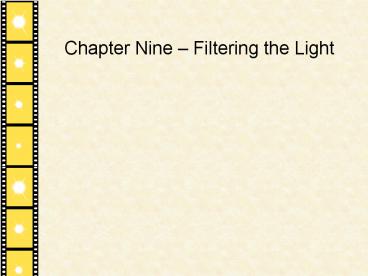Chapter Nine Filtering the Light - PowerPoint PPT Presentation
1 / 87
Title:
Chapter Nine Filtering the Light
Description:
Stockings. Transparent tape. Fluorescent and Other Gas-Filled Lights ... To reduce ambient light everything in the color darkroom should be nonreflective black. ... – PowerPoint PPT presentation
Number of Views:163
Avg rating:3.0/5.0
Title: Chapter Nine Filtering the Light
1
Chapter Nine Filtering the Light
2
Our SunA Continuous Spectrum Source
- The sun radiates white light.
- White light is a continuous spectrum of all the
visible wavelengths. - The Shortest wavelength appears as violet the
longest as red. - The ultraviolet (UV) wavelengths occupy the range
just beyond the blue-violet end of the visual
spectrum. - The infrared (IR) part of the spectrum begins
just beyond the visible red wavelengths.
3
Color Temperature and the Kelvin Scale
- The color of light is measured as color
temperature. - Color temperature is expressed on the absolute
(Kelvin) scale. - The Kelvin scale starts at absolute zero, minus
273.15C. - The Kelvin temperature is determined by adding
273 to the number of degrees centigrade to which
a black metal radiator would have to be heated to
take on a certain color. - As a object is heated it turns from red to blue.
4
Color Temperature Meters
- A color temperature meter can measure the
photographic color temperature of a light source. - Color temperature meters are not accurate for
measuring fluorescent light.
5
The Color of Light
- Daylight is not truly white it usually contains
some color depending on the time of day. - Our brain color corrects for us to bring light
back to white.
6
How Film Sees Color
- Color film cannot automatically color correct
itself like our brain can. - Each color film is designed to accurately record
the quality of light for a certain normal color
temperature. - If the film you use does not match the light, the
image will have unnatural color cast to it. - Silver-based films have an inherent sensitivity
to the blue wavelengths.
7
Daylight Type Film
- The most common color film is designed for
daylight. - At midday the Kelvin temperature of outdoor light
is about 5500K. - Daylight films are designed for between 5200K and
5800K. - When the color temperature of the light goes
below 5200K, daylight film begins to record the
scene as warmer. - Under tungsten light, daylight film produces a
warm orange-reddish-yellow cast. - In winter light, everything appears slightly
cooler or bluish.
8
Tungsten and Type L Films
- Tungsten Type B slide film and Type L negative
film are color balanced at 3200K. - They are designed to be used with photolamps.
- Using tungsten film in daylight produces a blue
cast.
9
What Does a Filter Do?
- A photographic filter is a transparent device
that can alter the quality and quantity of light. - Filters that go in front of the lens must be of
optical quality. - Filters used in front of a light source must be
able to withstand high heat.
10
How Filters Work
- Most filters are colored and work subtractively.
- Subtractive filters absorb the wavelengths of
light their complementary (opposite) color. While
transmitting wavelengths of their own color.
11
Filter Factor
- Filters are normally uniform in color but may
differ in density. - Because filters block some of the light, they
generally require an increase in exposure. - The filter factor is indicated as a number,
followed by an X. - A filter factor of 2X means that one additional
f-stop of exposure is needed. - Filter factors work much like ISO, shutter
speeds, and f-stops, each time the factor is
doubled the exposure needs to increase by one
f-stop. (2X, 4X, 8X, 16X)
12
Filter Factor
- Most thru-the-lens (TTL) camera metering systems
give an accurate reading with a filter in place. - You can change the ISO setting on your camera to
compensate for the filter factor if the meter
does not do it automatically. - Some autofocus system may not operate properly
with heavy filtration.
13
Dichroic Filters
- Dichroic filters are found in color enlargers.
- They work by interference.
- They reflect certain wavelengths.
14
How Filters Are Identified
- The most widely used system to identify filters
is the Kodak Wratten number system.
15
Match the Film to the Light
- It is always best to match the light and the
film. - Daylight (5500K)
- Type A (Photo-flood at 3400K)
- Type B (Studio lights at 3200K)
16
Filter Categories with Color Films
- Color Compensating Filters
- CC filters counteract small color shifts.
- The density of the filter controls how much light
is reduced. - Numbers like CC10R indicates the density.
- CC10R indicates that the filter has 0.10 density
of red. - CC filters are also used to color correct color
prints. - Conversion Filters
- Conversion filters correct for color balance and
light differences. - The 85 series corrects tungsten film for
daylight. - The 80 series corrects daylight film for tungsten
light. - Conversion filters will reduce the amount of
light available. - 80A filter has filter factor of 4X or 2 f-stops,
85B has a filter factor of 1.5X or 2/3 of an
f-stop.
17
Light Balancing Filters
- Light balancing filters make smaller changes in
the color balance than conversion filters. - Light balancing filters help correct the light
for the film. - Correcting Color Balance with Electronic Flash
- Flashes have a color temperature of 5600K to
6000K. - Each flash has a different color temperature.
- If you are only using flash lighting you can
correct by using a CC filter over the lens. - If you are trying to balance flash and daylight
you can correct the color of the flash by taping
a CC filter over the flash head. - Flash can also be used to help balance tungsten
light and daylight film.
18
Natural Density Filters
- Neutral density filters reduce the amount of
light. - ND filters do not affect the color balance and
can be used anytime the light is too bright. - ND filters come in different densities such as
ND2, ND4, and ND8. - Each time the ND number is doubled the light is
cut by half. - ND2 cuts the exposure by 1 f-stop, ND4 by 2
f-stop, etc. - Kodak Wratten ND filters use their own numbering
system. - Kodak ND filters numbers give the actual density
of the filter and not the exposure factor. - ND 0.3 1 stop, ND 0.6 2 stops, ND 0.9 3
stops
19
No Filter
With Polarizer Filter
With Warm Polarizer
20
Polarized and Unpolarized Light
- Normal light vibrates in all directions
perpendicular to the direction of travel. - Polarized light is light that vibrates only in
one direction. - Light reflected from nonmetallic surfaces at an
angle of 35 is polarized. - The light from the sky is reflected form the
atmosphere, and as a result some of it is
polarized. - At noon the sky around the horizon is polarized.
21
What a Polarizing Filter Can Do
- Polaroid introduced the polarizing filter in
1932. - A polarizing filter is made up of submicroscopic
crystals that are lined up like a series of
parallel slats. (Venetian blinds) - Polarizing filters only let light that is
vibrating parallel to the slats pass. - Polarizing filters can be rotated so it can block
light. - Polarizing filters can eliminate reflections from
smooth, nonmetallic, surfaces such as glass and
water. - Polarizing filters can darken parts of the sky.
- Polarizing filters can cut haze.
22
Using a Polarizer
- To use a polarizer, first focus then rotate the
filter to get the desired result. - The exposure should not vary due to the rotation
of the filter. - The amount of the effect is determined by how
much polarized light is present. - Polarizing filters may be combined with other
filters for special effects. - There are polarizers that combine a gray and a
colored polarizing filter. - As the filter is rotated any color, from gray to
the full color of the other filter, can be
achieved.
23
Linear and Circular Polarizers
- There are two types of polarizers.
- The circular type of polarizing filters cost more
than the older linear filters. - The linear type filter does not work well on
auto-focus SLR cameras. - If you use a linear polarizing filter on an
auto-focus SLR, you photos can be underexposed
and out-of-focus.
24
Special Purpose Filters/Ultraviolet
- Special purpose filters include ultraviolet,
haze, and skylight filters, these filters cut UV
radiation. - UV light often gives film a blue cast.
- UV filters can also help in copy work.
- UV filters have no filter factor.
- Infrared filters that transmit infrared
wavelengths are used with special infrared films.
25
Special Effects Filters
- Special effects filters produce unusual visual
effects. - Exercise care and thought before using one.
- Most pictures made with them appear cliché.
26
SOFT/FX AND WARM SOFT/FX
No Filter
Soft/FX 3
Warm Soft/FX 3
27
WARM CENTER SPOT
No Filter
With Warm Center Spot
28
(No Transcript)
29
Low Contrast, Soft Contrast Ultra Contrast
Filters
No Filter
With Low Contrast 5
With Soft Contrast 5
With Ultra Contrast 5
30
4.2 and 6.2 Star Filters
No Filter
With 4.2 Star Filter
With 6.2 Star Filter
31
(No Transcript)
32
Fog Filters
No Filter
With Fog 3 Filter
With Double Fog 3 Filter
33
SEPIA FILTER
No Filter
With Sepia Filter
34
(No Transcript)
35
(No Transcript)
36
Enhancing Filter
No Filter
With Enhancing Filter
No Filter
With Enhancing Filter
37
Special Effects Filters
- Center spot -- clear center the rest is defused.
- Changeable color -- used in combination with a
polarizing filter. - Close-up -- allows you to focus closer
- Color spot -- clear center the rest is colored
- Color vignette -- clear center colored edges
- Cross screen -- makes highlights into star shapes
- Diffraction -- takes strong highlights and splits
them into spectral color beams.
38
Special Effects Filters
- Diffusion -- softens and mutes the image and
color. - Double exposure -- masks half the frame at a
time. - Dual color -- each half to the frame receives a
different color cast. - Fog -- produces a soft glow in highlight areas
while lowering contrast and sharpness. - Framing -- masks the image to a shape
- Graduated -- the colored portion fades to
colorless towards the center of the filter.
39
Special Effects Filters
- Macro filter -- permits 1/2 magnification
- Prism/multi-image -- repeats and overlaps the
image - Prism/colored -- makes multiple images with color
casts - Split field -- differential focus within the
frame - Tricolor -- filter has three colored sections.
- Underwater -- remove the cyan cast that appears
at a depth of 10 feet or more.
40
Homemade Filters
- By using your ingenuity it is possible to create
your own filters. - A universal filter holder allows you to
experiment with a variety of materials.
41
Homemade Colored Filters
- Colored cellophane and theatrical gels provide a
simple starting place for homemade color filters. - You can color on clear acetate with felt-tipped
pens. - You can also photo through transparent objects,
such as stained glass or water.
42
Homemade Diffusion Filters
- Diffusion filters can be made from any
transparent material. - You should try some of the following to see what
works for you. - Cellophane
- Matt spray
- Nail polish
- Petroleum jelly
- Stockings
- Transparent tape
43
Fluorescent and Other Gas-Filled Lights
- Characteristics of Fluorescent Light
- A fluorescent light source consists of a gas
discharge tube in which the discharge radiation
causes a phosphor coating on the inside of the
tube to fluoresce. - Fluorescent light flash on and off at 60 cycles
per seconds. - The phosphor also does not produce the full
spectrum.
44
What Happens Without a Filter?
- If you shoot daylight film under fluorescent
light you image will have a green cast. - With daylight film use a FL-D filter.
- You should use a shutter speed of under 1/60 of
sec to minimize the flickering. - Use a fast film.
- Fuji-color Reala is suppose to work better under
fluorescent light.
45
High-Intensity Discharge Lamps/Mercury and Sodium
Vapor Sources
- High-intensity discharge lamps such as mercury
and sodium vapor are also gas-filled lights. - These lights are used to light industrial and
public spaces. - They do not produce the full spectrum, they don't
produce much of the red spectrum. - They are difficult to impossible to correct for.
46
Testing for a Critical Neutral Color Match
- To achieve a neutral color match you should shoot
slide film under the light source. - Carefully log what exposures and filters you
used. - It is also useful to include a color reference
chart in the photo as well as the typical
subject. - View the slide film with a 5000K light box.
- You may place CC filters over the film and it
will just like you placed the filter over the
lens.
47
Using the Color Reference Guide
- You can compare the reference chart with that you
took in the photograph. - You should view both with 5000K light.
48
Why a Color May Not Reproduce Correctly
- Color films are designed to replicate what is
believed to correct color under a variety of
situations. - At times it is impossible to recreate a specific
color even when everything is correct. - Film designers concentrate on trying to reproduce
flesh tones, neutrals and common "memory" colors. - To achieve "correct" colors in the selected areas
other colors suffer. - UV light is another color reproduction problem.
- The human eye is not very sensitive to UV light
but film sees it.
49
Why a Color May Not Reproduce Correctly
- Some materials also fluoresce under UV light.
- A UV filter on the lens is not enough to correct
ultraviolet fluorescence, you should also place a
UV filter over the flash. - Another trouble spot is at the far-red and
infrared end of the spectrum. - The human eye does not see far-red and infrared.
- Some flowers and color fabrics reproduce badly
because of the film recording the red end of the
spectrum. - There is no effective correction for far-red
problem.
50
Color Crossover
- Color crossover occurs when highlight and shadows
have different color balances. - Crossover requires retouching to correct.
- Out of date film can also produce crossover
problems. - Take a Chance
- Dont be afraid to take pictures!
- When in doubt, take it and see what it looks like.
51
Chapter Ten Printing Color Negatives
- If you can make a black-and-white print, you can
make a color print. - Basic Equipment and Ideas for Color Printing
52
The Safelight
- The standard OC BW safelight fogs color paper.
- You can use a 13 filter when printing color
negatives. - Even the 13 safelight can fog color paper so
should be used at a minimum. - The latest generation of LED color safelights
provide more light than the 13. - Prints from color slides must be completed in
total darkness. - Safelight fog first appears as a cyan stain in
the white borders and highlight areas of the
print.
53
Ambient Light
- Small amounts of ambient light can fog color
materials. - Ambient light can come from timers, light leaks,
lighted on/off buttons, reflections of the
enlarger light, and light leeks. - To reduce ambient light everything in the color
darkroom should be nonreflective black.
54
The Easel
- The easel used for BW has a yellow color.
- Yellow works well for BW because.
- With color however, if the light goes through you
paper and bounces off the easel it can cause
problem.
55
The Enlarging Lens
- Dont use cheep lens!
- Make sure the lens is clean.
- You should use a lens labeled APO (apochromatic).
- Corrected for both chromatic and spherical
aberration, as a lens. - You should stop down two or three stops for the
best sharpest.
56
The Enlarger
- There are two basic types of enlargers, condenser
and diffusion.
57
Condenser Enlarger
- A condenser enlarger uses one or more condensers
lenses to direct the light. - Condenser enlargers produce more contrast and are
sharper than diffusion enlargers. - Condenser enlargers show dust and dirt on the
negatives more than diffusion enlargers. - Condenser enlargers are mostly used for BW work
but can be used for color.
58
Diffusion Enlarger
- Diffusion enlargers are most commonly used for
color work. - With a diffusion enlarger the light is mixed in a
diffusing chamber. - Diffusion enlargers do not show dirt on the
negative as bad as condenser enlargers.
59
Dichroic Systems for Printing Color
- The best color enlarging system is the dichroic
colorhead. - A dichroic colorhead has filters and a
color-corrected light source. - Collectively, the filters are known as the color
pack. - The colorhead contains three filters (C,M,Y)
- The colorhead also allows you to make small
changes in the filter pack without affecting the
printing time. - You can also use the filters to change the
contrast on BW polycontrast paper.
60
Converting Black and White Enlargers
- You can convert a BW enlarger to color by
replacing the lighthouse. - You can also use CP CC filters instead or
replacing the lighthouse.
61
CP Filters
- Color print (CP) filters can be used with
enlarges that contain a filter drawer. - CP filters change the color of the light before
it reaches the negative. - CP filters are available in the subtractive
primary colors (CMY) - CP filters are not as optically pure as CC
filters, but cost less. - A UV filter and heat-absorbing glass are needed
with both CC and CP filters to protect the film
and shield the paper form UV exposure.
62
CC Filters
- Color print (CP) filters can be used with
enlarges that contain a filter drawer. - CC filters change the light after it has passed
through the negative. - CC filters are easily damaged.
63
The Voltage Stabilizer
- Each enlarger should have a voltage stabilizer.
- If the voltage changes during exposure then the
exposure will change.
64
Notebooks
- With color just like any photography notes are
essential. - You should record all the information used to
make the print. - Find an enlarger and stick with it.
- With proper notes and using the same equipment it
should be easy to duplicate a print.
65
Temperature Control
- Temperature is necessary for most color
processes. - You must control temperature with in 0.5F for
consistent color. - The least expensive method of temperature control
is the water bath. - You can make a temperature control storage tank
with a fish tank heater and cooler.
66
The Drum Processor
- A drum processor rotates with the appropriate
chemicals inside the drum. - Processing with a drum (tube) can be carried out
in room light. - A motor base can aid in attaining proper
agitation. - Drums are available from 8x10 to 16x20.
67
What to Photograph
- Shot daylight-type negative film with an ISO of
about 100 in normal daylight. - To see if you are getting color balance, be sure
to include flesh tones. - It is also a good idea to include a gray card in
one of the images.
68
The Qualities of White Light Principles of
Subtractive Printing
- White light is made up of blue, green and red
wavelengths. - The subtractive primary colors are made up of the
additive colors. - Any two additive primary colors make one
subtractive primary color. - Additive colors are converted to their
subtractive equivalents in the following manner - 10 Red 10 Magenta 10 Yellow
- 20 Red 20 Magenta 20 Yellow
- 10 Magenta 10 Magenta 20 Magenta
- 30 Magenta - 10 Magenta 20 Magenta
69
Neutral Density
- If all three of the color filters are use
together they produce a neutral density filter. - The general rule for printing color negatives is
to use only the magenta and yellow filters. - Whenever possible subtract colors form your
filter pack rather than add them.
70
General Printing Procedures
- Select a negative
- Clean the negative
- Turn on the enlarger
- Set filtration to zero.
- Set lens to maximum aperture.
- Insert the negative carrier and the enlargement
- Place the starting filter pack in enlarger.
- Set aperture at f/5.6
- Set timer for 10 sec.
71
General Printing Procedures
- Turn off enlarger -)
- Place paper on the easel emulsion side up. The
emulsion side looks dark bluish under the
safelight. Most paper is packed emulsion side up. - Have a opaque sheet of cardboard the same size as
the printing paper. Cut away one-quarter of it. - Expose the first quadrant at f/5.6 for 10 sec.
- Move the cardboard to uncover next quadrant.
Stop lens down to f/8 and expose for 10 sec. - Repeat process for f/11 and f/16.
- Process paper.
- Dry and evaluate.
72
Color Paper Selection
- There are fewer choices of color printing paper
compared to black-and-white. - There are no fiber-based color papers.
- There are no variable-contrast color papers.
73
Handle Color Paper with Care
- Handle photographic paper by the edges.
- If you touch the emulsion you can leave
fingerprints. - Make sure your hands are clean and dry.
- You can use cotton gloves to cut down on
fingerprints.
74
Changes in Paper Emulsion
- Each batch of color paper has different
characteristics. - You should buy paper in large quantities to cut
down on the changes in emulsions. - Each time you change emulsions you have to set up
a new base filter pack and exposure.
75
Storage
- Color paper keeps better if it is refrigerated.
- It take paper around 2 hours to warm up for use.
- Check the expiration date on the paper before you
buy it. - Write on the box when you purchased it and the
starting filter pack. - Most paper will last at least 18 months if
properly stored.
76
Making a Contact Print
- Because of the orange mask and the reversal in
tone and color negatives are hard to evaluate. - Contact sheets allow you to pick a negative to
print. - Making a color contact sheet is the same as
making a BW contact sheet.
77
Reading the Contact Sheet
- A color contact sheet not only help you to pick a
negative to print but can help with color
balance. - You can use viewing filters to figure a new
filter pack.
78
Evaluating a Print
- Prints should be evaluated under the same
lighting conditions that they will be displayed
in. - Make sure the print is completely dry before
evaluating. - Look carefully at sensitive areas such as facial
and neutral tones. - Disregard extreme highlights and shadow areas.
79
Methods for Using Viewing Filters
80
Filters Next to the Print
- With this method you don't look at the print
through the viewing filters, but a white sheet
next to the print. - You determine the color cast of the white paper
that is equal to the color cast of the print. - Don't look at either one two long because you
mind will color correct.
81
Filters over the Print
- With this method you look at the print through
the viewing filters that is the opposite
(complement). - Hold the filter 6" from the print.
- Flick the filter back and forth over the print.
- Do not stare too long, be causes the brain's
color memory takes over.
82
The Ring
- The ring is a series of prints each of which vary
in the six coloes. - Discover the Method That Works for You
- You should try all systems to see what is best
for you.
83
Changing the Filter Pack
- It is best to keep the exposure in the 10 sec
range. - Don't have all the colors on.
- To reduce magenta in the print add magenta
filtration. - To reduce yellow in the print add yellow
filtration. - To reduce red in the print add magenta and yellow
filtration. - To reduce cyan in the print subtract magenta and
yellow filtration. - To reduce green in the print subtract magenta.
- To reduce blue in the print subtract yellow.
84
Burning and Dodging
- With color you can burn and dodge with CC and CP
filters. - Save These Tools
- After you make a burning and dodging tool you
should keep it, you might be able to use again.
85
Final Decisions and Cropping
- A cropping tool made from a pair "L" of white
cardboard. - Look at the Print in a Mirror
- Sometimes looking a print in a new way open your
eyes to new possibilities.
86
Color Analyzers
- Color analyzers are exposure meters that measure
color in addition to brightness. - Color analyzers can be very helpful in production
situations. - What a Color Analyzer Cannot Do
- Color analyzers can not tell you should look like
only how it compares to another standard negative.
87
Internegatives
- A internegatve can be made from a color slide to
allow for color printing. - Making Internegatives on 4x 5 inch Film
- Copying a Slide onto Negative Film
- Display and Print Materials
- Ilfocolor Deluxe