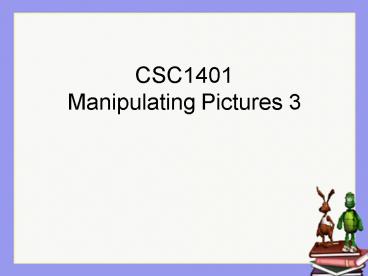CSC1401 Manipulating Pictures 3 - PowerPoint PPT Presentation
1 / 16
Title:
CSC1401 Manipulating Pictures 3
Description:
Reduce the blue value at each pixel by 50% Get the array of pixels from the picture ... We parameterize how much to decrease the blue by ... – PowerPoint PPT presentation
Number of Views:570
Avg rating:3.0/5.0
Title: CSC1401 Manipulating Pictures 3
1
CSC1401Manipulating Pictures 3
2
Recall last class
- We used a while loop to change each pixels color
3
removeBlue() using while
4
Another Picture Manipulation
- Lets write a method to modify all the pixels in
a picture - Reduce the blue value at each pixel by 50
- Get the array of pixels from the picture
- Loop through all the pixels in the picture
- Get the blue value at the current pixel
- Calculate the new blue value
- Set the blue value of the current pixel to the
new value
5
Decrease Blue Algorithm
- To decrease the blue value in a picture by 50
- Get the array of pixels from the picture
- We want to loop through all the pixels in a
picture so we need to declare and initialize some
variables - Set up an index to start at 0
- Check if the index is less than the length of the
array - Get the pixel at the current index from the array
of pixels - Get the blue value at the pixel
- Divide the blue value by 2
- Set the blue value at the pixel to the reduced
blue value - Increment the index and go back to step 3
6
Loop Algorithm to Code
- How to write (code) the loop?
- Use a while loop with a counter for the index
starting at 0 - int index 0
- Loop while the index is less than the length of
the array - while (index
- Get the current pixel from the array of pixels
for the current index - Pixel pixelObj pixelArrayindex
7
Loop Algorithm to Code - Continued
- Get the blue value at the pixel
- int valueBlue pixelObj.getBlue()
- Divide the blue value by 2
- valueBlue valueBlue / 2
- Set the pixel blue value
- pixel.setBlue(valueBlue)
- Add one to (increment) the index
- index index 1
8
Decrease Blue Method
- public void decreaseBlue()
- Pixel pixelArray this.getPixels()
- Pixel pixelObj null
- int index 0
- // loop through all the pixels
- while(index
- // get the current pixel
- pixelObj pixelArrayindex
- // get the red value
- int value pixelObj.getBlue()
- // decrease the red value
- value value / 2
- // set the pixel red
- pixelObj.setBlue(value)
- // increment the index
- index index 1
9
Using Multiplication by 0.5
- You could have also multiplied the blue value by
0.5 - value value 0.5
- Change the line that divided by 2 and try to
compile this - In the decreaseBlue() method
10
Casting to Solve Loss of Precision Error
- It will compile if we tell the compiler we know
about the possible loss of precision - And that it is intended
- By using a cast to int
- value (int) (value 0.5)
- Notice that we cast the result of the
multiplication back to an integer - Casting is forcing a value into a type
- (type) expression
11
Move Declarations Outside Loops
- When you need a variable in a loop it is best to
declare it before the loop - Otherwise you are declaring a new variable each
time through the loop - Which is slower than just changing the value
associated with the variable - In Java you can declare variables anywhere in a
method - As long as you declare them before you use them
12
A new problem
- Create a new method
- public void decreaseBlue (int percentage)
- We parameterize how much to decrease the blue by
- Note Java allows us to have two methods of the
same name, as long as they have different numbers
of parameters, or different parameter types - If the user wishes to decrease the blue by 20,
they can specify - mypicture.decreaseBlue(20)
13
What should the formula look like?
- What is the matter with
- blueValue pixelcount.getBlue()
- blueValue blueValue ((100-percentage)/100)
- Pixelcount.setBlue(blueValue)
14
Exercise
- Create a similar method called
- public void decreaseBlue (int percentage)
- Now create a method called sunset()
- This method should decrease the blue and the
green by 30 percent, and should call the
decreaseBlue and decreaseGreen methods
15
Another problem
- Lets convert a picture to Grayscale
- The book has a complex formula for converting to
grayscale - A simple formula is to set the amount of red,
green and blue to each be - (red green blue) / 3
16
Assignment
- Review Media Computation Chapter 4