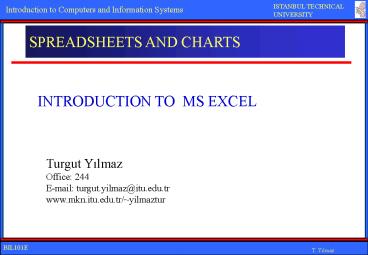Windmilling Project - PowerPoint PPT Presentation
1 / 15
Title:
Windmilling Project
Description:
Types of Graphs/Charts. Making affective charts. Demonstration of MS Excel ... Spreadsheet Capabilities - Automatic replication of values, labels and formulas ... – PowerPoint PPT presentation
Number of Views:170
Avg rating:3.0/5.0
Title: Windmilling Project
1
SPREADSHEETS AND CHARTS
INTRODUCTION TO MS EXCEL
Turgut YilmazOffice 244E-mail
turgut.yilmaz_at_itu.edu.trwww.mkn.itu.edu.tr/yilma
ztur
2
Overview
- Spreadsheet
- Types of Graphs/Charts
- Making affective charts
- Demonstration of MS Excel
3
SpreadsheetSoftware for Simulation and
Speculation
- The spreadsheet is a a matrix that consists of
- - Worksheet (a spreadsheet document)
- - Columns (alphabetical horizontal division)
- - Rows (numbered vertical division)
- - Cells (intersection of rows and
columns) - - Addresses (columnletter and row number,
e.g.D23)
4
Worksheet
- The worksheet is a matrix (or grid) formed by
- columns and rows and contain
- Values
- - numbers such as 20, 101.2 as well as 10.5)
- Labels
- - words or characters explaining what the
- numbers mean
- Formulas
- - A learly derined procedure for
calculating a number - e.g. SUM(B2B5)
5
Worksheet A simple Demo
6
About Cell and Range References
To refer to Use The cell in column A and
row 10 A10 The range of cells in column A and
rows 10 through 20 A10A20 The range of cells in
row 15 and columns B through E B15E15 All cells
in row 5 55 All cells in rows 5 through
10 510 All cells in column H HH All
cells in columns H through J HJ
7
Spreadsheet Capabilities
- Automatic replication of values, labels and
formulas (Relative versus Absolute
References) - Automatic recalculation -
Predefined functions - Linking - Macros (Custom
design of your own feature) - Database
capabilities
8
What if Questions
- Spreadsheets let you change numbers and see
the effect immediately. - What if I enter this
value for the cost of transport? - What if I get
BA instead of BB from BIL101? - What if the
inflation is 3 higher than expected? - What if
stock market goes down again another 8
9
Things to Avoid in Spreadsheets
- Plan ahead
- Double check your formulas
- Verify output
- Built in cross-checks
- Take advantage of available functions
- Dont use spreadsheets (Computers) as a
substitute for thinking
10
Charts
Charts allow you to turn numbers into visual
data - Pie charts (show relative proportions to
the whole) - Line charts (Show trends with
respect to a parameter) - Bar Charts (Use if the
data falls into a few catagories) - Scatter
charts (used for discovering etc)
11
Basic Elements of Graph (Vocabulary)
12
Charts without labels and titles!!!
13
Type of Charts
14
What Makes a Good Chart
- Induce the viewer to think about the substance
- Avoid distorting what the data have to say
- Encourage the eye to compare different pieces of
data - Reveal the data at several levels of detail,
- from a broad overview to the fine structure
- Serve as a reasonably clear purpose
description, - exploration, tabulation, or
decoration - Clearly described and clearly placed into context.
15
MS Excel DEMO