Design network security and Policy - PowerPoint PPT Presentation
1 / 30
Title:
Design network security and Policy
Description:
Hacked network devices. Data can be intercepted, analyzed, altered, or deleted ... Require personal firewalls and antivirus software on networked PCs ... – PowerPoint PPT presentation
Number of Views:81
Avg rating:3.0/5.0
Title: Design network security and Policy
1
Design network security and Policy
CPEN1331 Network Security
2
????? Security
3
Information Security Threats List
- Confidentiality, integrity, and availability
- are defined below in relation to information
technology to provide a better understanding of
how they relate to your information security
goal.
4
- Confidentiality (???????????????? also known as
secrecy), - meaning that the computing system's assets can be
read only by authorized parties. - Integrity (??????????????????????????????),
- meaning that the assets can only be modified or
deleted by authorized parties in authorized ways. - Availability (????????????????????????),
- meaning that the assets are accessible to the
authorized parties in a timely manner (as
determined by the systems requirements). The
failure to meet this goal is called a denial of
service.
5
INFOSEC (Information Security Service)
Availability
InfoSec Triangle
Confidentiality
Integrity
6
Network Security DesignThe 12 Step Program
- Identify network assets
- Analyze security risks
- Analyze security requirements and tradeoffs
- Develop a security plan
- Define a security policy
- Develop procedures for applying security policies
7
The 12 Step Program (continued)
- Develop a technical implementation strategy
- Achieve buy-in from users, managers, and
technical staff - Train users, managers, and technical staff
- Implement the technical strategy and security
procedures - Test the security and update it if any problems
are found - Maintain security
8
Network Assets
- Hardware
- Software
- Applications
- Data
- Intellectual property
- Trade secrets
- Companys reputation
9
Asset (Examples)
- User
- General user
- IT operations
- Executive staff
- Operational Infrastructure
- Connectivity
- Facility
- Security systems
- Environmental controls
- Third-party services
- Documentation
- Data
- Paper
- Electronic files
- Electronic media
10
- IT Equipment
- Logical network
- File servers
- Database servers
- Web servers
- Storage server
- Application servers
- User systems
- Third-party equipment/services
- Perception
- Public image
- Customer image
- Vendor/partner image
11
INFOSEC risk Assessment and Management
- Rick management
12
Security Risks
- Hacked network devices
- Data can be intercepted, analyzed, altered, or
deleted - User passwords can be compromised
- Device configurations can be changed
- Reconnaissance attacks
- Denial-of-service attacks
13
Security Tradeoffs
- Tradeoffs must be made between security goals and
other goals - Affordability
- Usability
- Performance
- Availability
- Manageability
- ??????????????????????????? ltltlt
14
A Security Plan
- High-level document
- ??????????????????????????????????????????????
????????????? security requirements ??????????? - High-level document ?????????????????????????
??????????????? ?????? CIO - ????? ????, ??, ??? ??????????????????????????????
?? ??????? ?????????????????????????????? Policy
????????????
15
A Security Policy
- Per RFC 2196, The Site Security Handbook,
(1997) a security policy is a - Formal statement of the rules by which people
who are given access to an organizations
technology and information assets must abide. - The policy should address
- Access, accountability, authentication, privacy,
and computer technology purchasing guidelines
16
Security Mechanisms
- Physical security
- Authentication
- Authorization
- Accounting (Auditing)
- Data encryption
- Packet filters
- Firewalls
- Intrusion Detection Systems (IDSs)/ Intrusion
Prevention System (IPSs) - Network Access Control (NAC)
17
Security Layering
18
Modularizing Security Design
- Secure all components of a modular design
- Internet connections
- Public servers and e-commerce servers
- Remote access networks and VPNs
- Network services and network management
- Server farms
- User services
- Wireless networks
19
Securing Internet Connections
- Physical security
- Firewalls and packet filters
- Audit logs, authentication, authorization
- Well-defined exit and entry points
- Routing protocols that support authentication
20
Securing Public Servers
- Place servers in a DMZ that is protected via
firewalls - Run a firewall on the server itself
- Enable DoS protection
- Limit the number of connections per timeframe
- Use reliable operating systems with the latest
security patches - Maintain modularity
- Front-end Web server doesnt also run other
services
21
Security Topologies
Internet
Firewall
DMZ
Enterprise Network
Web, File, DNS, Mail Servers
22
Securing Remote-Access and Virtual Private
Networks
- Physical security
- Firewalls
- Authentication, authorization, and auditing
- Encryption
- One-time passwords
- Security protocols
- CHAP
- RADIUS
- IPSec
- NAC
23
Securing Network Services
- Treat each network device (routers, switches, and
so on) as a high-value host and harden it against
possible intrusions - Require login IDs and passwords for accessing
devices - Require extra authorization for risky
configuration commands - Use SSH rather than Telnet (Must)
- Change the welcome banner to be less welcoming
24
Securing Server Farms
- Deploy network and host IDSs to monitor server
subnets and individual servers - Configure filters that limit connectivity from
the server in case the server is compromised - Fix known security bugs in server operating
systems - Require authentication and authorization for
server access and management - Limit root password to a few people (Use sudo if
possible) - Avoid guest accounts
25
Securing User Services
- Specify which applications are allowed to run on
networked PCs in the security policy - Require personal firewalls and antivirus software
on networked PCs - Implement written procedures that specify how the
software is installed and kept current - Encourage users to log out when leaving their
desks - Consider using 802.1X port-based security on
switches
26
Securing Wireless Networks
- Place wireless LANs (WLANs) in their own subnet
or VLAN - Simplifies addressing and makes it easier to
configure packet filters - Require all wireless (and wired) laptops to run
personal firewall and antivirus software - Disable beacons that broadcast the SSID, and
require MAC address authentication - Except in cases where the WLAN is used by visitors
27
WLAN Security Options
- Wired Equivalent Privacy (WEP) (useless)
- IEEE 802.11i
- Wi-Fi Protected Access (WPA)
- IEEE 802.1X Extensible Authentication Protocol
(EAP) - Lightweight EAP or LEAP (Cisco)
- Protected EAP (PEAP)
- Virtual Private Networks (VPNs)
- Any other acronyms we can think of? -)
28
VPN Software on Wireless Clients
- Safest way to do wireless networking for
corporations - Wireless client requires VPN software
- Connects to VPN concentrator at HQ
- Creates a tunnel for sending all traffic
- VPN security provides
- User authentication
- Strong encryption of data
- Data integrity
29
Summary
30
Review Questions
- How does a security plan differ from a security
policy? - Why is it important to achieve buy-in from users,
managers, and technical staff for the security
policy? - What are some methods for keeping hackers from
viewing and changing router and switch
configuration information? - How can a network manager secure a wireless
network?

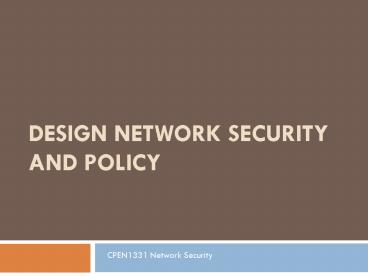


























![[2018 New] CCNA Security 210-260 IINS Dumps | IT-Dumps PowerPoint PPT Presentation](https://s3.amazonaws.com/images.powershow.com/9042079.th0.jpg?_=20180421047)


