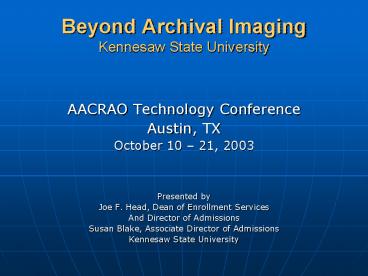Beyond Archival Imaging Kennesaw State University - PowerPoint PPT Presentation
1 / 41
Title:
Beyond Archival Imaging Kennesaw State University
Description:
Joe F. Head, Dean of Enrollment Services. And Director of ... Dell Computers ... (Recommended: Dell 6450 with Optional SAN Backup) Expandable storage space. ... – PowerPoint PPT presentation
Number of Views:63
Avg rating:3.0/5.0
Title: Beyond Archival Imaging Kennesaw State University
1
Beyond Archival ImagingKennesaw State University
- AACRAO Technology Conference
- Austin, TX
- October 10 21, 2003
- Presented by
- Joe F. Head, Dean of Enrollment Services
- And Director of Admissions
- Susan Blake, Associate Director of Admissions
- Kennesaw State University
2
Beyond Archival ImagingKennesaw State University
- KSU Profile
- Public
- 17,500 enrollment
- Third largest institution in Georgia
- 60 women
- 90 claim to work
- Average age 25
- Average SAT 1042
- Opened in 1967 as a two year school
- On campus apartment housing
- Located 20 miles north of Atlanta
- Became a University in 1995
- Semester Calendar
- Inexpensive tuition/fees, 3,000.00 annually
- Banner Installation, 1997 (Current version 5.5.2)
- KSU Reorganized to create Enrollment Services,
1995 (Admission, Registrar, Financial Aid, CAPS)
3
Beyond Archival ImagingKennesaw State University
- Imaging History
- KSU first considered Archival Imaging in 1994-95
by the Business Office and later Registrar, but
no result. - Banner was implemented in 1997.
- Admissions was severely crippled with Banner
conversion. - - 3 screens to 18 screens - Learning curve
- - Parallel systems - Letter generation
- - Document location - High personnel turnover
4
Beyond Archival ImagingKennesaw State University
- Imaging Pursuit Revived
- KSU Admissions requested to explore Imaging as a
solution to restore processing integrity
following Banner conversion. - Conditions
- Campus Enterprise Approach
- Committee Driven
- Archival Philosophy
5
Beyond Archival ImagingKennesaw State University
- Imaging Objective
- Identify an Imaging product that could commonly
service all campus departments - More Specifically
- Recover document management control
- Scan and index all documents within 24/48 hours
- Establish a common archive and retrieval system
- Expand access to reduce central demand for
hardcopy retrieval - Reduce negative PR
- Create a document backup system
- Improve office morale
- Shared in the Enrollment Services department
6
Beyond Archival ImagingKennesaw State University
- Vendors Considered
- IKON
- Indus
- Kodak
- SCT
- Local Mom and
- Pop shops
7
Beyond Archival ImagingKennesaw State University
- Mission Narrowed
- Within 12 months the project became exclusive to
KSU Enrollment Services and Enterprise was
abandoned. - Product Selection
- SCT Imaging
8
Beyond Archival ImagingKennesaw State University
- Installations
- SCT Imaging was installed early fall 1999
- Undergraduate Admissions 2 stations
- Graduate Admissions 1 station
- Registrar 1 station
- Financial Aid 1 station
- Installation was rapid, but service was
unreliable.
9
Beyond Archival ImagingKennesaw State University
- Personnel
- KSU was approved to add one FTE benefits position
per department to support the imaging operation. - Note Admissions redirected 4 half time evening
temporary positions for a total of 3 positions to
support front end imaging
10
Beyond Archival ImagingKennesaw State University
- Costs and Equipment
- KSU invested 100,000 to bring up four offices in
Enrollment Services or approximately 25,000
each. - A technical position was also approved to
support imaging. - Costs included equipment, software, licenses,
installation and training. - Fujitsu Duplex Scanners
- Dell Computers
- Note Undergraduate Admissions received two
scanning stations initially and has added two
more in the four years since operation began.
11
Beyond Archival ImagingKennesaw State University
- SCT Imaging Discontinued
- Within four months of operation, SCT announced it
would no longer support imaging and promised to
find a partner to service current
installations. - Imaging came to a sudden halt
- (Communications, service and progress regarding a
new Imaging partner with SCT was irregular and
unsatisfactory)
12
Beyond Archival ImagingKennesaw State University
- KSU Renews Search for an Imaging Solution
- Successful Company
- Open ended architecture with scaleable features
beyond archival imaging
13
Beyond Archival ImagingKennesaw State University
- Field Trip
- Representatives from KSU Enrollment Services and
Information Technology visited Villanova
University
14
Beyond Archival ImagingKennesaw State University
- KSU Volume as of October 2003
- 1.5 Million Images on the Server representing the
Office of Admissions, Registrars Office and
Financial Aid - Admissions collects approximately 20,000
applications per year and 300,000 supporting
pieces of paper
15
Beyond Archival ImagingKennesaw State University
- Campus Users
- As of October 2003 KSU Imaging supports over 300
authorized users. - KSU bought an unlimited user rights package
16
Beyond Archival ImagingKennesaw State University
- Nolij Corp
- Nolijweb NolijXfer
- Archival Imaging CNet
- Work flow Captiva - ICR
- Notepad SAT
- Checklist Updating
17
Beyond Archival ImagingKennesaw State University
- NolijWeb
- Archival Imaging Single Point of Access
- Allows immediate access for front office
personnel, no more running down files - Permits retrieval of occasional lost documents
- Multiple individuals and offices can access a
file at the same time
18
Beyond Archival ImagingKennesaw State University
- Imaging Process
- Document Preparation (business practices)
- BANNER search
- Scanning to batch, including quality control and
naming of document - Indexing to link document to individuals
electronic folder
19
Beyond Archival ImagingKennesaw State University
- Work Flow
- KSU is using workflow for Freshman applicants,
- electronic folder routing to individual
processors. - Soon will eliminate hard copy folders for all
applicant groups. - Streamline Process
- Reduce Time Spent on Files
- Improve PR
20
Beyond Archival ImagingKennesaw State University
- Word Merge Process
- Using BANNER letter generation
- Merge to WORD Document
- Process separates into individual letters and
drops into the electronic file - Eliminate printing, scanning, indexing of hard
copy letters
21
Beyond Archival ImagingKennesaw State University
- Exploring Potential
- Notepad Feature
- Data Entry Allows BANNER entry from NolijWeb
form - Counselors Review documents as well as BANNER
form information, and make decisions and comments - Front Counter View documents and BANNER entry
for customer service
22
Beyond Archival ImagingKennesaw State University
23
Beyond Archival ImagingKennesaw State University
- Checklist Updating
- Allows Nolijweb to complete the application
checklist automatically based on labels you apply
to credentials indexed to an applicant - Determines file completion, routing schedule, etc
24
(No Transcript)
25
Beyond Archival ImagingKennesaw State University
- Nolijxfer
- The Electronic Push
- Applications
- Receipt of data file from our on-line application
vendor, CollegeNet, accessed through Nolijxfer - Nolijxfer determines if the applicants already
exists in our database based on selected matching
criteria
26
(No Transcript)
27
Beyond Archival ImagingKennesaw State University
- We chose to process applications on an individual
basis, with operator indicating match or new, not
in batch - We determined rules for suspension
- Operator determines when and how to push in based
on matching criteria we have selected
28
Beyond Archival ImagingKennesaw State University
- Paper Applications
- Data captured through CAPTIVA software, using ICR
technology - Data file created in same format as our online
application - Pushed into BANNER using Nolijxfer
29
Beyond Archival ImagingKennesaw State University
30
Beyond Archival ImagingKennesaw State University
- SAT Download
- Data file received from ETS
- Matched and pushed into BANNER using batch
processing - Operator cleans up suspended files after batch
push
31
Beyond Archival ImagingKennesaw State University
- Paperless Office
- Use of workflow, the notepad, and the checklist
feature will allow electronic distribution of all
files to Admissions personnel and other offices. - Within a year we plan to have the motto
- Shred, Shred, Shred
32
Beyond Archival ImagingKennesaw State University
- KSU Technical Specs
- Desktop Unit
- Minimum requirements
- Pentium II 350 MHz (Recommend Pentium
IV1.GHz) - 128 MB RAM (256 MB min. recommended)
- Windows 2000, Windows 98, Windows 95
(Microsoft does not support 95 nor 98) - 15 Monitor (17 recommended)
- IE 6 SP1
- MDAC 2.7
33
Beyond Archival ImagingKennesaw State University
- Scanner
- SCSI supported scanners (Adaptec 2940)
- Fujitsu, Kodak, HP scanners using TWAIN drivers.
Nolij Web requires use of TWAIN drivers. This can
be tested using the Windows Accessory Imaging
for Windows - Maintenance Programs recommended for scanners due
to high volume usage
34
Fujitsu Scanner
35
(No Transcript)
36
(No Transcript)
37
Kodak 1500 Scanner
38
Beyond Archival ImagingKennesaw State University
- Network
- Nolij Web files must be placed on centrally
accessible Server - (Recommended Dell 6450 with Optional SAN
Backup) - Expandable storage space. (600 GB currently USED
by Admissions Register) - Database
- Oracle, Microsoft ODBC for Oracle in use
39
Beyond Archival ImagingKennesaw State University
- Points to Ponder . . .
- Security issues, access to views (based on
document type/user) - Encryption/security of images
- Large monitors for heavy users
- Business practices (staple removal, color of
highlighters, paper size, etc.) - Space (adding equipment, personnel)
40
Beyond Archival ImagingKennesaw State University
- Imaging and the electronic push are part of the
accomplishments for which the KSU Office of
Admissions was awarded the - 2003 Best Practices Benchmarking Award
- by the Board of Regents of the University System
of Georgia
41
Beyond Archival ImagingKennesaw State University
- For Questions Contact
- Joe F. Head - jhead_at_kennesaw.edu
- Susan Blake sblake_at_kennesaw.edu