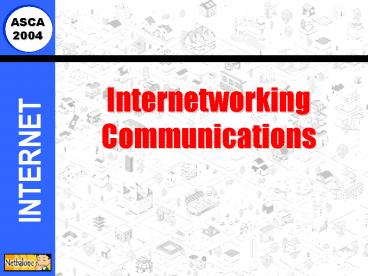Internetworking Communications - PowerPoint PPT Presentation
1 / 131
Title:
Internetworking Communications
Description:
single wire surrounded by a tube-shaped conductor of solid copper ... Computer at home. INTERNET. ASCA. 2004. Client Program: ... – PowerPoint PPT presentation
Number of Views:154
Avg rating:3.0/5.0
Title: Internetworking Communications
1
Internetworking Communications
2
Introduction
3
Introduction
- Communication refers to the transfer of
information from one place to another - The simplest communication system consists of the
following
Message
Receiver
Sender
Medium
4
Example
Voice
TelephoneSet
TelephoneSet
Telephone Line
5
Computer Communication
- In order to allow 2 computers at different
location to communicate over a telephone line, a
modem is needed to change the data from digital
to analog signal and vice versa.
Encode
Transmission
Decode
6
Encode
- Information (e.g. data, text, voice or video)
from the sending device is converted into signals
which the communication medium can carry
7
Transmission
- The signals are transmitted through the medium to
the receiving device
Signal transmitted by telephone line
Sending device
Receiving device
8
Decode
- The signals are converted back into the
information in its original form in the receiving
device
9
Computer Network
- One drawback of PC is that it is standalone
computer primarily designed for single users. - Information is therefore cannot be shared or
transmitted easily and effectively between
computer. - The solution is to link up computers to form a
computer network.
10
Computer Network
A Network is a collection of
and
computers
peripherals
via communication media such as cable and
telephone line.
11
The need for networking
- Benefits of using network
- Efficient sharing of resources
- Centralized control
- Communication
- Easier software management
- Flexibility of location
12
1. Sharing of resources
OK! I give it to you.
- Sharing data or program
I want your file.
Thank you!
13
1. Sharing of resources
OK! I let you print.
- Sharing of hardware resources such as printer
I want to print.
14
1. Sharing of resources
- Sharing data, programs and hardware
- Data and software can be centrally stored in a
computer acting as the file server and accessed
by any computer in the network - An expensive laser printer can be connected to a
computer which serves as a print server and
processing printing jobs from other computers
15
2. Centralized Control
The network supervisor
better security measures
centralized control over all facilities and
resources
16
2. Centralized Control
- The network supervisor can have a centralized
control over the use of all facilities and
resources - including all data, programs, disk spaces and
other hardware - better security measures can be applied
17
3. Communication
Mac
IBM PS/2
18
3. Communication
- Different types of computers store data files
using different internal representation methods. - A network operation system can automatically
convert the files into the required
representations before they are transferred.
19
4. Easier Software Management
Server
Install new software
Use new software
Use new software
Use new software
20
4. Easier Software Management
- When a new applications is developed and
installed in the server, workstation can
immediately use it from any computer - upgrading or changing software is simpler because
it is now stored in the single file server but
not distributed among different computers
21
5. Flexibility of location
- Any computer on the network can be used to access
the centralized database or the software and data
in the file server - it is fairly easy to add a workstation anywhere,
relocate a computer to another site, to add a new
printer or any other resources
22
Types of Network
23
Local Area Network (LAN)
- Network that connects computer in a limited area,
such as an office, a school or group of
buildings is called LAN.
24
Metropolitan Area Network (MAN)
- Within a large city
- Optical fibers as media
25
Wide Area Network (WAN)
- link small networks in different geographic area
26
Network Topology
- It refers to the way by which the network
hardware (called nodes) are arranged and the
means if data flow.
27
Star architecture
Workstation
Workstation
Server
Workstation
Workstation
28
Star architecture
Host
Node
29
Star architecture
Host
Node
30
Star architecture
- Host fails,
- whole network breaks down
- Node fails,
- network not affected
- Configuration is simple
31
Ring architecture
Workstation
Workstation
Server
Workstation
Workstation
32
Ring architecture
I know u love me, but I hate u !
Oh, not for me, I will pass the message
All Computer are nodes
33
Ring architecture
????
Oh, I cant transfer your message!!
34
Ring architecture
- All computers are
- Nodes
- If any node fails,
- whole network break down
35
Bus architecture
Workstation
Workstation
Server
Bus
Workstation
Workstation
36
Bus architecture
Not my message, I wont pick up
What! The deadline has changed??
Not my message, I wont pick up
Its my message, I will pick it up
Node
BUS
Not my message, I wont pick up
You have to hand in your homework today!
37
Bus architecture
Not my message, I wont pick up
What! The deadline has changed??
Its my message, I will pick it up
Node
What will happen?
BUS
Not my message, I wont pick up
You have to hand in your homework today!
38
Bus architecture
- All Nodes connected to
- BUS
- If any node fails,
- network not affected
39
Interconnection of LANs
Bridge
Gateway
40
Interconnection of LANs
- Bridge
- responsible for connecting LANs of the same type
- Gateway
- responsible for connecting LANs of different type
41
Question
- Both computer networks and mainframes allow users
to communicate and share data and resources. Why
computer networks still supersede Mainframes?
It is because computer networks have higher
reliability and performance over price ratio. It
is also much easier to expand a computer network
than a mainframe.
42
Means of Communication
43
Two ways of Transmitting Signal
- 1. Direct Mode Transmission
Signals are transmitted to a particular receiver
44
- 2. Broadcast Mode Transmission
Signals are transmitted to all directions
45
Direct Mode Transmission
- Twisted Pair
- Cheapest therefore most common
- Susceptible to local electrical noises
- Usually used for short distance connections such
as telephone line
46
- Coaxial Cable
- single wire surrounded by a tube-shaped conductor
of solid copper - can support very high speed data transfer
- used for long distance communication (e.g. TV
system) - moderate cost
47
- Optical Fibre
- a popular high bandwidth (can carry thousands of
channels) transmission medium
- small size,light weight
- provide little interference (noise) and highest
transmission rate - Suited for long distances communication in high
data rate
48
Broadcast Mode Transmission
Ground station send the data and beam to the
satellite by microwave
Satellite will re-transmit data to another ground
station
49
Understanding Internet
50
What is Internet?
- The Internet is a loose association of thousands
of networks and millions of computers across the
world that all work together to share
information. - Network of Networks
- The Internet now serves approximately 50 million
users! - It is a living entity and is ever growing!
51
What is Internet?
- The Internet is growing because the no. of people
participating in it is increasing rapidly. - It is so large and complex that no one can
control it, or just be able to understand all of
it.
52
History of Internet
- In the late 1960s, the U.S. Defense Department
began the Internet as a military research
project. The government created a network that
covered a large geographic area and could
withstand nuclear attack. If part of the network
failed, information could still find new route
around the disabled computers.
53
Suppose A, B, C, D, E, F, G and H are LANs in
different geographic area.They are connected
together to form a larger computer system
54
If someone wants to send a message from A to H,
it can go through the following path
55
However, if LAN B breaks down in case of bomb
attack .
B
C
A
D
H
E
G
F
56
The message can still go to the destination
through the path A -gt E -gt D -gt G -gt H.
C
A
D
H
E
G
F
57
Internet
- The network quickly grew to include scientists
and researchers across the U.S. - Eventually, school, businesses and libraries
around the world were on the Internet.
- The name Internet is derived from the word
inter-networking for it is a collection of tens
of thousands of networks.
58
How does the Networks?
- The secret of the Net is a network protocol
called TCP/IP. - TCP/IP is a kind of coding system that lets
computers electronically describe data to each
other over the network. (similar to the language
grammar we use everyday)
59
TCP/IP
- The term actually refers to two separate parts
the transmission control protocol (TCP) and the
Internet protocol (IP). - Every computer that hooks to the Internet
understands these two protocols and uses them to
send and receive data from the next computer
along the network.
60
Mechanism of TCP/IP
- First, TCP breaks down every piece of data-- such
as an email message or instructions from a Java
applet - into small chunks called packets, each
of which is wrapped in an electronic envelope
with Web addresses for both the sender and the
recipient. - The IP protocol then figures out how the data is
supposed to get from point A to point B by
passing through a series of routers - sort of
like regular mail passes through several post
offices on its way to a remote location.
61
- Each router examines the destination addresses of
the packets it receives and then passes the
packets on to another router as they make their
way to their final destination. - If your email was broken into ten packets, then
each of those may have traveled a completely
separate route. But you'll never know it, because
as the packets arrive, TCP takes over again,
identifying each packet and checking to see if
it's intact. Once it has received all the
packets, TCP reassembles them into the original.
62
(No Transcript)
63
Why breaking down message into packets?
- 1.Makes messages of different sizes to become
packets of standard size --gt standard size buffer
can be used in transmitting the packets. - 2.Packets of the same message can take different
route to the destination --gt increase flexibility
of the network - 3.When a transmission error occurs, only the
contaminated packet needs to be re-transmitted.
64
Other Important Protocols
- Hypertext Transfer Protocol (HTTP)
- Simple Mail Transfer Protocol (SMTP)
- File Transfer Protocol (FTP)
- Telnet protocol.
65
Bandwidth
- It is a measurement of capacity of the
communication channel - 10Mbps transferring 10Mbits per second
- How long will it take to transfer a 1MB file on a
6Mbps bandwidth?
66
Client Servers
- The Internet is extremely large.
- How can the network provide facilities to the
users and how can the users get access to the
facilities of the network?
Client
Server
67
Clients Servers
- Users can use a client programs to talk to a
server programs that provide facilities/services - Example
Web Server in SLCSS
Http/www.slcss.edu.hk
Computer at home
68
- Client Program
- MS Internet Explorer (installed in the client
computer) - Plug-ins (e.g. Realplayer, flash player)
- Server Program
- MS IIS (installed in the web server)
69
Internet Resources
70
Electronic Mail
- Also know as Email
- One of the most popular internet services.
- Send and receive messages from anyone on the
Internet. - Advantages of using email
- Fast
- cheap
71
Electronic Mail
- Most e-mail systems include a text editor for
composing messages. - You then send the message to the recipient by
specifying the recipient's address. - You can also send the same message to several
users at once. This is called broadcasting.
Lets try your email account provided by HKedCity!
72
MS Outlook
Hotmail (Web-Mail)
73
World Wide Web (WWW)
- WWW ? Internet
- WWW is only one of the many services available on
the Internet - WWW is a large system of server that offers all
kinds of information to anyone on the Internet. - WWW is stored in the form of pages and you use
browser to view the pages.
74
Multimedia on the Web
- Graphics (??)
- Animation (??)
- Audio (??)
- Video (??)
DEMO http//www.scsite.com/dc2000/
75
Portals
- Web site designed to offer a variety of internet
services from a single and convenient location. - Examples
- http//www.yahoo.com.hk
- http//www.netvigator.com
- http//www.hutchcity.com
- http//www.show8.com
- http//www.renren.com
76
Gopher
- Similar to the WWW, provide information to
Internet users - gopherspace. - The different between gopherspace and WWW lies in
the organization of information. - In gopherspace, the information is presented as a
series of simple menus - Text-based only
77
File Transfer Protocol (FTP)
- Helps you to copy files from one computer to
another in a network. - For security, you can copy files between 2
computers only if you can log in both computers. - You can use a ftp client to connect to te remote
computer. You will then be asked to enter a
userid and password.
78
File Transfer Protocol (FTP)
79
File Transfer Protocol (FTP)
80
- Anonymous FTP
- allows the public to log in their guest account
(userid anonymous password email address) - Distribute program or data files to the public.
(e.g. Hardware Drivers)
81
Telnet
- Telnet is an internet service letting people to
log in and use remote computers. - A telnet can only be made if an account exists in
the remote computer and a connection is made
through Internet with the provision of correct
username and password - Use a Telnet client to make connection to a
remote host. - Example telnet//ihome.slcss.edu.hk21
82
BBS
- An electronic message center. Most bulletin
boards serve specific interest groups. - They allow you to dial in with a modem, review
messages left by others, and leave your own
message if you want. - Example
- telnet//amtigers.adsldns.org/
83
Usenet
- Usenet is a system of discussion groups
- You can join the Usenet for
- reading responding articles
- seeking for advise of certain problems
- Usenet is free of charge
84
Newsgroup
- A newsgroup is a discussion group that allows
people with common interests to communicate with
each other - There are thousands of newsgroups on every
subject imaginable. - Each newsgroup discusses a particular topic such
as hardware, software, music, games and movies
etc.
85
- Http//news.newsgroup.com.hk
86
- The name of a newsgroup describes the type of the
information discussed. - A newsgroup name consists of two or more words,
separated by dot (.) - The first name describe the main topic. Each of
the following words narrows the topic.
87
Instant Communication Tools
- Instant communication tools allow us to
communicate with our friends and make new friends
from different parts of the world.
Yahoo! Messenger ICQ
88
ICQ
- An easy-to-use online instant messaging program.
Pronounced as separate letters, so that it sounds
like "I-Seek-You," - It is used as a conferencing tool by individuals
on the Net to chat, e-mail, perform file
transfers, play computer games, and more.
89
ICQ
- Once you have downloaded and installed ICQ onto
your PC, you can create a list of friends,
family, business associates, etc. (who also have
ICQ on their PC's). - ICQ uses this list to find your friends for you,
and notifies you once they have signed onto the
Net. You can then send messages, chat in real
time, play games, etc.
90
Internet Addressing
91
World Wide Web (WWW)
- Web ? Internet
- The Internet is the global association of
computers that carries data and makes the
exchange of information possible. - The World Wide Web is only a subset of the Net --
a collection of inter-linked documents that work
together using a specific Internet protocol
called HTTP
92
- The Web uses a metaphor of individual pages,
usually combined to make up sites. - Web pages are written in HTML, or Hypertext
Markup Language, which tells the Web browser how
to display the page and its elements. - The defining feature of the Web is its ability to
connect pages to one another -- as well as to
audio, video, and image files -- with hyperlinks.
Just click a link, and suddenly you're at a Web
site on the other side of the world.
93
(No Transcript)
94
How does the Web works?
- The Web is based on a set of rules for exchanging
text, images, sound, video, and other multimedia
files, which is collectively known as HTTP, or
hypertext transfer protocol. - Web pages can be exchanged over the Net because
browsers (which read the pages) and Web servers
(which store the pages) both understand HTTP.
95
IP Address
- A computer in the Internet must have an unique
identification - IP address. - An IP address is a 12-digit number. The digits
are organized in four groups of numbers (which
can range from 0 to 255) separated by periods.
http//206.16.0.204/ is the same as
http//www.cnet.com/.
96
Domain Name
- Internet domain names are the next level of
Internet addressing, just as the street name is
followed by the city and state. - Domain names create a single identity for a
series of computers used by a company or an
institution.
While there may be 38 servers at a given company,
each with its own IP address, they all share a
common domain name, such as CNET.COM.
97
Examples
- The domain name of our school is
- slcss.edu.hk
- There are several web servers in our school
network, for example - www.slcss.edu.hk (210.0.197.34)
- ihome.slcss.edu.hk (210.0.197.39)
- intranet.slcss.edu.hk (210.0.197.36)
98
Dissecting Domain
- Considering the following domain
- microsoft.com
- There are 2 parts for the domain name
- microsoft Company Name
- com Organization Name
99
- As the internet expanded internationally, a more
specific top-level showing the geographical
location is needed - Example
- www.slcss.edu.hk
Geographical Domain Name (means the organization
is located in HK)
100
(No Transcript)
101
DNS
- Stand for Domain Name Server
- an Internet service that translates domain names
into IP addresses. - Because domain names are alphabetic, they're
easier to remember. - The DNS system is, in fact, its own network. If
one DNS server doesn't know how to translate a
particular domain name, it asks another one, and
so on, until the correct IP address is returned.
http//www.dmedia.com.hk/edu/flash/3_4_a_4a.htm
102
Example
- Lets try the following command in DOS Prompt
- PING www.yahoo.com.hk
- The IP address of the HK Yahoo will be resolved
- 202.1.233.111
103
URL
- The domain name identifies all the computers in a
group. But if you want to get to a specific page
stored on any of those computers, you'll need an
even more precise address. - Each web page has its own unique address, known
as a Uniform Resource Locator (URL), which tells
your browser exactly where to go on the server to
find a page.
Http//www.cnet.com/Content/Features/Techno/Networ
ks/index.html
104
Why the Internet is so slow?
- Part of it is the Internet's fault its ability
to handle an enormous amount of data every day
trades flexibility for speed. - Everyone who uses the Net shares bandwidth--the
data-carrying capacity of a network. - Every time you send an email or download a file,
you're contributing to the load. Web pages are
particularly bad bandwidth hogs because they are
loaded down with graphics and multimedia.
105
What is Intranet?
- Intranets work like the Web, with browsers, Web
servers, and Web sites, but they're used
internally by companies or organizations. - Companies use them because they let employees
share corporate data, but they're cheaper and
easier to manage than most private networks -- no
one needs any software more complicated or more
expensive than a Web browser, for instance. - They also have the added benefit of giving
employees access to the Web.
106
Firewall
- Intranets are closed off from the rest of the Net
by firewall software, which lets employees surf
the Web but keeps all the data on internal Web
servers private. - It refers to both hardware software used to
restrict access to data on the internal network.
http//www.dmedia.com.hk/edu/flash/3_4_a_7b.htm
107
Proxy Server
- A proxy server stores web contents on local hard
disks so that the next request for the same web
page will be served faster from the hard disk,
instead of getting it from the original web
server.
http//www.dmedia.com.hk/edu/flash/3_4_a_7a.htm
108
Extranet
- An extranet is formed when two companies connect
their intranets or parts of the intranets to each
other, using a private, leased telephone line or
even the public Internet. - A company's extranet could include shared content
in the form of private newsgroups that let
representatives from two or more companies hash
out ideas and coordinate projects.
109
What is Java ActiveX?
- Both Java and ActiveX are technologies that let
programmers create animated and interactive Web
pages--the kinds that move, flash, and play
games. - HTML is the language that describes all the basic
elements of a page (such as text and graphics),
but its current incarnation can't do much to make
a page interactive Java and ActiveX fill that
void.
110
Accessing Internet
111
Accessing the Intenet
- Through campus computers
- computers in our school are connected to local
network, which is connected to the Internet by
leased line. - Through Internet Service Provider (ISP)
- by connecting a modem to your computer at home
and apply an account from an ISP
112
What do you need to get connected?
- A computer
- A phone line
- A modem (or NIC for faster digital connection)
- An ISP (Internet Service Provider)
- Browser software
113
Internet access via a phone line
Internet
ISP
Public Phone Line
ISP Organization or company that offers access
to the Internet
114
Internet Access via cable modem
- I-Cable Setting
115
After Successfully apply an account from the ISP,
you will receive
- a user name
- a password
- a phone number your communication program should
dial in order to connect to the Internet host
provided by that ISP.
In return, you have to pay the necessary fees to
the ISP.
116
Two types of Internet accounts
- PPP account
- you computer will acts an Internet host during
the period of connection. - All the Internet clients run on your computer
your computer will do most of the work. - The remote host acts as a pipe to the Internet
- Shell account
- your computer will emulate a terminal which
allows you to work directly with the remote host. - You actually do work in the remote host.
117
Hardware Requirements
- Computer
- Modem (Modulator-Demodulator)
- Encoding (digital --gt analog)
- Transmission
- Decoding (analog --gt digital)
- Phone Line
118
Modem
- Internal Modem
- a circuit board plugged into an expansion slot
inside the computer. - External Modem
- circuit that fitted inside a box that is
connected by cable to the serial port of the
computer. - has lights on it to show what is happening
- easy to move from one computer to another
- Speed
- measured in bits per second or bps
119
Choosing an ISP
- Apart from Internet service, ISP may also provide
- Online Information Service
- Homepage storage space
- Email Account
- ISPs in Hong Kong
- Netvigator, I-Cable, HKNet, CTINet, iSmart,
SuperNet, etc.
120
Questions to be asked in choosing ISP
- How the Internet access fee is calculated?
- Are sufficient phone lines provided?
- Are fast lines provided?
- Is full Internet access offered?
- Are you allowed to put up your own homepage?
- ..
121
Using Email
122
Introduction
- Most important Internet service
- Low price system for fast and reliable long
distance communication - Convenient and accessible
- recipient can get the mail wherever the Internet
is connected.
123
SMTP
- Short for Simple Mail Transfer Protocol
- It describes how emails are to be sent from the
client computer to email server - Part of the TCP/IP family of protocols.
124
POP3
- Short for Post Office Protocol, a protocol used
to retrieve e-mail from a mail server. - Most e-mail client use the POP protocol, although
some can use the newer IMAP (Internet Message
Access Protocol).
125
- This is why you need to specify both the POP or
IMAP server and the SMTP server when you
configure your e-mail application.
126
Email Address
- Consists of a userid and a domain name. (e.g.
contact_at_slcss.edu.hk) - For sending email in local network, the email
address can be simplified as contact_at_slcss. - Most mail client program can figure out this is a
local address and deliver the mail accordingly.
127
Email Structure
- A email consists of 2 parts
- Header
- From
- Cc
- To
- Subject
- Date
- Body
128
Receiving Email
- 1. ISP is 24-hour a day connected to the
Internet. Mails to you can always reach your ISP
via the Internet.
Internet
ISP
MailBox
129
Receiving Email
- 2. Your mails are stored in your mailbox
maintained by your ISP.
Internet
ISP
MailBox
130
Receiving Email
- 3. When you run your mail client, it contacts
your ISP and your mails in your mail in your
mailbox will be transmitted to your computer.
Internet
ISP
MailBox
131
Smileys
- A scheme for encoding and conveying ones felling
as small text glyphs - -) happy
- -( disappointment
- -lt really sad
- -( angry
- -X lips are sealed
The Unofficial Smiley Dictionary
http//www.eff.org/papers/eegtti/eeg_286.htm/