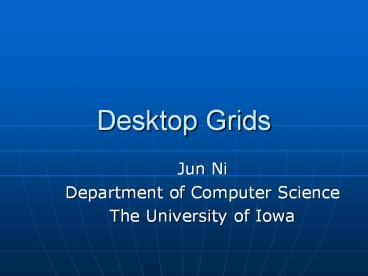Desktop Grids - PowerPoint PPT Presentation
1 / 81
Title: Desktop Grids
1
Desktop Grids
- Jun Ni
- Department of Computer Science
- The University of Iowa
2
Introduction
- Reinvent its existing PC infrastructure as an
enterprise-class computing resource to provide
significant additional capacity for
compute-intensive applications without adding
significant additional overhead costs.
3
History
- Many people are first exposed to the idea of the
aggregation of PC processing power through one of
the many computing - Some examples
- (SETI_at_home, http//setiathome.ssl.berkeley.edu/),
evaluating AIDS drug candidates, (FightAIDS_at_Home,
http//www.fightaidsathome.org/) - Screening for extremely large prime numbers
(Greater Internet Mersenne Prime Search,
http//www.mersenne.org/prime.htm) - Predicting climate on a global scale
(ClimatePrediction.net, http//www.climatepredicti
on.net/index.php).
4
Paradigm
- All of these projects are based on the idea of
enrolling, i.e., a conscious decision on the part
of a PC owner to sign up with a particular
organization to allow the spare computational
cycles of his PC to be used by the selected
project.
5
Mechanism
- Upon enrollment, a small control program is
downloaded to the PC. - This program is responsible for communicating
with the central project server (using the public
Internet connection of the PC) as well as
harvesting the spare capacity of the machine by
executing cause-related computations relayed by
the central server. - Typically, these projects use relatively short
communication packets to drive comparatively long
computations on the enrolled PC. - This is an attempt to be minimally intrusive on
the user and his Internet connection.
6
Mechanism
- The method for consuming the spare capacity of
the PC can be as simple as executing the
cause-related computation in the place of the
normal screensaver (taking advantage of those
instances when the computer is completely unused)
or as complex as executing the cause-related
computation continuously as an idle-priority task
within the Windows environment (giving preference
to any user-initiated tasks and then soaking up
any remaining capacity).
7
Recourses
- These ad hoc collections of work-based and
home-based PCs from around the world are an
example of PC-based distributed computing and
serve as the forerunners of todays true Desktop
Grids.
8
Key Issues
- Some of the key Issues that arose out of these
projects include - Resource ManagementAll Internet-based grids use
passive resource management - rely on the enrolled PCs to initiate
communication with the central administration
server on a periodic basis.
9
Key Issues
- limits the degree to which the timeliness of
results from such a grid can be predicted. - limits the ability to re-prioritize the
computational behavior of the grid (for example,
replacing the PC that is working on a particular
task) in a timely manner.
10
Key Issues
- Communication and Data SecurityHTTP is the
communication protocol between the PCs and the
central server. - Even if some form of encryption is used in
transit, the data usually reside in an
unencrypted format on the enrolled PC. - This limits the nature of the problems that can
be attempted over the public Internet to those in
which compromise of the data is not a pressing
issue. - In addition, in some cases, the answers produced
on the enrolled PC may be vulnerable to
tampering, causing the confidence in the results
to be lower than desired.
11
Key Issues
- Machine HeterogeneityA wide variety of machines
might be enrolled these can vary in CPU speed,
RAM, hard-drive capacity, and operating system
level. - The management infrastructure either needs to
operate at the lowest common denominator or
needs to be aware of differences in the machines
and assign tasks appropriately.
12
Key Issues
- Resource AvailabilityThe entire cause-computing
paradigm relies on the idea of voluntary
participation. - As such, the availability and utility of any
particular resource is subject to the whim of the
person controlling the PC. - The PC may be turned off for the night, the
screensaver may be changed, the control program
may be disabled (either deliberately or
inadvertently), etc. This adds another layer of
unpredictability to the performance expectations
that can be associated with such a grid. (fault
Tolerance)
13
PC Distributed Computing
- Distributed computing in the corporate world
evolved out of the high-performance computing
grids consisting of inter-networked UNIX and/or
Linux machines. - Corporate users in that environment had come to
expect resource management, security, and
availability as an inherent part of their
distributed computing infrastructure. - Many corporate users realized that the
aggregated, unused power of the desktop/laptop
PCs assigned to employees represented a large
pool of computational cycles that were being
wasted and not benefiting their company. - However, concerns related to the four concepts
discussed above limited the interest and
utilization of PC-based distributed computing
using the Internet paradigm among enterprise
users.
14
PC Distributed Computing
- In addition, this paradigm did not acknowledge
(or attempt to exploit) the fundamental
differences between a collection of PCs connected
by a corporate intranet and an ad hoc assortment
of typical home-based PCs connected using the
public Internet.
15
PC Distributed Computing
- These differences include
- Networks
- Network ConnectivityMany corporations have their
PCs on dedicated high speed (0.1 Gbps) or
very-high speed (1Gbps) networks, or 10 Gbps
networks. - A faster, dedicated network connection allows
much more freedom in designing a distributed
application - However, some of these machines may have only
intermittent or occasional connection to the
corporate network (and when they are connected,
it may be through a much lower bandwidth pipe). - Because many organizations are using portable
computers as the primary desktop computing
device, both the duration and the quality of any
devices connection with the corporate network
are difficult to predict.
16
PC Distributed Computing
- Required Participation
- Participating in a distributed computing effort
can be part of the standard way of doing things
within the company. - This provides more certainty about the
composition of the grid, yet does not address any
of the robustness issues that remain (PCs may
reboot PCs may be turned off, etc.).
17
PC Distributed Computing
- PC Administration and Security
- These are generally already in place so that
sensitive information can be distributed to the
computational nodes without excessive concern.
The notion of active management of PCs (for
example, the automated push of security
updates) is an accepted part of corporate PC
infrastructure.
18
PC Distributed Computing
- Access to Shared Resources
- Most organizations have common data storage on
their intranets. - This can be as simple as a shared drive mapping
that is established in conjunction with a network
connection or as complex as a multi-tier,
multi-terabyte data warehouse. - The Desktop Grid can use this knowledge to reduce
or eliminate redundant copies of data and to
optimize work assignments based on the knowledge
of which members of the Desktop Grid have access
to which shared resources.
19
PC Distributed Computing
- The technology behind the Internet-based
voluntary enrollment methodology for PC-based
distributed computing combined with the needs and
configuration of enterprise infrastructure to
create the idea of a Desktop Grid - as an analogous concept to a high-performance
computing cluster based on UNIX or
Linuxsomething that would allow commodity
desktop PCs to be treated as a mission-critical
corporate asset and used to do core
compute-intensive work vital to the success of
the company.
20
Definition
- Number of definitions of a Desktop Grid
- Depending on the assumptions made and options
selected. - Desktop Grid to have the following
characteristics
21
Definition
- A defined (named) collection of machines on a
shared network, behind a single firewall, with
all machines running the Windows/or LINUX
operating system. - For simplicity, we will also assume that any
single machine is part of oneand only
oneDesktop Grid. This named collection may
include dedicated machines, intermittently
connected machines, and shared machines.
22
Definition
- A set of user-controlled policies describing the
way in which each of these machines participates
in the grid. - These policies should also support automated
addition and removal of machines without user or
administrative intervention.
23
Definition
- A hub-and-spoke virtual network topology
controlled by a dedicated, central server. - In other words, the machines on the grid are
unaware of each other except as informed by the
central server. - This makes the Desktop Grid computing model much
more of a client-server architecture than a
peer-to-peer architecture.
24
Definition
- An actively managed mechanism for distribution,
execution, and retrieval of work to and from the
grid under control of a central server.
25
Definition
- Assume that the intent behind the formation of
such a Desktop Grid is to aggregate these
resources into an easily manageable and usable
single (virtual) resource in a fashion that
ensures that there is little or no detectable
degradation when these computing resources are
used for their primary purpose while meeting
quality of service, security, and business goals
of the larger organization.
26
Definition
- A consistent set of terminology is needed when
discussing Desktop Grids, their components, and
their uses
27
Definition
- GridThis term will be used interchangeably with
Desktop Grid for simplicity. - Grid ServerThis is a central machine that
controls and administers the Desktop Grid. - Grid ClientAn individual node that is a member
of the Desktop Grid from which spare
computational resources will be harvested. A Grid
Client is typically an existing desktop or laptop
PC however, any Windows/LINUX -based PC
connected to the corporate network can become a
Grid Client. - Grid Client ExecutiveThe software component of
the grid infrastructure that resides on a PC,
enables that PC to serve as a Grid Client, and
manages all interaction between the Grid Client
and the Grid Server. - Work UnitThe packet of computation assigned to a
Grid Client by the Grid Server. This packet
includes a grid-enabled version of an
application, instructions for establishing an
environment for the application on the Grid
Client, the input data (or a pointer to the
location of the input data), and instructions on
how to execute the application and produce the
output data.
28
The Desktop Grid Value Proposition
- The collection of the existing PCs within an
organization typically represents its single
largest, untapped computing resource. - Average utilization levels for PCs on the
corporate desktop range between 5 percent and 8
percent, yet 100 percent of the cost of
administration and support for these PCs has
already been factored into most corporate
accounting schemes. - A Desktop Grid solution creates an opportunity to
tap into the essentially free computing
resource represented by these underutilized PCs - this can prove an extremely cost-effective way to
increase computing power for most organizations.
29
The Desktop Grid Value Proposition
- A Desktop Grid is sometimes referred to as a
virtual supercomputer. This is not far from the
truth. - A graph of the top 500 supercomputers in the
world as of November 2002 (data obtained from
www.top500.org).
30
(No Transcript)
31
The Desktop Grid Value Proposition
- Even relatively modest grids of a few thousand
typical desktop PCs provide computing power that
would rank among the fastest 100 supercomputers
in the world.
32
Desktop Grid Challenges
- Entirely different characteristics than a static
compute platform - Intermittent AvailabilityUnlike a dedicated
compute infrastructure, a user may choose to turn
off or reboot his PC at any time. In addition,
the increasing trend of using a laptop (portable)
computer as a desktop replacement means that some
PCs may disappear and reappear and may connect
from multiple locations over network connections
of varying speeds and quality.
33
Desktop Grid Challenges
- Entirely different characteristics than a static
compute platform - User ExpectationsThe user of the PC on the
corporate desktop views it as a truly personal
part of his work experience, much like a
telephone or a stapler. It is often running many
concurrent applications and needs to appear as if
it is always and completely available to serve
that employees needs. - After a distributed computing component is
deployed on an employees PC, that component will
tend to be blamed for every future fault that
occursat least until the next new component or
application is installed.
34
Desktop Grid Challenges
- A loosely coupled network of inherently
intermittent computing engines is an extremely
hostile environment in which to conduct
mission-critical computations. - It is vital that the underlying technology of the
Desktop Grid solution is robust in the face of
these challenges and, where possible, turns these
challenges into advantages.
35
Desktop Grid TechnologyKey Elements to Evaluate
- Security
- The Desktop Grid must protect the integrity of
the distributed computation. Tampering with or
disclosure of the application data and program
must be prevented. - In addition, the Desktop Grid must protect the
integrity of the underlying computing resources.
The Grid Client Executive must prevent
distributed computing applications from accessing
or modifying data on the computing resources.
36
Desktop Grid TechnologyKey Elements to Evaluate
- Multi-level Protections
- Application LevelThe distributed application
should run on the PC in an environment that is
completely separate from the PCs normal
operating environment. - This ensures the security of the PC while
distributed application processes are running - The Grid Clients should receive executable
programs only from Grid Servers, which should
always be authenticated.
37
Desktop Grid TechnologyKey Elements to Evaluate
- Multi-level Protections
- System LevelThe Grid Client Executive should
prevent an application from using/misusing local
or network resources. Machine configuration,
applications, and data should be unaffected.
38
Desktop Grid TechnologyKey Elements to Evaluate
- Multi-level Protections
- Task LevelThe Grid Client Executive must encrypt
the entire work unit to protect the integrity of
the application, the input data, and the results.
39
Unobtrusiveness
- The Desktop Grid typically shares computing,
storage, and network resources in the corporate
IT environment. As a result, usage of these
resources should be unobtrusive. The Grid Client
should cause no degradation in PC performance,
but should utilize every possible computing
resource available. When the users tasks require
any resources from the Grid Client, the Grid
Client Executive should yield instantly and only
resume activity as the resources again become
available. The result is maximum utilization of
resources with no loss of PC user productivity.
40
Openness/Ease of Application Integration
- Equally important, the Desktop Grid system must
provide application integration in a secure
manner, ensuring that any application misbehavior
does not adversely affect the desktop user,
machine configuration, or network. - For example, this might include an inadvertent
modal dialog box displayed by the application in
response to an error condition.
41
Openness/Ease of Application Integration
- It is not sufficient to just allow the
application to execute on the Grid Client
behaviors like this must be buffered within the
integrated application environment so that
unobtrusive performance is achieved. - In addition to application integration security,
there are many issues related to overall
application suitability for a Desktop Grid
42
Robustness
- The Desktop Grid must complete computational jobs
with minimal failures, masking underlying
resource and network failures. - Given that PC resources are rarely homogeneous
and are often intermittently available
(especially true when the PC is a laptop), the
grid must execute reliably with fault tolerance
on heterogeneous resources that may be turned off
or disconnected during execution.
43
Robustness
- Resources contributed by each PC can vary
depending on the memory, bandwidth connection,
type of processor, and principal use of the
system itself. - The Grid Server should adapt to these varying
resources by matching and dispatching
appropriately sized tasks to each machine.
44
Scalability
- With large numbers of PCs deployed in many
enterprises, a grid should be capable of scaling
to tens of thousands of PCs to take advantage of
the increased speed and power a large grid can
provide. - However, grids should also scale downward,
performing well even when the grid is limited in
scope.
45
Central Manageability
- The Desktop Grid should provide a central network
management capability that allows control of grid
resources, application configuration, scheduling,
and software version management and upgrades. - A single system administrator should be able to
manage all of the Grid Clients without requiring
physical access to them.
46
Central Manageability
- Whether the grid comprises 50 or 5,000 PCs, the
system must be manageable with no incremental
administrative effort as new clients join the
system. Management, queuing, and monitoring of
the computational work should be easy and
intuitiveconfigurable by priority, access, and
typical run configurations.
47
Key Technology ElementsChecklists
- Security Checklist
- Disallow (or limit) access to network or local
resources by the distributed application. - Encrypt application and data to preserve
confidentiality and integrity. - Ensure that the Grid Client environment (disk
contents, memory utilization, registry contents,
and other settings) remains unchanged after
running the distributed application. - Prevent local user from interfering with the
execution of the distributed application. - Prevent local user from tampering with or
deleting data associated with the distributed
application.
48
Key Technology ElementsChecklists
- Unobtrusiveness Checklist
- Centrally manage unobtrusiveness levels that are
changeable based on time-of-day or other factors. - Ensure that the Grid Client Executive
relinquishes client resources automatically. - Ensure invisibility to local user.
- Prevent distributed application from displaying
dialogs or action requests. - Prevent performance degradation (and total system
failure) due to execution of the distributed
application. - Require very little (ideally, zero) interaction
with the day-to-day user of the Grid Client.
49
Key Technology ElementsChecklists
- Application Integration Checklist
- Ability to simulate a standalone environment
within the Grid Client. - Binary-level integration (no recompilation,
relinking, or source code access). - Easy integration (tools, examples, and wizards
are provided). - Integrated security and encryption of sensitive
data. - Support for any native 32-bit Windows
application.
50
Key Technology ElementsChecklists
- Robustness Checklist
- Allocate work to appropriately configured Grid
Clients. - Automatically reallocate work units when Grid
Clients are removed from grid either permanently
or temporarily. - Automatically reallocate work units due to other
resource or network failures. - Prevent aberrant applications from completely
consuming Grid Client resources (disk, memory,
CPU, etc.). - Provide transparent support for all versions of
Windows in the Grid Client population.
51
Key Technology ElementsChecklists
- Scalability Checklist
- Automatic addition, configuration, and
registration of new Grid Clients. - Compatible with heterogeneous resource
population. - Configurable over multiple geographic locations.
52
Key Technology ElementsChecklists
- Central Manageability Checklist
- Automated monitoring of all grid resources.
- Central queuing and management of work units for
the grid. - Central policy administration for grid access and
utilization. - Compatibility with existing IT management
systems. - Product installation and upgrade can be
accomplished using typical enterprise software
management environments (SMS, WinInstall, etc.). - Remote client deployment and management.
53
Key Areas for Exploration
- Applications
- Even the most technically advanced Desktop Grid
deployment is of little use without applications
that can execute on it. - To be considered as a candidate for execution on
a Desktop Grid, you must have a LINUX/Windows
version of the application, all supporting files
and environmental settings needed to establish an
execution environment for the application, and
appropriate licensing to permit multiple,
concurrent copies of the application to be
executed.
54
Key Areas for Exploration
- Applications
- Certain applications are better suited for
Desktop Grid computing than are other
applications in fact, there is a continuum of
Application Suitability. - This section provides information to help you
determine where an application resides on this
continuum and the degree to which it is suited
for distributed execution on a Desktop Grid
system.
55
Key Areas for Exploration
- Application Categories
- Data ParallelThese applications process large
input datasets in a sequential fashion with no
application dependencies between or among the
records of the dataset. - Parameter SweepThese applications use an
iterative approach to generate a multidimensional
series of input values used to evaluate a
particular set of output functions. - ProbabilisticThese applications process a very
large number of trials using randomized inputs
(or other ab initio processes) to generate input
values used to evaluate a particular set of
output functions.
56
Key Areas for Exploration
- Analyzing Application Distribution Possibilities
- In all cases, it is important to realize that a
Desktop Grid system operates by dividing (or
distributing) the input(s) for a particular
application the application itself is untouched
and every work unit uses an identical copy of the
application. - A careful analysis of the application is required
to understand which of its control parameters are
hard-coded (and therefore, every work unit must
operate using those parameters) and which are
changeable based on input values, configuration
files, or registry settings (and therefore, each
work unit might operate using different values
for those parameters). - After considering how the application treats its
parameters, we have two key considerations,
regardless of application category
57
Key Areas for Exploration
- Analyzing Application Distribution Possibilities
- Understanding how to decompose the input(s) of a
large, monolithic job into an equivalent set of
smaller input(s) that can be processed in a
distributed fashion - Understanding how to recompose the output(s) from
these smaller distributed instances of the
application into a combined output that is
indistinguishable from that which would have been
produced by the single large job
58
Key Areas for Exploration
- Analyzing Application Distribution Possibilities
- We will use the term grid-enabled application
to refer to the combination of an application
prepared to execute on a Grid Client, a
particular decomposition approach, and a
particular recomposition approach. - We can now refine our definition of Work Unit to
be a package sent to the Grid Client containing
the prepared application along with one member of
the set of decomposed inputs and instructions for
how to create one member of the set of outputs
for recomposition.
59
Key Areas for Exploration
- ExampleData Parallel Application
- Consider an application that examines a large
file of integers (that are stored one integer per
line) and counts the number of items greater than
a particular target value. - The input to this application is the file of
numbers and the target value the output is a
single number. - The large file may be split into N smaller files
such that each line of the original file is in
one (and only one) of the smaller files. - The Desktop Grid system processes each of these N
files independently using the same target value
for the application. Calculate the sum of the
outputs from each of the N application instances
to re-create the output that would be generated
by the large file.
60
Key Areas for Exploration
- ExampleParameter Sweep Application
- Consider an application that finds the maximum
value of a function F(X,Y) over a specified range
using an exhaustive search approach that involves
iteration of the parameters. - The inputs to this application are start value,
end value, and step size for both X and Y. The
output of this application is the largest value
found for F along with the (X,Y) pair that
generated that value. - There are several ways that this application
could be grid-enabled. - One simple method is to launch a separate
instance of the application for each unique value
of X that would iterate through the entire range
of Y while holding X constant. - The output of each of these smaller instances
would be an (X,Y) pair along with a value of F. - To generate the original output, select the
largest value of F among those returned.
61
Key Areas for Exploration
- Determining Application Suitability
- After determining how to decompose and recompose
the application inputs and outputs for
distributed processing, you can assess where a
grid-enabled application falls on the continuum
of application suitability. - The key measurement to calculate is the Compute
Intensity of a typical work unit this reflects
the relative percentage of time spent moving data
to and from the Desktop Grid Client compared to
the time spent performing calculations on that
data. Calculate the Compute Intensity (CI) ratio
using this formula
62
Key Areas for Exploration
- Determining Application Suitability
63
Key Areas for Exploration
- For example, if we have a grid-enabled
application for which a typical work unit
executes in 15 minutes (900 seconds) on a
hypothetical average grid client, consumes 2MB
(2,000 KB) of input data, and produces 0.4MB (400
KB) of output data, we can calculate the Compute
Intensity to be - CI (4 900) / (2000 400) 1.5
64
Key Areas for Exploration
- In general, grid-enabled applications where CI is
greater than 1.0 are well suited for
distributed processing using a Desktop Grid
solution. - However, this is not a black-and-white decision
if you have particularly efficient data
connectivity between your servers and your grid
clients (for example, a 1Gb backbone with 100Mb
desktop connectivity), then values of CI somewhat
less than 1.0 might still yield a well-suited
application in your environment.
65
Key Areas for Exploration
- Also, just because an application is not well
suited does not mean that it will not workit
means only that the overhead of moving the data
back and forth dampens the benefit you will see
compared to other applications. - One of the best ways to use CI calculations is to
help you choose between alternate ways of
decomposing data for an application.
66
Key Areas for Exploration
- Fine-Tuning a Grid-Enabled Application
- An important factor to include in your evaluation
of application suitability is how you plan to
receive the benefit of using a Desktop Grid with
that application. In general, your benefit will
be a combination of these two factors
67
Key Areas for Exploration
- Fine-Tuning a Grid-Enabled Application
- Receiving the same answer fasterBy splitting a
fixed amount of processing across N work units
that can execute in parallel, you will use the
power of a Desktop Grid to generate expected
results more quickly. - Receiving a better answer in the same
timeUsing this approach, you hold your expected
time to results constant and perform
significantly more computations during that time.
For example, you might explore a parameter space
with a finer step size, dramatically increase the
number of Monte Carlo trials, etc.
68
Key Areas for Exploration
- Fine-Tuning a Grid-Enabled Application
- Understanding which of these benefits is more
important to you (this will vary by application)
will help you choose work unit duration,
input/output sizes, parameter sweep step sizes,
etc.all of which have an effect on the CI ratio
and make an application more or less suited for
execution on a Desktop Grid. Weighing the various
tradeoffs is clearly an iterative process and one
that is more art than science.
69
Key Areas for Exploration
- Computing Environment
- There are several ways to view the introduction
of Desktop Grids to an existing computing
environment. In some cases, a Desktop Grid is
considered as an alternative, lower-cost option
when compared with acquiring new, dedicated
computing resources. - In other cases, a Desktop Grid is viewed as a
complementary addition to an existing
infrastructure in which problems with a
Windows-based solution can be executed on the
Desktop Grid, thereby generating capacity on the
other compute devices for problems with only
non-Windows solutions. - In any case, adding a Desktop Grid to an
organization is a substantial change to the
overall computing environment. A partial list of
environmental considerations includes
70
Key Areas for Exploration
- Computing Environment
- Archival and CleanupOf information on the Grid
Server regarding completed computing tasks and
their results. - Backup and RecoveryIn the event of failure of a
Grid Server (failure of a Grid Client should be
automatically handled by the Grid Server). - Performance Monitoring and TuningOf the Grid
Server and the Grid Clients. Is the system
operating in an optimal manner based on current
usage patterns? Are employees doing their part to
ensure maximum availability of the Grid Clients?
71
Key Areas for Exploration
- Culture
- Employee Culture
- A well-designed Desktop Grid system will be able
to harvest all available computational cycles
from the employees PC without any obvious
indication of doing so, provided that the
employee leaves the machine in a powered-on state
(when not otherwise in use). For many
organizations, this requires learning new habits
and a different kind of enrollmentensuring
that each employee with a PC on the grid
understands the vital role his PC is playing in
the success of the organization.
72
Key Areas for Exploration
- Culture
- Employee Culture
- Some employees may also be very concerned about
the Grid Client Executive, perceiving it as a
kind of spy ware or blaming it for any fault or
failure that occurs on their PC. Such attitudes
can be overcome with a proactive campaign of
employee education that might include
informational e-mails, published results (savings
in capital expense dollars, faster time to
results, etc.), or even a hands-on laboratory
where the inner workings of the Grid Server,
Client, and Executive may be seen in more detail.
73
Key Areas for Exploration
- Culture
- User Community
- Typically, consumers of large quantities of
computing cycles are used to a very hands-on
interaction between themselves and their
computing devices. Current UNIX/Linux cluster
systems generally have a fixed, physical presence
(i.e., you can actually visit all of the CPUs) as
well as a notion of temporary, but exclusive,
control (i.e., I am using the cluster for the
next two hours.). Finally, there is an
historical prejudice against Windows-based
devices with regard to their ability to do
serious computation.
74
Key Areas for Exploration
- Culture
- User Community
- All of these concerns will diminish over time,
provided the users are willing to begin using the
Desktop Grid to solve their mission-critical
problems. The key here is to identify one or more
users with significant unmet computational needs
from the current computing infrastructure
available to them. An initial reluctance to use a
new technology is easy to overcome based on the
delivery of initial resultsespecially if these
results could not have been produced in such a
timely manner, or with such depth, using the
previously available computing resources.
75
Additional Functionality to Consider
- We have already identified several essential
functions provided by the Grid Server
management/administration of all work units,
assignment of work units to Grid Clients, and
management/administration of all Grid Clients. - The Grid Server can provide a number of other
functions that will turn the Desktop Grid from a
low-level work unit scheduling system into a
fully automated, multifunctional, distributed
application execution system. These include
76
Additional Functionality to Consider
- Client Group-level OperationsIn small
(departmental) grids, administering clients on a
one-by-one basis is relatively straightforward.
As the size and complexity of the grid grows, it
is more useful to administer the grid as a
collection of virtual, overlapping groups. - For example, one group might be all machines
located on the second floor, another group might
be all Windows XP machines these groups will
have zero or more machines in common - This notion of Client Groups must be accompanied
by a set of rules that allow client membership to
be determined automatically for both new Grid
Clients and for Grid Clients that have changed
status (for example, upgrading the Windows
operating system on that client or adding memory
to that client).
77
Additional Functionality to Consider
- Data CachingThe time needed to move data to and
from the Grid Client plays an important role in
the calculation of Computational Intensity (as
described above). - Advanced Desktop Grid systems will provide
various forms of data caching in which data
needed for a work unit can be placed in (or very
close to) the Grid Client that will be executing
the work unit in advance of the assignment of the
work unit to that Client. - This caching can either be manually controlled
(certain data sets can be pushed to particular
Clients and then any work unit that needs those
data sets are assigned exclusively to those
Clients) or automatically administered (the Grid
Server examines its queue of work and ensures
that any data needed for a work unit will be
available at the Client).
78
Additional Functionality to Consider
- Job-level Scheduling and AdministrationUsers
will want to interact with the Desktop Grid at a
level consistent with their business problems and
desired solutions. - In general, the Desktop Grid system should
support a kind of user interaction substantially
similar to run this application using these
inputs with this priority and put the answers
here. - This is substantially more abstract than the
fundamental work unit level of the internal
workings of the Desktop Grid. - The Grid Server should support various levels of
job priority along with the ability to select
particular Clients (or groups of Clients) for a
particular job based on characteristics of the
job itself.
79
Additional Functionality to Consider
- Performance Tuning and AnalysisThe Desktop Grid
system should provide all necessary data and
reports to allow an administrator to determine
important performance characteristics of each
Grid Client and the grid as a whole. - This should include optimum (theoretical)
throughput calculations for the grid, actual
throughput calculations for any particular job or
set of work units, identification of any
problematic Clients (or groups of Clients), etc.
80
Additional Functionality to Consider
- SecurityEach separately identified function
within the Grid Server user environment should
include user-level securitywhich users may add
new applications, which users may submit jobs,
which users may review job output, etc. - The Grid Server should have its own security
system for access to any of its components
through direct methods (i.e., any method other
than through the supplied user and administrative
environments).
81
Additional Functionality to Consider
- System InterfacesThe Grid Server should support
a variety of interfaces for its various user and
administrative functions. At minimum, all
functionality should be accessible through a
browser-based interface. Other interfaces that
might be provided include a command-line
interface (for scripting support), a
Windows-based API (for invoking grid
functionality from other Windows programs), and
an XML interface (as a general-purpose
communication methodology). Any system interfaces
provided in addition to the basic browser access
must also include a security protocol.