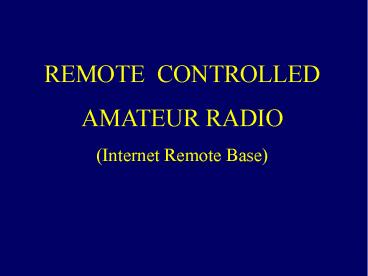REMOTE CONTROLLED - PowerPoint PPT Presentation
Title: REMOTE CONTROLLED
1
REMOTE CONTROLLED AMATEUR RADIO (Internet
Remote Base)
2
Topics
- Types of Internet Remote available
- What Is A Internet Remote Base
- How Are Hams Using Remote Bases
- Who Is The Control Operator
- Who Can Use A Internet Remote Base
- Current Remote Bases Open To Hams
- How Do You Operate A IRB
- What Equipment Do You Need
- LIVE DEMONSTRATION
3
Types of Internet Remote operation
- Echolink able to connect to any one else in the
World directly computer to computer or via a
radio circuit - Local Remote Control your radio from a computer
- Private Remote Using TRX manager control your
home station over the internet - Public remote Access another Hams remote station
4
Echolink
5
(No Transcript)
6
What is an Internet Remote Base?
- Operate From Anywhere You Have Internet Access
- All you need is a computer and a microphone
- Fully Operational Stations .. Not Just
Repeater Access - SSB, AM, FM, PSK 31, CW
- 160M thru 23 cm
- Enjoy RagChews, Nets, Contests, Chasing DX
- Provides the Look and Feel of Your Local
Station - Control of Radio, Antenna Selection, Rotator
Control, Amplifiers
7
IRBs around the world
- W7DXX - Keith
- W4MQ-Stan
Joint recipients of the ARRL Technical Innovation
Award
8
How Are Hams Using the Internet Remote Bases?
- Overcoming a Restricted Location
- Condo, Apartment, Hotel, Assisted Living
- Overcoming Equipment Problems
- Continue Net Ops After Storm Damages Antenna
- Continue Scheduled Ops During House Move
- Optimizing Propagation
- Continue Skeds After Moving Across Country
- Work Europeans on 75 meters from the West Coast
- Foreign Hams Enjoying North America QSOs Anytime
9
Who Is the Control Operator?
- Each User Is Assigned A Unique Login And Password
- The Remote User Is The Control Operator
- Has Full Control Over Transmissions Freq, Mode,
Power, Duration
- The Internet Acts As a Long Microphone Cord
Between The Control Operator and The Station
- The Remote Users Sign Their Own Callsigns
- They Must Indicate That The Transmissions Are
Actually Via The Internet Remote Base Stations
- They Must Abide By The Callsign Requirements in
the Reciprocal Agreements
10
Who Can Use an Internet Remote Base?
- Based on FCC Regulations
- Any Licensed U.S. Ham
- Limited to the Privileges of Their Own License
- Any Foreign Amateur From a Country Having a
Reciprocal Operating Agreement With the US - Limited to the Privileges of their Own License
and the Reciprocal Agreement
- The Station Owner May Impose Other Restrictions
- Limit Users Based On Station Objectives, e.g. Club
- Station Unique Operational Guidelines
11
How Do You Operate an Internet Remote Base?
Station Control Interface
Audio Interface
Microsoft NetMeetingSkype Echolink
WebXCVR Windows ApplicationFree Software
Download
12
How Do You Operate an Internet Remote Base?
Station Control Interface
Audio Interface
S-Meter, Forward Power, SWR Updated Continuously
Standard Radio Interface for all Stations
Mouse and/or Keyboard Commanding
Push-to-Talk Control
Level Control for Rx and Tx Audio
Unique User Login ID and Password
Multiple Remote Bases Available
13
What Can You Actually Control?
Mode and IF Fiters
PreAmp Attenuator
RF Power
Frequency
Antenna
Rotator
Notch and Noise Reduction
Select Bands
AGC
Antenna Tuner
R I T
Tx / Rx Equalization
AF and RF Gains
Push-to-Talk
Mic Gain
14
In Addition to SSB/AM/FM the IRB supports CW and
PSK31
15
Recipe for the Remote Base
AN OPERATIONAL HAM STATION
INTERNET
COMPUTER
INTERNET
- IRB REMOTESERVER by W4MQ
- NETMEETING (Microsoft)
- ARSWIN by EA4TX
- WINORBIT 3.7a
INTERFACESTO COMPUTER
SOFTWARE
16
And now for theTech Stuff
17
(No Transcript)
18
For more Informationwww.w4mq.comRemoter Server
Programhttp//www.trx-manager.com/TRX
-ManagerTerry W6KW_at_arrl.net Terry
W6WTG_at_arrl.net Stan
W4MQ_at_verizon.net