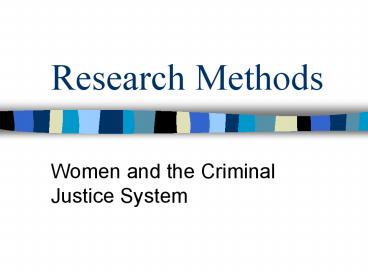Research Methods - PowerPoint PPT Presentation
1 / 60
Title:
Research Methods
Description:
Criminal Justice Abstracts from Cambridge Scientific Abstracts ... Provides indexing of information for research on criminal and juvenile justice. ... – PowerPoint PPT presentation
Number of Views:108
Avg rating:3.0/5.0
Title: Research Methods
1
Research Methods
- Women and the Criminal Justice System
2
Research Skills
- Searching is not intuitive.
- There are techniques you can learn to achieve
better search results. - Critical thinking is involved in searching and in
evaluating search results.
3
Benefits of Learning Research Skills
- Gives you access to a full range of resources.
- Lets you acquire skills that can be used through
the course of your lives and careers. - Allows you to do more exciting work as students.
4
Today you will learn
- How to define your topic.
- How to find resources on your topic.
- How to evaluate the results
5
Topics
- Some sources for topic ideas
- Literature in the field of Criminal Justice
- Work or life experience
- Instructor
6
Resources For Your Topic
- Books or Government Documents
- Periodical or Journal Articles
- Internet
7
Availability of Books and Government Documents
- Available online from the library catalog on the
CSUB Stiern Library website - Available to be delivered from the Stiern Library
go to www.lib.csub.edu and click on distance
services for more information - Available from other libraries through I.L.L.
- (Usually free through Stiern Library for CSUB
students)
8
Finding books on a topic.
- Library Catalogs that you can access from the
CSUB Library website at www.lib.csub.edu. - Book Reviews are available through subscription
databases like Wilson Web. - Works Cited or Bibliographies.
- Instructor or Librarian.
- Online Vendors Amazon.com or BarnesandNoble.com.
9
CSUB Library Catalog
- Searchable electronic database.
- 3 types of searches Author/Title Search, Guided
Search, and New Acquisitions. - Setting limits is optional.
- In Command Search, ? for variant endings, Boolean
Operators, quotation marks, parentheses, and
field codes can be used.
10
Electronic Reference Materials Available through
Stiern Library
- CQ Researcher
- Encyclopedia of Crime and Justice and Social
Trends and Indicators USA Gale Virtual
Reference Library - Rand California
- Statistical Abstract of the United States
11
CQ Researcher
- CQ Researcher is available under Reference
Sources from Stiern Library site. - Published by a division of Congressional
Quarterly Inc. - Contains in-depth reports on current political
and social issues written by journalists.
12
Encyclopedia of Crime and Justice and Social
Trends and Indicators USA
- Available through the Gale Virtual Reference
Library Reference Sources - The Encyclopedia of Crime and Justice provides
background information in the field of Criminal
Justice. - Social Trends and Indicators USA gives detailed
statistics and statistical analyses. - Both are electronic versions of print equivalents
by the same name.
13
Rand California
- This is a fee based resource available from RAND,
the nations leading think tank. - It offers information on California and United
States public policy issues. - This is a good resource for statistical
information.
14
Statistical Abstract of the United States
- Statistical Abstract of the United States,
available free online, also under Reference
Sources from Stiern Library site. - From the U.S. Census Bureau.
- Contains statistical information on the United
States. - Comes out annually in print version of the same
name.
15
Periodicals
- Periodicals include magazine, journal, and
newspaper articles. - Journal articles are written for a profession by
professionals in that field. - Peer-reviewed journals have been evaluated by
professionals in the field.
16
Periodical Databases (Slide 1)
- Periodical databases are collections of articles
or references to articles from journals, popular
magazines, or newspapers. - Access is primarily through Periodical Databases
from the Stiern Library at www.lib.csub.edu.
17
Periodical Databases (Slide 2)
- CSUB has purchased subscriptions to electronic
periodical databases for student use. - Indexed and Searchable.
- The Full Text of the article is often available,
if not in the database you are currently using,
through other databases, in print form through
the Distant Services Link, or through I.L.L.
request.
18
Electronic Databases
- Criminal Justice
19
Databases for Research in Criminal Justice
- Criminal Justice Abstracts from Cambridge
Scientific Abstracts - National Criminal Justice Reference Service
Abstracts - Academic Search Elite (EBSCO)
- Social Sciences Full Text from Wilson
- Lexis Nexis Academic Search
20
Criminal Justice Abstracts from Cambridge
Scientific Abstracts
- Criminal Justice Abstracts provides an index to
literature in Criminal Justice. - This database was prepared in cooperation with
the Rutger University Law Library. - It will show you what articles are available on
your topic and where you may be able to access
those articles.
21
National Criminal Justice Reference Service
Abstracts
- NCJRS - published by the Office of Justice
Programs, U.S. Department of Justice's National
Criminal Justice Reference Service - Provides indexing of information for research on
criminal and juvenile justice.
22
Academic Search Elite in EBSCOHost
- Multidisciplinary database that offers full text
for nearly 2,050 scholarly journals. - Academic Search Elite includes nearly 1,500
peer-reviewed titles covering virtually every
area of academic study.
23
Social Sciences Full Text in WilsonWeb
- Social Sciences Full Text provides indexing and
abstracting plus selected full text of journals. - Full text is available from 1995.
24
Lexis-Nexis Academic Search
- Lexis-Nexis Academic Search provides full text
documents from over 5,600 news, legal, and
reference publications. - Good for major news and legal information.
25
Basic Search Strategies
26
Searching
- Once you know what you are looking for and where
you think you might find it, then you can
construct an effective search strategy.
27
Effective Search Strategy
- An effective search strategy is one that gets the
results needed in order to successfully research
a topic.
28
Understand your topic
- Be able to state your topic clearly in a single,
simple sentence. - This sentence becomes the foundation of your
search. - For example
- Women who have been victims of rape may be
further traumatized by their treatment in the
criminal justice system.
29
Look for the individual concepts in your topic
- The sentence Women who have been victims of rape
may be further traumatized by their treatment in
the criminal justice system has three concepts
which can be used as keywords. - Wom?n or female
- Trauma or psychological damage
- Criminal justice system or court or polic
30
Making Your Search Clear
- Concepts -- People use alternate terms to denote
the same meaning, e.g., teens and young adults. - Context allows people to understand concepts even
if different terms are used to describe the
concept. - Computers do not recognize context and will not
automatically search for possible variations of
terms.
31
Controlled Vocabulary
- Because computers do not recognize context, it
may be better to search within a databases
controlled vocabulary. - Many databases have thesauri which enable you to
look up the terms that have been applied to your
topic so that you will have better search results.
32
Keyword Searching
- Keyword searching is when keywords representing
concepts are searched in a database. - Keyword searching can be problematic because
people use different terms for different
concepts. - Unless all terms are included you may not
retrieve all relevant results.
33
Search Tools
- Boolean Logic
- Truncation
- Using search tools such as Boolean Logic and
Truncation greatly increases your chances of
retrieving relevant results in a keyword search.
34
Boolean Logic
- And -- evidence AND forensic focuses the search
to combine both concepts in the search results. - Or female OR woman broadens the search by
allowing either synonym to appear in the search
results. - Not abuse NOT child narrows the search by
excluding a search term from the search results.
35
Truncation
- Truncation allows the computer to retrieve all
words that have the same beginning. - For example, Truncat would retrieve truncation,
truncating, truncate, truncates, and truncated. - An is used for truncation in the CSA, Wilson,
and EBSCOhost databases. - In many databases, an or a ? may also be used
as a wildcard to find alternate spellings within
a word e.g. behavr would find behavior or
behaviour.
36
Use synonyms and truncation to broaden your
search results.
- For example
- employ OR hir both terms express the first
concept. - female or womn for the second concept.
- officers or detectives for the third concept.
37
Link Terms with Boolean Operators
- Employ or hir, female or womn, and officers or
detectives would be linked with OR because either
term is acceptable. - All of the search terms can be linked with AND.
- The search string would look like this employ
OR hir AND female OR womn AND officers OR
detectives.
38
Choose appropriate databases
- CSUB Periodical Databases
- CSUB Periodical Databases by Subject
39
Search the Databases
- Decide between a keyword search with Boolean
operators or a controlled vocabulary search. - When doing a keyword search, enter terms linked
with appropriate truncation and Boolean operators
into the search boxes. - Evaluate the results of your search.
- Check the title, abstract, and subject
descriptors to evaluate search results and to
refine your search. Searching in these fields
can give better search results.
40
Searching Periodical Databases
- Databases are usually fairly similar in terms of
searching. - Basic search techniques do not change much from
database to database. - The help menu can give you additional information.
41
Searching in Criminal Justice Abstracts
- Criminal Justice Abstracts
- Note that you can select the type of source such
as peer reviewed journals or conferences - Search results can be ranked by relevance or most
recent items. - Use the descriptors on the right of your screen
to search from the controlled vocabulary of the
database.
42
Retrieving Full Text articles discovered in
Criminal Justice Abstracts
- Click on Check for Full Text.
- If the item is available electronically
information on accessing it will appear. - Click on Periodical Databases and then CSUB
Periodical List to see if the journal is
available. Check dates covered to be sure that
your volume is available. - Request print articles from Distance Services.
They will be sent in PDF format in your email. - The item may be requested as an interlibrary loan
usually free of charge to CSUB students.
43
Social Sciences Full Text (Wilson)
- To access, go to library homepage
http//www.lib.csub.edu. - Click on Periodical Databases.
- Click on the database title.
- Enter your CSUB RunnerCard ID number and last
name, then click Login.
44
Searching Social Sciences Full Text (Wilson)
- Select Social Sciences Full Text and Omnifile to
search all categories listed. - Enter search terms in boxes. Do not enter more
than one concept in each box. However, two like
terms may be entered in one box.
45
Searching Social Sciences Full Text (Wilson)
- The down arrows on the right may be clicked to
search in fields other than keyword. - Scroll down to select options such as full text,
peer reviewed, and date range. - Click start to search.
46
Retrieving Full Text Articles from Wilson
- If the article is available in full text, it can
be emailed, saved, or printed. - The blue or red icon must be visible on the left
of the record for you to retrieve the full text
from Wilson.
47
Retrieving Full Text Articles from Wilson
- If the article is not available in full text from
Wilson, copy the name of the journal in which the
article appeared. - Open a new window by hitting File, then new
window. - Go to the library home page, click on Periodical
Databases, then on CSUB Periodical List to search
for the journal title. The item may be available
in an electronic database or in print from Stiern
Library. ILL is also an option.
48
Evaluating Sources
49
Evaluating Research Sources
- Check to be sure that your results are giving you
the information you need. You may need to use
different search terms to get better results. - If you find one or two good articles check the
descriptive terms for those articles and apply
them to a future search.
50
Internet
- Can be a valuable resource.
- There are many search engines including Google
(google.com). - Advanced search allows for better results.
- Useful Criminal Justice sites can be found under
Subject Guides then under Criminal Justice at the
Stiern Library site.
51
Internet Site Evaluation
- Authority
- Objectivity
- Currency
- Accuracy
- Coverage
52
Authority
- Who is responsible for the site?
- Contact information should be present, if not,
proceed with caution. - Site responsibility information can often be
found in the header or footer of the page. - Look at the domain name for information about the
authority behind the site. - .edu, .gov, .mil, .org, .com common domain
names
53
Authority
- http//www.ojp.usdoj.gov/bjs
- http//www.player-care.com/hantavir.html
54
Objectivity
- Try to find out the purpose or point of view of
the site. - Is it possible that the material is biased?
- Try to discover what organization is hosting the
site. - Links to other pages invite you to compare the
information on the page. - Advertisements may suggest that the author is
trying to sell something.
55
Objectivity
- http//www.stanford.edu/group/King/
- www.martinlutherking.org
56
Accuracy
- Where does the information come from?
- Are there references on the site?
- Look at the content of the page for obvious
discrepancies.
57
Accuracy
- http//ag.ca.gov/cjsc
- http//www.medical-library.net/sites/framer.html?/
sites/_aspartame_disease.html
58
Currency
- Check for the sites currency.
- Websites should be dated and updated on a regular
basis. This is particularly important for
scientific, legal and statistical information
that is subject to frequent change. - When were the site and the articles on the site
created? - When was it last updated?
- Creation and revision dates are often found in
the footer of the page, in About the Site, or in
Frequently Asked Questions. - Dead links or lack of a revision date suggest
that a site is no longer active.
59
Currency
- http//www.cya.ca.gov/contact/research.html
- http//www.paulsjusticepage.com/reality-of-justice
/ch4-gender.htm
60
Coverage
- Is the topic adequately discussed for my purpose
or is the coverage too shallow? - In what way is the information on this page
better than other information? - Internet information can be more current than
print information.
61
Coverage
- http//www.icpsr.umich.edu/NACJD - National
Archive of Criminal Justice Data. - http//www.albany.edu/sourcebook - Sourcebook of
Criminal Justice Statistics
62
Searching the Internet
- Advanced Search offers more options and the
opportunity to conduct a more precise search. - Domain name limiters
- Source for websites on Criminal Justice is at the
Stiern Library website under Subject Guides and
Criminal Justice.
63
Evaluating Internet Sites
- When using the Internet remember that you must be
the evaluator of the sites that you use.
64
Citing Your Sources in APA
- Publication manual of the American Psychological
Association. - APA Style Electronic References From the
American Psychological Association. This site
gives updated information on citing electronic
resources. - OWL at Purdue University Using APA Format This
site has a workshop and powerpoint presentation
to help students use the APA style in their
papers.
65
Questions?
- Ask your instructor.
- Consult with the reference librarian Kristine
Holloway in room 405, by phone (661) 952-5072, or
email kholloway2_at_csub.edu. - Consult with the Criminal Justice subject
specialist reference librarian David Kosakowski
at dkosakowski_at_csub.edu or call (661) 654-3259 or
1-800-788-CSUB and ask for him by name. - Good Luck!