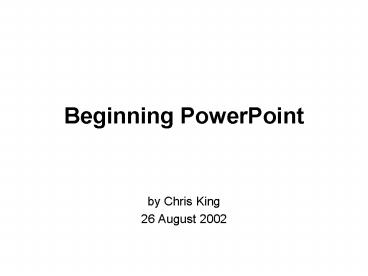Beginning PowerPoint - PowerPoint PPT Presentation
1 / 55
Title:
Beginning PowerPoint
Description:
Add clip art to s. Reorganize s. Presenting tips. Advanced PPT skills (some! ... PowerPoint offers twenty-four layouts. First is 'Title Slide' ... – PowerPoint PPT presentation
Number of Views:514
Avg rating:3.0/5.0
Title: Beginning PowerPoint
1
Beginning PowerPoint
- by Chris King
- 26 August 2002
2
Class Structure
- Learn to create a basic PPT
- Add text to slides
- Format slides
- Add clip art to slides
- Reorganize slides
- Presenting tips
- Advanced PPT skills (some!)
- Additional information
3
Starting PowerPoint
- Start button
- Programs
- Microsoft PowerPoint
- (might be under Microsoft Office folder)
4
Starting PowerPoint
- Dialog box gives you three new options
- AutoContent quick and dirty
- Design Template some flexibility
- Blank Presentation complete flexibility
5
Starting PowerPoint
- Were going to choose
- Design Template
6
Design Template Choices!
7
Design Template Choices!
8
Adding New Slides
- PowerPoint offers twenty-four slide layouts
- First slide is Title Slide
- One slide is completely blank to allow you to
create your own imaginative formats!
9
Adding Title Slide
10
Adding Title Slide
11
Adding More Slides
12
Adding More Slides
13
Adding More Slides
14
Adding More Slides
15
Modifying Elements
- Select your text
- by mouse (click drag)
- by arrow keys (SHIFT up/down) arrows
16
Modifying Elements
17
Modifying Elements
18
Adding Clip Art
19
Adding Clip Art
20
Adding Clip Art
21
Adding Clip Art
22
Adding Clip Art
23
Adding Clip Art
24
Adding Clip Art
25
Reorganizing Slides
26
Reorganizing Slides
27
Reorganizing Slides
28
Basic Rules of Presenting
- FONTS Use no more than two or three fonts use
mainstream fonts minimum font size should be
24 or greater - COLORS Use dark lettering on light backgrounds
or vice versa - INFORMATION Quick info, not novels!
29
A Really Bad Slide
- There are a few important things to talk
about, like how hard dark on dark is to read. - Another important point is that sometimes not
all of the slide can be seen watch your
margins. - Isnt it amazing how powerful PowerPoint
really is? It truly is a computing marvel.
Can you see me now?
30
Keyboard Shortcuts
- F5 full-screen slide show
- ESC quits slide show
- lt- previous slide
- -gt next slide
- (can also use SPACE or mouse)
- B or W creates a black or white screen
31
Practice!
32
Advanced Stuff Appear
33
Advanced Stuff Appear
34
Things I like to do
- Reading
- Hiking
- Boating
- PowerPoint!
35
Advanced Zinging Arrows
36
Advanced Zinging Arrows
- Start your arrow AWAY from your reference drag
it TOWARD the point you want to make
37
Advanced Zinging Arrows
38
Advanced Zinging Arrows
39
Advanced Zinging Arrows
40
Advanced Zinging Arrows
41
Advanced Zinging Arrows
42
Advanced Zinging Arrows
43
Advanced Zinging Arrows
44
Advanced Zinging Arrows
45
Things I like to do
- Reading
- Hiking
- Boating
- PowerPoint!
46
Things I like to do
- Reading
- Hiking
- Boating
- PowerPoint!
47
Advanced Transitions
48
Advanced Transitions
49
Advanced Transitions
50
Advanced Transitions
51
Practice!
52
Printing Handouts
- Always choose File Print
- range how many slides? all or some?
- always collate
- print what? -gt slides big! (1/page)
- handouts 3 or 6/page
- grayscale always select
53
Transferring Files
- Ask Brian for help
- Use File Pack and Go (but it first must be
installed!) - Compress your files with WinZip (for advanced
users only!) - about 40-50 slides can fit on one diskette
54
Viewing Presentations
- Worst Option File Save as Web Page
- works only with Internet Explorer
- sometimes doesnt work at all
- Best Option download Microsofts free PowerPoint
viewer!
55
Go Forth and Present!