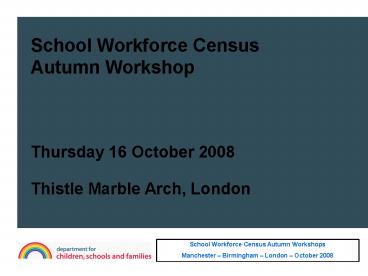School Workforce Census - PowerPoint PPT Presentation
1 / 122
Title:
School Workforce Census
Description:
Improved financial information. Consistent data. Benefits to your Schools ... This change could have huge implications to the time series of data we publish ... – PowerPoint PPT presentation
Number of Views:94
Avg rating:3.0/5.0
Title: School Workforce Census
1
School Workforce Census Autumn
Workshop Thursday 16 October 2008Thistle
Marble Arch, London
2
School Workforce Census Autumn
WorkshopMichael Ellis Department for
Children, Schools and Families
3
School Workforce Census Autumn
Workshop Thursday 16 October 2008Thistle
Marble Arch, London
4
The Benefits of the School Workforce Census (SWF)
- Helen Walker
- Department for Children, Schools and Families
5
Our Thanks
- Difficult time big collection, big changes
- Appreciate all your hard work so far
- Policy colleagues looking forward to getting
their hands on the data!
6
National Benefits of SWF
- Data Rationalisation
- Better Policy Making
- Common Dataset
- Pay Monitoring
- Equality and Diversity Monitoring
7
Benefits to Local Authorities
- Reducing Data Burdens on Local Authorities
- One survey to cover all - SWF will replace
- Workforce elements of the Annual Schools Census
- 618G
- Office of Manpower and Economics pay survey
- Secondary School Curriculum and Staffing Survey
- NEOST annual survey of teacher resignations and
recruitment
8
Benefits to Local Authorities (2)
- Race Relations (Amendment) Act 2000
- Develop evidence based strategies and policies
- Compare your workforce profile against national
profile - Improved financial information
- Consistent data
9
Benefits to your Schools
- Reduction in data burden fewer surveys to
respond to - Information accurate and centrally recorded
- Improved MIS systems
- Longer term schools benefit from improved
evidence based policies
10
Thanks Again
11
School Workforce Census Autumn
Workshop Thursday 16 October 2008Thistle
Marble Arch, London
12
Readiness of Software Systems for SWF Rob
Bauling Department for Children, Schools and
Families
13
Software Systems
- School MIS
- LA Systems HR / Finance
- COLLECT
- Other systems Payroll / Finance
14
School MIS
- 3 commercial systems live for 2008 pilot
Capita, Wauton Samuel, RM - Others will be developed and ready for Jan 09
Pearson Phoenix, Serco, Bromcom - LAs / schools using own systems in best position
to know - their readiness!
15
LA HR Systems
- Selima and Capita live for 2008 pilot
- SAP, Northgate currently developing solutions -
will be part ready for Jan 09, full solution
later in 2009 - Oracle, Midland HR not started developing a
solution yet no timelines - Several other suppliers in market not aware of
any who have / are developing SWF functionality
yet
16
COLLECT
- Testing blade ready for Jan 09 available for
familiarisation early Nov - Only accepts specified XML format
- Tool for conversion of CSV to XML
17
Queries
- First step is to talk to supplier
- If no answer can contact Rob Bauling who will try
and find out situation /
answers - robert.bauling_at_dcsf.gsi.gov.uk
18
Harmonisation of Childrens Workforce Data
Standards Rob Bauling Department for
Children, Schools and Families
19
Background
- NMDS-SC and SWF
- Meetings with Skills for Care, Regional Groups,
Other Stakeholders - Formation of working group
- Resources
- Information Standards Board (ISB)
20
Progress
- Agreed destination harmonised standards!
- Prioritised areas / items to work on
- Use work of other standards bodies
- Developing data model for workforce
21
Top 10 Priorities
- Age
- Ethnic group
- Gender
- Disability
- Highest qualification held
- Occupation
- Contract status
- Basic salary
- Full-time equivalent
- Staff turnover
22
Working Groups
- Efficient working gt 3 working groups
- Pay
- Qualifications
- Contracts and Job Roles
- Other data items either
- being defined centrally (pan-Government)
- proposed definitions circulated from DCSF,
with help from the group
23
Data Item Definitions
- Templates on
- Universally defined items
- Items common across sectors
- Items that are specific to ESCS
- Use of Value Domains for type definitions and
code sets - Separate definitions for aggregations and
derived variables
24
Next Steps
- Circulate initial definitions and issues
- Set up sub-groups and arrange to meet
- LA focus group
- Collaboration space, once available
- Communications with wider stakeholder group
25
Thanks
- Any Questions?
26
School Workforce Census Autumn
Workshop Thursday 16 October 2008Thistle
Marble Arch, London
27
Paul Stoker Department for Children,
Schools and Families
Guidance and Best Practice
28
SWF Requirements
As a result of evaluation of the January 08
Census we have
- Moved to headcount at school level for all 3rd
party support staff e.g. not employed by a school
or Local Authority - Changed regularly from termly to monthly
- Additional roles added to the codeset
29
Temporary Change in Requirements
- Schools may provide a headcount for centrally
employed staff in 2010 - This is a temporary measure and we will require
full details in 2011 - Software suppliers will not be able to
incorporate this change for 2009 - LAs are still required to return a full contract
record for all centrally employed staff via their
central return
30
SWF Requirements Educational Psychologists
- These have previously been both a post and a role
- Educational Psychologists are support staff so we
have removed the post of Ed Psych - Please now record these with a post of Support
Staff and a role of Educational Psychologist - Despite being collected on 618G we do not require
vacancy data on Educational Psychologists
31
Contracted Hours
- Guidance has been released by STRB on how
FTEs are calculated - The SWF does not collect FTEs, but calculates
them from the contracted hours of part time
staff - This change could have huge implications to the
time series of data we publish - We will look at this in great detail as part of
the evaluation of the Autumn SWF and inform LAs
through the usual channels
32
General Data Security
- BECTA have recently released some guidance
for schools on data security
http//schools.becta.org.uk/index.php?sectionlvc
atcodess_lv_saf_dp_03rid14734
The guidance covers 4 key areas - Impact levels
and labelling - Data encryption - Audit logging
incident handling - Secure and remote access
The LGA are currently producing similar guidance
for Local Authorities
33
Security - COLLECT
- The Department has stopped access to COLLECT
through laptops, for security reasons - LAs and schools should under no circumstances
access COLLECT via laptops - The Department is treating all data security as a
priority and is reviewing the arrangements
regarding all its passwords across its systems - The Department is not in a position to issue
individual passwords to schools at this point due
to the resource implications - The schools that require passwords should be
entered into a template that is available via the
DSG helpdesk - Anything outside the deadline or in the incorrect
format will be automatically rejected
34
SWF Tips
- Ensure all software systems are up to date and
all recent patches have been run - Check your expected lists are accurate in advance
of the collection - If possible, dry run the collection on the
familiarisation site - Ensure all stakeholders are aware of their
responsibilities in advance of Census day
35
SWF Tips
- Engage your schools as early as possible
- Ensure they are aware of what is required and
what the long term benefits of SWF - There is documentation available on Teachernet to
help with this - If in doubt ask the DCSF for help
36
School Workforce Census Autumn
Workshop Thursday 16 October 2008Thistle
Marble Arch, London
37
Alicia Childs Department for Children,
Schools and Families
Evaluation of the Spring 2009 School Workforce
Census Pilot
38
4 strands to the evaluation.
- DCSF evaluation of the Spring 2009 pilot data
- 2. DCSF evaluation of the Spring 2009 pilot
process - 3. Local Authoritys own evaluation of the Spring
2009 pilot
process - 4. Transition away from 618g to SWF (Neil)
39
1. DCSF data evaluation
a) What are we looking for?
- How ready LAs are for the full return in Spring
2010 - How ready LAs are to transfer from 618g to SWF
- To ensure main measures of workforce can continue
to be produced by DCSF
40
1. DCSF data evaluation
b) How are we going to evaluate the data?
- Comparing against existing data sources
- 618g
- Database of Teacher Records (DTR)
- School Census
- Other (SSCSS, GTCE data etc)
41
1. DCSF data evaluation
b) How are we going to evaluate the data?
- Applying credibility and common sense checks
to the data - Attempting to reproduce key DCSF outputs using
pilot data
42
1. DCSF data evaluation
c) Who in DCSF will evaluate the data?
- Customer Services Unit in DSG
- Support from others in the project LA Support
Team, policy analysts etc
43
1. DCSF data evaluation
d) How will we feedback results to the LAs?
- At March 2009 evaluation workshops
- Individual feedback report to each LA
44
Example feedback report
- Software Systems used Capita SIMS, SAP
- LA file Returned No
- Matching and Reconciliation No
- Missing Data Items
- x of teachers had missing teacher numbers
- y had missing NI numbers
- z of support staff had missing NI numbers
- Incorrect codings
- There were x cases of UNK used as an incorrect
ethnic code - Concerns/issues
- There were issues with x, y and z
45
Example feedback report2
46
2. DCSF process evaluation
a) How will we evaluate the process?
- Look at number of LAs providing full return,
partial return, any return (!) - Ensure LAs are not having problems submitting
data - COLLECT performs as expected
- Produce a daily MI Dashboard
47
Dashboard (School Workforce October 08 Census
day 1)
48
Dashboard (School Workforce October 08 Census
day 1)
49
2. DCSF process evaluation
b) Who in DCSF will evaluate the process?
- Customer Services Unit in DSG overlook
- Project Management Team
- Technical Development Unit
- Helpdesk
- Data Development Unit
50
2. DCSF process evaluation
c) How will we feedback results to the LAs?
- As before
- At March 2009 evaluation workshops
- Individual feedback sheet to each LA
- Also
- Through helpdesk if immediate problems
51
3. LAs own evaluation of the process
- Encourage LAs to evaluate their process
for themselves - How did you find it?
- What were the problem areas?
- How can it be improved by 2010?
52
3. LAs own evaluation of the process
- Communicate best practice, new ideas, solutions,
problems through - March 2009 evaluation workshops
- LA Support Team
- Feedback to helpdesk
53
4. Transition away from 618G
- We all know that the School Workforce Census is
intended to replace 618g in 2010 - The DCSF will need to ensure it has sufficient,
robust statistics in 2010 to carry out its duties - National Statistics protocols suggest a period of
parallel running as part of the transition - Preferred approach is to drop 618g in 2010 for
those LAs that have demonstrated sufficient
evidence that they can provide a full SWF return
in January 2010
54
School Workforce Census Autumn
Workshop Thursday 16 October 2008Thistle
Marble Arch, London
55
COLLECT Changes to the 2008 Blade Paul
Stoker and Ian Peters Department for Children,
Schools and Families
56
Change areas
- New and amended functionality
- New and amended reports
- Bug fixes
57
New and amended functionality
58
New and amended functionality
- New and amended validation rules implemented
- Value lists amended to reflect latest position
- Given name and former family name record grids
amended to aid identification of individuals
(available from Autumn) - Option to undo the last reconciliation action
performed - Clearer identification of whether matching and/or
reconciliation has been carried out on a return
59
New and amended functionality continued
- Matching rules enhanced to cover more scenarios
(available from Autumn) - Contract reconciliation improved to include post
and role when identifying potential
duplicates (available from Autumn) - Performance improvements to the matching and
reconciliation process
60
Old layout - given namesselect grid
61
New layout - given namesselect grid
62
Matching Last run date
63
Reconciliation Last run date
64
New and amended reports
65
New and amended reports
- School error report revamped and simplified
(available from Autumn) - Pre-Reconciliation
- Post-Reconciliation
- Amended data items
- View all data for an individual
- Matching and reconciliation status
66
School error report (sample)
67
Pre-reconciliation report
- Purpose - to allow a Local Authority to produce
a report for themselves or a school, of all the
potential data items that need to be reconciled
for a schools workforce members
68
Pre-reconciliation report (sample)
69
Post-reconciliation report
- Purpose - to allow a Local Authority to
view/extract details of any changes that have
been made to data, as a result of reconciliation
70
Post-reconciliation report (sample)
71
Amended data items (audit report)
- Purpose - to allow a Local Authority to
view/extract details of any changes that have
been made to data, as a result of on screen
amendment (Audit trail)
72
Amended data items (sample)
73
View all data for an individual
- Purpose - to allow a Local Authority to produce a
report of all data held against an individual
workforce member within the authority (i.e. for
the same individual in any school or the LA
return)
74
View all data for an individual (sample)
75
View all data for an individual (sample) -
continued
76
Matching and reconciliation
status report
- Purpose - to make it easier for a Local Authority
to identify whether matching /or reconciliation
has been undertaken for a particular source
(School)
77
Matching and reconciliation
status report
78
Bug fixes
79
Bug fixes
- Validation correctly re-applied if a subsequent
file fails on load (available from Autumn) - Occasional teacher and vacancy validations no
longer applied to central returns - Values that only differ due to case sensitivity
no longer require a value to be selected as part
of the reconciliation process (available from
Autumn) - All potential duplicate absence records now
display an error
80
School Workforce Census Autumn
Workshop Thursday 16 October 2008Thistle
Marble Arch, London
81
Breakout Session
82
Questions to considerWhat problems have you
encountered and how did you overcome
them?What are you most concerned about for
January 2009Please write down any issues
youd like the wider group to discuss this
afternoon or top tips youd like us to share
83
School Workforce Census Autumn
Workshop Thursday 16 October 2008Thistle
Marble Arch, London
84
SWF The Lancashire Experience
- Stephen Clark
- Data Collection Manager LCC
85
SWF The Lancashire Way
- How did we find it?
- What did we do?
- Lessons learned?
- What are we going to do for the future?
86
Context
- Lancashire - one of largest LAs in Country
- 24 Nursery Schools
- 485 Primary Schools
- 83 Secondary Schools
- 30 Special Schools
- 14 PRUs
- Total 636 establishments
87
Data Collection Unit
- Originally 3FT staff
- Now 4 (1FT on SWF)
- School Census, Alternative Provision Census,
Early Years Census, SWF - 636 schools / 160,000 pupils / 9,000 teachers /
11,000 Non-teaching staff
88
Considered Response to SWF
- Panic!
- Why the F for Census?
- Establish SRO and CFT
- Establish Model of delivery (minimise burden on
schools) - Communicate to schools
- Involve HR and SIMS Support Unit to Schools
89
January 2008 Pilot
- 59 schools eventually returned files
- School files to LA for uploading
- Software late (for once!)
- Matching Reconciliation!
- COLLECT processing
- Sloppy data from schools
- Cleaning of data prior to Census
90
October 2008 Pilot
- 119 schools involved 503 still to go!
- Matching Reconciliation?
- Sloppy data?
- Cleaning of data prior to Census
- Definitions / qualifications / peripatetic music
/ centrally employed staff
91
Lessons Learned
- Dedicated resources are essential
- Schools need adequate training and support
- Communicate keep schools in the loop
- Look for related support (e.g. School Workforce
Development Modernisation Tm) - Make case to Treasurer for New Burdens element
in RSG to be directed to SWF
92
January 2009
- Whip-up support and enthusiasm!
- Free on-site help and support for schools
during Autumn Term - Briefing / Demo sessions to all schools
mid-November
93
Further Challenges
- Managing limited
- resources and co-ordinating
- the collecting, validating,
- processing delivering
- of complex data whilst
- dealing with everything else!
94
Lancashire SWF
- Any Questions
95
School Workforce Census Autumn
Workshop Thursday 16 October 2008Thistle
Marble Arch, London
96
School Workforce Census Marie Tobias - SWC
Officer mtobias_at_ealing.gov.uk Tel 020 8825 7595
97
Preparation for Autumn Term Pilot 2008
- Presentation on School Workforce Census done at
LA Admin Forum - School systems upgraded with current Sims version
for SWC - Staff data checking sheets given to all staff in
schools to check details - Fair Processing Notices issued to all staff
98
Problems Encountered
- Some schools not using Personnel area to its
full potential, therefore lots of details had to
be inputted in a very short space of time - Not all upgrades completed in schools due to
technical problems - Some service terms not yet created which
prevented the updating of staff contract details - Some Administrators and even teachers were unsure
of the qualification categories, which held up
updating professional details and caused lots of
errors in COLLECT
99
3 Key Things to Look at in Advance of Jan Census
- MIS Systems software upgraded
- MIS personnel information updated
- Comparing personnel data held by LA HR department
and Schools to ensure 99.9 accuracy
100
Ealings Best Practice
- Presentation on School Workforce Census for Admin
Staff, which includes information on what data
items are being collected in current return - Webpage on Ealing Schools website specifically
for School Workforce Census, which includes
links to useful websites, documents, etc - Training on completing and submitting the School
Workforce Return - Support for SWC preparation supported by Data
Collections Team as well as Bursarial Team and HR
101
Maries Top Tips to get Schools on Board
- Focus on the benefits of the School Workforce
Census - Give schools a list of data items being collected
in the current return - Be prepared to spoon feed (everyone of us has a
special need) - Positive praise goes a long, long way!
102
Thank You for Listening and Good Luck!
103
School Workforce Census Autumn
Workshop Thursday 16 October 2008Thistle
Marble Arch, London
104
Breakout Session
105
Questions to considerWhat problems have you
encountered and how did you overcome
them?What are you most concerned about for
January 2009Please write down any issues
youd like the wider group to discuss this
afternoon or top tips youd like us to share
106
School Workforce Census Autumn
Workshop Thursday 16 October 2008Thistle
Marble Arch, London
107
Gill Turner and Kevin Raine Department
for Children, Schools and Families
Support Arrangements
108
SWF LA Support Team
- Gill Turner, Civil Servant
- Paul Crosby, seconded full-time
- from Northamptonshire
- Stephen Clark, seconded on call off basis from
Lancashire - Jeanette Miller, seconded on call off basis from
Southampton
109
SWF LA Support Team activities
- Visits
- Monitoring progress towards readiness
- Providing updates or clarifications on
requirements - Sharing best practice
- Answering ad hoc queries
110
How you can access support
- TeacherNet
- http//www.teachernet.gov.uk/management/ims/
datacollections/swfcpilot/ - Contact DSG HelpDesk
- dsg.helpdesk_at_dcsf.gsi.gov.uk
- or by telephone on 01325 392626
111
Kevin Raine, DSG Service
Manager Department for Children, Schools and
Families
Helpdesk Role in SWF
112
Why contact the helpdesk first?
- Single Point of Contact to collate, record and
resolve queries/issues - Large team committed solely to SWF increasing
user accessibility - Better management information for better
decision support - Improved quality and faster response to user
requests - Improved organisational learning
- Improved Service Desk 1st time fix rate
113
Improvements to the DSG Helpdesk
- New management structure in place to provide
experienced support for callers - New Customer Relationship Management system
introduced to improve call logging and resolution - Ongoing resource allocated to producing a
comprehensive Knowledge Base that will facilitate
first line resolution to helpdesk queries, This
document will also be made available to Schools
and Local Authorities via TeacherNet - In January 2008 the DSG helpdesk handled over
5,000 queries regarding data collections - 85 of these calls were dealt with at the initial
front line
114
How you can access support
- TeacherNet
- http//www.teachernet.gov.uk/management/ims/
datacollections/swfcpilot/ - Contact DSG HelpDesk
- dsg.helpdesk_at_dcsf.gsi.gov.uk
- or by telephone on 01325 392626
115
School Workforce Census Autumn
Workshop Thursday 16 October 2008Thistle
Marble Arch, London
116
Paul Stoker Department for Children,
Schools and Families
What Happens Next?
117
What Next - COLLECT
- The familiarisation blade will be released for LA
testing early November - Expected lists to be provided to the Department
by the middle of November - Ensure all necessary staff are competent with
their use of COLLECT - Where possible do a dry run, no nasty surprises
come January
118
What Next - Support
- SWF staff are now full time on the helpdesk
- Revised guidance will be available by the end of
the month - New and comprehensive set of FAQs will be
available at the end
of the month through Teachernet - Teachernet pages to be overhauled and easier
to navigate
119
What Next Evaluation
- An update on the Autumn collection will be
provided at the ICES and Sub ICES events in
November - As mentioned earlier, we will evaluate all the
data we receive and provide constructive feedback
to LAs
120
Please talk to us!!We are happy to answer any
questions and will support in any way we can!
121
School Workforce Census Autumn
Workshop Thursday 16 October 2008Thistle
Marble Arch, London
122
School Workforce Census Autumn
Workshop Thursday 16 October 2008Thistle
Marble Arch, London
123
Add Text
124
Add Text