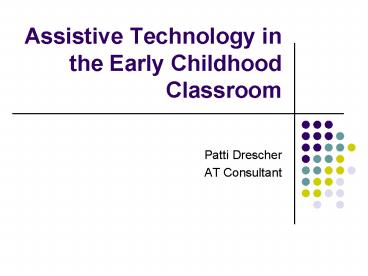Assistive Technology in the Early Childhood Classroom - PowerPoint PPT Presentation
1 / 31
Title:
Assistive Technology in the Early Childhood Classroom
Description:
... modes of control. Accurate programming and data collection ... computer's USB port and provides access for anyone who has difficulty using a standard keyboard. ... – PowerPoint PPT presentation
Number of Views:275
Avg rating:3.0/5.0
Title: Assistive Technology in the Early Childhood Classroom
1
Assistive Technology in the Early Childhood
Classroom
- Patti Drescher
- AT Consultant
2
Activities in EC Classroom
- Communication
- Play
- Literacy
3
Eyegaze Board
- The non-speaking person looks at a picture and
the person on the other side of the acrylic board
follows that person gaze to interpret the
person's message - Feedback is important to confirm the selection
and to allow error correction in case of a
misinterpretation.
4
Big Mack
- Voice output communication device with single
message output. - 5 inch switch surface area.
- Easy to program
- Recording time of 75 seconds.
- One-shot timer to prevent message repetition if
user continually activates the switch.
5
Talking Symbols
- Record a 10 second message and add a matching
symbol. - Mount the notepad on any surface using its
Velcro strip or internal magnet. - You can add motivational messages, tasks,
reminders and more. - Light touch, 2" square activation area.
- Supplied in packs of 3
6
Sequencer/Step by Step
- Voice output communication device with multiple
message output. - Record messages in preset order to play back in
succession
7
Randomizer
- Record a series of messages and play them back in
a random order - Rolling dice, choosing teams, choosing
activities, playing games, e.g. Simon Says, Rock
Paper Scissors, and many more applications
8
Talking Photo Album
- Holds standard 4? x 6? photos.
- Includes a total of 24 pages, each with a
individual message capacity of 10 seconds. - User squeezes Play button to activate speech.
- Great for talking stories, communication books,
step-by-step instructions, memory books and
personal information
9
Prox Talker
- Developed for individuals who communicate well
with PECS but would benefit from the addition of
verbal communication. - Rugged construction to withstand rough handling.
- Reliable and easy to use.
- 80 pre-recorded sound tags (male or female).
- 20 blank sound tags.
10
Comboard
- Clock-type scanner which uses up to two switches
to operate a motor-driven pointer. - User presses a switch until the pointer points to
the desired picture or word, then releases the
switch to stop pointer movement. - Pointer movement speed is adjustable
11
Single Switches
- Variety of sizes, shapes, colors, method of
activation
12
Mounting
- Very easy to set up and re-set in any position
- Easy to position, with adjustable arm length, arm
angle, and switch angle
13
Wireless Switches
- require no cords or connections and are used to
control an array of devices used with computers
and other appliances - Have transmitter and receiver
14
PowerLink
- Easy set up with built-in display and a simple
new design - Powerful access with six modes of control
- Accurate programming and data collection
- Flexible outlets allow custom positioning of up
to twoappliances, activating independently - Linkable wireless technology for use with
multiple Big or Jelly Beamer switches - Two switch input jacks
15
IntelliKeys
- IntelliKeys plugs into the computer's USB port
and provides access for anyone who has difficulty
using a standard keyboard. - Comes with standard overlays or make your own.
16
BigKeys
- One inch square keys, four times the size of
standard keys but keyboard is standard size.
17
Big Track Trackball
- 3 inch trackball (largest trackball available).
- The large ball requires less fine motor control
than a standard trackball - It has a left and a right mouse click button
located behind the trackball to avoid unwanted
mouse clicks. - Switch adapted version
18
Single Button Mouse
- Young children can be confused about whether to
use the right or left button on a mouse, or may
accidentally press the right click button - Tiny single-button mouse with no scroll wheel,
that's easy to control and made of rugged plastic
for strength and durability
19
Touch Monitor
- Fingers become the mouse
- Less abstract than traditional mouse
- Can be add-on or integrated
20
Switch Interface
- Connect standard switches to operate switch
enabled software.
21
Battery Adapter
- Toys and other battery-operated appliances can be
set up to be switched ON and OFF using any Single
Switch and a Battery Adaptor.
22
All Turn It Spinner
- Provides students with many opportunities to
interact with their peers in a variety of
classroom settings. - Enables random selections for choosing groups or
playing games of chance like bingo, as an
alternative to rolling dice
23
Switch Accessible Books
24
Switch Toys
- Switch Adapted Bubble Machine
25
Switch Latch Timer
26
Teacher Tools
- Technology to assist teachers
27
Time Timer
- Provides the ability to judge how much time is
left without having to know how to tell the time - Reinforces the sense of elapsed time with a
graphicdepiction of the time remaining. - Can be used to set time limits, measure the
duration of activities and train students to make
better use of available time.
28
Boardmaker
- Graphics database
- Make a professional-looking communication
displays - Templates for most AAC devices
- Import photos or custom-drawn pictures.
- Make worksheets, picture instruction sheets,
reading books, journals
29
PogoBoards
- Online program to make communication boards
- Subscription service
- Use it anywhere you have internet access
30
Overlay Maker
- To create IntellliKeys overlays
- Can also download free premade overlays from the
Activity Exchange http//aex.intellitools.com
31
Resources
- AbleNet www.ablenetinc.com
- Attainment www.attainmentcompany.com
- Enabling Devices www.enablingdevices.com
- IntelliTools www.intellitools.com