Resume Writing and Online Job Search - PowerPoint PPT Presentation
1 / 38
Title:
Resume Writing and Online Job Search
Description:
Before we begin I would like to mention my sources. ... Don't go overboard--just make it clear that you didn't pick this company out of the phone book. ... – PowerPoint PPT presentation
Number of Views:487
Avg rating:3.0/5.0
Title: Resume Writing and Online Job Search
1
Resume Writing and Online Job Search
- Presented by
- Trent Rose, Tech Trainer Salina Public Library
2
The Sources
- Before we begin I would like to mention my
sources. - Nancy Jo Leachman, Librarian, who has spent
countless hours reviewing resumes. - Quintcareers.com, an online job board which
provides informative advice for job seekers. - Monster.com, one of the most popular online job
boards - Adams Cover Letter Almanac
- Cant Miss Resumes
3
Career Interest
- Many job seekers find they are unable to find
similar job opportunities because of market and
industry conditions or geography limitations. - There are a number of free online career interest
and aptitude tests. These sites are often ad
supported which can bring up privacy issues. - NEVER PROVIDE SOCIAL SECURITY NUMBERS, DATE OF
BIRTH, or EVEN HOME TELEPHONE. - Community colleges also offer in-depth career
testing for a small fee or for free.
4
Career Interest Sites
- CareerFitter offers a quick and free exam which
can help job seekers identify interest areas
http//www.careerfitter.com/free_test/careerbuilde
r/index.htm
5
Career Interest Sites
- Quest Career Services provides a detailed exam
which will provide a number of potential careers.
- http//www.questcareer.com/career_assessment_resou
rces.html
6
Career Aptitude Sites
- LiveCareer A free career aptitude test.
- livecareer.com
7
The Hard Part First
- Remain professional and friendly at all times
during your job search. It is of key importance
to be courteous to receptionists and other
gatekeepers which assist department and human
resources managers. - Maintain your network at all times during and
after a job search. - Maintain a professional contact with at least one
person from your former employer.
8
Cold Calling
- According to Quint Careers, four-fifths of the
current job market is closed. - This doesnt mean there are no jobs to apply for,
but job seekers will need to be more creative and
look harder to find them. - There are a number of methods for doing this,
such as cold calling. - Cold calling is the process of making contact
with a potential employer in person or by mail
even though they have not advertised for help.
9
Cold Calling
- Before cold calling it is important to gather as
much information as possible about an employer. - Find out what products the company makes
- Services it provides
- Ranking within the industry
- How long it has been in business
- Recent projects
10
Finding Out About a Company
- Check the companys website for information
first. - Hoovers.com provides information about businesses
across the country. Although only a certain
amount of information is free, it will provide
enough information to be helpful. - Yahoo Finance provides additional information
about publicly traded companies.
11
Applying Online
- This can be the most difficult area of any job
search. - It is important to keep in mind job boards like
Monster.com primarily appeal to staffing agencies
acting as an intermediary between you and an
employer. - Online job searching can be as effective as the
newspaper classifieds, however, privacy can
become an issue.
12
Tips for Applying Online
- Do not provide your Social Security Number or
date of birth. - You may want to create a separate e-mail from
your primary one, as an attempt to ward off spam.
- Make sure your e-mail address conveys a business
like image. - Beyond traditional background checks employers
may check the Internet for information about an
applicant. Avoid distasteful MySpace or other
online profiles.
13
Tips for Applying Online
- If an employer contacts you by e-mail print off
the message and save it. - An e-mail message is usually a first point of
contact, but it is advisable to call the
interviewer to schedule a time. - Write down information from phone messages.
- Find out the relationship of the interviewer to
the company and the terms of employment. - Interviews from online job boards often take
place in informal places like Coffee houses.
14
Creating Online Resumes
- It is important to use formatting conservatively
in online resumes to make the documents look the
best. - Online resumes are generally used for job boards
like Monster.com. - What looks good on paper may not appear the same
online. - Online resumes should avoid centering and
bullets. - Use descriptive words rather than active words
found in paper resumes.
15
Creating Online Resumes/Words
- It is important to use words that the employer
will be searching for. - For example instead of saying managed a
restaurant crew of 20, try restaurant manager,
manager, or General Manager. - Instead of bakery line worker, try baker
- Take a survey of the ads for jobs you want look
at what skills they want and the words they use.
Apply these keywords to your resume.
16
Keyword Inconsistency
- It is a generally accepted standard for online
resumes to use different keywords to describe the
same thing. - In your cover letter you might use A.A. degree,
then use Associate degree in your resume
17
References
- ALWAYS INCLUDE EMPLOYMENT REFERENCES when
applying to a specific employer. - Generally references are not included in resumes
on online job boards.
18
Tools for Resume Creation
- There are a number of tools you can use for
creating a resume. - Microsoft Office Word 00-07, available at many
libraries. - Alternatively, most computers come with Microsoft
Works. - A free and comprehensive office suite is
available at OpenOffice.org - Keep in mind most of these tools have built in
resume templates.
19
Sample Online Resume
- http//www.wa.gov/esd/guides/resume/post/post_samp
le.htm - Notice the lack of bullets, use asterisks instead
- The entire resume is left justified, nothing is
centered. - Privacy experts suggest hiding your name and
mailing address when posting to online job
boards.
20
(No Transcript)
21
Writing a Hard Copy Resume
- Avoid posting hobbies or other interests unless
they directly relate to the job. - Items which are found on a resume
- Name, address, telephone, fax, and email
- Education/vocational training
- On the job training
- Work experience
- Skills summary (try to apply your skills to the
job you are applying for - Major accomplishments
- Military experience
22
Writing Hard Copy Resumes
- Military experience
- Add certifications and licensure
- Awards (academic, on the job recognition, etc.)
23
Resume Types
- There are two types of resumes which include
chronological and functional. - The most current work experience is presented
first and works in reverse. - The last five to seven years of work experience
is generally enough. - Chronological resumes are not for people who have
taken time out of the workforce or who have more
diverse work backgrounds.
24
Resume Types Continued
- Functional resumes allow candidates to flaunt the
skills of their choice and the experiences of
which they are the proudest. This format gives
candidates the luxury of combining a lifelong
dedication to community service into their
for-profit achievements when switching career
tracks. And, as an added bonus, they work well
for candidates who want the world to forget about
their brief professional dalliance with
interpretive dance.
25
Functional Resume Example
- http//www.1st-writer.com/ExampleResume1.pdf
- Positives Considerable detail Provides an
ample amount of experience - Negatives Wordymajor accomplishments could be
broken out with bullets.
26
Chronological Resume for Retail
27
Functional Resume
- http//jobsearch.about.com/library/samples/blresum
efunctional.htm - Notice the work experience diversity
- Pros
- Well crafted resume which is interesting
- to look at.
- Cons
- Lacks any real leadership skills
28
Recent High School Graduate Resume
- http//www.1st-writer.com/Jane20Doe20HS20Resume
.pdf
29
Recent College Graduate
- http//www.1st-writer.com/Jane20Doe20Resume.pdf
30
Helpful Resume Resources
- 1st Writer provides a comprehensive resource
about creating resumes from templates and
scratch. - http//www.1st-writer.com/free_resume_examples.htm
- About.com Job Search Resources this area of the
site provides resume writing hints and other
helpful job seeker information. - http//jobsearch.about.com/
31
Resume Hints
- Ask a friend or family member to review your
resume for consistency and effectiveness. - Feel free to email me trose_at_salpublib.org
- Make sure you replace all information which is
part of a resume template. - Use SPELL CHECK
- Watch for formatting consistency
- The format painter in word processing
applications can help. - One or two pages should be the MAXIMUM SIZE for
most resumes.
32
Cover Letter Writing
- No spelling or typing errors. Not even one.
- Address it to the person who can hire you.
Resumes sent to the personnel department have a
tougher time of it. If you can find out (through
networking and researching) exactly who is making
the hiring decision, address the letter to that
person. Be sure the name is spelled correctly and
the title is correct. A touch of formality is
good too address the person as "Mr.," "Ms.,"
"Mrs.," "Miss," "Dr.," or "Professor." (Yes, life
is complicated.) - Write it in your own words so that it sounds like
you--not like something out of a book. (Electra
gets in trouble with libraries when she says
things like this.) Employers are looking for
knowledge, enthusiasm, focus.
33
Cover Letter Writing
- Being "natural" makes many people nervous. And
then even more nervous because they are trying to
avoid spelling errors and grammatical mistakes.
If you need a little help with grammar (do they
still teach grammar?)--check out the classic work
on simple writing, Strunk White's Elements of
Style, published in 1918 and now online. A good
place to begin is "Chapter 5 Words and
Expressions Commonly Misused." - Show that you know something about the company
and the industry. This is where your research
comes in. Don't go overboard--just make it clear
that you didn't pick this company out of the
phone book. You know who they are, what they do
and you have chosen them! - Use terms and phrases that are meaningful to the
employer. (This is where your industry research
and networking come in.) If you are applying for
an advertised position, use the requirements in
the ad and put them in BOLD type. For example
the ad says-- - "2 years' experience processing magnetic media
(cartridge, tape, disc) interface with benefit
plan design, contracts and claims and business
background with strong analytical technical
skills--dBase, Excel, RR, SQL."
34
(No Transcript)
35
Cover Letter Samples
- http//jobstar.org/tools/resume/clet-ex1.php
36
Online Job Boards
- There are a variety of online job boards
available. - The job boards can be national, state, regional,
local, etc. - Make note of the address, account information,
and date a resume was posted to a job board. - Note whether your resume status is private or
public - Experts advise job seekers to post their resume
to no more than 1-3 job sites.
37
Local Job Boards
- http//www.hayshasjobs.com/
- https//www.kansasworks.com/ada/
- http//www.westernksjobs.com/
- http//www.salina.com/www/jobs/index.html
38
National Job Boards
- www.Monster.com a national job board which
features a resume builder. The site has come
under fire for not protecting users privacy. - www.simplyhired.com another national job board
with more opportunities nearby. This site is
rated as one of the best job resources by US News
and World Report - http//www.collegerecruiter.com/ a site which
presents job opportunities for recent graduates.

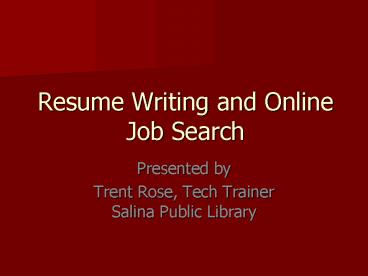












![Professional Content Writing Services Prices in India 2023 [Guide] - TaleTel ® PowerPoint PPT Presentation](https://s3.amazonaws.com/images.powershow.com/9921338.th0.jpg?_=202308170212)



![Content Writing Price Chart in India Explained [Detailed Guide] PowerPoint PPT Presentation](https://s3.amazonaws.com/images.powershow.com/9938782.th0.jpg?_=20230920099)












