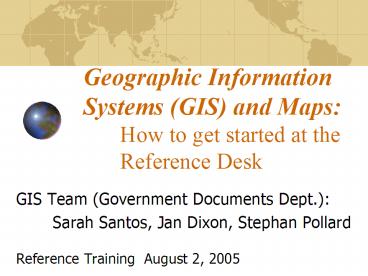Geographic Information Systems GIS and Maps: How to get started at the Reference Desk - PowerPoint PPT Presentation
1 / 23
Title:
Geographic Information Systems GIS and Maps: How to get started at the Reference Desk
Description:
U.S. Census data and maps. Online aerial photography of Northwest Arkansas. GIS software ... 8. Online maps, atlases, and gazetteers: ... Go to: Online maps ... – PowerPoint PPT presentation
Number of Views:347
Avg rating:3.0/5.0
Title: Geographic Information Systems GIS and Maps: How to get started at the Reference Desk
1
Geographic Information Systems (GIS) and Maps
How to get started at the Reference Desk
- GIS Team (Government Documents Dept.)
- Sarah Santos, Jan Dixon, Stephan Pollard
- Reference Training August 2, 2005
2
Goal navigate through the GIS and Maps resources
and services
- Step 1 Go to GIS Maps Web page
- Step 2 Know about the links, to get the user
started - Step 3 Make a referral, if the user wants
further guidance
3
(No Transcript)
4
Todays Reference Training Session
- Background and expectations
- Navigation through the GIS Maps Web page to
address user questions - Demonstration
- Starting the Hunt
- Tutorials
- An example using GeoStor, imagery and ArcExplorer
5
Background Promoting Geographic Information
Systems (GIS) through the University Libraries A
web-based program
- Collaborate with GIS researchers
- Build and blend collections of print maps and
geospatial data - Design and construct a web-based GIS and Maps
Program
6
Collaborate with GIS researchers
UA Librarians worked cooperatively with partners
to establish a program.
7
Build and blend collections of print maps and
geospatial data
Evaluate the format choices that
best address the user requests today
8
Design and construct a web-based GIS and Maps
program
Adjust to changing user needs
9
What you need to know about the GIS Maps Web
page competencies
- GIS definition
- Services available in the University Libraries
- Geospatial data sources
- U.S. Census data and maps
- Online aerial photography of Northwest Arkansas
- GIS software
- GIS training
- Online maps, atlases, and gazetteers
- Local GIS and map projects
- GIS Day
10
1. GIS definition What is GIS?
- Go to About GIS
- Introduction
- Navigate to About GIS link on page. This
includes a lengthy article from USGS (U.S.
Geological Survey) and a more brief explanation
from ESRI (GIS software vendor, and benefactor of
the states academic site license).
11
2. Services available in the University
Libraries Will you make me a map?
- Go to About GIS
- Services Policies
- Two sections under this link address the scope of
services in the Librarys GIS program GIS User
Services in the University of Arkansas
Libraries, and GIS Use Policy.
12
3. Geospatial data sources Where can I get
spatial data on Benton County?
- Go to Geospatial and Attribute Data Links
- GeoStor is featured rather prominently under this
link. So, what is GeoStor, and what does it have
to do with getting spatial data on Benton County,
Arkansas?
13
4. U.S. Census data and maps How can I view
Census information on a map?
- Go to Geospatial and Attribute Data Links
- Click on American FactFinder here. This is a
module of census.gov which contains information
from the Decennial Census, the American Community
Survey (an ongoing survey that provides data
about your community every year), the Economic
Census (profiles the U.S. economy every 5 years),
and data from the Population Estimates Program.
14
5. Online aerial photography of Northwest
Arkansas Do you have detailed and current
aerial photographs of Lake Fayetteville?
- Go to Whats New
- Click on Northwest Arkansas Imagery Viewera
project of the National Consortium for Rural
Geospatial Innovations in Americaand also, once
again, our friends at CAST.
15
6. GIS software What specialized GIS software
is available for the UA campus? Can I install
GIS software in my campus office?
- Go to GIS Software
- The GIS Software link explains the statewide
academic site license offered through ESRI, and
also includes information on downloading free
geospatial data viewers, which are like
watered-down GIS software with some, but not all
the functionality of a full-blown GIS software
package.
16
7. GIS training How can I learn to use GIS?
- Go to GIS Training
- GIS Training link includes information on
getting into ESRIs Virtual Campus, a free (with
subscription) self-paced block of courses offered
online. A tutorial on using ArcGIS Desktop v.9,
created in-house, is a quicker guide. Also
listed are campus courses dealing with GIS, and
opportunities from training centers around the
state.
17
8. Online maps, atlases, and gazetteers Where
can I find an online atlas of the United States?
- Go to Online maps
- Click on Online Maps is Jans collection of
free e-resources for maps, from historical to
contemporary, in digital format - Click on Maps in the University Libraries to
get Jans resource finders for maps in the print
collection
18
9. Local GIS and map projects How can I find GIS
information produced by the city of Fayetteville?
- Go to Campus and Community GIS and Map Links
- Click on Campus Community GIS and Map
Linksnavigate to Community, then to the City
of Fayetteville.
19
10. GIS Day What kind of GIS Day activities are
held on campus?
- Go to Campus Community GIS and Map Links
- Navigate to Community, then to GIS Day at the
University of Arkansas Mullins Library
20
Demonstrations
- Starting the Hunt
- Tutorials
- An example
- GeoStor and ArcExplorer
- Imagery of Northwest Arkansas
21
Making a referral for GIS assistance
- Call / email Jan or Sarah
- Give a copy of the GIS brochure
- Suggest using the GISrefer account
- GISrefer_at_uark.edu
- Send to Government Documents information desk,
after calling first
22
Future opportunities of GIS and Maps in the UA
Libraries
- Explore the use for reference service
- Northwest Arkansas Imagery
- GeoStor and the basic ArcExplorer GIS software
- Digitization of unique geospatial resources in
Special Collections potential projects - Maps
- Aerial photographs
- Other imagery e.g. MacDonalds collection
- Examine Columbia Online Gazetteer
- GIS Day November 16, 2006
23
Getting started with GIS
Navigate Your Way to GIS (Geographic Information
Systems) through the University Libraries The U
niversity Libraries offers a GIS and Maps
program, in partnership with the Center for
Advanced Spatial Technologies (CAST). The
Libraries serve as a portal to GIS data and
software resources and to GIS training services
available to University students and faculty.
Visit the GIS Web page linked through the
Libraries home page, or come try the GIS
workstation in the Government Documents
Department on Level 4 of Mullins Library.
Connect to http//libinfo.uark.ed
u/gis/